What’s the secret to getting more followers on Instagram? For those making this a top priority, creating reels should be a regular part of their content schedule. Reels are trendy and attract a lot of attention and views. To make an impact, you need to know how to make a reel on Instagram along with a few key techniques.
Making great Instagram reel trends means picking popular music, adding cool effects, using the right hashtags, and understanding how Instagram works. It’s about being creative and strategic to catch people’s attention.
In this article, we’ve provided a comprehensive guide about Instagram Reels and will teach you how to grow your presence, connect, and increase your Instagram followers like never before.
Let’s start! Shall we?
What Is A Reel on Instagram?
To increase your Instagram engagement and followers using Reels, it’s essential to understand what they are, ‘how to make a reel on Instagram,’ and why they are crucial for getting a creator millions of views.
But let’s talk about Instagram Reels—these short, engaging videos truly bring your account to life. They’re easily discoverable, making them ideal for reaching new audiences. With Reels, you can creatively promote your products, introduce yourself to potential customers, and showcase your unique style.
Every creator uses this powerful tool to enhance their online presence and connect with their followers in a fun and dynamic way. People always prefer watching short videos to catch the topic quickly rather than reading a long post with a lengthy caption.
So why stick with the old method when you can use viral video tips on reels and attract even more followers
How Instagram Reels Can Help Creators
Knowing how to make a reel on Instagram can help creators and businesses increase their followers on Instagram and achieve their goals quickly and effectively. Here are some ways Instagram Reels can benefit your business:
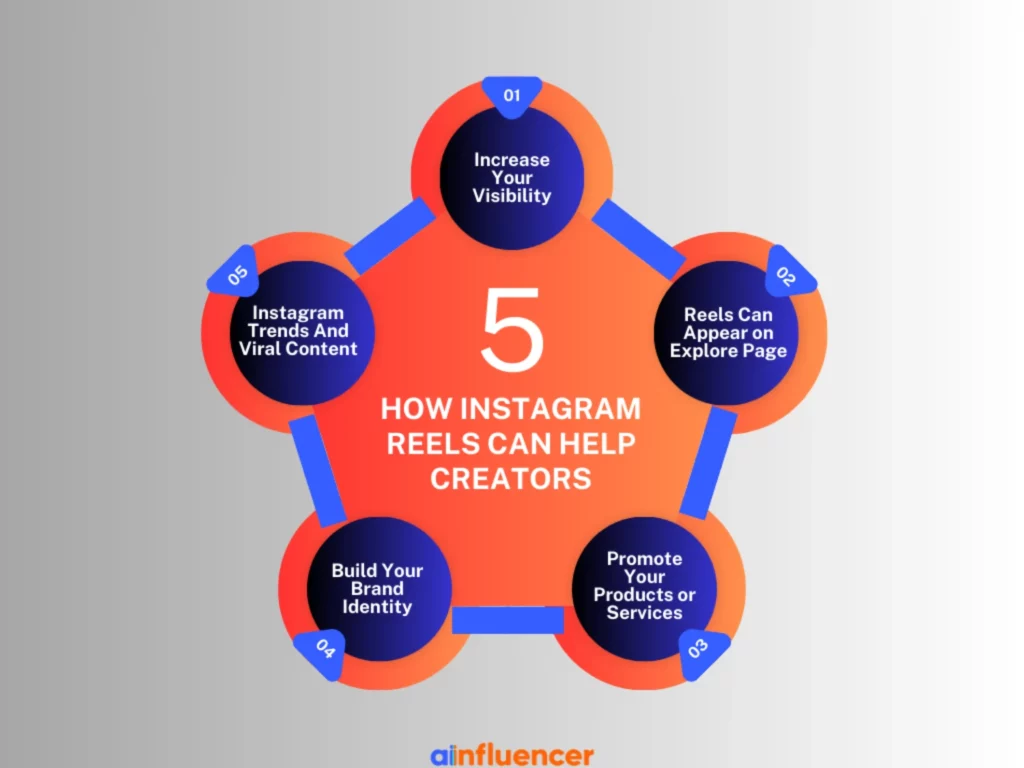
- Increase Your Visibility: Where do you typically come across Reels? They’re most commonly found on Instagram’s Feed and the Reels Tab for those with public accounts. By sharing Reels, you increase their visibility, making them more likely to attract followers and expand your audience.
- Reels Can Appear on Explore Page: Most Instagram users browse the Explore Page to find new content. By featuring your content there, you can reach a wider audience and potentially gain more views, likes, and followers. Reels are a great way to get your posts on the Instagram explore page.
- Promote Your Products or Services: Engaging with followers and promoting your product is one thing, but using Reels for free is another. Reels enable you to create catchy and engaging short videos highlighting your products or services. You can use audio, effects, and creative tools to showcase features, benefits, use cases, reviews, tutorials, and more.
- Build Your Brand Identity: Reels add more depth to your brand identity than static images. Use Reels to share your story, values, mission, behind-the-scenes moments, and team members. Users relate more easily to a brand when they can interact with the people doing the process behind it.
Instagram Trends And Viral Content: The latest Instagram reel trends, challenges, memes, songs, and hashtags will give you millions of views. By using Reels, you can create fun and relevant content that brings you more audience and represents your brand
How To Create Instagram Reels?
Creating a reel is one of the easiest things to do on Instagram, but some users may not be familiar with the process. Making a reel is straightforward and can be done in just a few simple steps. Here is how to make a reel on Instagram.
1. Tap the Plus Icon at the Bottom of the Page
How to create reels on Instagram? Well, the process usually starts from the Stories section. You can create an Instagram reel either directly from your Instagram Story or by accessing it through the plus icon, which also directs you to your Story.
2. Upload Your Video Clip
Upload your reel from your camera roll or shoot one directly on this page. Using a video from your camera roll offers more options to create high-quality video content. However, many people still prefer creating reel videos directly on Instagram Story.
- Add Video Through Camera Roll: If you want to add video from your camera roll, tap the plus icon on the bottom-left of the page. Then, select the video you want to share. You can also create reels with photos. But you need to know that one photo will not work. For a more coherent reel video, it’s best to choose at least two photos.
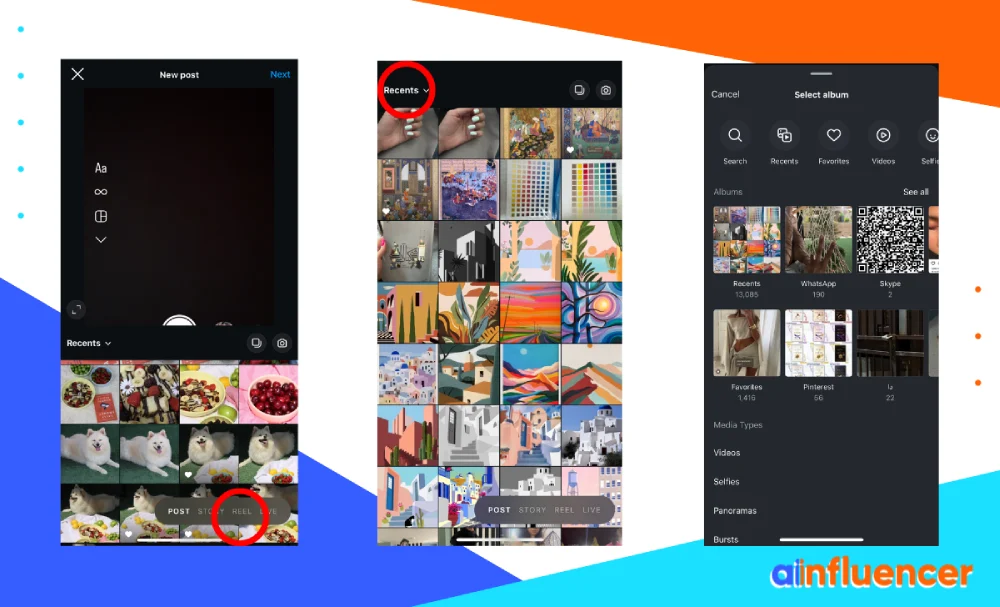
- Create Reel Through Story: If you want to create the video directly on your story, select one of the filters if you want, and start shooting the video by tapping the circle at the bottom of the page. Then, you can tap again to stop the video, change your location, and tap again to continue. Additionally, you can mix your video with a video or photo from your camera roll.
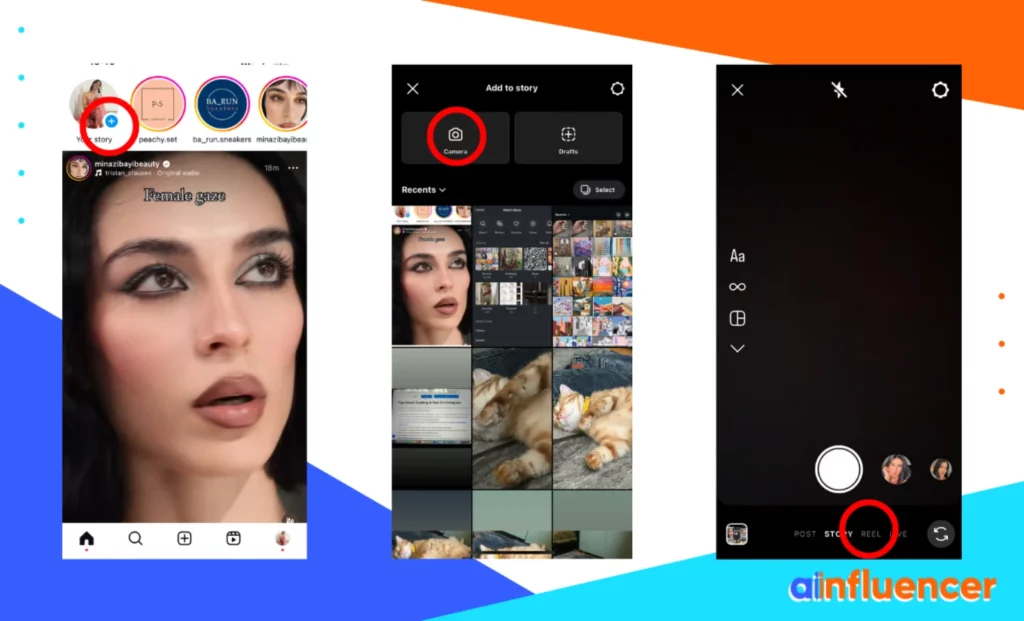
3. Add a Music
Choosing trendy music for your Instagram reel is a crucial step. However, it’s important to note that adding music to your reel differs from adding music to your story. While Instagram music stickers may not be universally available for stories, they are accessible for reels. This allows you to select from a wide range of songs to enhance your video. If your video already includes music, you can skip this step altogether.
4. Edit Your Reel
You will have the option to edit your video before publishing it. This step allows you to enhance your reel with effects, stickers, captions, and more. After creating your video, tap Next to preview it. You’ll find the Edit option at the bottom of the page. In the drafting area, you can shorten the video, rearrange or replace photos, delete segments, and more. Once you’ve finished editing your reel, tap ‘Next’ to proceed to the next step.
To gain more followers and increase engagement on Instagram knowing how to make a reel on Instagram is the first step. However, it’s essential to take editing very seriously. This is a key factor for every Instagram model aiming to go viral on the platform.
5. Adjust Your Reel’s Settings
You can choose a cover image to make your video more appealing to your audience. These days, people are drawn to reels with aesthetic reel covers featuring old-money lifestyles, stylish pictures, and cute outfits with astonishing colors.
To enhance your reel, tap on ‘Edit Cover’ and select a cover from a different section of the video. Next, decide who can see your reel and where you want to share it. To prevent the reel from appearing on your home page, unselect the option ‘Also share to Feed.’
Keep in mind, that using hashtags for Instagram reels in the caption is crucial. If you’re unsure which hashtags to use, make sure they relate to your reel. As an example, if you’re an artist, use art hashtags; if you’re a travel influencer, use travel hashtags; and if you’re a fitness influencer, use fitness hashtags. Suiting your hashtags to your content helps reach the right audience.
6. Post Your Reel
After finalizing your video setting, tap ‘Next’ and then Share your reel to your audiences. You should note that Instagram’s algorithm categorizes content on your account. Therefore, your photos and Reels will not be in the same place. To watch the reels on a specific account you should go to their profile and tap the Reels icon.
5 Tips on Creating A Reel On Instagram
When you learn how to make a reel on Instagram, you also need to know how to make it super engaging and eye-catching. Making Reels can be a tricky challenge, but it’s such a fun way to connect with your followers. There’s definitely an art to making them stand out from other creators. Here are some tips to help you create awesome Reels:

1. Hold on to a Specific Storyline
When you’re making a reel on Instagram, having a clear storyline and concept from the start matters. You don’t want people scratching their heads or feeling like they wasted their time watching something random. It’s super important to respect your followers’ time and trust. They should feel engaged and not tricked into following you just for the sake of your followers’ number.
2. Stick to Trendy Reels
You know how every creator on Instagram always jumps on trends, it’s like they don’t want to miss out when everyone else is doing something cool, and no one can blame them.
It’s fun to see what’s popular, like a trendy Audio on Instagram or new makeup brand stuff or outfit inspos!
People love watching and following those things on Instagram. Even if they don’t create their own reels, they still enjoy listening to music, buying products, and trying out those outfits in real life, and you know what? Sometimes, following trends is the only thing that can make you go viral on Instagram.
3. Use Eye-Catching Visual Effects
Guess what? When it comes to making reels, using cheesy visual effects that everyone’s using is the worst of the worst. Your followers might actually get tired of seeing a repeated trendy reel over and over on Instagram. Besides, no one would like to ruin a profitable trend with a useful concept.
The key is to use your own creativity. If you just keep doing what everyone else is doing, it could end up annoying your followers. Plus, it won’t show your respect very well.
So, remember to edit your reels with stunning visual effects. That way, people won’t just scroll past the next reel; they’ll keep watching, share it with their friends, like it, and even leave comments.
4. Analyze Your Reel Insights
Creating a reel, hopping on trends, and adding cool effects is one thing, but analyzing how it’s doing is another. Always check your Instagram insights for your reels. It tells you how well they’re doing and helps you make even better content. Plus, it shows you what your followers are truly into.
5. Make Sure You Include Hashtags
Has it ever occurred to you how people find the content they’re looking for on Instagram? Well, hashtags play a huge role in that! Never underestimate their power. Use them strategically to make your reels ready to be found. People often search for content using hashtags, so it’s a great way to get noticed.
Keep in mind to pay attention to the hashtag limitation. Instagram limits you to 30 hashtags per reel. So, pick the most important ones and make sure they count under your reel.
Grow Your Audience with Instagram Reels
Expanding your audience and gaining more followers on Instagram is the primary purpose of creating a reel and it is often to promote a brand or product. To be first in line to create reels for them, collaborate with brands that resonate with your style and audience.
As we previously mentioned, every influencer’s main issue is that they often don’t know how to find the right brand. In that case, you can use an influencer marketing platform that arranges deals for you seamlessly.
Collaborate on Ainfluencer as Content Creators
As an influencer, you should know that Ainfluencer is free for creators of all sizes. There are tons of sponsored content opportunities for every type of influencer. You get to work with top brands that match your audience, and Ainfluencer’s messaging tool makes it super easy to connect with them.
Whether you’re a nano, micro, or established influencer, Ainfluencer is here to help you find your way to success. You can check out deals from global brands in our marketplace, easily propose collaborations, and enjoy secure payments. Ainfluencer makes sure everything is safe before you create or publish your content.
However, Ainflunencer offers so many features for brands as well. Once you have our application downloaded, you’ll be ready to use its features.
Collaborate on Ainfluencer as a Brand
Ainfluencer, is the best influencer marketing platform you could use to secure your brand’s collaborations. It’s a free end-to-end platform that connects you with influencers in your niche and close to your location. You can co-create reels with them to effectively promote your brand, products, or services.
Ainfluencer offers a variety of features, with the most significant one being the ability to create content for products. It also has the capability to:
- Increase brand awareness,
- Boost sales,
- Achieve viral status on not just Instagram, but also TikTok, and YouTube.
Ainfluencer never costs businesses any fees or subscriptions, and it is 100% free forever while it offers:
- Holding influencer’s fees in Trust/Escrow to protect your funds,
- Making sure influencers comply with their commitments,
- Reviews/Ratings after collaborations.
- Having lots of campings made for your needs,
- Using a very powerful influencer outreach tool.
Conclusion
Now that you know how to make a reel Instagram, you’ll understand their importance in growing your account and making it discoverable to your target audience. Collaborating with other users, especially influencers, can significantly boost your reel’s views. Keep up with the latest trends to have an effective engagement.
FAQ
First, ensure you have the latest version of Instagram on your mobile. Instagram may change different things in its newest version. That makes you not see new features on your outdated version of Instagram. You may also have a problem with your internet connection. Check and ensure you are connected, then reload the reel.
Reels are saved in the Reels tab. If you haven’t selected to share your reels on your Feed, you can only find the reels under the Reels tab. But if you decide to share the reels to your Feed, your audiences will view your reel on their home feed, but you can still see that under the related tab.
Instagram will remove posts, stories or reels that are against its rules. If you’ve added music to a video on your device and then uploaded it to Instagram, you may have violated copyright rules regarding music. Therefore, we recommend adding music to your reels when creating the clip on your Story.
If you have a problem uploading reels to your Instagram, you may need an internet connection with a higher-speed. Therefore, if you are using your cellular network connection, we suggest you switch to Wi-Fi and try to upload the reels again.
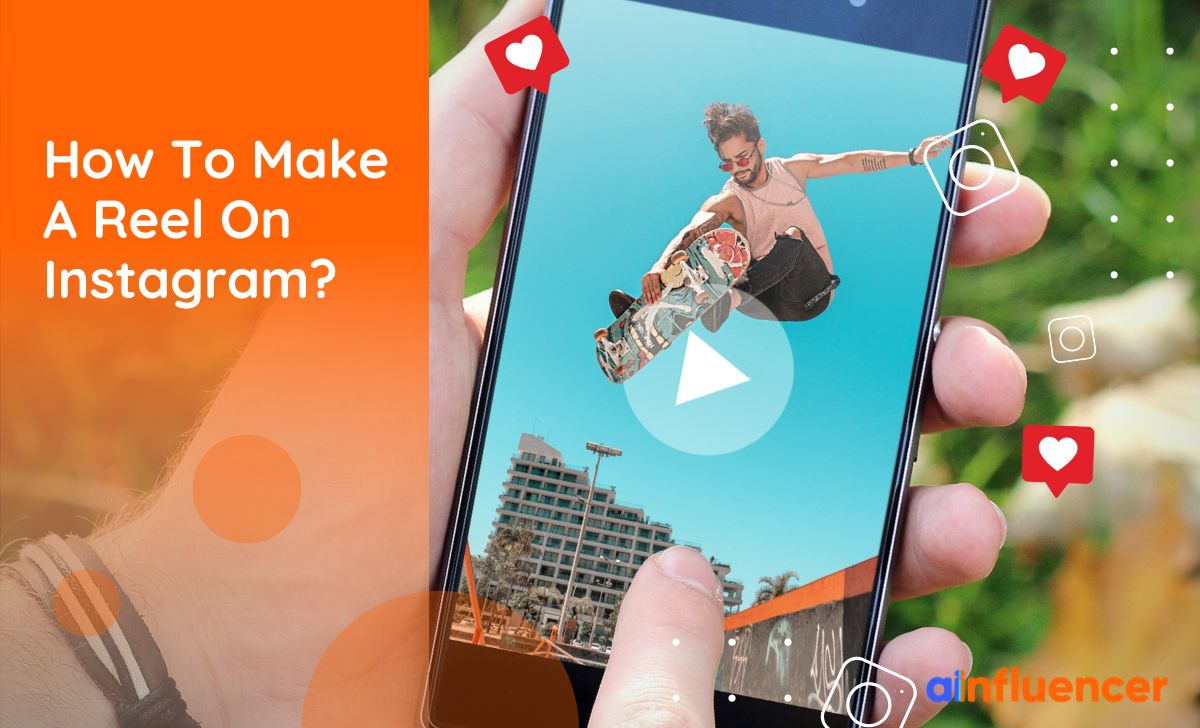

![Read more about the article Fix Instagram Action Blocked [2023 Update]](https://blog.ainfluencer.com/wp-content/uploads/2020/11/Fix_Instagram_Action_Blocked-300x182.png)

![Read more about the article What to Post on Instagram? [10 Best Instagram Post Ideas in 2024]](https://blog.ainfluencer.com/wp-content/uploads/2024/02/Instagram-post-ideas-1-300x182.jpg)




