Many users have received unwanted DMs and wondered how to delete Instagram messages. No matter if you are using Instagram for personal or business purposes, knowing these steps can become handy one day.
In this article, we will provide you with step-by-step instructions on how to delete messages on Instagram directly from the mobile app and desktop. Moreover, we introduce two alternative methods to erase the messages for both sides. And we’ll teach you how to make money on Instagram as an extra tip.
If you are using Instagram professionally and have more than 5k followers, you can earn money online as a digital creator. Ainfluencer makes a perfect opportunity for influencers of all sizes to collaborate with brands and earn money.
How To Delete Instagram Messages?
If you want to delete messages on Instagram, you have two options. You can either delete the conversation or single messages in a text conversation. Let’s check how to delete Instagram messages on different devices.
How to Delete/Unsend A Single Message
Usually, you just want to delete or unsend one or two messages in each DM and they don’t want to erase the whole chat. So let’s explain how to unsend a message on Instagram.
Remember, there is a difference between deleting a message and unsending it. If you delete a message it will be deleted only for you and the other person(s) in the chat can still see it. But when you unsend a message, it’ll be erased for all sides and nobody can watch them.
Here is how to unsend and delete a single message on Instagram’s DM:
1. On your Instagram home page tap on DM icon in the top right corner of the screen.

2. Now open a chat and find the message you want to delete.
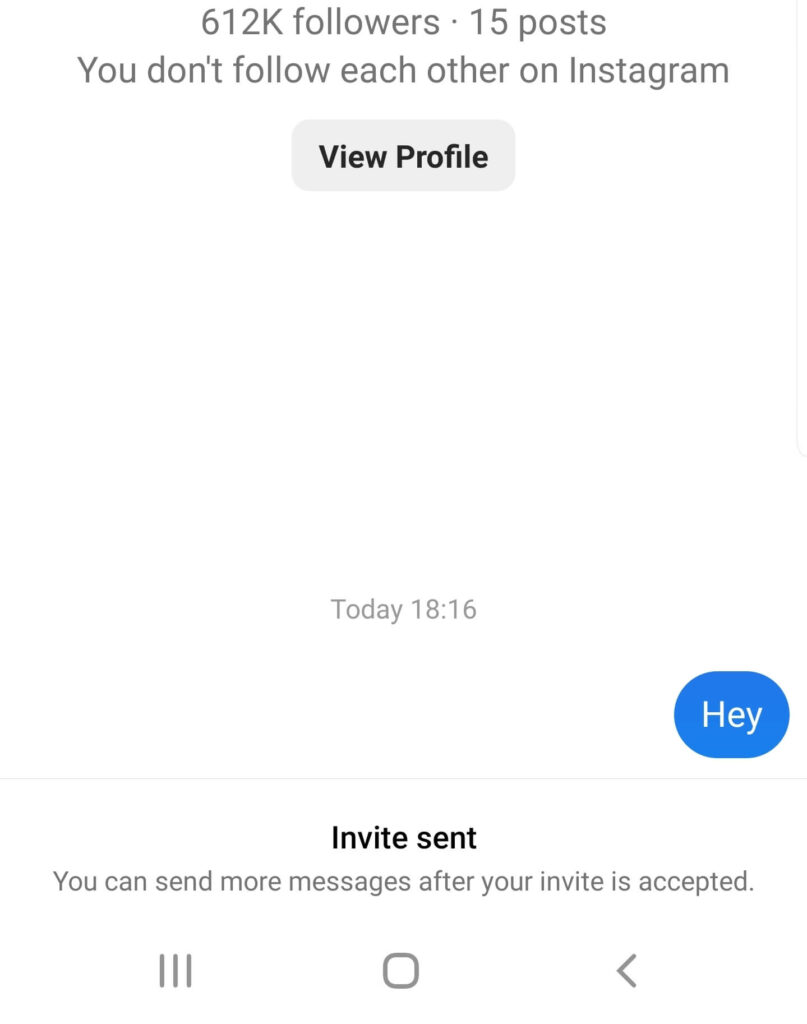
3. Tap and hold on it until a menu is shown.
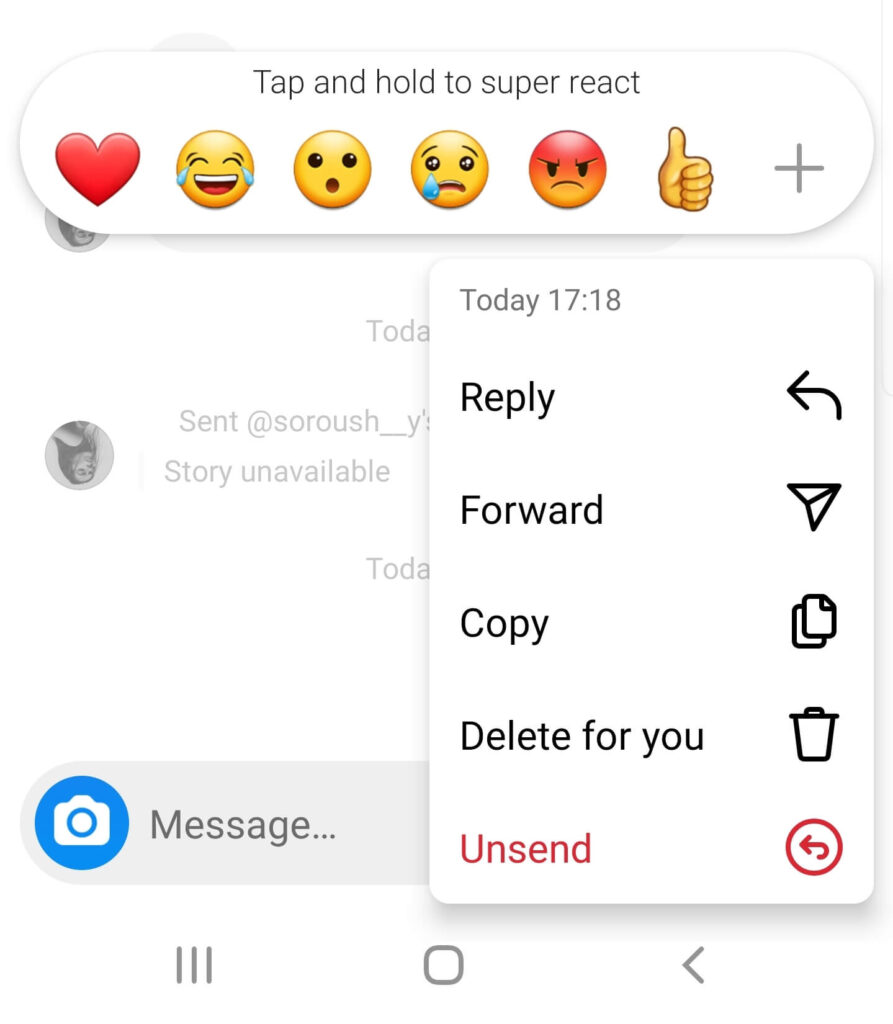
4. Now you can choose “Unsend” and delete the message for everyone or “Delete for me” and erase it just for yourself.
Delete Instagram Messages On Phone
Deleting messages on the Instagram app has the same steps for Android and iOS devices. But you can only delete an entire conversation. Follow these simple steps to learn how to delete Instagram messages on your phone:
- Log into your Instagram account and go to your feed page.
- Open your DM inbox by tapping the arrow-shaped messaging icon at the top-right corner.
- Tap on a conversation till a menu pops up.
- Choose “Delete.”
- Confirm your request in the opened tab by tapping “Delete.”
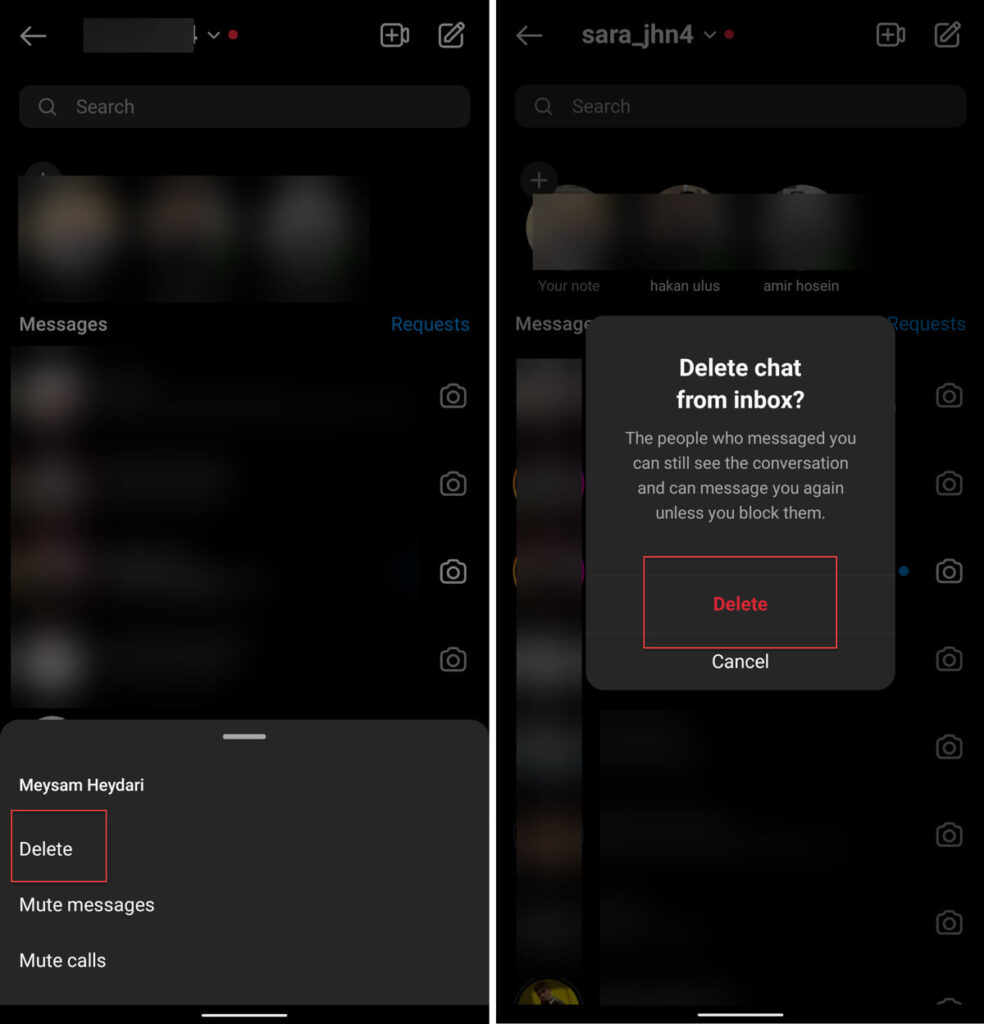
As we mentioned, by following these steps you can delete a conversation, not a single message. In the next parts, we’ll show you how to delete messages on Instagram without deleting the whole chat.
Delete Instagram Messages On Desktop
If you don’t have access to your phone, you can manage your messages on your desktop. The steps of how to delete messages from Instagram on a desktop are similar to deleting on smartphones. Here is how to delete all Instagram messages on your desktop:
- Visit the Instagram website on your browser and log into your account.
- Open your DM inbox from the top left corner of your screen.
- Find the conversation you want to delete and click on the three-kine button.
- Select “Delete.”
- Confirm your request and delete the conversation.
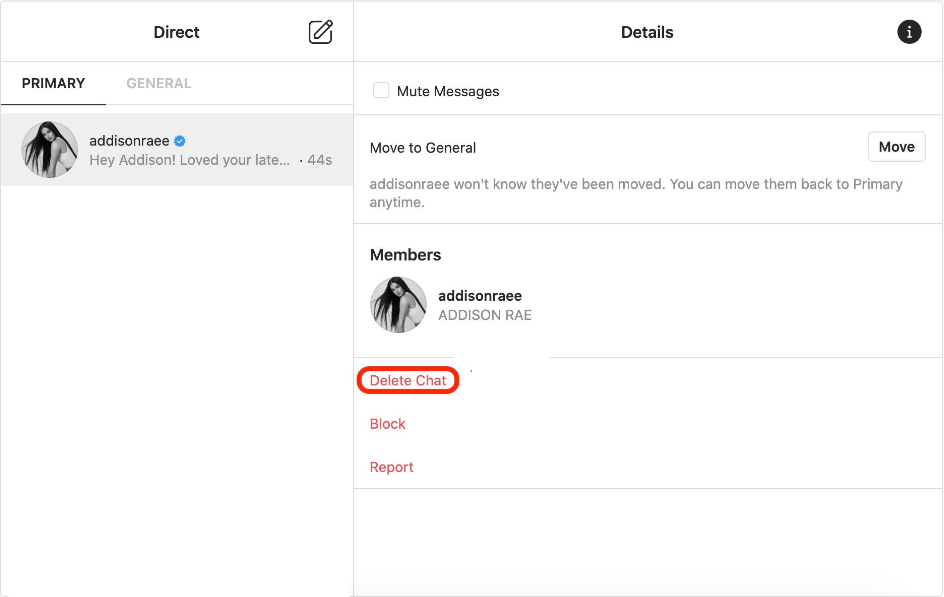
Delete Instagram Messages On Business Accounts
If you have a business account instead of a personal one and want to delete conversations in your inbox, here’s what you need to do:
- Log into your Instagram account and open your inbox.
- As you can see, it’s divided into three sections: Primary, General, and Requests.
- Tap the three-dot icon at the top of your screen and choose “Select chats.”
- Now you have the option to select multiple conversations and delete them together.
- After choosing them, tap the “Delete” option at the bottom of your screen.
- Confirm your action to delete IG messages.
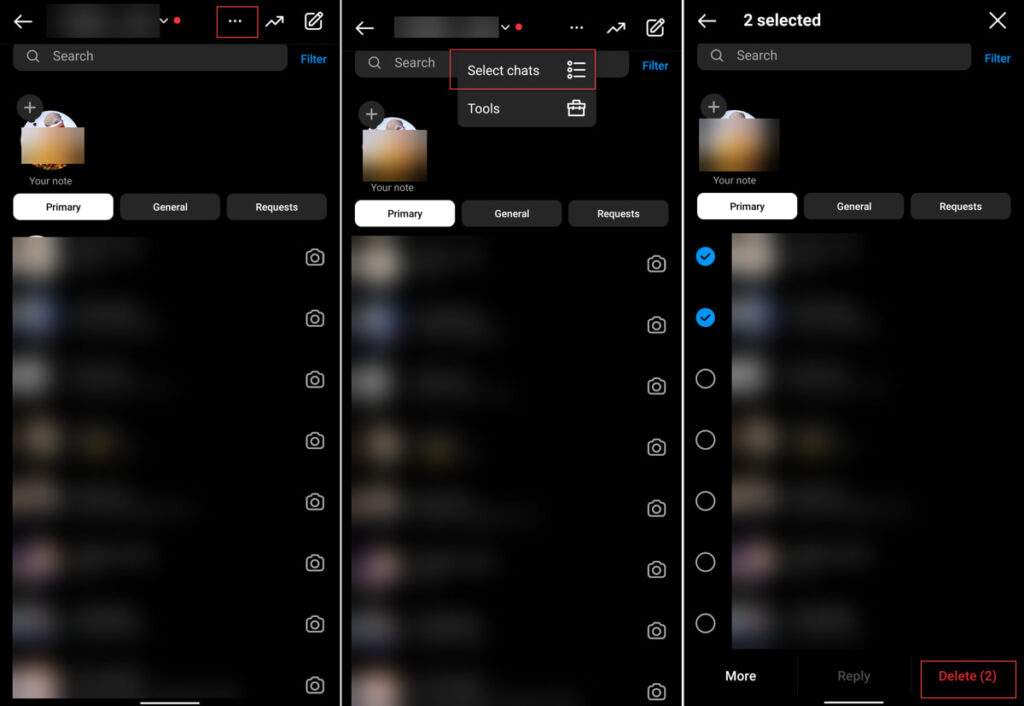
Many users ask how to see deleted messages on Instagram. The answer is unfortunately there is no option to view or recover messages once they are deleted.
Alternative Ways To Deleting Messaging
As we mentioned earlier, you can only delete the entire conversation, not a single message. However, there are some alternative ways to try. Let’s take a quick look at each one to see what you can do instead of deleting IG messages
1. Block Users
One of the fastest ways to stop users from sending messages and delete chats is by blocking them. When you block someone, the chats will remain on the other side’s inbox but your username will change to “Instagram User.” Here’s how to delete Instagram messages by blocking them:
- Open the Instagram app and go to the search bar.
- Search for the user’s username and open their profile.
- Tap the three-line icon at the top right corner of your screen and choose “Block.”
- Confirm your request.
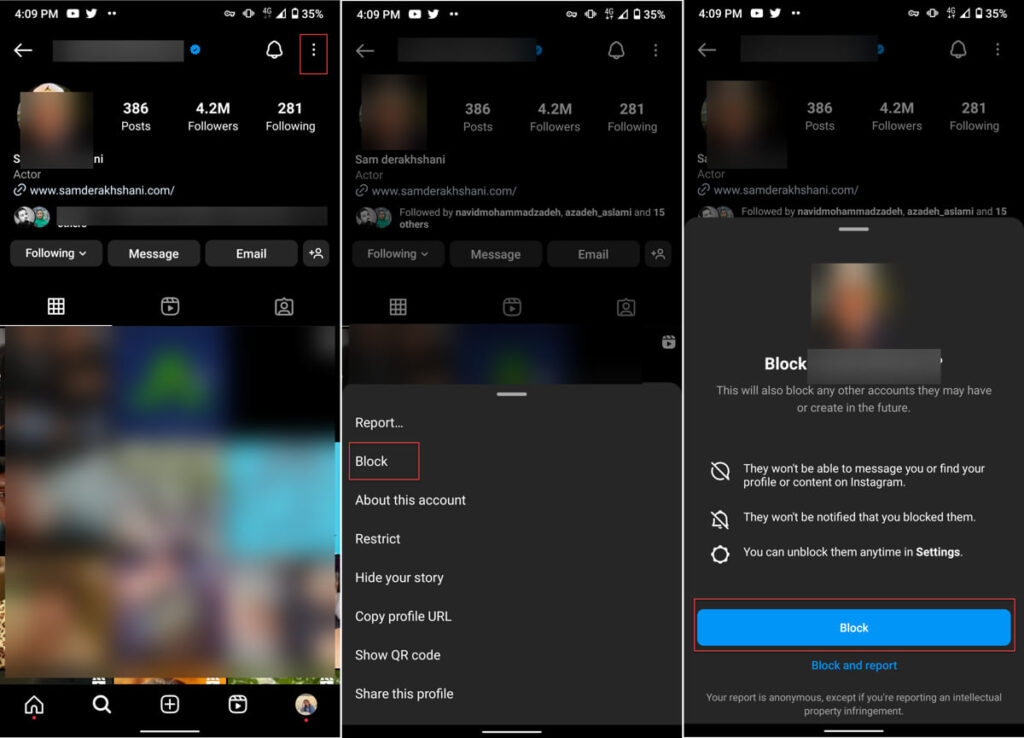
You can unblock them on Instagram anytime you want by following similar steps and choosing “Unblock.”
2. Unsend Messages
If you want to delete a single message on Instagram, you can only do it to your own messages. This option is available through the “Unsend” feature and will delete the message from both sides. Here’s how to delete selected messages on Instagram iPhone and desktop versions:
- Log into your Instagram account from the app or desktop version.
- Open the DM inbox by tapping (clicking) the paper airplane icon at the top-left corner.
- Open a conversation and choose the message you want to delete from both sides.
- Hold on the message (app version) or tap the three-dot icon next to the message(desktop version).
- Choose “Unsend.”
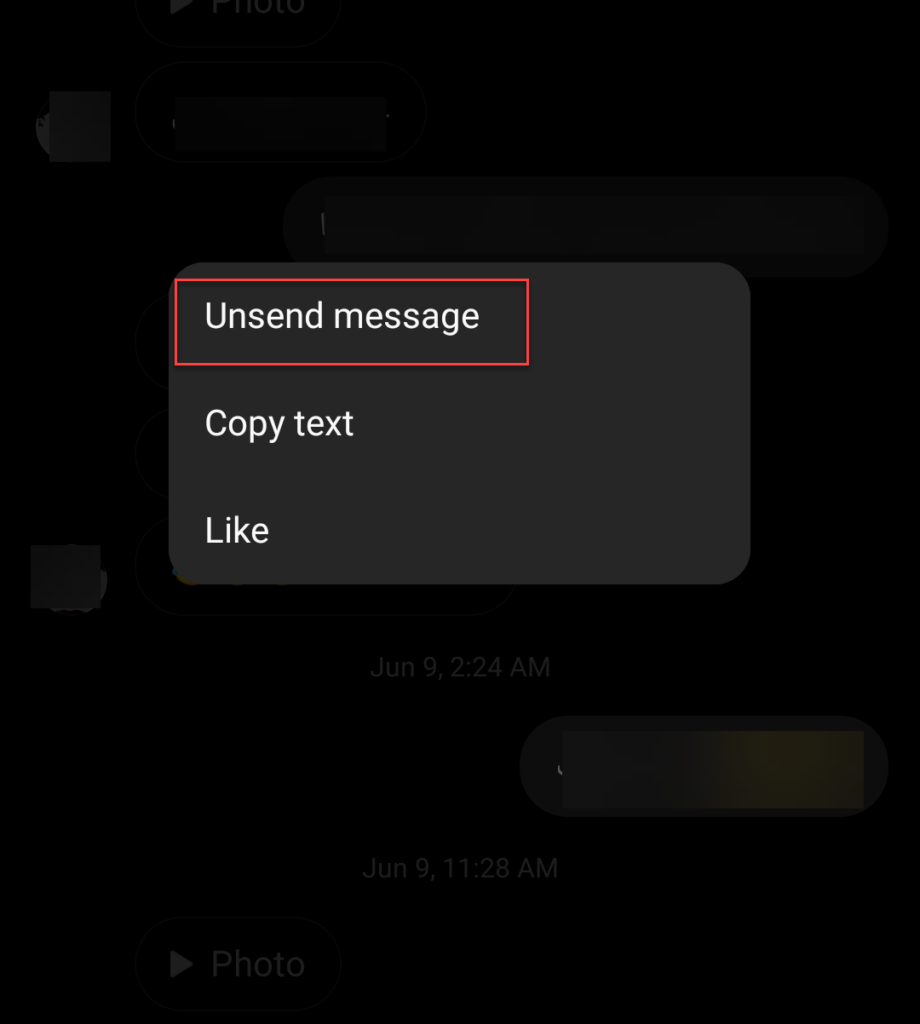
How To Earn Money On Instagram As An Influencer?
If you’re looking to turn your Instagram account into a source of income, there are some methods such as sponsored posts, affiliate marketing, selling products, and brand collaborations. In this part, we will show you how to start working with brands and monetize your content.
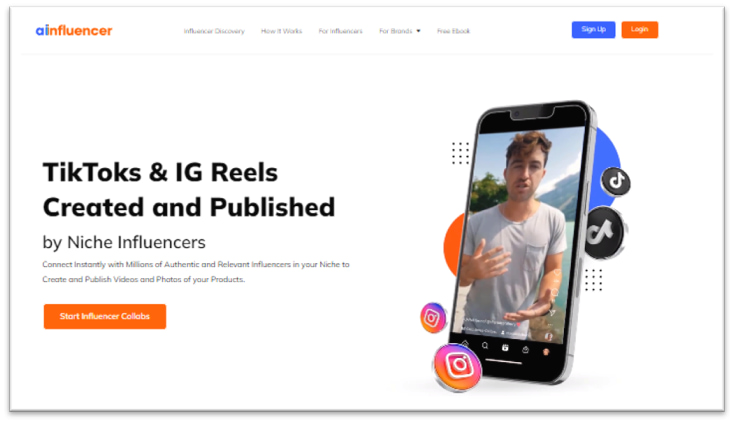
Ainfluencer is a leading influencer marketing platform that brings together brands and influencers in a user-friendly environment. With powerful search tools(based on niche, hashtags, language, audience size, etc), influencers can find the right brand collaborations. Influencers can search for brands based on their niche, industry, location, and campaign requirements.
And you know what is the best part? It’s totally free for brands and influencers to join Ainfluencer and find their best match.
Conclusion
Knowing how to delete Instagram messages is essential for any Instagram user. By following the outlined steps and guidelines, you can effectively manage your Instagram conversations, delete a chat, unsend messages, and block users.
Also, we provide a pro tip for Instagrammers who have established audiences to earn money through their content. Ainfluencer has made brand/influencer collaborations easier than ever before. You can signup on Ainfluencer for free now and partner with brands in your niche.
FAQs
If you deactivate your Instagram account, all your messages and conversations will be temporarily hidden. Once you reactivate your account, the messages and conversations will reappear.
When you delete an entire conversation on Instagram, it removes the entire conversation history from your account. But the other person(s) can still view the chat.
Currently, Instagram does not offer a bulk delete option for messages for personal accounts. But if you have a business account, this option is available for you.
No, once you delete an Instagram message, it cannot be recovered. Make sure to double-check your actions before deleting any messages.








![Read more about the article 100+ Birthday Captions For Instagram [2024 Update]](https://blog.ainfluencer.com/wp-content/uploads/2023/03/Birthday-Captions-For-Instagram-300x182.png)
![Read more about the article How to Add a Collaborator on Instagram After Posting? [IG Collabs in 2024]](https://blog.ainfluencer.com/wp-content/uploads/2024/02/How-to-Add-Collaborator-on-Instagram-After-Posting-featured-300x182.jpg)