Instagram highlight cover is a feature on Instagram where you can permanently categorize and showcase your previous Stories on your profile. You can select any Story you want to showcase as a highlight on your profile and create a cover image representing those Stories’ categories or themes.
It is a great way to organize your Insta Story highlights by adding a little flair and personality to your profile. By using aesthetic icons or graphics specific to your brand, you can make your Instagram profile stand out amongst the rest.
We’ve rounded up some of the most creative and inspiring highlight covers to help you get started on designing your own.
Why should we use Instagram highlight icons?
There are several reasons why you should use Instagram highlight covers, especially if you want to do Instagram marketing and promote your brand:
- Organize your content: Instagram highlight covers help you organize your content by creating categories and themes for your Stories. This makes it easier for your followers to navigate your profile and find what they’re looking for.
- Create a better first impression: Highlight covers give your profile a more polished and professional look. Visitors to your profile will be more likely to follow you if they see that your content is well-organized and easy to navigate.
- Increase engagement: By showcasing your best Stories in highlight covers, you can increase engagement with your audience. Since these Stories are now permanent, users can come back and view them again and again.
- Show your personality: With customized highlight covers, you can showcase your personality and brand to your followers. You can use colors, fonts, and icons that match your brand or aesthetic to create a cohesive and memorable profile.
If you see a highlight cover you like, you can also use an Instagram highlight downloader to save it on your device!
Top Instagram highlight covers
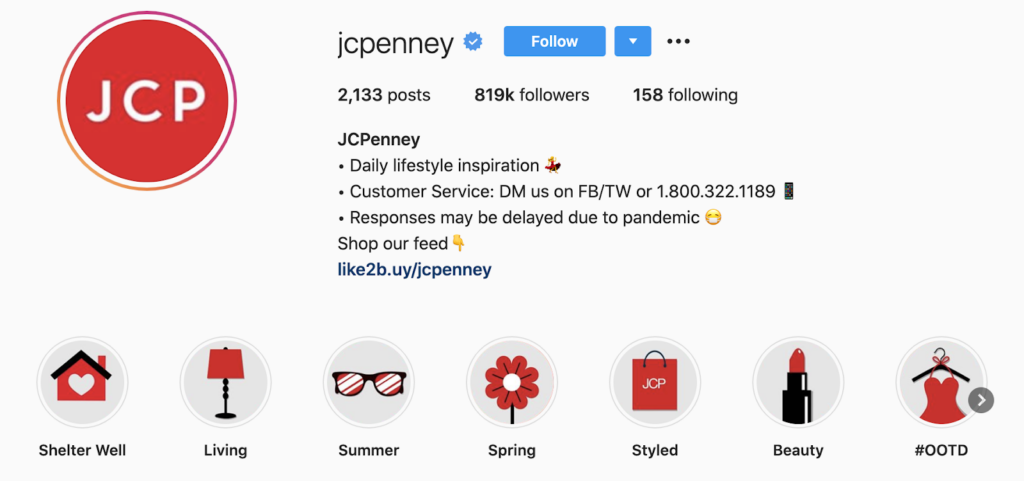
We have provided you with some popular Instagram highlight cover ideas that are timeless and can inspire you to create your own unique covers.
Here are 30 Instagram highlight covers that you can use as inspiration:
- Travel: Use images of famous landmarks or maps to showcase your travel adventures.
- Food: Use pictures of your favorite dishes or food emojis to showcase your love for food.
- Fitness: Use pictures of workout equipment or motivational quotes to inspire others to stay fit.
- Beauty: Use pictures of makeup products or beauty tutorials to showcase your love for beauty.
- Fashion: Use pictures of your favorite outfits or accessories to show off your fashion sense.
- Art: Use images of your artwork or art-related quotes to showcase your artistic talents.
- Music: Use pictures of musical instruments or album covers to showcase your love for music.
- Books: Use pictures of books or literary quotes to showcase your love for reading.
- Animals: Use pictures of your pets or animals that you love to showcase your love for animals.
- Quotes: Use inspirational quotes or motivational sayings to uplift your followers.
- Career: Use pictures or quotes related to your profession to showcase your career successes and passions.
- DIY: Use pictures of DIY projects or tutorials to showcase your creative abilities.
- Parenting: Use pictures of your children or parenting-related quotes to share your journey as a parent.
- Nature: Use pictures of landscapes or nature-related quotes to showcase your love for nature.
- Photography: Use pictures of your best photographs or photography tips to showcase your photography skills.
- Sports: Use pictures of sports equipment or action shots to showcase your love for sports.
- Movies/TV Shows: Use images of your favorite movies or TV shows to showcase your entertainment interests.
- Gaming: Use images of your favorite video games or gaming-related quotes to showcase your love for gaming.
- Weddings: Use pictures of weddings you’ve attended or quotes related to weddings to showcase your love for weddings.
- Cooking: Use pictures of cooking equipment or food-related quotes to showcase your love for cooking.
- Tech: Use pictures of technology gadgets or tech-related quotes to showcase your love for technology.
- Environment: Use pictures of eco-friendly products or quotes related to the environment to showcase your environmental activism.
- History: Use pictures or quotes related to historical events or periods to showcase your love for history.
- Artisan: Use pictures of handmade products or tutorials to showcase your artisanal talents.
- Entrepreneur: Use pictures or quotes related to entrepreneurship to showcase your business acumen and passions.
- Humor: Use funny memes or jokes to make your followers laugh and brighten up their day.
- Mental Health: Use pictures or quotes related to mental health awareness to showcase your empathy and support for those struggling with mental health issues.
- Spirituality: Use pictures or quotes related to spirituality or yoga to showcase your spiritual side.
- Gardening: Use pictures of plants or gardening-related quotes to showcase your love for gardening.
- Home Decor: Use pictures of home decor or interior design tips to showcase your sense of style and creativity.
How to Make Instagram Highlight Covers?
Making Instagram highlight covers is easy and can be done in just a few steps:
- Decide on a theme or aesthetic for your highlight covers. You can choose a color scheme, specific icons, or simply use your brand’s colors.
- Choose a design tool. Canva is a popular choice, but you can also use Adobe Photoshop or any other graphic design software.
- Create a new template, and make sure the canvas size is 1080 x 1920 pixels. This is the ideal size for Instagram highlight covers.
- Choose your background color, pattern, or image. You can also add text, icons, or other graphics.
- Save your design as a PNG file. This will allow you to keep the background transparent and overlay it onto your Instagram Story highlights.
- Upload your cover to Instagram. To do this, go to your profile, tap “New” next to the “Highlights” section, and choose the Story you want to add to the highlight. Then, select the “Edit highlight” option and choose your cover image from your camera roll.
- Repeat this process for each of your highlight categories.
That’s it! With these simple steps, you can create custom Instagram highlight covers to showcase your brand, business, or personal profile.
Instagram Highlight Cover Dimensions and Size
The ideal dimensions for Instagram highlight covers are 1080 x 1920 pixels.
This is the same size as an Instagram Story and ensures that your cover images look sharp and clear on your profile.
The recommended size for Instagram highlight cover images is less than 500KB. This is because Instagram may compress larger images, resulting in a lower-quality image on your profile.
It is also important to save your cover images in PNG format to preserve the transparency of the image.
This will ensure that the background of your cover image is the same as the background of your Instagram Story highlights, giving your profile a more polished and cohesive look.
How to Add Instagram Highlight Covers?
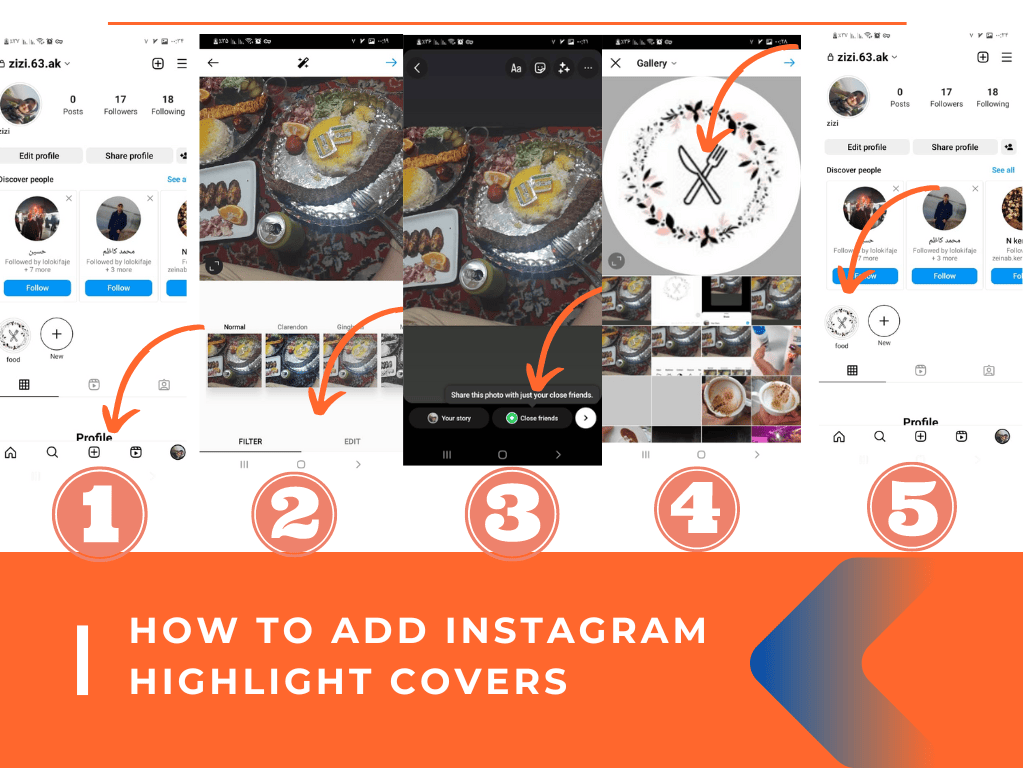
To add Instagram highlight covers, follow these steps:
- Open Instagram and go to your profile page.
- Tap on the “+ New” button located at the bottom of your profile.
- Select the image you want to use as your Highlight cover. If you don’t have an image, you can create one using a design app like Canva or Unfold.
- Resize your image to fit perfectly into the circular thumbnail of an Instagram highlight.
- Once you’re happy with your design, save it to your camera roll.
- Go back to your Instagram profile and tap on the highlight you want to add a cover to.
- Tap on the three dots in the bottom right-hand corner of the highlight.
- Select “Edit Highlight.”
- Tap on “Edit Cover.”
- Select “From Camera Roll” and choose the image you saved earlier.
- Adjust the crop of your image until it’s perfectly centered in the highlight cover thumbnail.
- Once you’re happy with how it looks, tap “Done” to save your highlight cover.
That’s it! You’ve successfully added a highlight cover to your Instagram profile. Repeat the above steps for all of the highlights on your profile.
7 Tips for clicky Instagram highlight covers
Here are some tips for creating clicky Instagram highlight covers:
1- Use an eye-catching background:
Choose a background that is bright, bold, and stands out. This will make your highlight covers more noticeable.
2- Keep it simple:
Don’t overcrowd your highlight covers with too much text or images. Keep it simple and use a few words or icons that represent your brand or the content of your highlight.
3- Use consistent branding:
Use the same font, color scheme, and design elements across all of your Instagram highlight covers free. This will create a cohesive and visually pleasing look for your profile.
4- Use high-quality images:
Make sure the images you use for your highlights are high-quality and visually appealing. Grainy or blurry images can be a turn-off for viewers.
5- Incorporate your logo:
Include your brand logo in your Instagram cover icons. This will act as a visual cue and make your brand more recognizable.
6- Consider using icons:
Icons are a great way to visually represent the content of your highlight cover for Instagram. You can find free icons online or use a design app to create your own.
7- Use a consistent theme:
Choose a consistent theme for your highlight covers. This will help viewers quickly identify the content of each highlight and make it more clicky.
For example, if you run a food blog, use food-related themes for all of your highlight covers.
Conclusion
In conclusion, Instagram highlight covers ideas are an important aspect of your Instagram profile as they help categorize your content and make it more accessible to your followers.
By following some simple steps and creating visually appealing, clicky cover designs for your brand, you can improve your profile’s look and make it more professional.
Remember to keep your cover designs consistent and in line with your brand’s visual identity while using high-quality images, eye-catching backgrounds, simple designs, and recognizable icons or logos to create a cohesive and engaging profile that attracts and retains followers.
FAQs
To get good highlight covers on Instagram, follow these steps:
–Plan your design: Plan out your design strategy beforehand to ensure that the highlight covers look consistent and professional.
–Choose a theme: Decide on a theme that aligns with your brand or the content that you want to highlight on your Instagram page.
–Use high-quality images: The images used in your highlight covers should be of high quality, clear, and visually appealing to attract more followers.
By following these steps, you can create unique and visually appealing highlight covers that align with your brand’s visual identity and make your Instagram profile more organized and professional-looking
There are several apps available for creating Instagram highlight covers, but some of the most popular ones are:
Canva : Canva is a popular online graphic design tool that offers a range of templates and design elements to create custom Instagram highlight covers.
Adobe Spark : Adobe Spark is another popular design tool that allows you to create custom highlight covers using templates, icons, and images.
Highlight Cover Maker: Highlight Cover Maker is a dedicated app for creating custom highlight covers. It offers a variety of templates, icons, and design elements.
Iconosquare : Iconsquare is another app that offers a range of templates and icons to create custom highlight covers. It also allows you to upload your own images to use as icons.
Ultimately, the best app for creating Instagram highlight covers will depend on your personal preferences and design needs.









