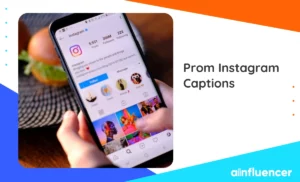Stories on Instagram are viral, and every Instagrammer is a fan of them. Instagram stories are 15-second videos or photos that only last 24 hours. But sometimes, you will need more than 24 hours to analyze someone’s or a brand’s stories. In that case, you might want to know how to save a story on Instagram.
Knowing how to save a story on Instagram will also help you come up with the best Instagram story ideas. This article will provide you the information you need to save a story on Instagram.
What Is A Story on Instagram?
Instagram is now used by billions of users worldwide, and surely they all know what a story is. But to be clear, you should know that a story on Instagram is a post that only lasts for 24 hours and will vanish after that. Videos or photos are only allowed to be 60 seconds long (Instagram will divide your video into two different parts if it’s more than 60 seconds).
How to Save Someone’s Instagram Story?
You might still be curious about how to save a story on Instagram. There are several ways you can do that, but if you want to know how to save someone else’s story, we will disappoint you. Instagram will not allow any user to save another user’s story, even when they follow each other. Some people think of that as an act of invading their privacy.
While you can not save someone else’s story, there are several ways how you can keep their story.

- Screenshot: How to save a story on Instagram? The best way to keep someone else’s story is to screenshot their photos. However, we do not recommend doing so, as each user must have their own privacy, and Instagram may notify them when you screenshot their story.
- Screen Record: screenshots usually work when you want to keep a photo. But what would you do when they story a video? In that case, the best way you can do to keep that video is to screen-record it.
How to Save A Story on Instagram?
Want to know how to save a story on Instagram from your own account? There are various ways how you can make it happen. Here are the best and quickest ways:
1. Save Your Story Within The Platform
The easiest way to save a story on Instagram is to do it manually before posting. Here‘s how to do it:
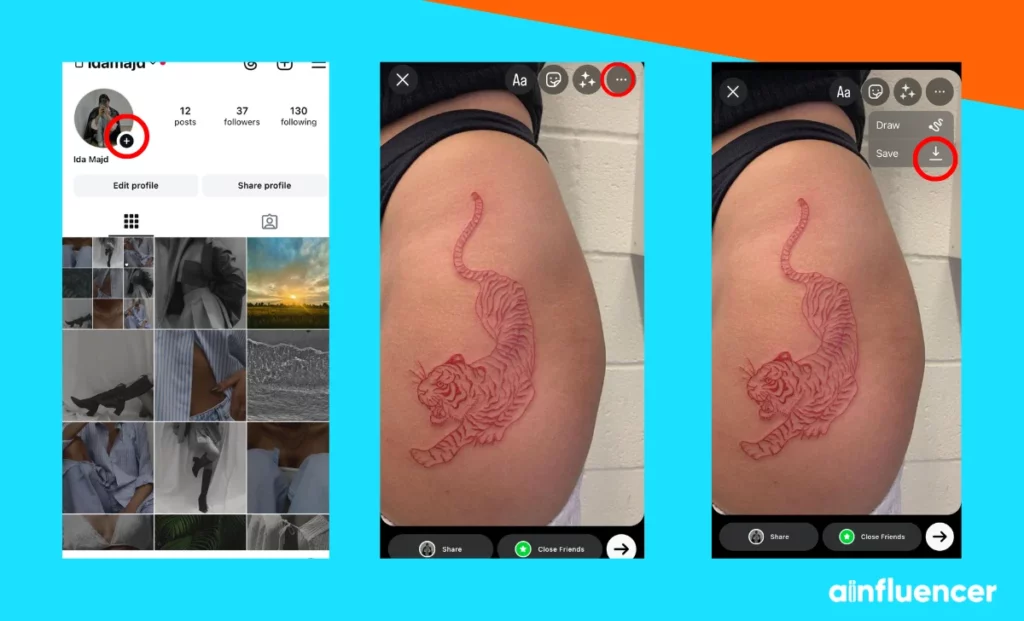
1. Open Instagram and log into your account.
2. Tap your profile picture, by clicking on the(+), to start posting your stories.
3. Choose the story you’d like to save. Tap three dots and then tap Save on (iPhone) or Save Photo/Video on (Android).
4. To save all your current stories simultaneously, tap Save Story (this is only possible on iPhone). However, Android users must save each story separately.
2. Highlight Your Stories
Another way to keep your stories is to highlight them on your profile. By highlighting your stories, you and your followers can see the highlighted sorties 24/7 without missing them. Use the best Instagram highlight covers to make them appealing. Here is how to highlight your stories:
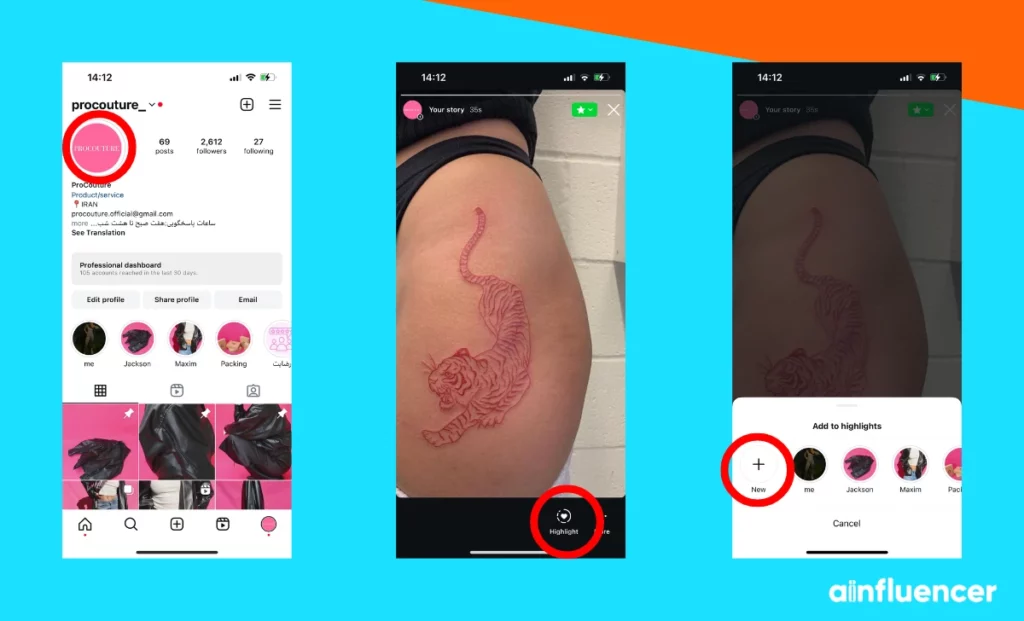
1. Tap your profile picture to see your story.
2. When your Story appears, tap Highlight (a heart-shaped icon with a circle around it) toward the screen’s bottom-right corner.
3. Tap highlight to save your desired Story.
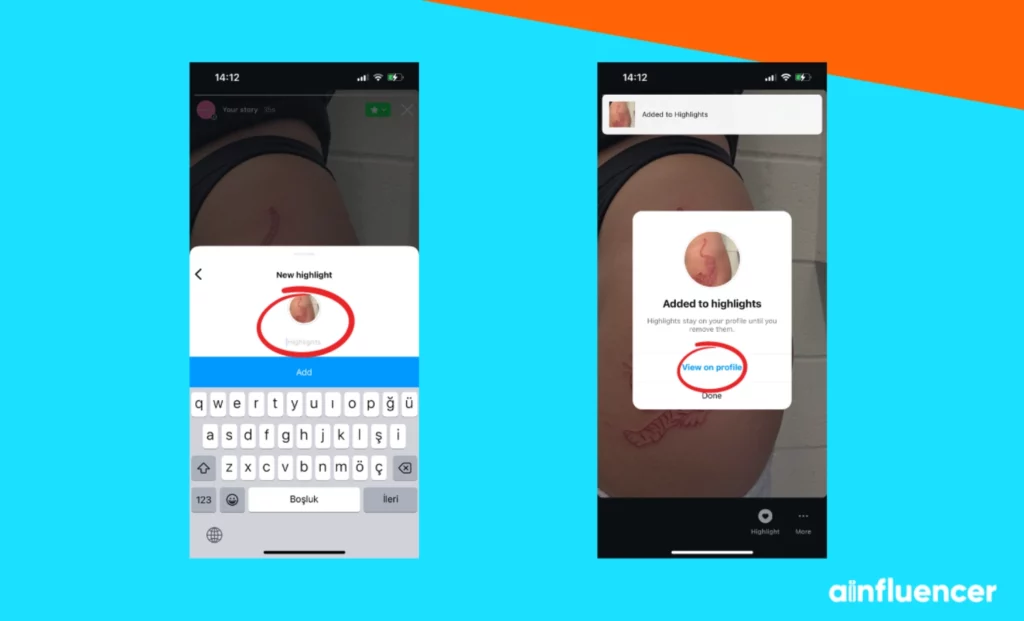
4. Once you’ve highlighted them, Instagram will ask you to pick a name for your selected stories. Then, you can view your stories on your profile.
3. Check Your Archived Stories
Wondering to know how to save a story on Instagram without bothering yourself? Well, Instagram will automatically save your stories in the archive section. You can watch your stories from months ago and even put them into your highlights if you want to. Here is how to find the archive section.
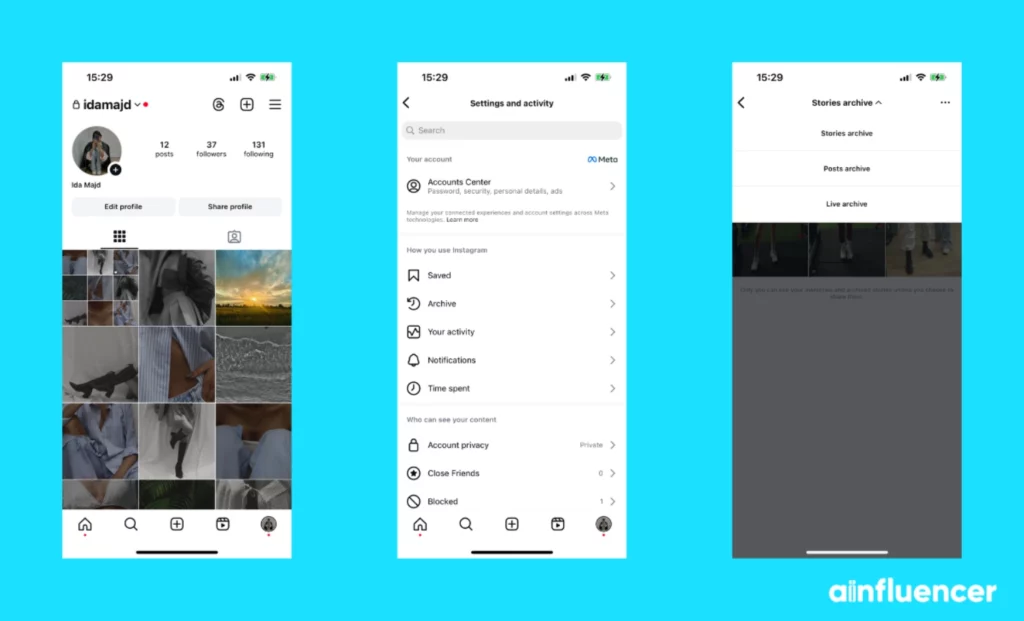
1. Open Instagram and log into your account.
2. Go to your profile and tap the three-line Menu icon in the top-right corner.
3. Tap on the archive.
4. In that section, you can choose to see your stories or posts that Instagram has archived.
Conclusion
Now that you know how to save a story on Instagram, you should also know that keeping another user’s stories is an act of invading their privacy because Instagram would be adding this feature if it was a nice thing to do. Therefore, if you are trying to save someone else’s story, make sure they are okay with it.
FAQs
The first and easiest way to save a story on Instagram is to:
1. Open Instagram and log into your account.
2. Tap your profile picture, by clicking on the(+), to start posting your stories.
3. Choose the story you’d like to save. Tap three dots and then tap Save on (iPhone) or Save Photo/Video on (Android).
4. If you want to save all your current stories all at once, tap Save Story (You can do this only on iPhone). However, Android users must save each story separately.
Want to save other people’s Instagram photos? You can do it by tapping the bookmark ribbon, but you cannot download the image directly. Instead, you can either screenshot or screen record it to have a copy on your computer.