Today, many businesses have a good grip on how to use social media platforms, especially Instagram for small businesses. Actually, no matter your business’s size, you’ll make it more profitable by having an active presence on popular platforms like Instagram.
So, Instagram marketing, and more specifically, using Instagram for small businesses, does not sound vague anymore.
Instagram is one of the ten most downloaded apps, with millions of active users. You should clear your mind of any doubts about any business activity on Instagram, especially if you’ve just started your business. So, don’t hesitate to use Instagram for small businesses if you have one.
In this article, we’ll introduce 22 practical Instagram tips for small businesses to either get a good kick-start on Instagram or boost your current efforts and take your business profile to the next level.
22 Instagram marketing tips for small businesses in 2024
Here are some Instagram tips for small businesses that would be beneficial for you as a brand:
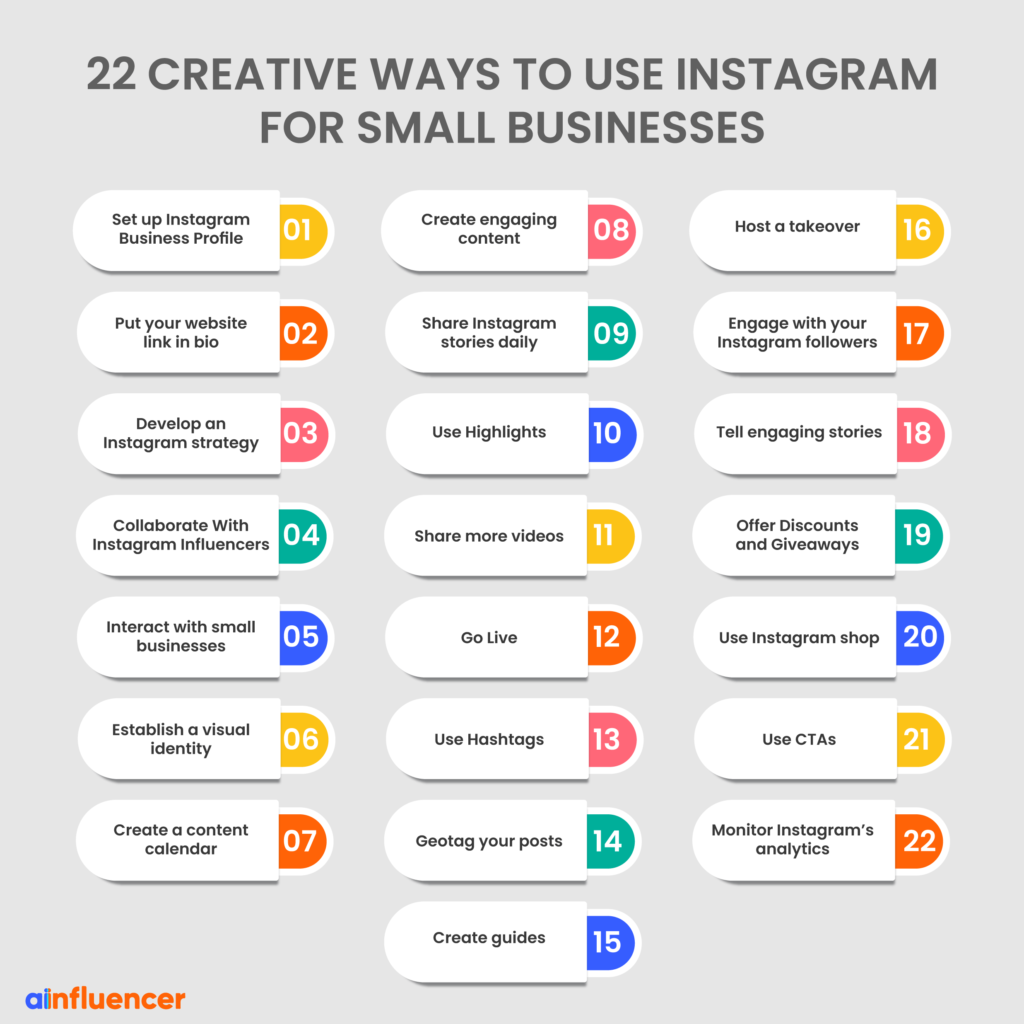
1. Set up an Instagram business profile
First and foremost, you should learn how to use Instagram for business. Instagram has provided its users with three types of accounts: personal, creator and business.
The first one, which its name is self-explanatory, should be used by those who are just using Instagram as a way of connecting with friends and families. However, the creator account is largely used by influencers and other types of content creators.
And the last type, an Instagram business account, is what you require if you want to be taken more seriously. The primary benefit of working with a business account for small businesses is getting to see your profile’s real-time metrics. You can also access insights about your followers’ gender, age, location, and how they interact with your posts and Stories.
How To Switch Your Instagram To A Business Account?
If you have not used a business account, here is how to change your Instagram profile to a business account.
- Step 1 – Instagram Settings
Open your Instagram account, go to the settings, and tap account. - Step 2 – Switch to Instagram professional account.
Tap on the blue CTA (Call-To-Action) button at the bottom of the page that says switch to a professional account. - Step 3 – A business account
You will be asked to decide which one describes you best, Creator or Business. As a marketer, a brand or business goes for a Business account. - Step 4 – Connect your Facebook page.
Having switched to a business profile, your next step is to confirm which Facebook account you want to connect with, so that you can make your catalogs there and benefit from your Facebook friends.
Follow these rules when creating your account to be successful in using Instagram for small businesses:
- Choose a username that’s easy to search for, and showcase your brand’s identity.
- To ensure consistency throughout your social media presence, it’s recommended to design a profile picture that can be used on all platforms appropriately.
- Choose a relevant Instagram business category. An Instagram business profile only makes sense with an appropriate Instagram business category. But what the Instagram business category is?
What Is Instagram Business Category?
An Instagram business category, which is placed at the top of your Instagram bio and under your username, shows which type of Instagram business you have. Selecting the right business category can easily connect with the right target audience. Here are 3 recommendations to help you pick it up:
- Consider your category or niche based on your customers’ interests.
- The categories list can give you a view of the niche you want to have on Instagram.
- Do proper research on keywords to find the best category for your account.
How To Add Your Instagram Business Category?
Now that you know the importance of choosing the right business category for your Instagram account, let’s see how you can add one to your account:
1) At first, click the three-dot button (menu) at the top right corner of your homepage.
2) Go to your profile “Settings”.
3) Click on “Account”.
4) Scroll down to the end and tap “Switch to Professional Account.”
5) A page appears asking you “Creator or Business”. Select “Business.”
6) By tapping the “Continue” button, Instagram asks you to choose a category for your business.
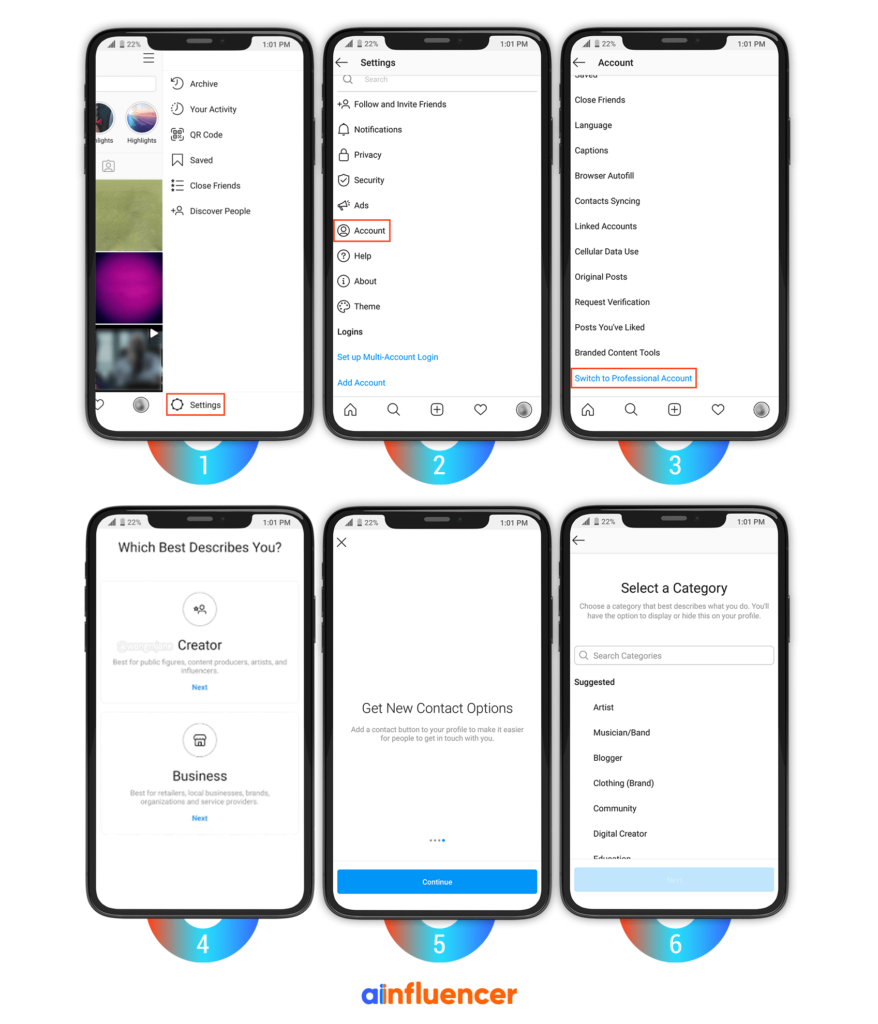
How To Edit Your Instagram Business Category?
Sometimes updating your business category based on your Instagram marketing is necessary. Generally, changing your Instagram business category is an easy task that you can do whenever you need; but try to avoid overdoing it so as to have a consistent business Instagram account.
To edit your Instagram business category:
1) Open your Instagram app and tap on “Edit Profile,”
2) Click on the title of your business category,
3) Search and choose each category you want.
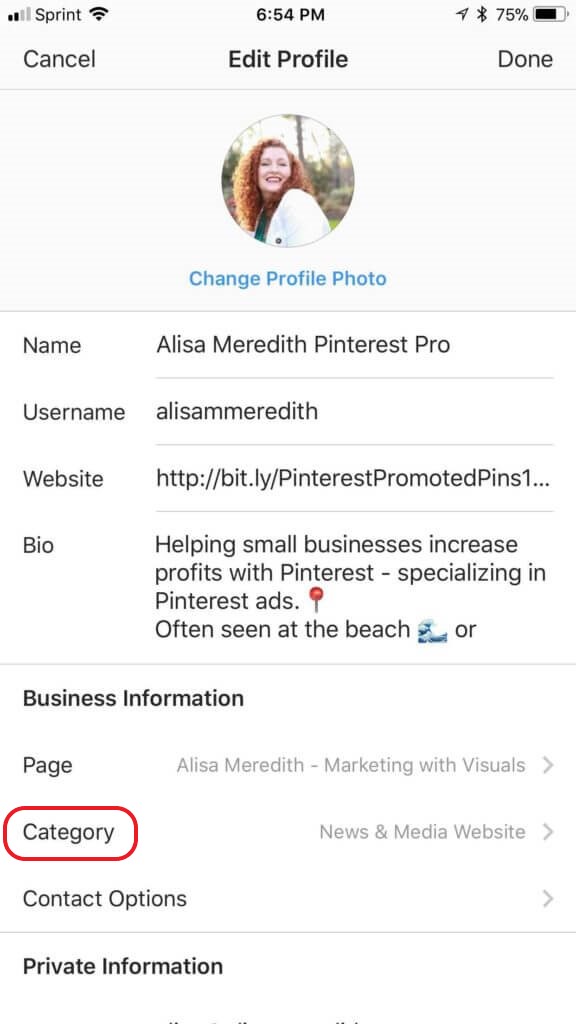
How To Remove Your Instagram Business Category?
There could also be some reasons behind removing the Instagram business category. Although we do not recommend doing that, let’s see how to simply remove it:
1) Tap on “Edit profile” from your Instagram feed,
2) Below “Profile Display,” you can turn off the category label, and after that, it will disappear from your account.
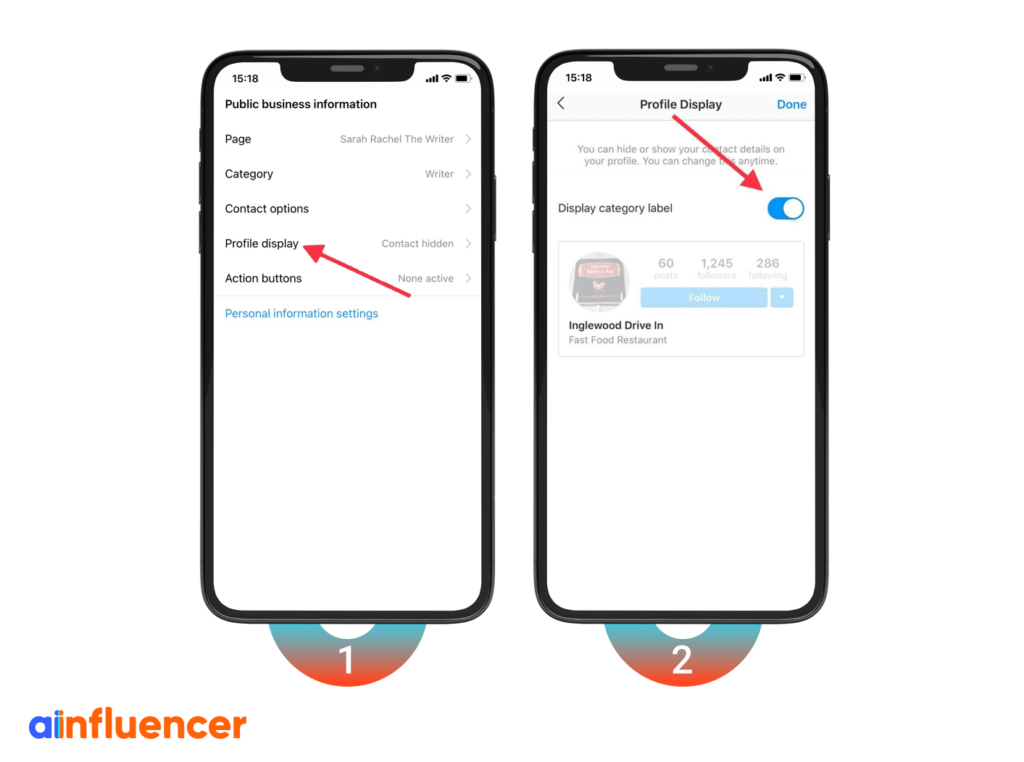
20 Number Of Most-Used Instagram Business Categories
Let’s see 20 of the most used Instagram business categories:
1) Actor
2) Personal Blog
3) Public Figure
4) Product/Service
5) Art
6) Musician/Brand
7) Shopping & Retail
8) Health/Beauty
9) Beauty, Cosmetic &Personal Care
10) Entrepreneur
11) Comedian
12) Artist
13) Makeup Artist
14) Blogger
15) Business Consultant
16) Model
17) Advertising/Marketing
18) Food and Beverage
19) Café
20) Athlete
2. Put your website link in your bio
Instagram bio is the best spot to include a link to your website. It is even better to add a CTA (call to action) right beside the link. Make sure you use short link generator tools like Rebrandly to make links appear neat.
You can only include a single link in your bio. If you wish to add multiple links, you have to use a paid service, such as Link In Profile. The tool creates a single link that can direct users to a whole new list of links.
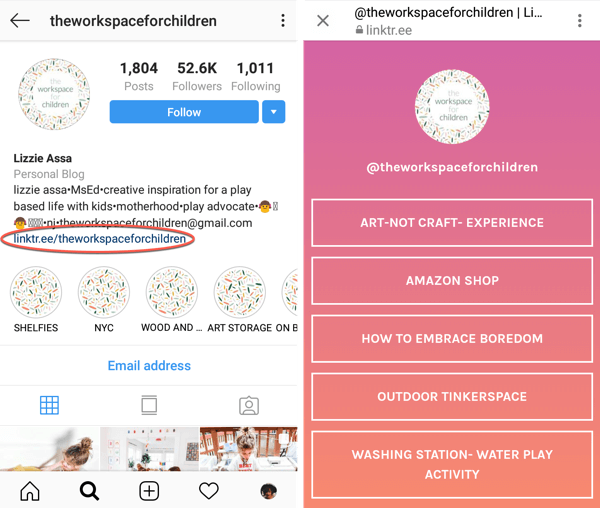
3. Develop an Instagram strategy
As someone using Instagram for small businesses, you need a well-developed Instagram marketing strategy. If your objectives are clear, Instagram marketing will work for you. The strategy you devise should include multiple goals, such as your business’s direction, defining the target audience, establishing an aesthetic feed, etc.
4. Collaborate with Instagram influencers for marketing
This is one of the best ways to use Instagram for businesses, especially small ones. Instagram influencers have a large, loyal audience. Because of this, they’re the best option for promoting your products on their account.
Moreover, you’ll definitely have a higher chance of selling your products if an influencer recommends them.
You can find nano influencers or micro influencers and collaborate with them if you use Instagram for small businesses.
But without using a good platform to find and get access to influencers, it can be a hard and time-consuming thing to do. So, one of the best Instagram tips for small businesses is to use a free influencer marketing platform or marketplace, such as Ainfluencer, to ease the process.
Ainfluencer
Ainfluencer is an influencer marketplace dedicated to brands and businesses of all sizes to connect and collaborate with the right influencers. It is 100% free with no hidden fees!
As no initial payment is required, it’s an excellent opportunity to take Instagram marketing for small businesses to the next level.
All you have to do is to sign up and create a marketplace campaign that sets your expectations for influencers. This video will help you go through the steps of creating a campaign and starting your influencer marketing campaign.
5. Interact with other small businesses
One of the other Instagram tips for small business marketing is to make a shortlist of some niche-relevant small businesses and look for some ways to collaborate with them.
Reach out to each and establish grounds for partnering up. Offer a shout-out and, in return, request one for your account. It’s also a great way to support other small businesses on Instagram.
Doing so will tempt some of their followers to check out your account and maybe follow you. You can also take a step forward and pay for a sponsored post while using Instagram for small businesses.
6. Establish a visual identity
We’re living in the age of visual culture, and Instagram incorporates the same logic. When you are using Instagram for small businesses, you’d better focus on creating a visual identity that appropriately reflects the nature of your business.
Followers are more likely to purchase your products or services if they find your account’s aesthetics appealing.
7. Create a content calendar
If you are looking for increasing brand engagement on Instagram, consider that posting random stuff without prior planning will negatively affect your performance.
As one of the top Instagram tips for small businesses, it would help if you had your account’s content organized and have content pillars. Outlining an Instagram content calendar will force you to plan all the steps ahead.
It gives your profile’s content a clear direction, and you’ll never run out of posts to share.
Here are some examples of what could be considered as creating content pillars:
- Think about your company’s values
- Focus on your target community and their culture
- Show the human side of your company
- Consider the aspects of your content creation that could be light-hearted for your audience
- Find the potential for UGC (User-Generated-Contents) and customer stories.
It is advisable to plan your content at least on a weekly basis when you’re using Instagram for small businesses.
As Instagram does not have a scheduler on its own, it’s better to use an Instagram scheduler to post consistently.
AiSchedul
AiSchedul is an Instagram scheduler that helps you make an Instagram content calendar and post-Instagram Feeds, Stories, or IGTVs, at the right time.
If you use Instagram for small businesses, you can take advantage of its free plan. However, to manage multiple Instagram accounts, you need to subscribe.
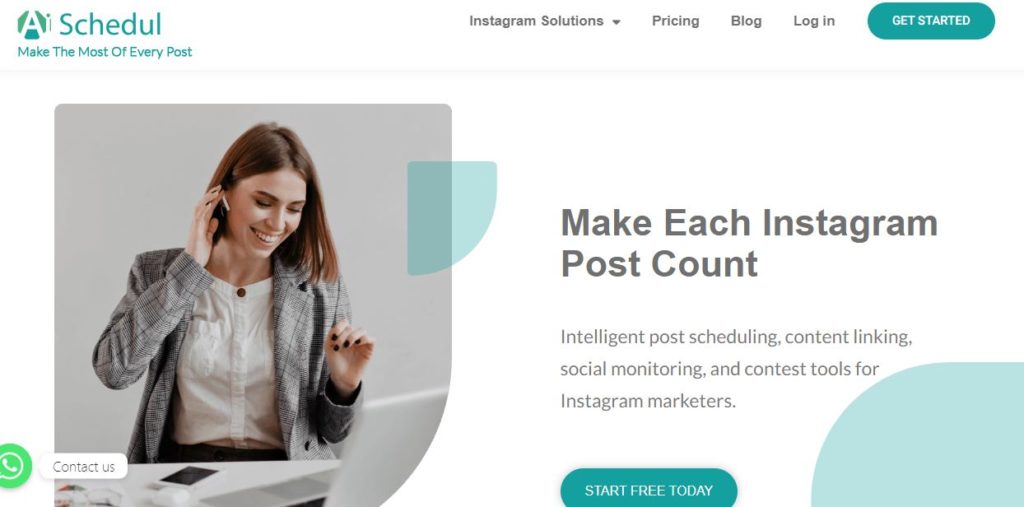
8. Create engaging content
Back in 1996, Microsoft founder Bill Gates said, “Content is king.” Today that statement holds true more than ever and is mentioned in almost all Instagram tips for small businesses.
Creating engaging and eye-catching content that adds value to your audience should be one of the most focused pillars of Instagram marketing for small businesses.
By adding value to your followers, you can earn their trust, and once you’ve formed a trusting relationship with each follower, they’ll be more likely to purchase your products or services.
So, while using Instagram for small businesses, focus on creating content that’s valuable and appealing.
9. Share Instagram Stories daily
Instagram Story is a feature that allows users to share photos and videos with their followers for up to twenty-four hours.
Instagram Stories have become a daily ritual for many people, but this feature is not just for bragging about your latest vacation or showing off your meals. Sharing Stories has become one of the greatest ideas for small businesses on Instagram.
If you are using Instagram for small businesses, you need to share Stories daily to let your followers know what you’re doing at that time. In this way, you can easily connect with your followers, gain trust, and increase Instagram engagement.

How To Make Instagram Stories Like A Professional?
- Step 1 – Choose your content
The first step to take is to decide on the content you would like to share, whether it is a photo or a video. You should have thought about every detail of your photo or video in advance, to have the best quality content. Instagram also gives you various features, such as filters, to edit your content and enhance its quality. - Step 2 – Use stickers
Since the main focus of Instagram is on visual content, try to get close to it as much as you can. One effective tool to fulfill this aim is to use stickers. Here are some functions that stickers perform:
Hashtags
mentions
Locations
Gifs
Emojis
Music
Polls
Questions
Countdowns
Product stickers
And many others that require your time and creativity to search and find for your content.
Remember that you do not have to use them, it is only a suggestion put forward in case you feel stickers are of the essence to convey your message.
10. Use Highlights
Although each Story you share lasts only 24 hours, you can permanently save them to your profile.
The heart symbol in your profile allows you to save and categorize your Stories.
Don’t forget this Instagram tip for your small businesses and use highlights to save important Stories such as introduction, how to buy, your location, Q & As, etc.
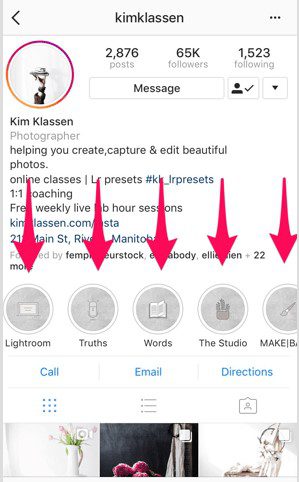
11. Share more videos
We agree that watching a video is much easier than reading a post caption. With the introduction of Reels, Instagram is inviting its users to create more and more videos, and sharing them has now become one of the most effective Instagram marketing tips for small businesses.
A video will work best for you if you try to educate, entertain, or add value to your followers with it. Even if the video is 30 seconds long, it can have an impact if it is produced right.
So don’t think longer videos are necessarily better. Produce what contains value and captures attention.
Take a look at the following post, showing the differences between casual and dressy outfits within a short video.
12. Go live
The new trend of live broadcasting on Instagram is rising in popularity. If you are looking for Instagram tips for small businesses, consider having live sessions.
When you’re using Instagram for small businesses, it’s great to interact with your audience, answer their questions, share new events, or launch products.
You can also save your live sessions as a post in your profile.
13. Use top Instagram hashtags
Think of hashtags as content categories. When using Instagram for small businesses, it is better to use between 11 to 30 hashtags for each post. There is no right number of hashtags to use, as recent research has shown that 7 hashtags could work as well as 30 hashtags, what matters is the right use of them, which generates public engagement.
Your posts’ captions and the first comment below each post are excellent for putting all the hashtags.
How To Build An Instagram Hashtag Strategy?
Here are some Instagram tips for small businesses while using hashtags:
- Hide your hashtags
The amount of text that is shown on your feed is limited and the rest becomes hidden. Add line breaks to separate your caption and hashtags in order to have the hashtags after the “show more” link.
- Trace popular hashtags relevant to your post | brand
Hashtags can make or break your marketing. While you look for popular hashtags searched by most of the users on Instagram, having relevance to preventing those who searched your hashtag from getting annoyed is crucial to your policy.
The easiest way to find relevant hashtags is to type them into the search bar. Tap each to see the number of posts using it and select the trend ones.
Remember that popular hashtags hold a bigger competition, so combining them with hashtags related to a smaller niche can keep the balance to be seen by a wider range of users. It is also important to have variety in your hashtags and see which ones get you more engagement to improve your strategies in using Instagram for small businesses.
14. Geotag your post
What is geotagging good for?
Geotagging simply means adding a location to your post. This can be done by turning on your location services and allowing Instagram to access your location. Once you’ve done this, a small map will appear underneath your photo with the location where it was taken.
By geo-tagging your posts, you are letting your followers know where you are and what you are doing. This is a great way to connect with your followers and get them to interact with you. You can simply get in touch with local influencers to promote your small business near your area. Collaboration with other local businesses is also one of the other effective Instagram tips for small businesses to find more potential local customers.
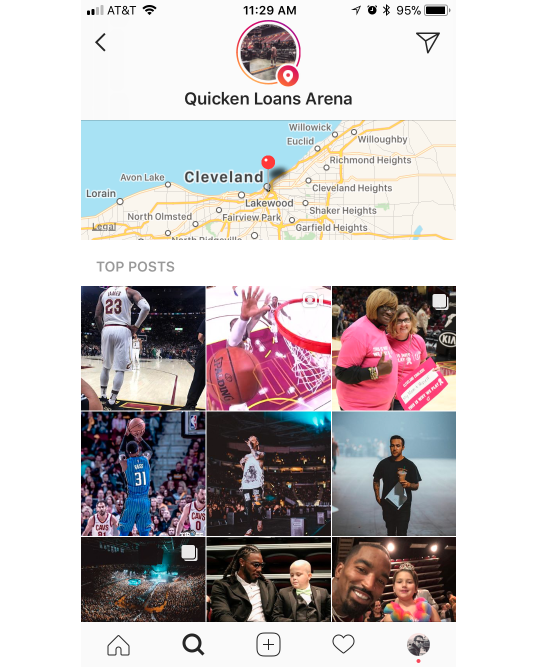
15. Create guides
Like Instagram Highlights, Guides enable you to compile your best posts into one piece of featured content. But there are some key distinctions. It is much more editorial in structure, almost as if you were reading a book. You can include photos and videos from your own feed and other users’ feeds you’ve saved.
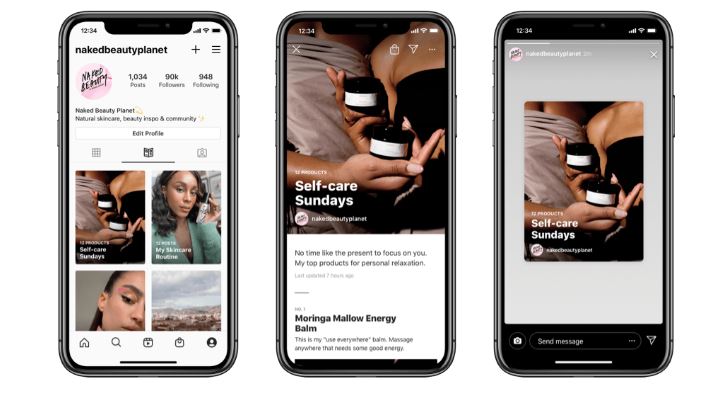
Each embed permits you to create your own caption, and you can write more regarding the product or location. In addition to the ideas mentioned above in the Highlights section, Guides are excellent for compiling a list of location tips. So, do not overlook this great feature when taking advantage of Instagram for small businesses.
16. Host a takeover
Another way to increase brand awareness in your company, while using Instagram for small businesses, is to launch a takeover or add another company to handle your account. Typically, social media takeovers consist of a series of scheduled posts over a specific period of time. Some take over all day, while others post daily for a week.
You can select to have your blog feed, Stories, Live, or both. Before hosting an IG takeover, think of it as if you’re writing a story. You must introduce the host, talk about the content of the takeover, post the takeover, and end with a farewell.
The people who take over your small business may be business associates, employees, or people that you are acquainted with.
17. Engage with your Instagram followers
Although you’re using Instagram for small business, you have to pay attention to the platform’s purposes. One of which is connecting with people. Understand this function right, and you’ll have a greater chance of success.
It’s among the best Instagram tips for small businesses to never try to react to comments with short, meaningless replies. Only using emojis needs to be avoided as well. It should be one of your Instagram marketing strategies to reply to comments with valid and logical sentences and make each follower feel heard.
Check your direct messages at least once a week and try to answer them all. The more you answer your followers’ messages and comments, the more they will want to connect with you again in the future.
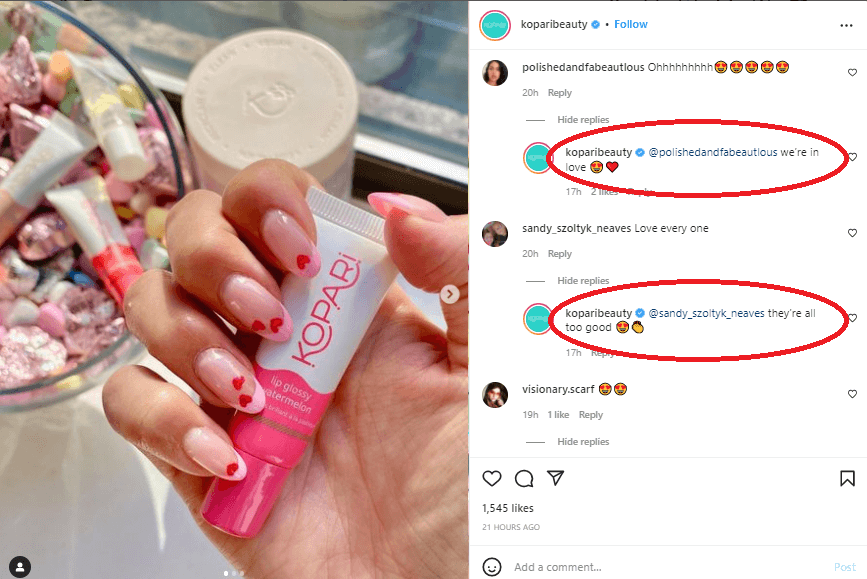
We mentioned so many Instagram marketing tips for small businesses to learn how to promote business on Instagram. There are still so many other useful ways to consider.
18. Tell engaging stories
One of the most effective ways to use Instagram for small business development is to master the art of storytelling. Avoid using technical words and expressions. Concentrate on telling Stories that your audience finds captivating.
If you use charming Stories exclusively about you and the nature of your business in your content, then be sure you’ll gain your followers’ trust. Once you have that, they’ll turn your loyal customers. Each of these customers may then go ahead and refer your products to other people as well.
19. Offer Discounts And Instagram Giveaways
While using Instagram for small businesses, you need to try different ways to achieve success. Consider offering periodical discounts and notify your followers by either sharing a Story or post.
Not only is a discount enticing for your current audience, but also they can share it with other friends and family members. Once this happens, you’ll notice more people giving you a follow.
Besides offering discounts, running contests, and offering giveaways can also help your small business posts to gain a high engagement rate. Encourage your audience to follow you, like your posts, or leave comments below them by doing so.
There are automated giveaway picker websites, like Aigrow to use for running contests and choosing winners. Use them to save time and grow your Instagram followers faster.
20. Sell with Instagram Shopping
Think of this feature as having your business’ storefront right there in everyone’s pocket. Based on Facebook data, Instagram attracts 70% of shopaholics who use this platform to discover products.
So, it can be a great way to use Instagram for small business development and showcase anything you wish to sell.
It also allows your followers to shop directly from your page without needing to click on so many links or visit your website. You can’t ignore utilizing it if you’re looking for small business marketing tips.
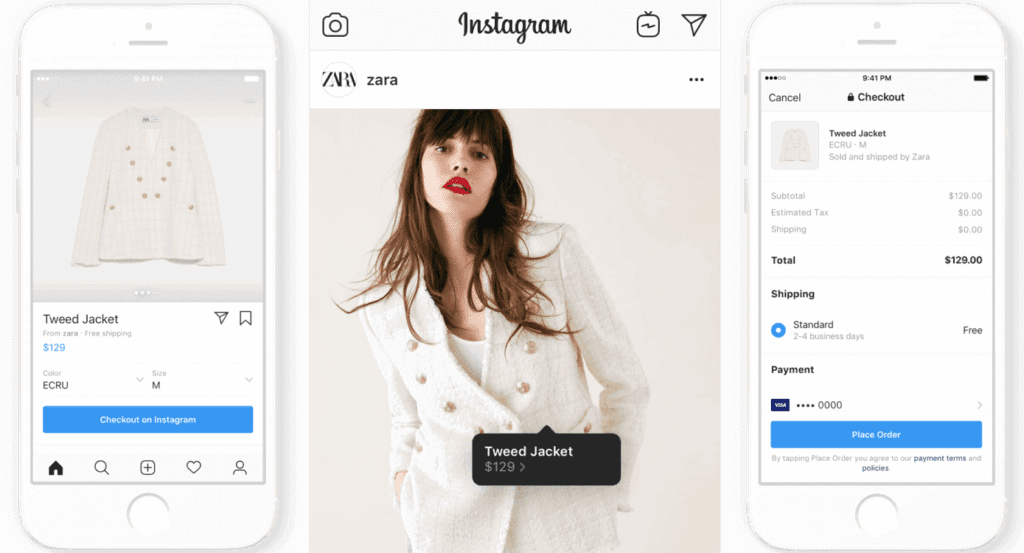
21. Use CTAs
CTA or call to action is a button that gives your audience access to different parts of your website, such as your product page.
One of the leading Instagram tips for small businesses is to use CTAs, whether in your bio or your posts and Stories. Using CTAs for your feed can be done in different ways, such as “Learn More” or “Buy now.”
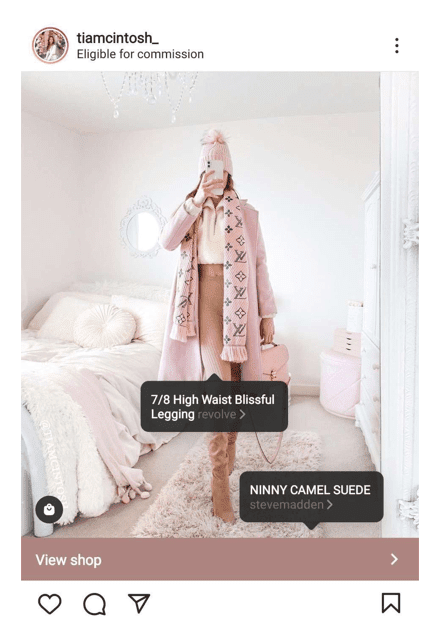
You can also add different CTAs to your profile and ask your audience to click on the link in your Instagram bio.
CTAs in your bio can be used in different ways, such as “Reserve,” “Buy tickets,” or “Start an order.”
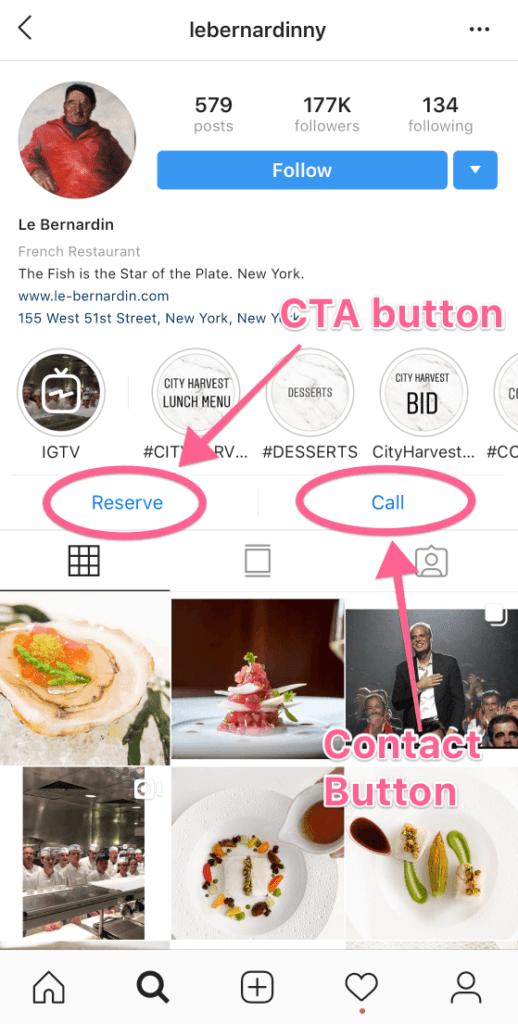
22. Monitor Instagram’s analytics
If you’re using a professional account (business or creator), once you hit 100 followers, you’ll have access to Instagram Insights. The feature allows you to gain an understanding of your content’s performance. It provides you with valuable metrics of how your Stories, posts, and IGTV videos perform.
You can also see your followers’ information, such as their age, gender, and location.
This feature is only accessible on the Instagram app. The Insights tell you a lot about what to do and what not to do, so be sure to check it out all the time if you want to learn how to grow your small business on Instagram.
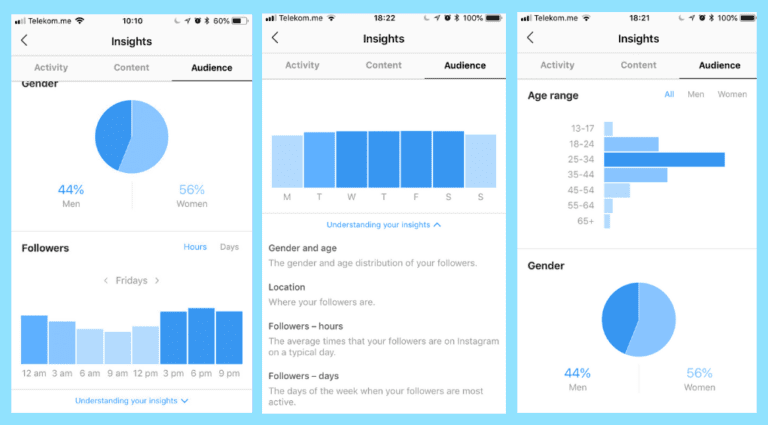
Conclusion
Here’s a summarized list of the 22 creative ways of using Instagram for small businesses. Feel free to save and use it for later review.
If you’re not using Instagram for your business, you’re missing out on an incredible opportunity to grow your small business and amass more profits.
Aside from switching to a business profile which is a must for all businesses, you can experiment with other ways we discussed and find out which works best for you.
1. Set up an Instagram business profile
2. Put your website link in your bio
3. Develop an Instagram strategy
4. Collaborate with Instagram influencers for marketing
5. Interact with other small businesses
6. Establish a visual identity
7. Create a content calendar
8. Create valuable content
9. Share Instagram Stories daily
10. Use Highlights
11. Share more videos
12. Go live
13. Use top Instagram hashtags
14. Engage with your Instagram followers
15. Tell engaging stories
16. Offer discounts and Instagram giveaways
17. Sell with Instagram shopping
18. Use CTAs
19. Monitor Instagram’s analytics
The bio section is very important. You can enter 150 characters and tell the first-time visitors who you are, what your brand is about, and how your business can benefit them.
Use your own brand style and show your brand personality. Depending on your brand voice, use a serious and professional, informal, or humorous tone.
Use hashtags in your bio. They are clickable and an excellent way to refer to user-generated content.
Use emojis to convey lots of information about your brand to Instagram users.








![Read more about the article The Best Time To Post On Instagram [2024 Update]](https://blog.ainfluencer.com/wp-content/uploads/2021/01/The-Best-Time-To-Post-On-Instagram-1-300x182.png)
