Have you ever viewed some intriguing content on the Internet that you wish to share with someone, but it contains files that are not downloadable or small enough to download? Then you must have considered sharing it by sending a link that directs you towards the content stored in the cloud.
This article aims to set out different ways to share a link on Instagram.
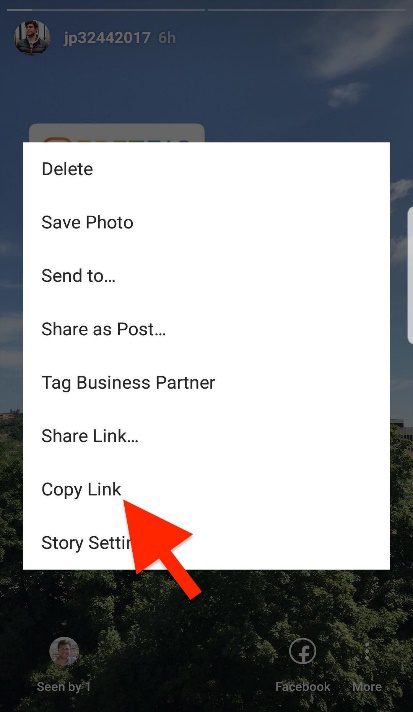
What is a swipe-up link?
Although various sharing methods are not offered on Instagram, swipe-up links may be the most satisfying feature to add to your stories.
Instagram has developed the features that could appear on its stories by becoming an effective tool and increasingly popular with brands, influencers, and their followers.
For example, highlights play the role of a library to make a collection of time-sensitive contents, classified in a row of stored stories between your bio and photo grid.
On top of that, not only are they a great choice for limited-time promotions, but swipe-up links also guide new followers through the varied sorts of information they have missed, such as store locations, top-selling products, community posts, past events, recipe ideas, and featured products.
How to share a swipe-up link to your Instagram story?
Should you have over 10,000 followers or your account is verified, the following steps will show you how to easily make use of this feature.
- Upload a photo or video to your story
After you have opened your Instagram app, you can use your story camera or gallery to create your story by simply pressing your profile photo at the top-left corner of the screen. - Place the URL you wish to share
Make sure your story is creative to attract attention and informative so that your followers know exactly where to click. For example, adding a gif is an effective way to encourage people to swipe up.
- Click the sticker icon on top of your screen
- Search swipe up
- Select your preferable gif
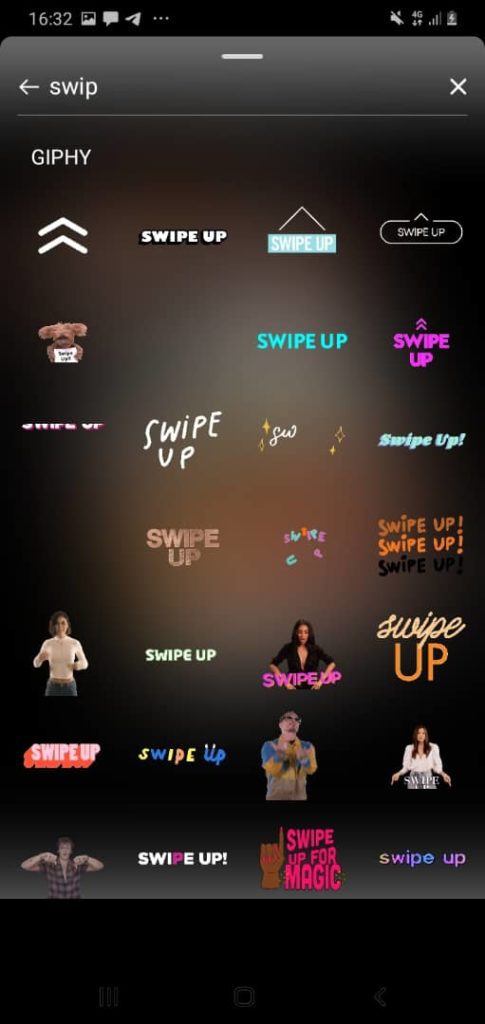
- Click the chain link next to your sticker icon

- Enter the link and click “Done.”
Although this might have disappointed you as a normal user who does not have the blue symbol with a check in the center or your follower count doesn’t indicate 10k, do not give up so soon.
You can track your way past the “swipe-up” feature by two distinctive methods, one that will cost you and another which might set some limits, but at least this does not charge you at all.
How to create a paid story ad?
Charges vary according to your budget and your advertisement’s duration; the average Instagram ads cost-per-click is between $0.50 to a dollar. However, this price is likely to fetch over $3.00 depending on different factors.
In any case, when the price is paid, you will be able to easily share a link to promote your website, newly launched products, or anything else. The payment will not be in a vain bid as according to business Instagram, of the 500 million accounts using Instagram stories, business stories win one-third of the most viewed stories while one in five stories gets a direct message from its followers.
In order to share a paid story ad, you can use the Ads manager or power editor. Here is a step-by-step guide on how to launch a story ad on your Instagram.
- Go to Ads Manager and select + create
- Choose edit placements and tick the box for stories under Instagram
- Set your budget
- Tap the link icon in the top middle of your screen
- Paste the URL, and share your story
How to share a link to an Instagram story without being verified or having 10,000 followers?
Instagram TV, also known as IGTV, is another way to share a link to your story. This will link your followers only to your IGTV, but your IGTV can also share a link to any website you wish to promote. This is probably the best way for normal users as it will not cost you or does not need any other requirements.
The first thing to know is that only when you have published an IGTV video will you be able to use the swipe-up feature. Remember that an IGTV video should be over one minute. In the following, we will walk you through a step-by-step guide to the whole process.

- Publish an IGTV video so that the swipe-up feature will be unlocked for you
- It is advisable to record your video within the native camera on your phone
- Open the IGTV app and click the + icon
- Give IGTV the access it requires
- Select your video
- Press “add from camera role” to choose a cover photo for your video, although it is not visible on your Instagram story
- Press next to write a title and prescription for your video
Be clear about the purpose of the video
Here is where you can share a link to your website that your video is promoting
Paste the URL, and use pointing emojis to prevent your followers from getting confused about where to click
If you are posting a call-to-action video, you may want to unselect “post a preview.”
Post your video to your IGTV - Open your Instagram app
- Chose the right picture for your story; if you have unselected, “post a preview.”
- Add a text, gif, or anything else that encourage your followers to swipe up the link
- Tap the chain link icon, and select IGTV video
- Select the IGTV video that you already posted
- Select “done” and add it to your story
Common mistakes in sharing a story with a swipe-up link to their IGTV video
If you want to promote something by using this feature, this is vitally important to do it right. Here is a list of top recurring mistakes that people make, which could be all too easily avoided.
- As it was mentioned earlier, record a video that lasts more than a minute so that it would be uploaded to your IGTV.
- Give clear instructions in your video so that your followers know what the purpose of the video is as well as giving them enough time to click the link you have shared. Repeating the instructions at the end of your video is an effective way to serve the purpose.
- Cover photos are a useful tool for organizing your IGTV channel and making it look more attractive. So do not wiggle out of it just because people do not see it when they are linked to your video through the story you shared on Instagram.
How to add a link to your Instagram bio?
This is the least undemanding way of sharing a link to Instagram for any user. You can either place the link to a particular website and leave it at that or change it at times according to your updates and new contents.
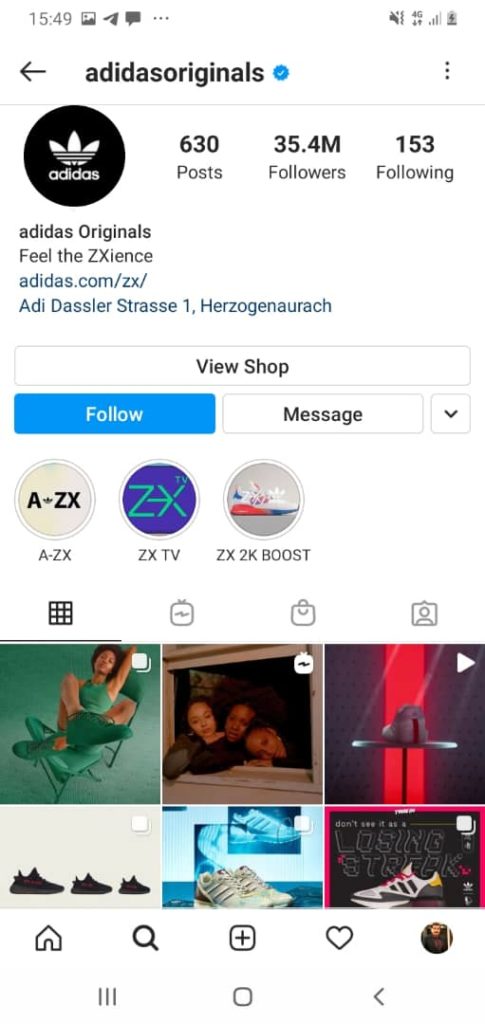
In order to place the link, follow the steps below;
- Open your account on the Instagram app
- Click edit profile
- There is a list to complete, including name, user name, website, and bio.
- Place your link in the website section
- Tap the blue tick on the right top of your screen
If you would rather change the link, make sure to have made the older links within easy reach for your new followers who find an old post interesting, but when they try to reach the website’s link via your bio, they only have access to an updated link.
Can we share a link in our captions?
Although it is impossible to place a clickable link to your captions, two effective tactics are being put to use these days. The first one is to use a short link so that your followers could easily copy or type it in their browsers. Some good link-shortening services could be of some help. The second way is to mention that your followers can see the link in your story. That is to say, combining both tactics have a greater impact.

How to share a link to Instagram shoppable posts?
Basically, you need to know what a shoppable post is and how it is different from other usual posts.
At first, you need to create a product catalog, preferably on Facebook. Once it is completed with all the required features like descriptions, images, and shopping links, you can take the following steps to share a link promoting your physical product to your Instagram shoppable posts.
- Make sure your catalog is approved for shopping and matches platform policies
- Enable product tagging in your settings
- A shopping tab will have appeared next to other tabs above your photo grid.
- Clicking this tab will show the full catalog to your followers
- Although items will appear in a standard photo grid, users can tap on each item to shop. This feature distinguishes between an ordinary post and a shoppable one
- By selecting an item, there will be an option that leads users to the website with shared links.
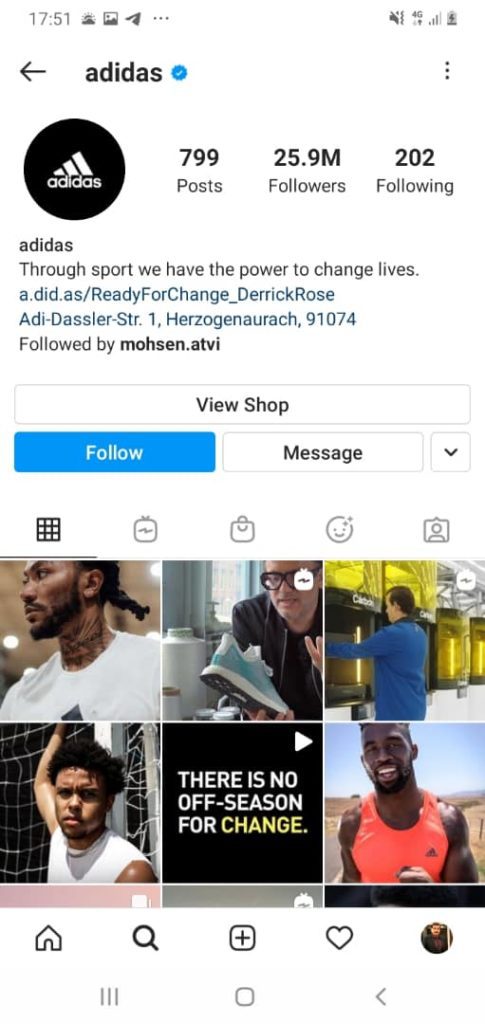
Conclusion
At first glance, you may not recognize the importance of sharing links to Instagram, but increasing your knowledge of the subject will make a light shine on its role in your business. However, with Instagram being usually restricted with link sharing, there are still several creative ways to do so.
In this article, we discussed four different methods for sharing a link:
- How to share a swipe-up link to your Instagram story, with or without being verified or having 10,000 followers
- How to share a link to your Instagram bio
- How to share a link to your captions
- How to share a link to Instagram shoppable posts
Which way of sharing links on Instagram did you find more useful?



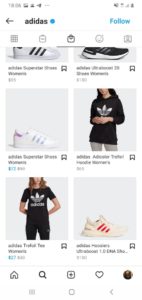

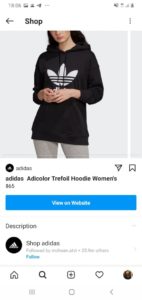

![Read more about the article How To Create A Successful Fan Page On Instagram [2024 Update]](https://blog.ainfluencer.com/wp-content/uploads/2020/12/How_To_Create_A_Successful_Fan_Page_On_Instagram-300x182.png)

![Read more about the article What to Post on Instagram? [10 Best Instagram Post Ideas in 2024]](https://blog.ainfluencer.com/wp-content/uploads/2024/02/Instagram-post-ideas-1-300x182.jpg)




