Instagram has become a very popular social media platform. It is used by people of all ages and backgrounds. Some people use it to share photos of their lives, while others use it to follow their favorite celebrities. One of the latest trends is creating a fan page on Instagram for celebrities or brands.
Creating an Instagram fan page is a great way to show your admiration, connect with other brand or celebrity fans, and increase brand awareness.
These pages are filled with pictures and videos of the celebrity, fan art and comments from other fans. Some celebrities have even started to follow their own fan pages. In this article, you’ll learn how to start a fan page on Instagram step by step.
What Are Fan Pages Good For?
Instagram is one of the biggest social media platforms, with approximately 1 billion monthly active base users. Fan pages on Instagram also comprise a large number of these users.
People use fan pages for different purposes, such as:
- Sharing their love and endorsement for a certain celebrity or otherwise renowned influencer.
- Creating useful trivia content or promoting merchandise related to a celebrity,
- Promoting your own business as well. They can also be used to gather feedback from customers and to promote special offers.
By creating an Instagram fan page and growing it rapidly, you get the opportunity to influence lots of other dedicated fans. You have an instant common interest: the celebrity or brand you’re both endorsing.
9 Steps To Create A Fan Page On Instagram
Many popular fan pages on Instagram also partner up with the associated celebrities, work on spectacular projects, and introduce new lines of products. Others simply share fun facts, gossip, trivia, or news about the target celebrity.
Here’s how to create a fan page on Instagram for your desired celebrity or brand.
1. Determine Your Instagram Fan Page’s Subject Matter
Before you can create an IG fan page, you should find your fan page idea and determine what your fan page is going to be all about. Common examples include:
- Your favorite celebrity, musician, or influencer,
- A special topic (like a fan page about a city, sights, and news),
- A belief (e.g., Karma or a special religion like Buddhism)
Pick one favorite artist you’re passionate about, someone you listen to a lot. This will keep you inspired and make it easy to find content to share. Then, you should choose your fan page direction. That is what you want to share on your fan page. Some Instagram fan pages share general news or even focus on their fashion style. We recommended to think about what you enjoy most about your artist.
Instagram is a visual platform, so having an aesthetic can help your page stand out. If you’re planning on sharing photos and media on your page, it’s recommended to gather a few photos, videos, edits, etc., to populate the account before you sign up. Moreover, consider what filter or effect you want to use across your content and have it ready.
2. Sign Up on Instagram
Now, you can download Instagram, open the app, and choose “Sign Up” to create a fan account. Follow the prompts and fill out each question as it appears. For security, it’s best to sign up with an email or a standalone option to keep your Instagram account safe if any other linked accounts are compromised.
3. Download an Appropriate Profile Picture
If you already don’t have a profile picture for your fan page, download an appropriate picture for your avatar. A good portrait of that celebrity will suffice if you’re endorsing a celebrity. Choose an appropriate picture of what that ideology represents for your fan account ideas, concepts, and religious/philosophical movements. A political party’s logo associated with that belief would be an adequate example.
Read also about choosing the perfect profile picture.
4. Write a Cool Bio
Hooray! You have just made your Instagram fan page. But your work isn’t done here yet. Head over to the profile tab and tap settings from the right-hand menu. You should be able to access your profile settings and information within that area. There are many fields and information to be filled in.
Make the text in the ‘Name’ column a reference to what your fan account is about. In your biography or ‘bio,’ for short, try to be as concisely clear as possible, explaining what your fan account endorses and what it does. You don’t have to design a neat-looking bio immediately; for now, write something that your fandom relates to. You can always change this part later.
Note: According to Instagram rules and limitations, the character limit for an Instagram bio is 150 characters, including text, hashtags, links, and emojis.
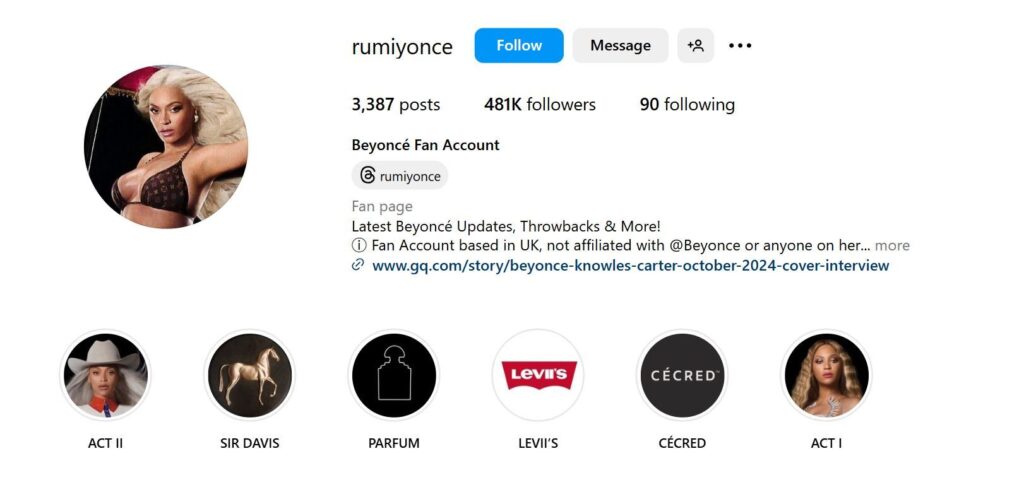
Learning to create a great Instagram bio is an essential part of your job. Here are some Instagram fan page bio ideas:
- Rihanna fan page: Keeping up with Rihanna’s world🎤👑
- For the ultimate Ronaldo fanatics ⚽️🔥 #CR7Forever
- Stay updated on the latest Apple news and releases 🍎💻 #AppleAddict
- All hail the queen of pop, Rihanna 👑🎶
- Join the Ronaldo fan club and never miss a goal ⚽️🙌 #TeamCR7
It will be more helpful if you add at least one hashtag related to your account to into your bio.
5. Switch to a Business Profile (Optional)
You can skip this step if you don’t deem it fit. However, we highly recommend switching to a business profile to be able to track your account status, follower activity, marketing information, influence, and other various insights you will definitely find useful when promoting your fanbase. It’s all free, offered by Instagram itself, and there is no catch.
Your Instagram insights can help you discover when is the best time to post on Instagram to get more views. Consequently, you can gain followers quickly. However, you should not forget that the quality of your content can also impact the number of your followers.
6. Choose a Visual Theme
Choose a theme that fits both your style and the artist you’re supporting. You could pick a long-term theme that stays the same or change it based on the artist’s current aesthetic. It doesn’t mean every photo has to be identical, but there are a few simple ways to make your content look consistent:
- You can use the same filter for all your photos,
- Pick a color scheme like black-and-white images.
7. Post Your First Content
Your first post is an exciting moment! Choose a clear and engaging image or video that fits your theme, and write an interesting caption. Tag the main account of the celebrity or brand you’re supporting to help more people see your post.
Remember to use hashtag strategy in your caption or comments to reach the right audience. Don’t skip the description box for your photos. Captions give you a chance to connect with your followers, ask questions, or share more about the post. They also make your content feel more polished.
Tagging your posts can make them easier to find, even for people who don’t follow you. Make sure the hashtags match your post’s content and feel free to use as many as you want. If your Instagram fan page has a special hashtag, use it often to keep it visible!
8. Grow Your Account
You’d ideally want your account to be seen. You could achieve this by following other Instagram fan accounts, liking their photos, commenting on their posts, and being an active member of your fan community.
You will notice if you click on one of the related hashtags in your posts, you are led to a place where you can browse all posts with the same tag. You’re automatically brought to the “Top” tab, where you can first see the most influential posts with the same hashtag. Try finding your target fan pages on Instagram using this method and the ‘Discover’ tab.
Now that you’ve found some accounts with the same interests, follow them and start interacting with them. You’ll notice some of them start to follow back and interact reciprocally. This lets the other page’s followers see your profile in their suggested accounts list and start following you.
You shouldn’t follow every account that follows you, though, if you’re looking to keep your follower-to-following ratio high enough for an influencer profile. There isn’t a protocol to this, but you generally wouldn’t want to follow back personal profiles and individual people. Still, you’d ideally want to follow back as many fan accounts and influencers related to your cause as possible.
Get More Followers by Ainfluencer
Even as an Instagram fan page, you can still benefit from using influencer marketing to grow your account. Since joining Ainfluencer is free, you won’t need to pay a huge price for subscribing to different websites or buying followers. After creating some quality posts, you can test influencer marketing.
Ainfluencer can connect you to different types of influencers. So, you can dedicate a budget for your Instagram ad and search for influencers based on their category, gender, location, and hashtags they use.
Although you may not have a great chance to collaborate with macro influencers or celebrities, it is still possible to find nano-influencers aligned with your budget. So, with the minimum budget, you can still broadcast your ad and gain more followers.
9. Don’t Solicit for Followers/Likes
While prevailing in fan communities and micro influencer profiles, it’s generally not a brilliant idea to comment ‘follow for follow’ and ‘like for like’ on other fan accounts’ posts since it makes you look desperate for followers and likes, which is not something you’d want.
Things to remember:
- Do not forget to post regularly. Post consistently at least once daily to achieve consistent results.
- Only post content relevant to your fandom. People who follow a fan account for a certain cause wouldn’t expect to see unrelated content from that account.
- Be an active follower. Like and comment on the posts in your feed posted by other related fan accounts. Try not to be identified as what is called a “ghost follower.”
- Do not self-promote. You are better than that.
- If you have opted to switch to a business profile, check your stats and follower activity regularly.
- Use hashtags regularly.
Conclusion
As can be seen, you need to have a clear focus on a specific topic or celebrity to create a fan page on Instagram. Furthermore, consistent posting of high-quality content, and engaging with your followers through comments and direct messages are among the other solutions that can help your fan page grow. By following these tips and using relevant hashtags, you can connect with other fans who share your passion. Remember to stay authentic to your interests, and your fan page will thrive.
We hope this instructive guideline for making a fan page on Instagram helps you as your fan page grows. It could be intimidating initially, but once you get the hang of the basics, it’s easy to handle the rest.
FAQs
Yes, Instagram fan pages can earn money. For brands, it’s a great way to get more exposure, and for individuals, it’s a way to make some extra cash. There are a few ways to monetize your page, but the most common is through sponsored posts. This means that you agree to post about a certain product or service in return for money. You can also make money by selling ad space on your page or by becoming an affiliate for a brand.
To make a successful Instagram fan page, take the following steps:
1- Determine your fan page’s subject matter,
2- Download an appropriate profile picture,
3- Fill out the information field,
4- Switch to a business profile,
5- Choose a special theme,
6- Post your first content,
7- Reach out,
8- Don’t solicit likes and followers.
The legality of making a fan page depends on several factors, such as the type of fan page, the content and purpose of the fan page, and the permission and attitude of the original creator or owner of the work on which the fan page is based.
Generally speaking, making a fan page is not illegal, but distributing or selling fan art or any products that have a copyright is against Instagram rules. Furthermore, producing hateful content or gossip that hurts someone’s credibility may lead to an account ban.
Your account should meet some requirements to get verified on Instagram. First, your account should represent a real person or company, which is impossible for an Instagram fan page. Therefore, fan pages are not usually eligible for verification at all.
![You are currently viewing How To Create A Successful Fan Page On Instagram [2024 Update]](https://blog.ainfluencer.com/wp-content/uploads/2020/12/How_To_Create_A_Successful_Fan_Page_On_Instagram.png)

![Read more about the article Fix Instagram Action Blocked [2023 Update]](https://blog.ainfluencer.com/wp-content/uploads/2020/11/Fix_Instagram_Action_Blocked-300x182.png)
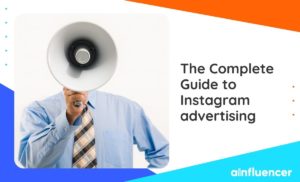

![Read more about the article What to Post on Instagram? [10 Best Instagram Post Ideas in 2024]](https://blog.ainfluencer.com/wp-content/uploads/2024/02/Instagram-post-ideas-1-300x182.jpg)


