Instagram Stories Stickers are features that Instagram has only for its story section, which you can use to make your Instagram stories more attractive. Also, if you are managing a business and from Instagram marketing Use to increase your customers, stories stickers help you to increase user interaction on Instagram.
How can we use a sticker in an Instagram story?
If you are a user who uses the Instagram story tool a lot, they are great for ways to increase user interaction in the Instagram story. After the subject of the story and the quality of the images that you publish in the story, the use of stickers in the Instagram story has a great impact on user interaction.
To add a sticker to your Instagram story, you have to go through 3 steps:
- Choose a 15-second video or photo for your story
The first step is to select a photo to publish in the Instagram story section. Once you have selected the photo or video you want, all you have to do is log in to the Instagram application and enter the story sharing section via the story icon
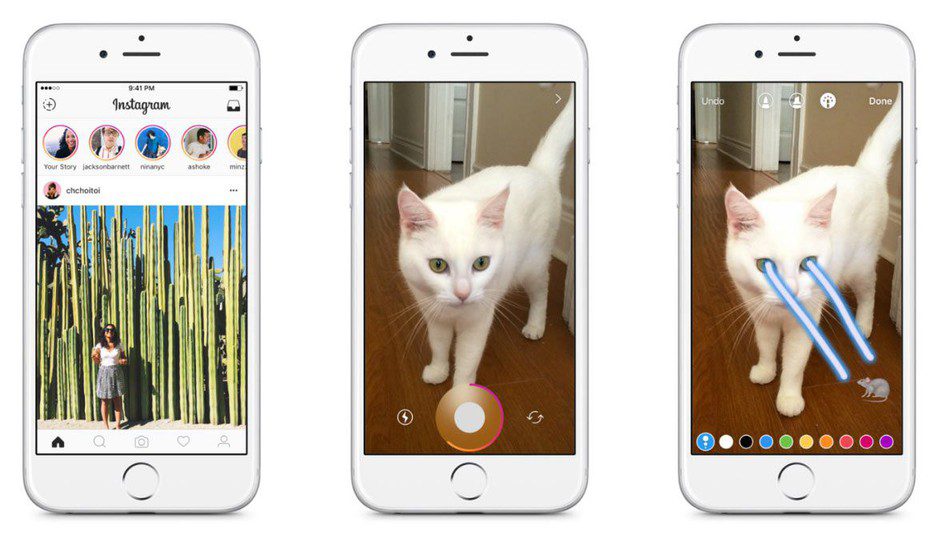
- Enter the sticker section in the Instagram story
Now that you have passed the first step, you have entered the second step, you need to click on the icon for selecting a sticker in your Instagram story:

- Select a sticker to display in the story
The third step is the sticker selection step! In this section, it is enough to choose one of the stickers according to your need
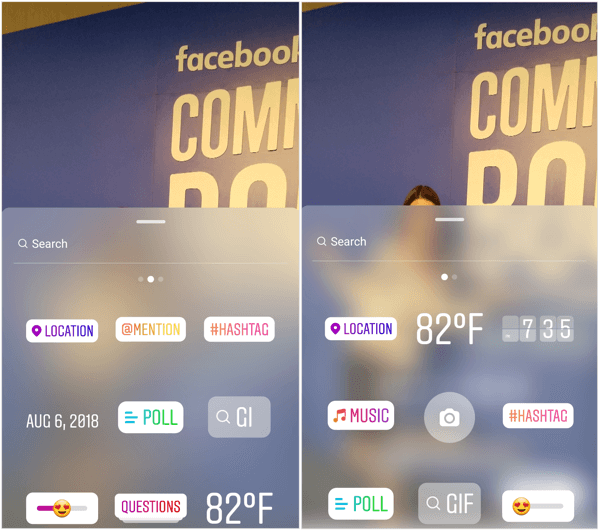
- Note: Instagram story stickers are different for each user; In fact, some users may not have access to one or more stickers based on Instagram algorithms. Also, when Instagram just adds a sticker to its app, that story may not be available to users of a geographic area for an indefinite time, which will be available to everyone after a while. So if you do not have some story stickers, it is because of Instagram rules and algorithms and there is no way to access them for a certain time.
Instagram Emoji Slider Sticker
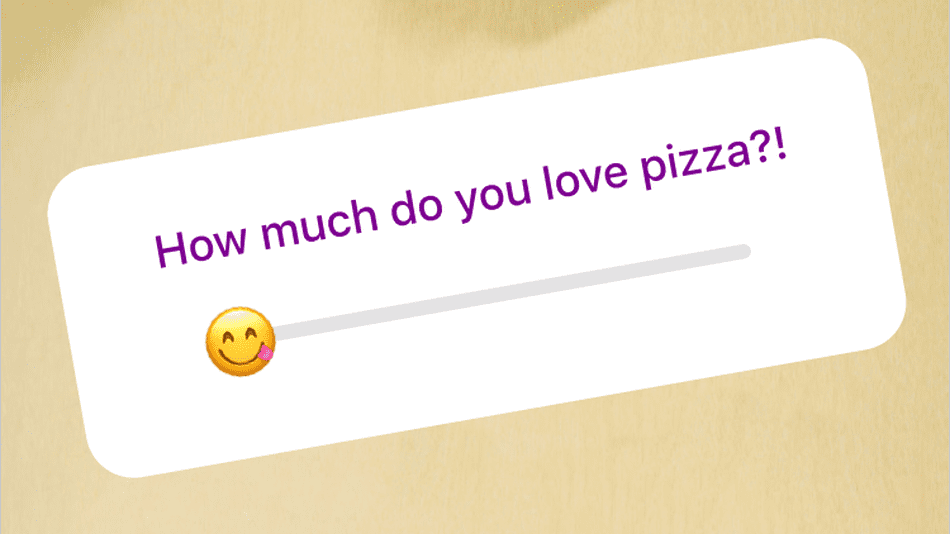
After publishing a story, many users want to know how much users like the story; some users tell you their opinion by replaying the story, but many of them are not bored! Emoji Sticker Slider is a sticker that helps you know how much users liked your story;
This sticker can show you their interest. If users take this sticker to the end, it means that they liked your post, and if they leave the sticker at the beginning, it means that they are not interested in your post.
Instagram Question Sticker
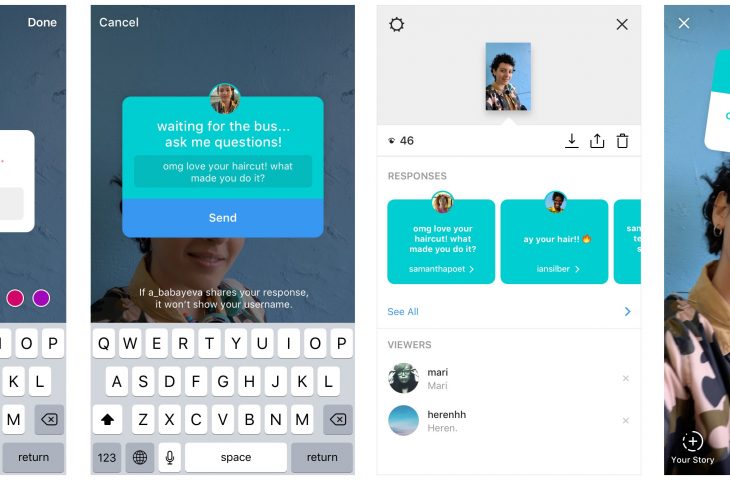
Question Sticker is the most useful sticker in the Instagram story that helps you to get useful feedback from Instagram. Using this sticker, you will ask your question to the followers of the page and by clicking on it, they can send you a short answer. If you are running an internet business and you use Instagram for your marketing, this tool will help you a lot.
If you plan to use this sticker in your Instagram story, be sure to consider an attractive image for your story to get the most feedback from users.
Instagram Quiz Sticker
The quiz sticker is an easy way to engage with your audience.
It’s one of Instagram’s most interactive stickers, and as a business, you can use it in various ways like quizzing your audience, educating them about your products, or digging deeper into their interests.
Instagram Countdown Stickers
If you’re sharing a story about an upcoming special occasion (like an in-store sale, product launch, or event), you can add a sticker that counts down to a date and time that you set.
Your followers can then subscribe to your countdown event, which will send them a reminder when the time is up and your countdown is complete!
Instagram Music Sticker

Instagram Music Sticker is an entertaining feature for users that you can use to put music on your story images. One of the most important factors that can greatly enhance user engagement is the use of music in your Instagram story! When users see your story, the music of that story catches their eye and they stay longer to see the story. This increases page engagement, which is very important in managing business pages!
The music sticker in the Instagram story allows you to put millions of music in different languages.
It is interesting to know that Instagram has also made it possible for users to put music on photos, and this type of content is the most attractive type of content with which you can receive positive feedback from users. When using music in the Instagram story, you can display the name of the singer along with the name of the song to users and users can click on the sticker to enter the page of the singer!
Instagram Gif sticker
One of the most interesting stickers that Instagram Story gives you is the ability to place animated images in your Instagram Story. Instagram provides you with thousands of GIFs and all you have to do is use the GIF tool to search for the topic you want and put the animated image in your story.
Instagram Mention Sticker
In many cases, there is a need to mention other users in the Instagram story. The ability to mark with a sticker in the Instagram story is a very attractive feature that you can easily put the usernames of other users in your story. For this purpose, it is enough to select the Mention sticker from the sticker section in the Instagram story and enter the ID of the desired person! Then select that person from the list of suggested users and put it in your story:
Instagram Location Sticker

The location sticker in the Instagram story is one of the most widely used Instagram stickers! Using this sticker, you can put your desired city in the story;
Also, by placing a location sticker in the story of pages that are not private, you can easily experience a good visit in the story section or even the posts that you have posted the location.
Instagram Poll Sticker
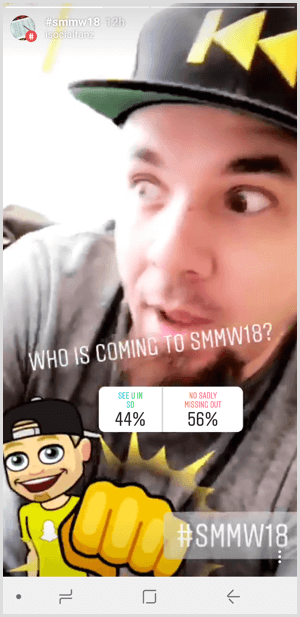
One of the stickers that help to increase user interaction with the page is the poll sticker in the Instagram story. Using this sticker, you can easily provide users with two options that users can submit their comments by clicking on it. Finally, you can see which users have selected which option and see the total percentage of comments for both options:
To use this tool, click on the Poll sticker and write two options for users. You can also put a question on top of it so that users better understand what you mean.
Instagram Camera Sticker
The camera sticker is another attractive Instagram sticker that you can use to take photos and place them on your story images. It is interesting to know that this tool helps you to insert several photos into your story. You also need to know that this tool gives you 3 different styles that can be changed by clicking on it.
Instagram DM Me sticker
DM ME sticker is for the audience to interact more with you and encourage them to start meaningful conversations with them.
You can use this sticker about your new product and services so that your audience can direct you and share their questions, suggestions, and criticisms with you.
Using this sticker will help increase the interaction of your page.
The audience will feel better when they talk to you face to face directly.
Conclusion
If you are a user who uses a lot of stories, you should know that the sticker in the Instagram story helps you a lot and you can easily increase the attractiveness of your stories. Some stories also help a lot to increase page user engagement, which is very important for business pages.





![Read more about the article How To Get 1K Followers On Instagram In 5 Minutes [2024 Hacks]](https://blog.ainfluencer.com/wp-content/uploads/2023/02/How-To-Get-1k-Followers-On-Instagram-In-5-Minutes-1-300x182.png)
![Read more about the article How to Make a Product Launch: [Best Strategies in 2024]](https://blog.ainfluencer.com/wp-content/uploads/2021/02/product-launch-1-300x182.jpg)
![Read more about the article Fix Instagram Action Blocked [2023 Update]](https://blog.ainfluencer.com/wp-content/uploads/2020/11/Fix_Instagram_Action_Blocked-300x182.png)
