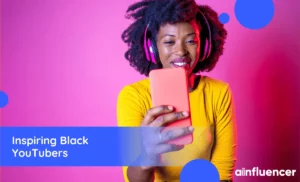Want to get more views on your YouTube videos? The key is improving YouTube thumbnail size! Your YouTube videos might not be attracting views if their thumbnails fail to grab attention or impress viewers at first glance. What is the solution?
Just take a moment to consider the most viewed YouTube videos. What do they have in common? Engaging thumbnails that catch people’s interest and show what the video is about at a glance. That’s the secret! The best YouTube thumbnails not only catch the eye of viewers on YouTube but also appear in Google’s search results, increasing visibility.
But before you start making your own eye-catching thumbnails, there’s more to learn. In this post, we’ll dive deep into everything you need about YouTube thumbnails. We’ll cover the ideal YouTube thumbnail size and share expert tips to create attention-grabbing images. With the best practices, your videos will shine!
Let’s get started!
What Are YouTube Thumbnails?
YouTube thumbnails are like the cover images of videos. They show viewers a sneak peek of what the video is about before they decide to watch it. For example:
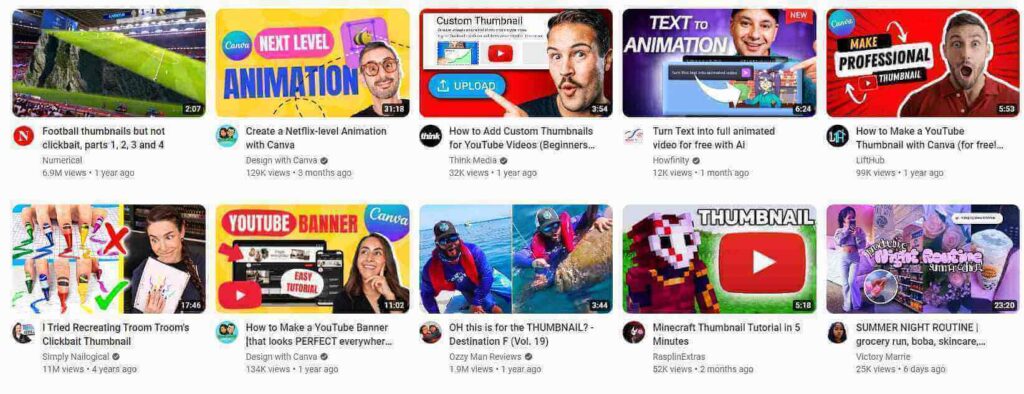
Instead of using any random picture from your video as the thumbnail, you should pick one that catches people’s attention and makes them curious.
When people search for a video on YouTube, they want to see something visually interesting. Even though your video will have a title, channel name, and view count, the thumbnail is crucial because it really stands out! That’s why many people create special thumbnails for their videos.
Read Also: Top Gaming YouTubers To Know
The main question we need to answer before we address anything else is:
What Is the Best Thumbnail Size for YouTube?
According to Google’s own recommendations, the best YouTube thumbnail size is 1280 x 720 pixels. The minimum recommended width for a YouTube thumbnail image is 640 pixels. Any image with a width lower than this cannot be set as a YouTube video thumbnail. It’s also important to maintain an aspect ratio of 16:9 for the YouTube thumbnail dimension, as this is the most commonly used ratio in YouTube players and previews.
Regarding technical details, the YouTube thumbnail format should be in. JPG, PNG, or GIF formats and YouTube Thumbnail files must be less than 2MB to upload successfully.
For optimal image quality, especially in full-size views like video suggestions, choose YouTube thumbnails larger than 1280 x 720. Ensure the image is high-resolution to prevent blurring when scaled up.
What Is the Use of YouTube Thumbnails?
Let me tell you! YouTube thumbnails are like the attractive front doors of videos, attracting curious viewers like moths to a flame. Like book covers hinting at exciting stories inside, these thumbnails tempt you to click the play button and jump into the video.
They are like skillful artists, capturing the essence of the content and leaving you wanting more. So, the next time you’re browsing YouTube, watch out for these attractive thumbnails that have the power to boost your curiosity and keep you hooked on video!
Keen to learn how to make money on YouTube? Read on to find out proven ways!
Now, you may consider:
How to Add a Custom YouTube Thumbnail to Your Video?
Here’s a step-by-step guide on how to add a custom YouTube thumbnail:
- Go to YouTube.com and log in to your account.
- Click on the camera-plus icon to start uploading a new video. If you want to add a custom thumbnail to an existing video, go to your YouTube Studio dashboard.
- Navigate to the ‘Videos’ section and find the video for which you want to edit the thumbnail.
- Click on the video to access its settings and editing options.
- Scroll down to the bottom of the screen, where you’ll find three automatically generated thumbnails.
- At the bottom of the screen, you’ll see the option to upload your custom YouTube thumbnail.
- Click on the designated box to choose the custom thumbnail image from your device.
- Select the desired image file and click ‘Open’.
Ensure that the YouTube thumbnail size, format, and features meet YouTube’s guidelines and requirements, including the recommended resolution and format. That’s it! Your custom thumbnail will now be associated with your YouTube video.
Read Also: How to Become a YouTuber: The Ultimate Guide
Why Are YouTube Thumbnails So Important?
YouTube thumbnails are like a sneak peek of a video’s content. They’re super important for how well your video does. Knowing the right YouTube thumbnail size helps make your videos more popular and builds brand awareness.
The size of your YouTube thumbnail matters because it affects how your video shows up in searches and suggestions. A good thumbnail can make people more likely to click on your video, which can help your ads work better and get more people interested in what you’re offering.
Here’s why they’re so important:
- Gets More Clicks: A good thumbnail that’s the right size can make more people click on your video.
- Gets More Leads: A well-made thumbnail can attract potential customers and make them more likely to buy from you.
- Helps with Searches: Effective thumbnails can boost your videos’ ranking in search results, making them more visible to viewers.
- Keeps Your Brand Strong: Thumbnails help people trust your videos, which will consequently increase your brand awareness.
- Speaks to Your Audience: Custom thumbnails ensure your videos appeal to the people you want to watch.
- Shows What Works: Thumbnails inform you about how well your video is doing and what you can do better. Testing different YouTube thumbnail dimensions can help you find the best ones.
It’s really important to make sure your thumbnails are the right size. This will increase the likelihood of your video being recommended to more people on YouTube.
Let’s go beyond your YouTube thumbnail size and take a look at some practices to customize YouTube thumbnail size dimensions for your YouTube videos! Shall we?
Read Also: How to Start YouTube Automation
What Should We Consider for Customizing YouTube Thumbnails?
YouTube thumbnails play a crucial role in attracting viewers to your videos. To improve and customize your YouTube thumbnail effectively, consider the following best practices:
1. Take Still Images
Opt for high-quality still images rather than pausing a video and using a random frame. By staging a photograph, you ensure a professional and engaging thumbnail.
2. Use Contrasting Colors
Select contrasting colors for text and graphics to make your thumbnail visually appealing. Bright colors can help draw attention, making your video stand out amidst other search results.
3. Utilize Whitespace
Incorporate whitespace strategically to keep your thumbnail clean and organized. This enhances the professional look of the image and directs viewers’ attention to the essential elements.
4. Be Concise with Text
Keep text on the thumbnail brief and to the point. Viewers should instantly understand the video’s content and be curious to watch it further.
5. Create a Custom Graphic
Design a unique graphic summarizing the video’s main benefit. Include the brand’s name or logo for recognition and credibility.
6. Combine a Video Still with Graphics
For videos featuring people, like vlogs or tutorials, combine a still image with graphic elements to create an attention-grabbing thumbnail. This can make your content more appealing.
7. Write Eye-Catching Titles
Create captivating titles that describe your video’s topic. Aim for creativity and clarity to grab viewers’ interest and prompt them to click.
8. Avoid Misleading Images and Titles
Ensure your thumbnail and title align with the video’s actual content. Misleading viewers can harm your channel’s reputation and lead to decreased engagement.
9. Test Different Thumbnail Designs
Try out different thumbnail styles and track the results. Analyze click-through rates to identify which design your audience likes the most.
What Are YouTube Thumbnail Mistakes to Avoid?
We have discussed all the things you should do to maximize your YouTube thumbnail images. Now, let’s see what you should avoid. Apart from using YouTube’s default thumbnails or the wrong thumbnail size, there are a few things to consider when it comes to mistakes.
1. Too Much Text
While adding some text to your thumbnail is beneficial, overloading it with text is a mistake to avoid. Viewers should be able to read and understand the main message at a quick glance. Stick to a concise title and, if necessary, a brief subtitle in smaller text.
2. Text that’s Too Small
Sometimes, in an attempt to keep the focus on the image, businesses make the text on thumbnails too small. However, this can be counterproductive as users won’t be able to read the text in small thumbnails during searches or video recommendations, leading to fewer clicks.
3. Irrelevant or Misleading Images
Choosing a thumbnail image that isn’t relevant to the video’s content or is misleading can be a significant mistake. Using eye-catching stock photos that don’t accurately represent the video’s content may result in disappointed viewers who expected something else, leading to lower engagement and trust.
Keep in mind that YouTube thumbnails play a crucial role in attracting viewers and getting them to click on your videos. Avoiding these mistakes will help you create more effective and enticing thumbnails that align with your video’s content and increase your chances of engagement and success based on the YouTube Algorithm.
Now, if you are interested in learning how to find the best YouTubers for YouTube marketing, read the following section and gain YouTube collaborations through this DIY marketplace!
Tip: How to Find the Best Influencers on YouTube?
Ainfluencer is like a hub where brands and influencers meet up. And guess what? It’s completely free to use! You can search for influencers based on their audience, engagement, and what they talk about.
Once you’ve set up a campaign, you can find influencers you like or wait for them to come to you. You can even talk about prices with them through Ainfluencer’s chat. And the best part? Your money stays safe until the job is done.
Watch the following video to learn how to create a campaign on Ainfluencer:
Ainfluencer has some cool features:
- It’s free, with no hidden costs.
- They keep your money safe until the work is finished.
- They use AI to help you find the right influencers.
- You can check out an influencer’s stats before you work with them.
- You can easily manage your campaigns, like scheduling posts and checking how well they’re doing.
Still not sure? There are more features to explore, but they want you to have fun discovering them yourself. Check out this demo video of Ainfluencer to learn more.
Sign up today and take full advantage!
To Wrap Things Up
In short, if you don’t make custom thumbnails with the ideal YouTube thumbnail size, you’ll make a big mistake for your business. You’ll lose the chance to catch people’s eye and get more clicks. When you use automatic thumbnails, you miss out on the opportunity to impress viewers with attractive images.
FAQs
The ideal YouTube thumbnail size is 1280 pixels by 720 pixels, using an aspect ratio of 16:9. The minimum width should be 640 pixels, and the file size should be under 2MB. Acceptable YouTube thumbnail formats include JPG, GIF, or PNG.
It is recommended to use the best quality JPG (i.e., with the least compression) when uploading images to YouTube, especially if the image contains text or graphics. YouTube’s servers will compress the image during uploading, so keeping the file below the 2MB size limit is essential.
When creating a YouTube thumbnail image, the resolution or PPI/DPI setting is not critical. YouTube recommends focusing on the image’s dimensions, specifically the number of pixels wide by high, rather than the resolution. Most image editors, like Photoshop, allow you to specify the resolution in PPI (pixels per inch) when exporting the image. Still, this setting is not essential for YouTube thumbnails and will be ignored. Therefore, you can use any YouTube thumbnail resolution you prefer, such as 72ppi, 240ppi, 300ppi, or any other value.
You can’t directly change the YouTube thumbnail size. But you can upload a larger one, and YouTube will resize it to fit.
Yes, you can! Just make sure it follows the 16:9 aspect ratio guideline. Using a 4:3 ratio won’t cover the screen width.
YouTube can handle thumbnails up to 1920 x 1080, but in reality, the file size is so small that the high resolution won’t be noticeable. Also, remember to keep the file size under 2MB.