TikTok is more than just a platform for viral videos and catchy songs. Due to its increased popularity in recent years, many brands use TikTok to increase their leads and sales. In doing so, they leverage the power of top TikTok influencers. But how do these influencers grow?
Luckily, to help content creators, TikTok has provided a deep analytics tool that allows them to know their audience and plan a growth strategy. Not only will these insights help TikTok influencers grow, but also they are quite vital when seeking brands to collaborate with.
In this article, we will show you how to access your TikTok analytics and take advantage of different TikTok tools to increase your followers. We’ll also show you how to upload your TikTok analytics onto Ainfluencer to secure successful brand deals.
view TikTok Analytics On Andriod and IOS
Similar to Instagram, you can access professional analytics on your TikTok account both on Android and IOS. Here is how to check your TikTok analytics:
- Log into your TikTok account and go to your profile.
- Tap on the three-dot icon at the top-right corner of your screen and select ‘Creator Tools’.
- In the opened tab, you can check your video views, new followers, and likes over the past 7 days. To access more details, tap on the ‘View all’ option.
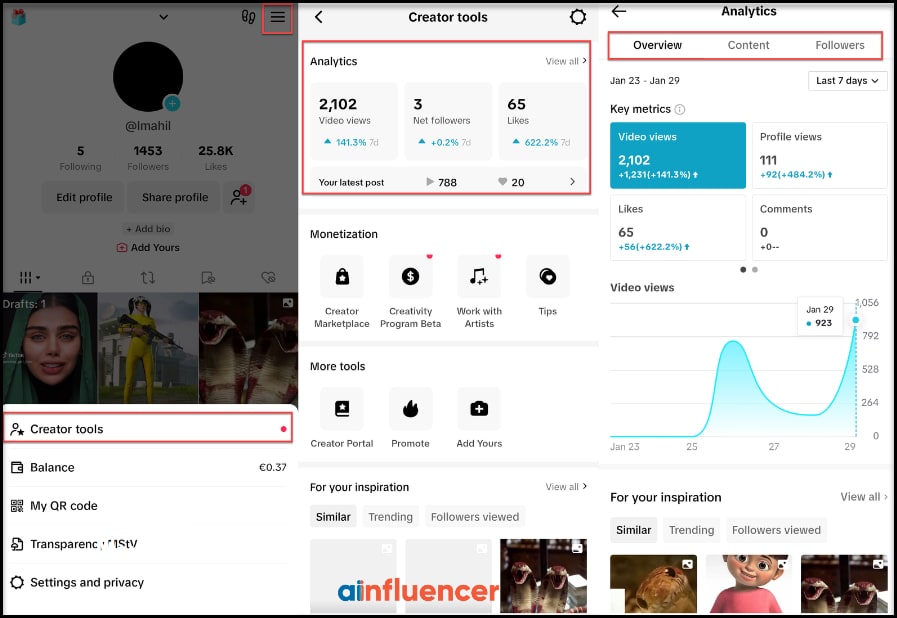
There are three tabs on the analytics page: Overview, Content, and Followers. Let’s see what information each tab provides for you:
1. Overview: In this tab, you can check your key metrics such as video views, likes, comments, and profile views. It also provides trending video ideas for you under the ‘For your inspiration’ section.
2. Content: Here, you can check your top viewed videos over the past 7 days.
3. Followers: This tab shows analytics about the accounts that follow you.
- Net followers: You may check the number of followers you gained in the past 7 days in this tab. You can also change the date range to ‘Last 28 days’ and ‘Last 60 days’.
- Followers analytics: View the gender, age range, top regions, and top cities of your followers.
- Most active times: To find the best time to post on TikTok, this tab is helpful. It shows the hours and days that most of your followers are online.
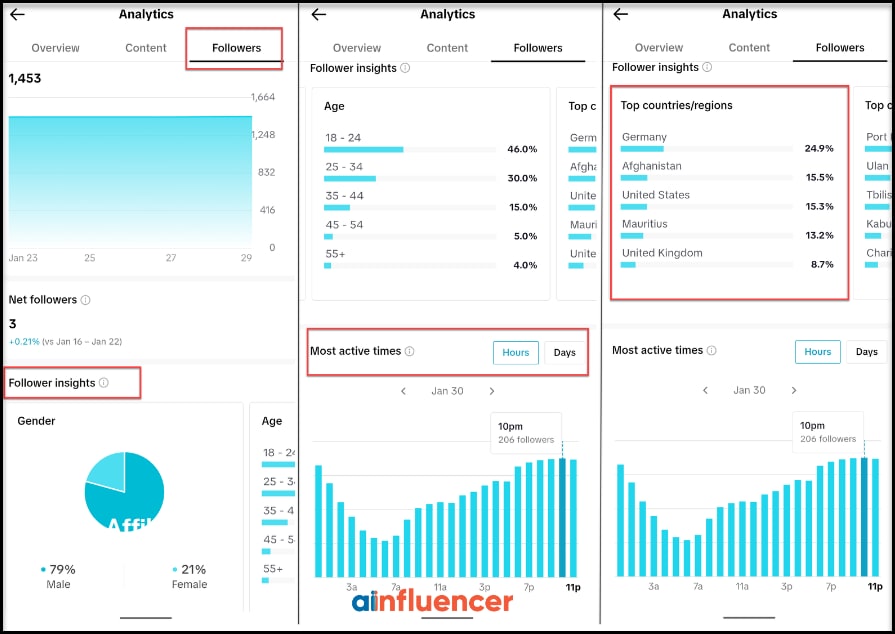
Pro Tip: This feature is only available for creator and business accounts. If you have a personal account on TikTok, here’s how you can switch it to a business one:
How To Switch To Business Account On TikTok?
If you are using a personal account on TikTok, you don’t have access to professional analytics. But by following these simple steps you can switch your account to creator or business.
- Log into your TikTok account and go to your profile. Tap on the three-dot icon at the top of your screen and select ‘Settings and privacy’.
- Choose ‘Account’.
- Select ‘Switch to Business Account’.
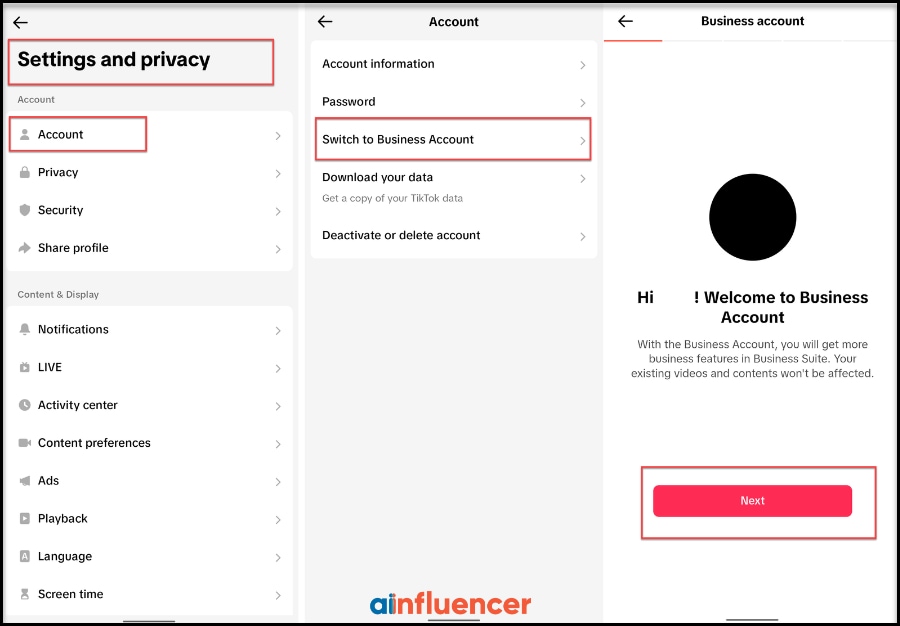
Now that you know what TikTok analytics are and how to access them, let’s get you all ready to upload these insights onto Ainfluencer to make sure you attract brands’ attention.
How to Share TikTok Analytics with Brands as an Influencer?
When you want to collaborate with a brand on Ainfluencer, they will ask for the insight data of your TikTok account to know how your account is performing.
Brands can go to the chat box with any influencer and click on the “Request TikTok analytics from influencer” button.
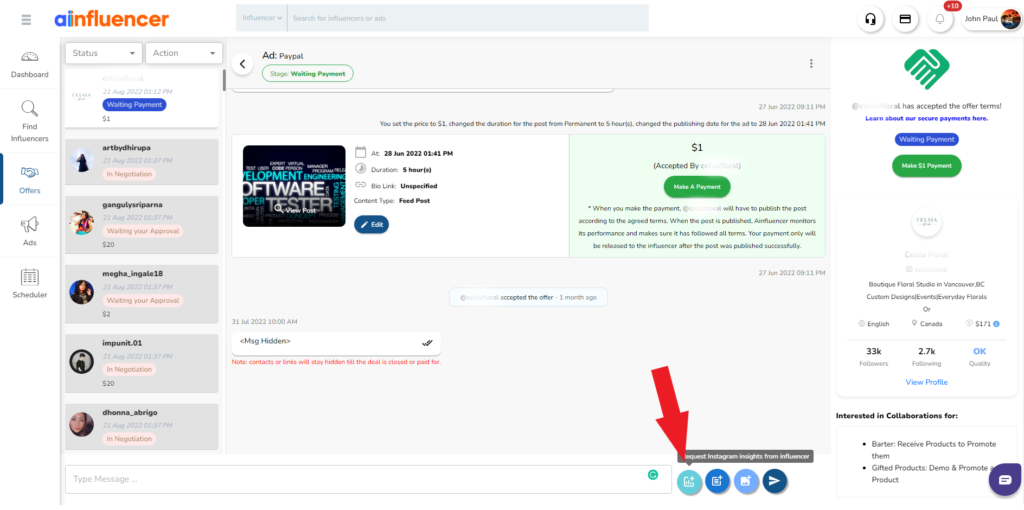
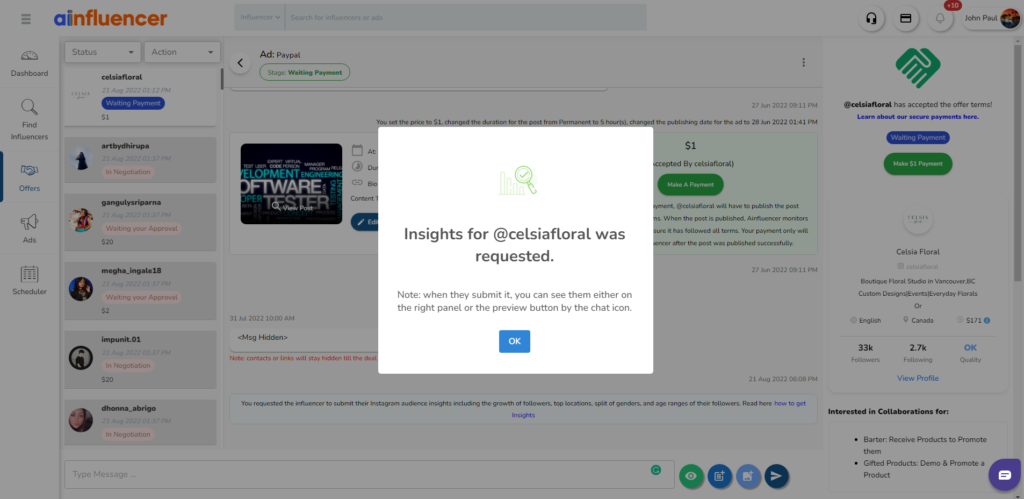
At this stage, an insight request will be sent to you and you’ll see it in the “Offer” chat section.
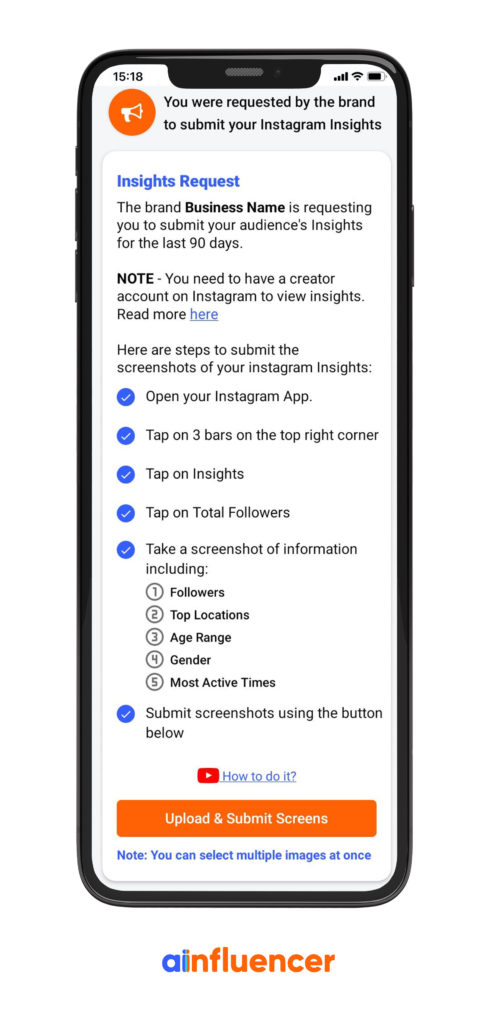
When you get this notification, you will have to upload a screenshot of your account’s insight. Otherwise, the brand cannot see any information on your account and will face the following error:
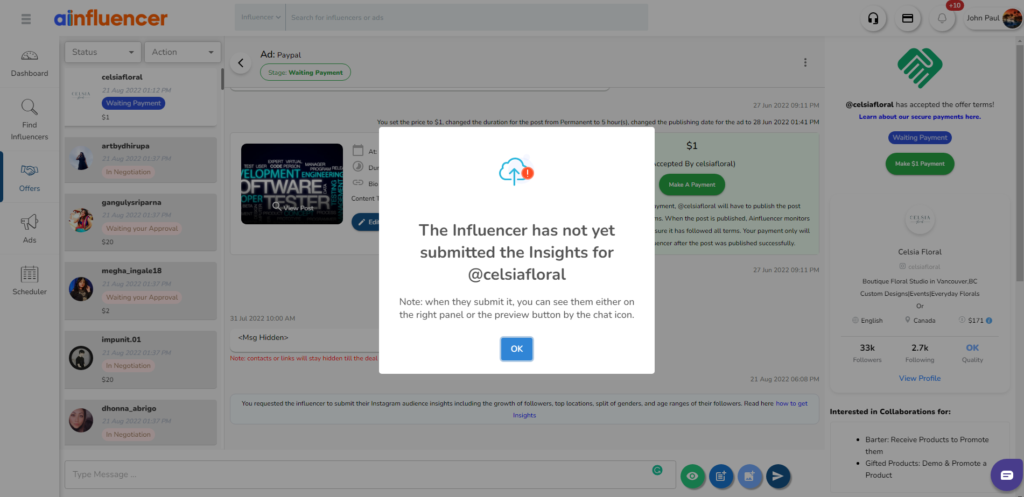
So, go to the followers section of your TikTok analytics and set the time range to ‘Last 28 days’. Take a screenshot and share it with your collaboration partner.
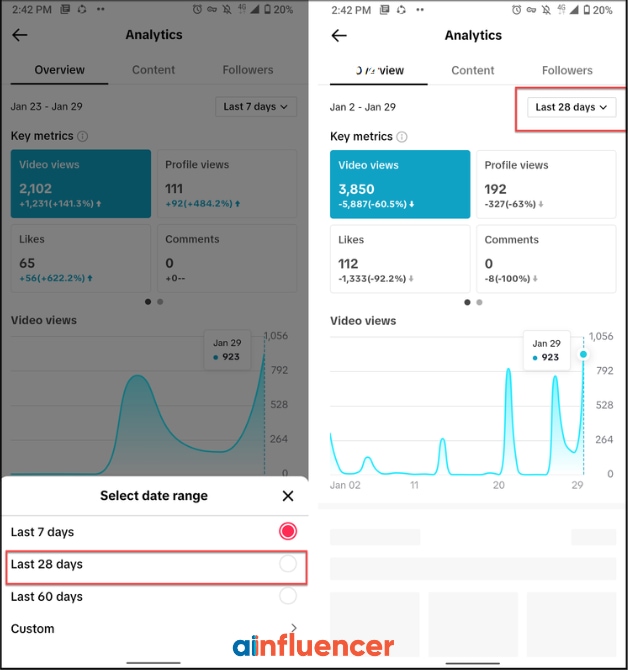
Or, instead of sending your TikTok analytics to brands one by one, you can go to your “Profile” on Ainfluencer, click on the “Insight” button, and upload the screenshots of your TikTok analytics.
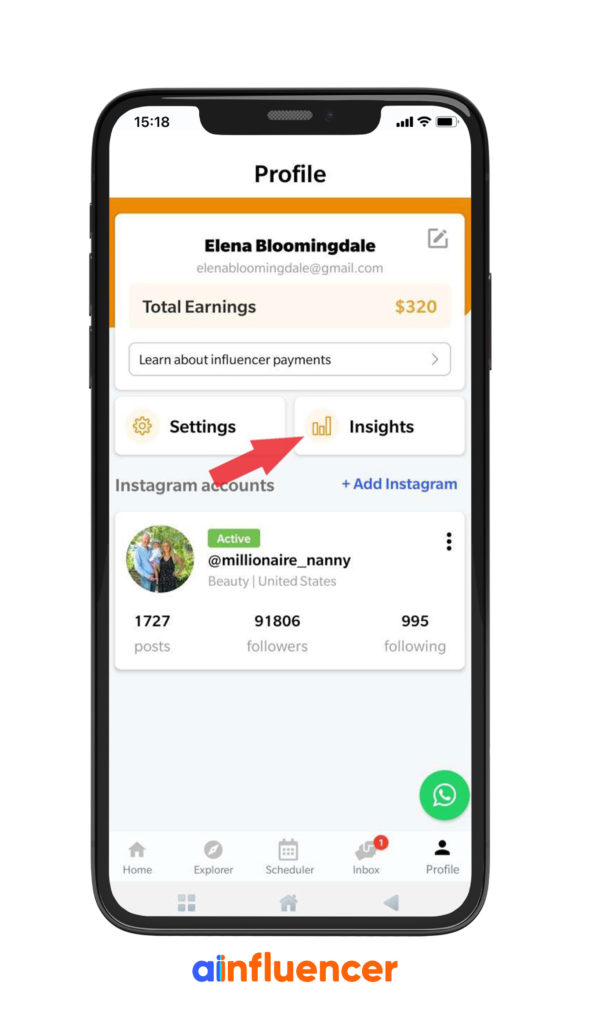
This would result in brands knowing you better and choosing you over other influencers.
Conclusion
With the right metrics and analytics, businesses and influencers can use TikTok to boost their brand visibility and reach new audiences. In this article, we showed you how to access TikTok analytics to improve and optimize your TikTok strategy, and how to use them to close deals with brands on Ainfluencer.
TikTok analytics are tools that allow influencers to track and measure their performance on the platform. They provide insights into how their videos and profile are engaging their audience, what kind of content works best, and how they can improve their strategy.
TikTok analytics are important for influencers because they can help them showcase their value to potential brands and sponsors. By using TikTok analytics, influencers can create data-driven pitches and proposals that can convince brands to collaborate with them. They can also use TikTok analytics to monitor and report the results of their campaigns and prove their return on investment. In other words, they can help influencers build trust and credibility with brands and close more deals.
TikTok analytics are divided into three categories: Overview, Content, and Followers. ‘Overview’ shows you the general performance of your profile, such as video views, followers, and profile views. ‘Content’ shows you the performance of your individual videos, such as likes, comments, shares, and average watch time. ‘Followers’ shows you the demographics and preferences of your audience, such as gender, age, location, and interests.






![Read more about the article How to Create Powerful Deals with Brands? [Influencers Guide]](https://blog.ainfluencer.com/wp-content/uploads/2023/07/powerful-brand-deals-300x182.jpg)


