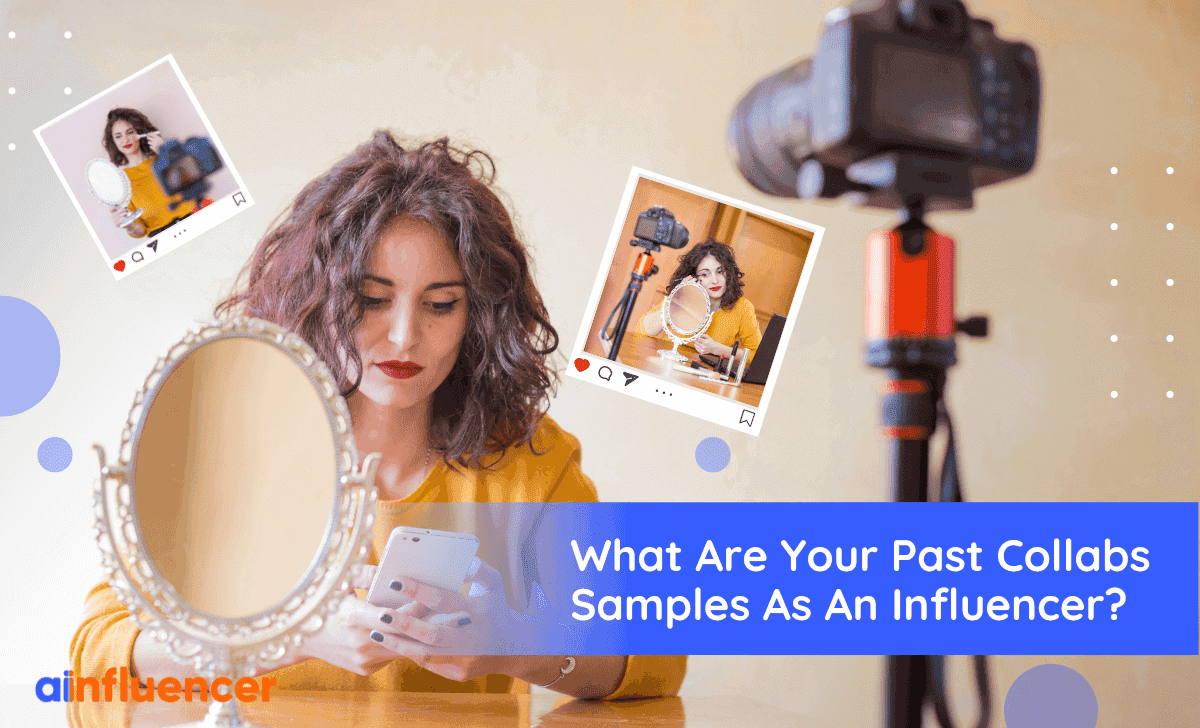Ainfluencer is the perfect marketplace for influencers and brands to connect and collaborate. You, as an influencer, can enter your collaborations’ records on your Ainfluencer’s profile so that other brands can see them.
To do this, go to your profile and enter the post’s link:
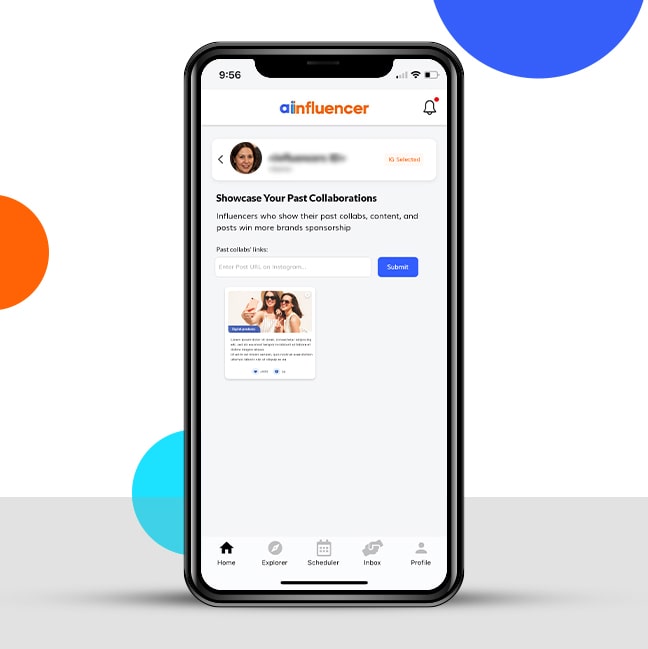
Then you need to choose the topic of your post, which can be Physical product reviews, Promotion, Digital products, or Bartered.
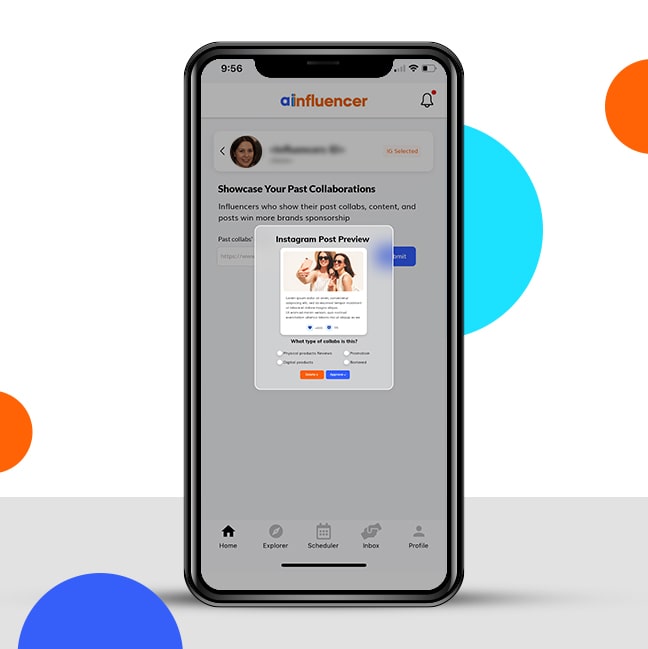
In the end, you can see all your previous collaborations on your profile with their particular label:
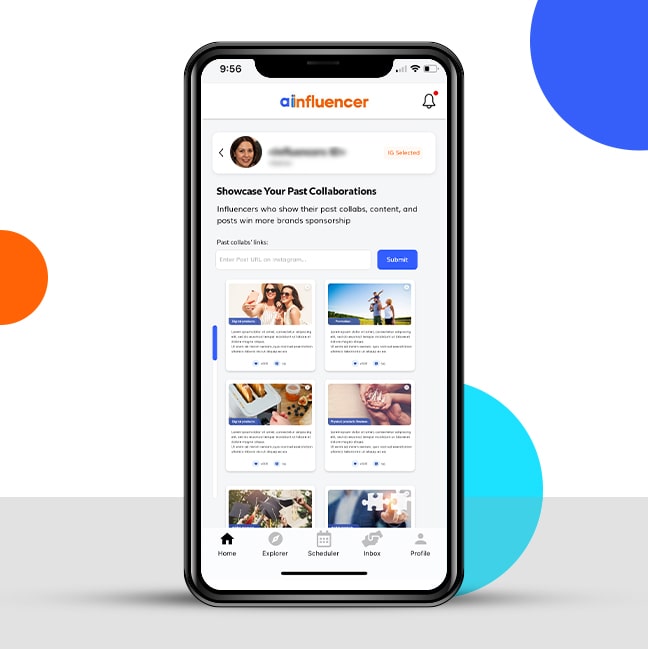
It would also be helpful to share your Instagram insight with brands and show them why you would be a good match. This would be a great way to win brands.
Share your Instagram insights and show brands the demographics and analytics of your account, including your audience age range, gender, location, days and times of their activity, as well as the number of your profile visits, website clicks, and your posts’ reach, impression, shares, saves, etc.
But how can you Instagram insights and share them with brands? Let’s see.
First, you need to go to your Instagram profile and click on the “Insights” button.
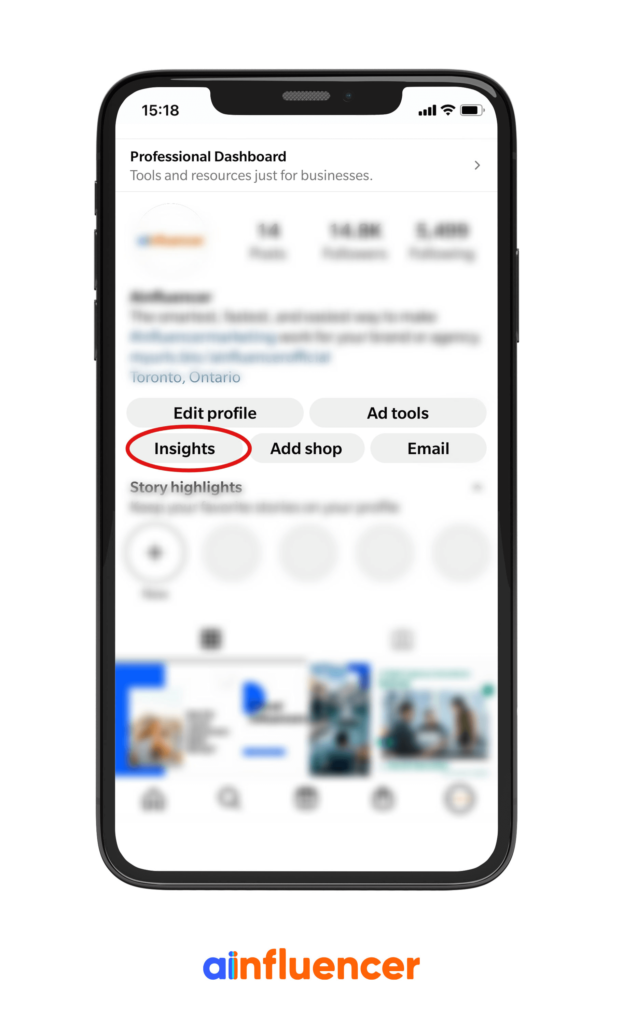
Or click on the in the upper right corner of your profile page, and tap on the “Get Insights” button.
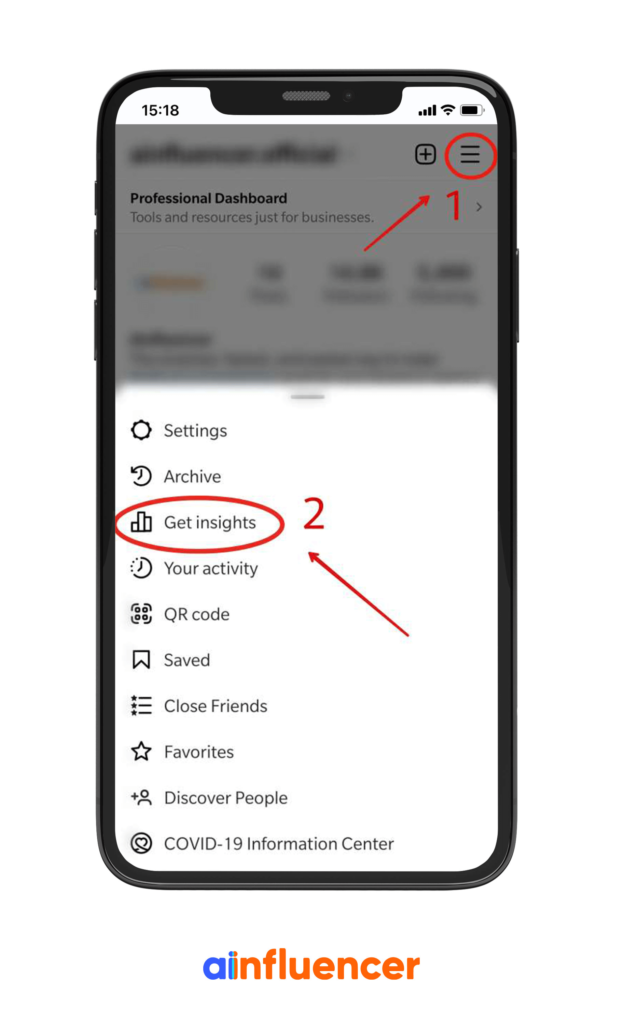
Now you can get access to many information about your account’s content, activity, and followers.
By going to the audience section, you can find different information about your followers:
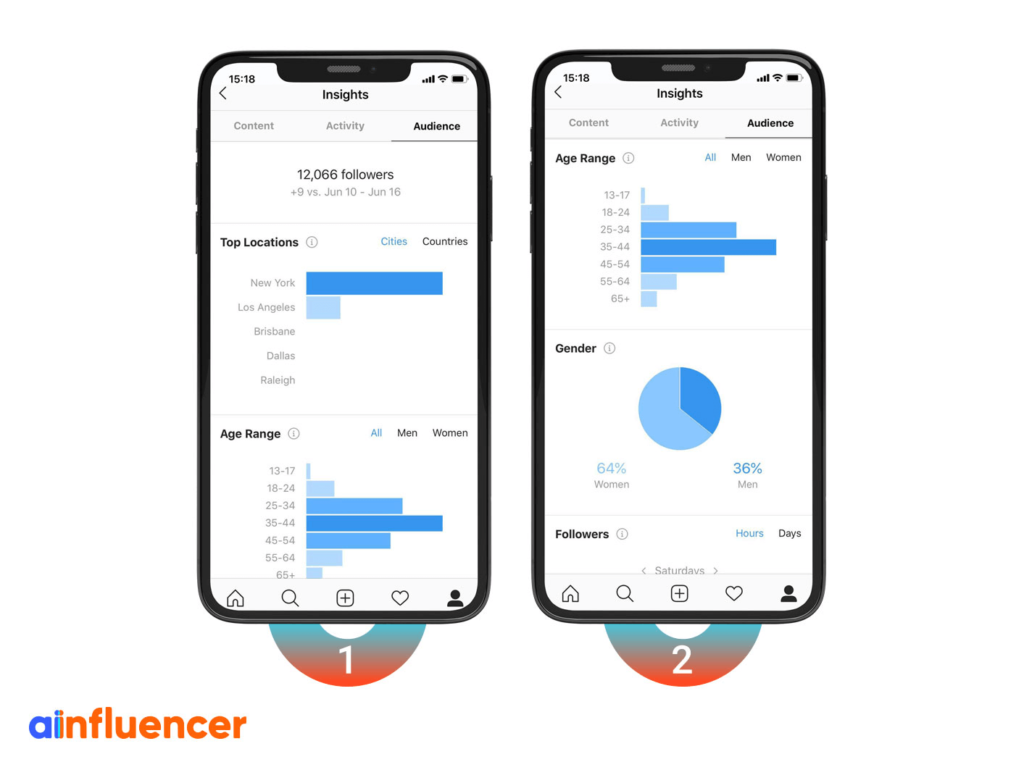
And by going to the activity section, you can reach all the data about your account’s interactions:
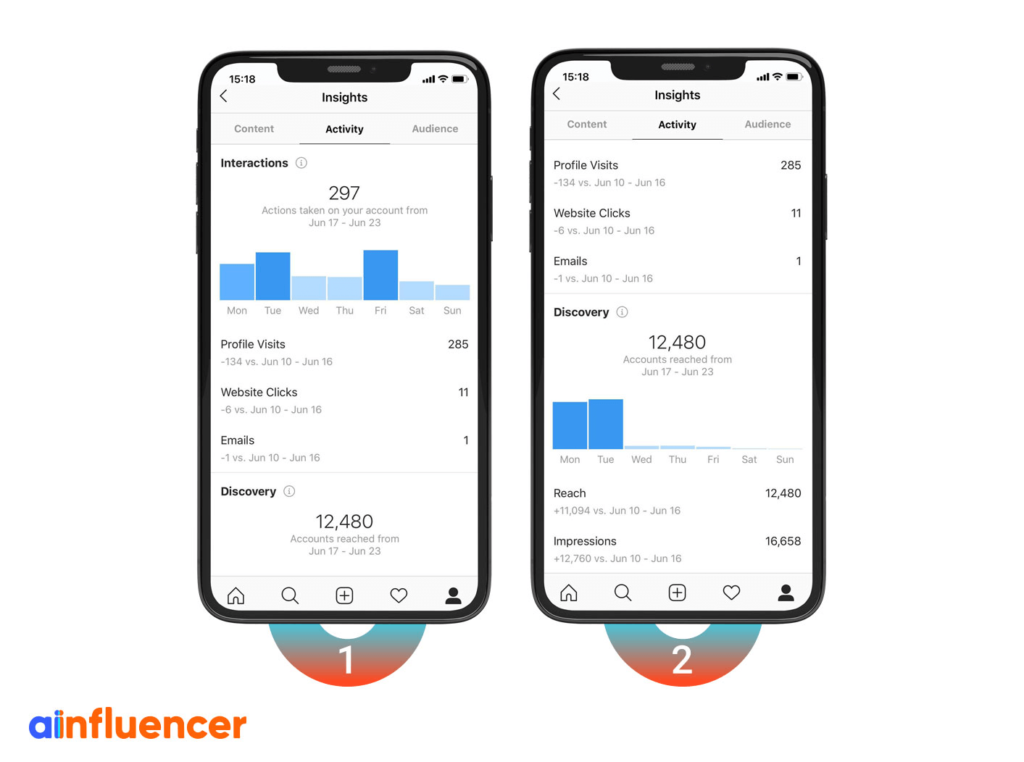
You can also share the data on how well your content performed. Tap “View Insights” under each post on your feed to get the information.
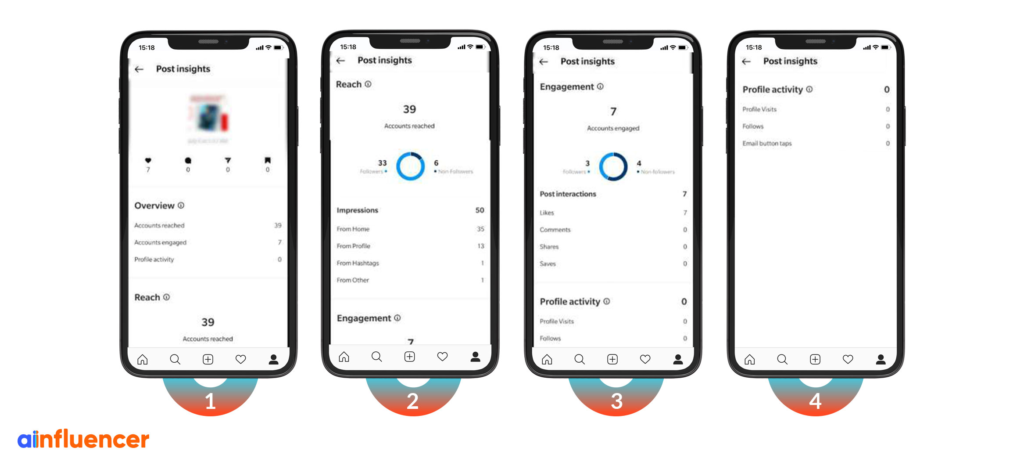
And for Stories and IG Live videos, swipe them up and see the insights.
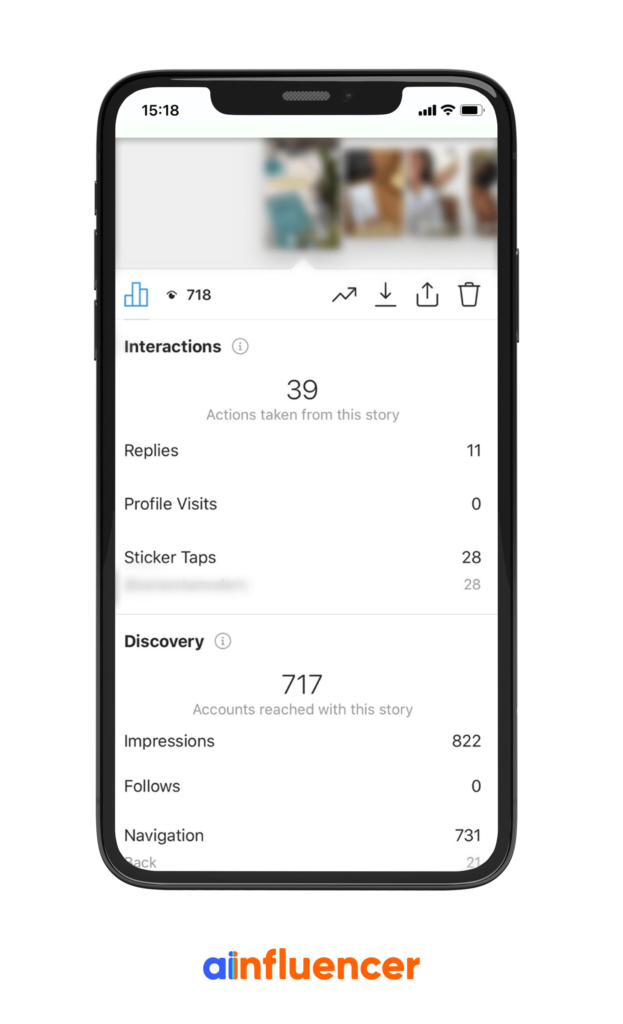
After taking screenshots from your Instagram account’s insights, go to your “Profile” on Ainfluencer, click on the “Insight” button, and upload screenshots of your Instagram insights.
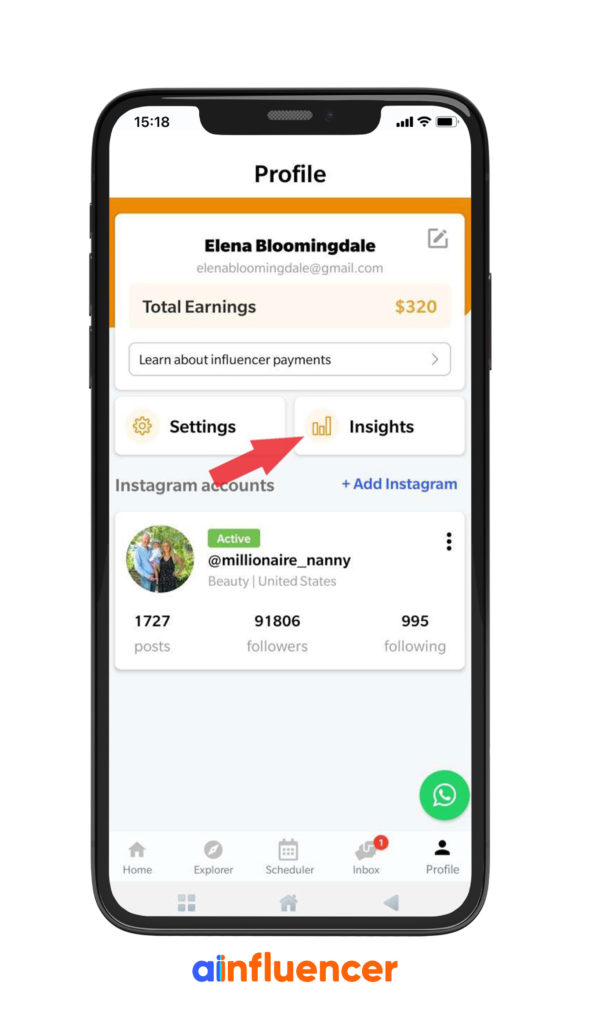
The brand may also request Instagram insight directly. In this case, you’ll get the following notification on Ainfluencer app:
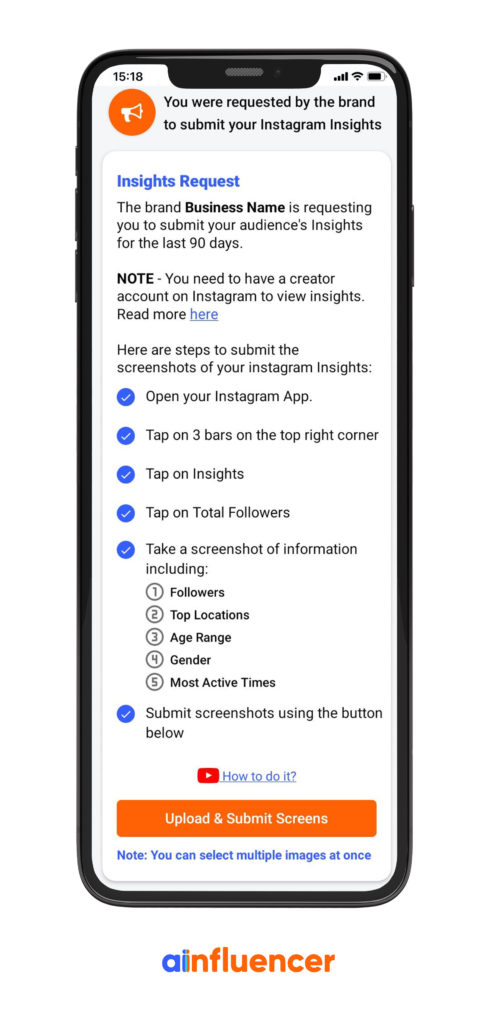
Now you need to go to the chat box and send the Instagram insights screenshots to the brands.