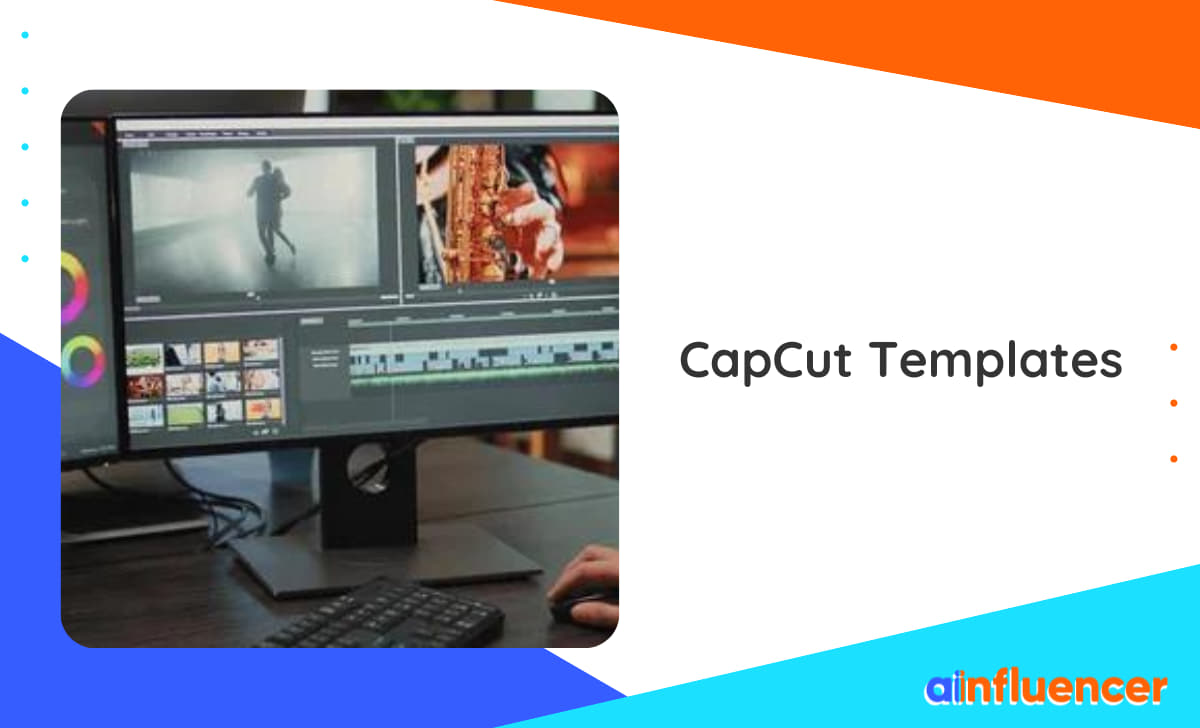Many social media users try hundreds of video editing apps and tools to create high-quality videos. Capcut is one of the most popular apps, especially among TikToks, and it has many cool features. CapCut Templates is one of the cool features available on this app, allowing you to create trending videos easily.
In this article, we will show you how to use CapCut templates to create trendy videos. If you are looking for the best TikTok editing apps, give CapCut a try and read this guide.
What Are CapCut Templates?
One of the best and easiest video editing apps with a user-friendly interface is CapCut, which is available on Android and iOS devices. This app comes with multiple advanced video editor tools, such as:
- Chroma key to remove specific colors from videos
- Arrange and preview clips on a multi-track timeline
- Ready CapCut templates
- Keyframe video animation
- Optical flow feature and speed curve tool
When you run out of video ideas or want to create content for the latest TikTok trends, you can try CapCut templates. They already have effects and music (which you can change if you want), and you only need to add your content to them.
How To Find Trending CapCut Templates?
Let’s start by finding the ready CapCut templates for your video. If you browse the TikTok For You page, you can see some videos with the CapCut logo. You can also open your favorite creators’ profiles, scroll through their videos, and see this button.
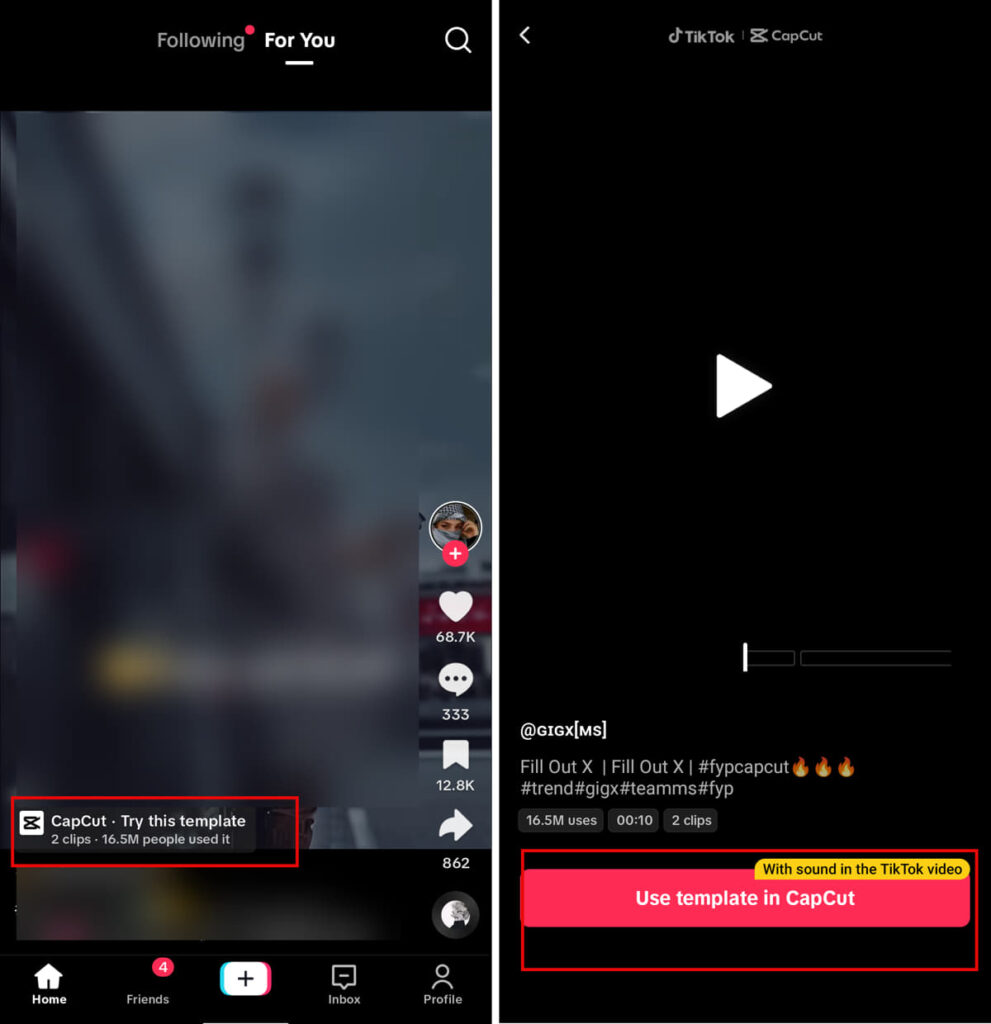
How To Use CapCut Templates?
Now that you have found videos made with templates, it’s time to see how to use Capcut templates and add your content.
Before anything else, make sure to download and install CapCut on your device.
- Tap on the ‘Try this template’ button under a video.
- Select ‘Use the template in CapCut.’
- You will be able to navigate to the CapCut app on your device. Here, you must choose content from your gallery.
How To Make Templates On CapCut?
Unfortunately, you can only create your own templates for CapCut if you are a CapCut creator. However, you can still create your video on this app and share it directly on TikTok.
- Open the CapCut app on your device and select ‘New Project.’
- Select the photos and videos you want to add to your template
- Once you are done, tap on the ‘Create video’ button.
- Here, you can add your filters, adjustments, texts, transitions, etc.
- Don’t forget to delete the CapCut watermarket.
- Save your video and tap ‘Share on TikTok.’
Make sure to add trending TikTok songs and hashtags to boost your visibility on the platform.
How To Become A CapCut Creator?
As we saw, the only way to post templates on Capcut is to become a creator of this app. The CapCut team monitors active users who meet their local age criteria and invites them to become template creators.
If you haven’t received any invitations yet, you can go to your profile page on the CapCut mobile app and find the option to apply to become a template creator. Once you become a creator, you can earn money by sharing high-quality templates for Capcut.
Conclusion
CapCut Templates can be a game-changer for content creators who want to keep up with the latest video trends. With the easy-to-use CapCut app, creating high-quality videos using ready-made templates or creating your own is effortless. So, give it a try, and who knows, you might even become a CapCut creator and earn some extra cash!
FAQs
CapCut creators mostly use TikTok to share their templates with others. You can scroll through your TikTok For You page and find the videos with the CapCut button under them. By tapping on this button, you can add your photos and videos to this CapCut template and create a video.
Unfortunately, only CapCut creators can create and share their own templates on this platform. If you are an active user, you will receive an invitation to become a creator; otherwise, you can request one from your CapCut profile.
Yes! CapCut collaborates with professional content creators, and they can earn money by creating templates for the platform. Other users can use these templates for free.