Instagram has over 1 billion active users, making it one of the most popular social media platforms in the world. This presents a unique and lucrative opportunity for businesses to showcase their products or services through Instagram marketing, so long as they’re posting high-quality content that resonates with their audience. One of the most important things to consider when posting on Instagram is the image size, as it plays a critical role in the overall appearance and quality of your posts. Using the appropriate image size ensures that your images look their best on the platform, attract maximum engagement, and enhance your brand’s credibility.
This article provides a comprehensive guide on Instagram image size in 2024, so brands can be aware of the latest image size guidelines on Instagram and post high-quality images that reflect positively on their brand. By using the right image size, brands can captivate their audiences and direct their attention to their brand’s message effectively.
The Importance of Using the Right Instagram Image Size
Using the right Instagram image size is important because it ensures that your images look their best on the platform. Instagram uses a square image format as the default, however, it’s not the only option available. The guidelines for image sizes on Instagram have evolved over time due to updates to the platform’s interface and layout. Therefore, knowing and abiding by the most instantaneous and accurate image size dimensions will ensure that your content displays properly on the platform while maximizing its visual impact on the audience.
Using the wrong image size can lead to distorted or blurry photos, resulting in lower engagement rates and a negative impact on your brand’s presence on Instagram. Paying close attention to image size ensures that the photos and graphics you post look sharp and professional, which can entice users and boost your brand’s visual appeal.
Instagram Image Size Guidelines for 2024
Instagram image size guidelines continually evolve to improve the user experience and enhance visual aesthetics on the platform. It’s important to stay current with these guidelines to ensure your content is optimized for viewership.
The Instagram Profile Picture size
The profile picture size on Instagram is typically 110 x 110 pixels, but to maintain high image quality, an image with dimensions of 320 x 320 pixels is recommended. A higher resolution image size ensures that the profile picture is crisp and clear, making it more appealing to potential followers and effectively conveying the message of the account.
Instagram post size
When it comes to Instagram Posts, 1080 x 1080 pixels is the recommended size, ensuring the photos are of high quality and visually appealing while maintaining their clarity. Instagram posts can also be in landscape format, which is advised to be 1080 x 608 pixels, or in a vertical format, which is 1080 x 1350 pixels.
If the image is larger than 1080px * 1080px, Instagram will automatically compress the size to display. Excessive image compression mainly affects image quality. The same is true for an image that is smaller than 320PX * 320PX. In order for Instagram to fit the image in its standard dimensions, it has to take the image, and this reduces the quality of the image.
The 1.91: 1 aspect ratio must be maintained in rectangular horizontal photos. With these dimensions, the quality of your horizontal photo will be preserved on Instagram.
However, you can also upload 16: 9 aspect ratio photos to Instagram. In this case, Instagram will automatically add a border around your photo.
Instagram video size
When it comes to video, the recommended video size is 1080 x 1920 pixels or a 9:16 vertical aspect ratio.
An Instagram video must be:
- 30 frames per second.
- 60 seconds in length.
- 4 Gig in size.
If your video does not meet any of the above conditions, you will not be able to upload it. Since your video is compressed when uploaded, we suggest using the minimum Instagram video resolutions of the maximum allowed resolution. In this case, you can maintain the resolution of your video images.
You can use the Instagram IGTV series to upload videos over 60 seconds.
Instagram IGTV size
The recommended size for Instagram IGTV videos is 1080 x 1920 pixels, with an aspect ratio of 9:16 for Instagram vertical videos and an aspect ratio of 5: 4 and 16: 9 for Instagram horizontal videos.
The maximum file size for videos uploaded through the Instagram app is 3.6GB. Instagram IGTV video cover photo must have a 1: 1: 55 aspect ratio and a resolution of 420px * 654px.
Instagram Story size
Instagram Stories are a great way to engage followers and, therefore, adhere to the recommended size of 1080 x 1920 pixels to accommodate the screen resolutions on iOS or Android devices.
Instagram Carousel size
For Instagram Carousel posts, it’s advised that each panel should have dimensions of 1080 x 1080 pixels, and a maximum of 10 panels is allowed per post.
Users must pay attention to these guidelines to optimize their content quality for better brand representation, a more appealing aesthetic, and the overall enhancement of the brand’s social media following.
Instagram Reels size
Much like stories, Instagram Reels are designed to be viewed vertically, on full-screen, and on mobile.
With this in mind, we recommend using an aspect ratio of 9:16. Shooting and editing directly on mobile is a good way to stick to the optimal dimensions.
Unlike IGTV, Instagram Reels has a maximum duration of 60 seconds. The maximum file size for videos uploaded through the Instagram app is 4GB.
Instagram Live videos size
Instagram Live videos are meant to be shot vertically, as they are designed to be broadcast directly from your mobile device.
This means the aspect ratio will always be the full width and height of your screen (which is usually 9:16).
As you can’t manually change the size or aspect ratio of your Instagram Live videos, you don’t have to worry too much about it.
Tips for Perfecting Your Instagram Image Sizes
Here are some helpful tips to perfect your Instagram image sizes in 2024:
1. Always use high-quality images and optimize them for Instagram’s recommended image sizes. Posting high-quality images is crucial for Instagram, as it’s a visual platform. However, you must also make sure that your images are optimized for the recommended size. Instagram compresses images, so they don’t take up too much space on their servers, but this can result in a loss of quality. To avoid this, make sure you use high-quality images and then resize them to fit the recommended size before uploading.
2. Use the right aspect ratio for each type of post. The aspect ratio of an image is the ratio between the width and height of the photo. Different types of posts require different aspect ratios. Using the right aspect ratio will ensure that your images look great on any device and screen size.
3. Make use of white space or negative space to create balance in your images. White space or negative space is the empty space around a subject in an image. It helps draw attention to the subject and creates balance in the image. Using white space will make your images look more professional and visually appealing. It can also make your text and hashtags easier to read.
4. Keep your branding consistent by using similar colors and fonts in your images. Consistency is key when it comes to branding. Using similar colors and fonts can help your audience recognize your brand easily. Use your brand’s colors in your images to make them consistent with your marketing materials. It will help build your brand’s identity and make your images instantly recognizable.
5. Take advantage of Instagram’s editing tools. Instagram offers several editing tools like filters, brightness, contrast, highlights, and more. Make use of these tools to enhance your images and make them visually appealing. However, don’t overdo it. Keep it natural and use editing tools to highlight the features of your images, not to completely transform them.
Use third-party apps like Canva or Adobe Spark to create visually appealing graphics and posts that are perfectly sized for Instagram. If you want to take your Instagram content to the next level, consider using third-party apps like. These apps offer a variety of templates, designs, and elements to create visually appealing graphics and posts that are perfectly sized for Instagram. You can use these apps to create stunning images, infographics, and more.
Conclusion
In conclusion, understanding the proper image size for Instagram in 2024 is crucial for businesses, individuals, and influencers alike to create compelling and engaging content. As Instagram continues to evolve and offer new features, it’s essential to stay updated on the recommended image sizes for optimal performance. By following these guidelines, users can ensure their images look their best and reach a wider audience on the platform. Remember to keep these guidelines and tips in mind, experiment with different image sizes, and always strive to create stunning visuals to stand out on Instagram.
FAQs
The recommended size for Instagram photos in 2024 is 1080 pixels by 1350 pixels with an aspect ratio of 4:5. However, with the emergence of new features on Instagram, such as Reels and IGTV, it’s advisable to check for updated guidelines on image sizes for specific features.
Instagram may change its photo size guidelines in the future as it continues to evolve and add new features. It’s always a good idea to stay up-to-date with the latest Instagram guidelines for image sizes to ensure that your photos are optimized for the best performance on the platform.
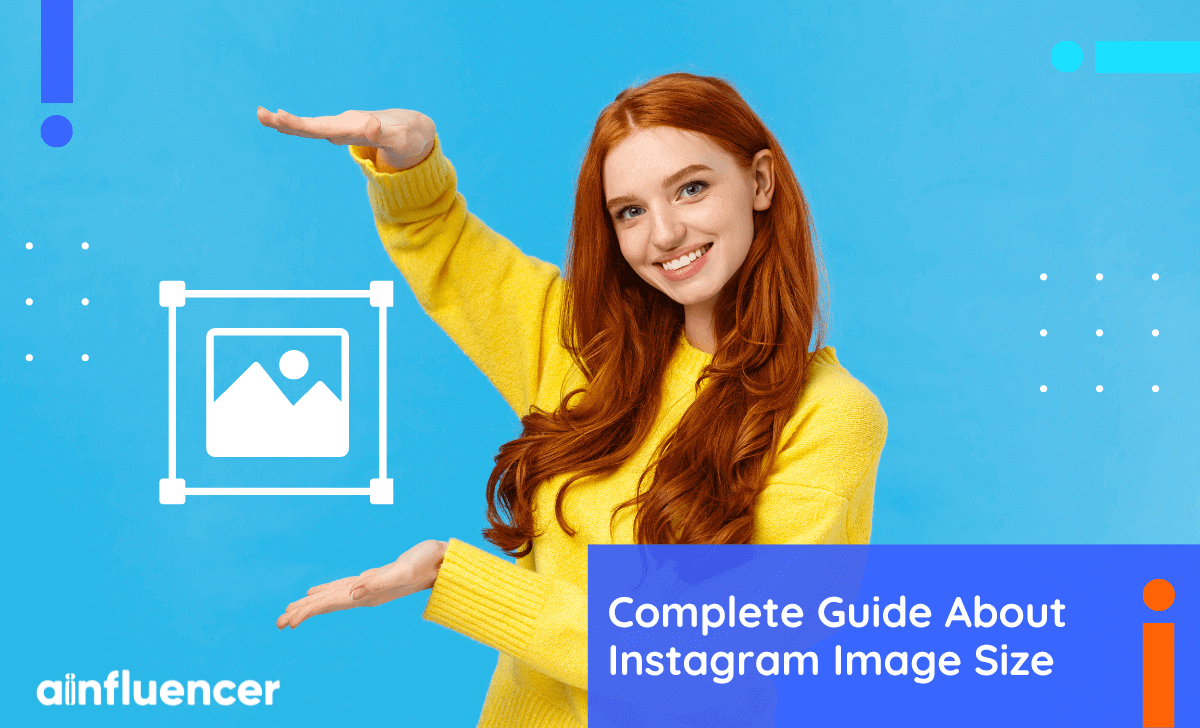
![Read more about the article The Best Time To Post On Instagram [2024 Update]](https://blog.ainfluencer.com/wp-content/uploads/2021/01/The-Best-Time-To-Post-On-Instagram-1-300x182.png)







![Read more about the article Fix Instagram Action Blocked [2023 Update]](https://blog.ainfluencer.com/wp-content/uploads/2020/11/Fix_Instagram_Action_Blocked-300x182.png)