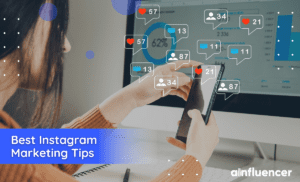Instagram is one of the most popular social media platforms in the world, with billions of users sharing photos and videos every day. However, some users have recently reported experiencing an “Instagram Shadowban.”
If you’re a brand doing Instagram marketing or an avid Instagram user, you may have experienced this frustrating issue. But don’t worry; there are steps you can take to prevent Instagram Shadowban from happening to you.
In this article, we’ll explain what Instagram Shadowban is, how it works, and most importantly, give you 12 tips to help you avoid it. By the end of this article, you’ll have the knowledge to keep your Instagram account thriving and visible to your followers.
What is an Instagram shadowban?
An Instagram shadowban is a term used to describe a situation where Instagram limits the visibility of a user’s posts without notifying them. This means that the posts will not appear in the hashtag feeds or search results of users who do not follow the account.
The exact criteria for getting shadowbanned on Instagram is not clear, but it is believed that it can happen if a user engages in certain activities that violate Instagram’s community guidelines, such as using bots or automated software to generate fake engagement, posting inappropriate content, or repeatedly using banned hashtags.
A shadowban can have a significant impact on a user’s engagement, reach, and overall visibility on the platform.
How does Instagram shadowban work?
Shadowbanning on Instagram is a practice where Instagram limits the visibility of an account’s posts or limits their reach. It’s called a “shadowban” because you may not be notified that your account has been affected, and your content may still appear normally to your followers.
IG shadowban is a way for Instagram to penalize users for violating its community guidelines, without completely banning the account.
Here are some of the ways Instagram shadowban can work:
- Hashtags: Instagram’s algorithm could hide posts that use specific hashtags that have been flagged as inappropriate or spammy. This means that even if a post is perfectly fine, it may not appear in hashtag search results, which could significantly decrease its visibility.
- Accounts: If Instagram identifies an account as violating its community guidelines, it may limit the visibility of that account’s posts. This could mean that the account’s followers may not see their posts in their feeds or that their posts may not appear in search results or explore pages.
- Engagement: Instagram may also penalize accounts that engage in spammy behavior or use automated tools to increase their engagement. This could include actions such as liking or commenting on too many posts in a short period of time or using bots to follow and unfollow other accounts.
How to check if you are shadowbanned on Instagram?
Although there is no platform or tool as a shadowban checker, if you suspect that you may have been shadowbanned on Instagram and constantly ask yourself, “Am I shadowbanned?” here are a few things you can check to confirm your suspicion:
1- Hashtags
Check if your posts are showing up in the hashtag feeds. Shadowbanning usually affects the visibility of your posts in hashtag feeds. To do an Instagram shadowban test, create a new Instagram account, use it to search for the hashtag you used in your posts, and see if your posts appear in the results.
2- Engagement
Check if your engagement rates have dropped significantly. Shadowbanning can affect the visibility of your posts to your followers, which may lead to a drop in likes, comments, and overall engagement.
3- Reach
Check if your posts are reaching your followers. If you notice a significant drop in your reach, it could indicate that you’ve been shadowbanned.
Notifications: Check if your notifications have been reduced. If you are not receiving notifications of new followers, likes, or comments, it could be a sign that you’ve been shadowbanned on Instagram.
Tips to avoid an Instagram shadowban
As shadow banned IG can badly affect your Instagram account, let’s check some tips to avoid it:
1. Avoid using banned hashtags
Instagram can shadowban you if you use hashtags that are banned or have been flagged for inappropriate content. Check your hashtags before using them to avoid this.
2. Use related hashtags
Instagram hashtags help your content reach a larger audience but using the same ones repeatedly, or irrelevant ones can cause you to get shadowbanned.
3. Avoid using too many hashtags
Instagram allows up to 30 hashtags per post, but using too many hashtags can appear spammy to the Instagram algorithm and result in IG shadowban.
4. Don’t use bots or automation tools
Instagram has been cracking down on automation tools that violate their terms of use. Avoid using such tools as they can result in a shadowban.
5. Don’t engage in spammy behavior
Avoid actions that Instagram considers spammy such as following and unfollowing a large number of users in a short time, leaving identical comments on multiple posts, and sending too many DMs.
6. Post original and high-quality content
Instagram prioritizes original and high-quality content. Avoid reposting or using someone else’s content without their permission.
7. Post genuine comments
When commenting on other users’ posts, avoid using generic comments like “nice pic” or “great post.” Instead, post genuine comments that add value to the conversation.
8. Maintain a consistent posting schedule
Posting regularly and consistently can help keep your account active and avoid getting shadowbanned on Instagram.
9. Take breaks between posts
Posting too frequently can make you look spammy and trigger an IG shadowban. Take breaks between posts, and post when your audience is most active.
10. Don’t buy followers
Instagram can detect fake followers and engagement, which can result in a shadowban.
11. Monitor your account activity
Keep an eye on your account’s performance and engagement. If you notice a sudden drop in engagement or visibility, it could be an indication of a shadowban.
12. Follow Instagram’s guidelines
And at last, make sure you’re not violating any of Instagram’s terms of service, including using automated tools to grow your account or posting inappropriate content.
By following these tips, you can avoid Instagram shadowban and maintain a healthy presence on the platform.
How to remove an Instagram shadowban?
IG shadowban can cause many problems, such as limiting the visibility of your account and posts and making it difficult for your followers and potential new followers to find you.
If you think you are experiencing a shadowban, here are some steps you can take to remove it:
1- Identify the cause
The first step to removing an Instagram shadowban is to identify the cause. To identify the cause of your shadowban, you should review your recent activity on Instagram and check to see if you’ve violated any of Instagram’s community guidelines or terms of service. You should also check the hashtags you’re using to see if any of them have been banned by Instagram.
2- Stop the offending activity
Once you’ve identified the cause of your shadowban, you can take steps to correct the issue and remove the shadowban. This may involve adjusting your hashtag strategy, changing the way you use automation tools, or improving the quality of your content. If you have been using bots, buying followers, or posting inappropriate content, stop immediately.
3- Take a break
Sometimes, taking a break from Instagram can help remove the shadowban. Stop posting for a few days or a week, and avoid any Instagram activity during this period. This will give Instagram’s algorithm a chance to reset.
4- Check your account settings
Make sure your account is set to public, not private. Check your account settings to ensure you have not accidentally enabled any restrictions.
5- Reach out to Instagram
If none of the above steps work, you can try contacting Instagram’s support team. Explain your situation and ask them to review your account. You can also report the issue through Instagram’s Help Center.
Remember that it may take some time for Instagram to remove the shadowban, and there is no guaranteed way to do it quickly. In the meantime, focus on creating high-quality, engaging content and following Instagram’s community guidelines to avoid being shadowbanned in the future.
Conclusion
In conclusion, Instagram shadowban is a term used to describe a type of restriction that limits the visibility of a user’s content on the platform without the user being aware of it. It can be frustrating and harmful for businesses or individuals who rely on Instagram to reach their audience. However, by implementing the 12 tips discussed in this blog, you can prevent the likelihood of being shadowbanned and ensure your content is visible to your followers.
By taking these steps, you can continue to grow your audience on Instagram and avoid the negative consequences of shadowbanning.
FAQs:
The duration of a shadowban on Instagram is not publicly known, as Instagram has not disclosed any specific timeline for how long the restriction lasts. It can vary depending on the severity of the violation and the frequency of the user’s infractions. However, it’s generally recommended to focus on prevention and avoid violating Instagram’s rules to prevent the likelihood of being shadowbanned.
Yes, a shadowban can potentially result in a loss of followers on Instagram. When a user’s content is shadowbanned, it becomes less visible to other users, which means their engagement and reach may decrease. This can lead to less interaction with their followers, which can cause them to unfollow the account. Additionally, if the shadowban is caused by the use of banned hashtags or other Instagram policy violations, the account may be reported and face additional consequences, which could further impact their follower count.
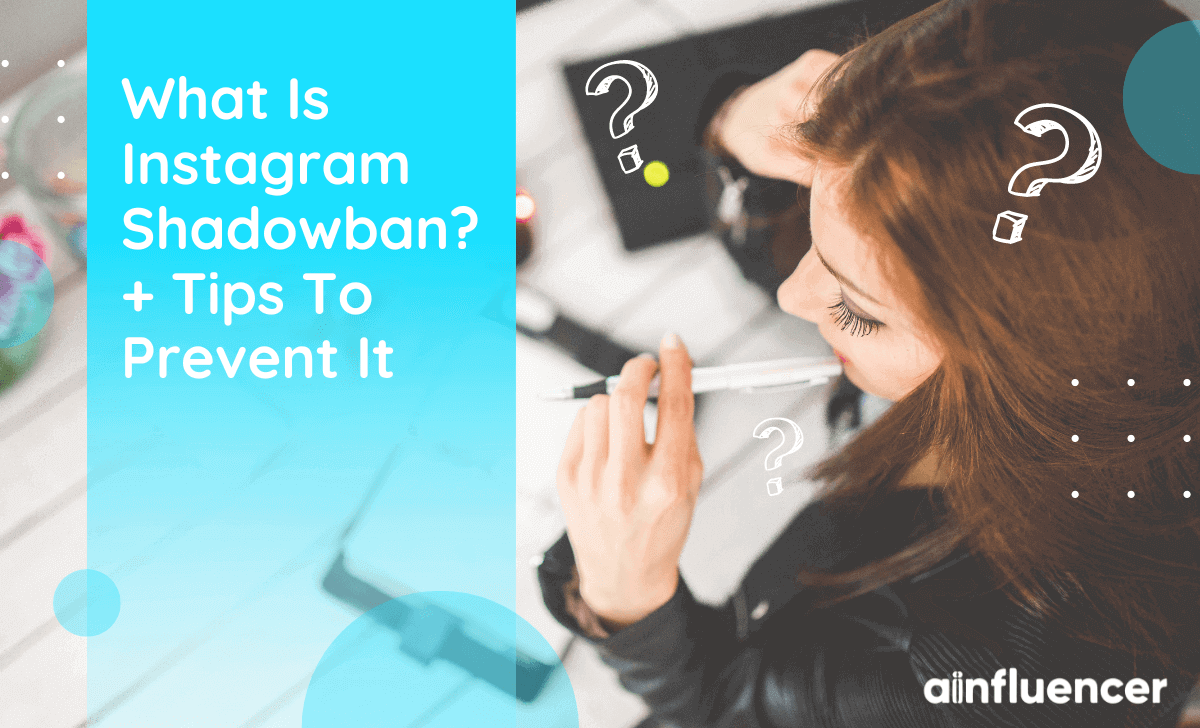

![Read more about the article What to Post on Instagram? [10 Best Instagram Post Ideas in 2024]](https://blog.ainfluencer.com/wp-content/uploads/2024/02/Instagram-post-ideas-1-300x182.jpg)