Want to see your old pictures on Instagram, but you don’t know how? Whether it’s a cheerful beach holiday, a heartwarming message from your beloved one, or that ridiculously funny meme you laughed over with your bestie, by using the Instagram Memories feature, relive the moments from exactly a year ago and discover what took place that day.
But what is the Instagram Memories feature? How can you find it? Is it as straightforward as muting someone on Instagram? In this article, we will show you everything about this feature and the best ways to access Instagram Memories.
What Are Instagram Memories?
Don’t know anything about Instagram’s different features? Instagram Memories is a feature that lets users look back and share their old posts and moments on the platform.
It includes highlights, photos, and events from a user’s history on Instagram. Instagram automatically sends a notification titled ‘On This Day’ to announce the memory.
Great news for you if you’re the brand owner! By using the right brand management You can celebrate your brand’s growth by crafting creative ‘Memorial Day’ Instagram posts, just add some captivating dreamy Instagram captions to make your photos even more elegant.
How To Find Memories On Instagram?
Instagram Memories will allow users to see their old pictures from the past, so they can remember their happy moments. But how can you find memories on Instagram? There are two different ways to find memories: through your archive and your stories. Let’s find out how you can use the Instagram memories feature.
1. Check ‘On This Day’ on Instagram: Go through Your Stories.
Instagram Memories is a creative idea for Instagram Stories. Curious about the simplest way to find memories on Instagram? If you’ve been using the platform for a while, you likely know that accessing your Instagram memories is easiest through your Stories.
Whether you’re a beginner or just unsure where to find them, we’ve got you covered with a step-by-step guide.
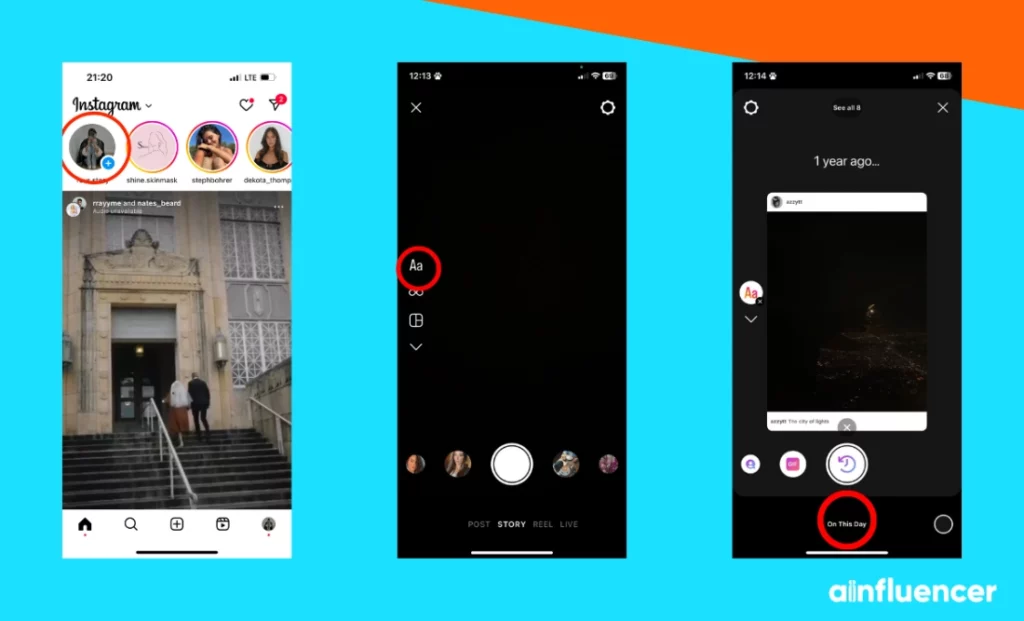
1. Open the Story tab and choose ‘Create.’
2. If you can’t see it, tap the Aa button.
3. Scroll right to find ‘On This Day’ (clock and counterclockwise arrow).
4. Instagram will show past posts from the same date in previous years.
2. Find Instagram Memories: Go to Your Archive.
The second way you can access Instagram memories is through the archive. By opening the Archive, you can not only access the stories, but you can also see the pictures you have been posting. Follow these steps to know what to do.
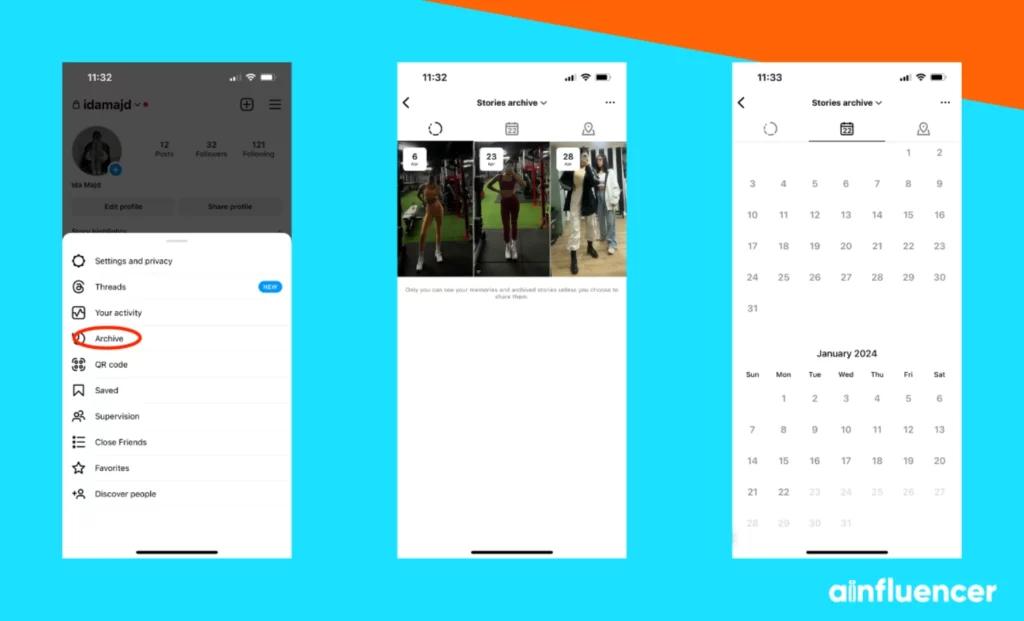
1. Log in to your Instagram account and go to your profile.
2. Tap the three-line icon at the top.
3. Choose ‘Archive’ from the options.
4. At the top, select between posts, Stories, or live archive.
5. Pick ‘Story’ to see your content sorted by date.
How To Post Memories on Instagram?
After finding out about your Instagram memories, you might want to look for a way to share them again as a post. In the following, we’re going to explain how to do it, and then all you need to do is choose the best time to post on Instagram. Here’s how you post and store your memories.
1. Post Memories As A Story
As we’ve mentioned, there are two options for you to access your Instagram memories, through posts and stories. You can also choose to post them as a story or a post. To post your Instagram memories as a story, follow these simple steps.
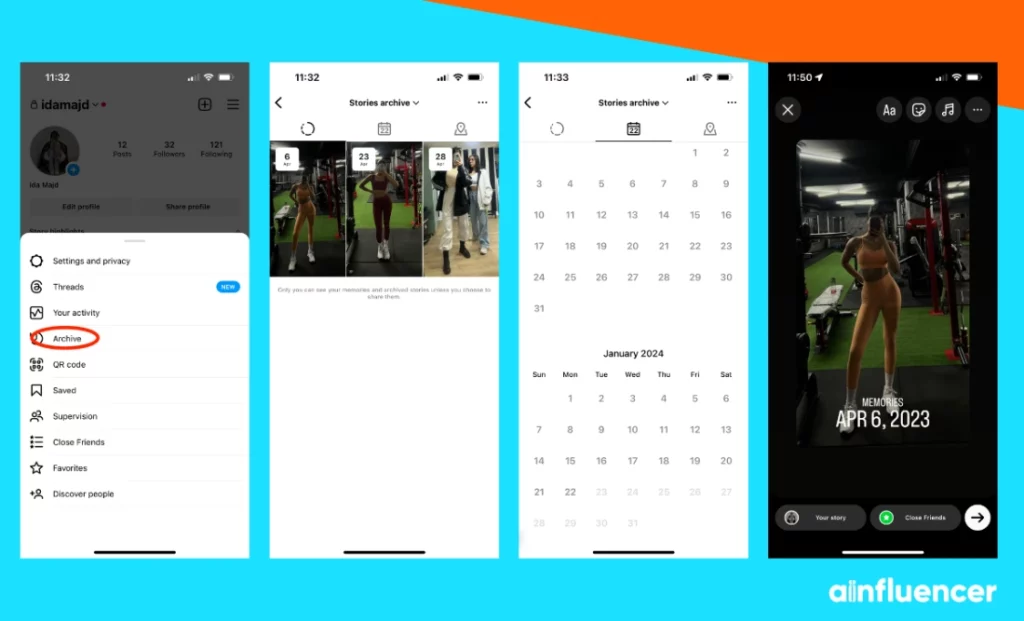
1. Open your Instagram archive from your profile.
2. Pick ‘Stories Archive’ from the top menu.
3. Look through your old Stories and decide the one you want to share.
4. Tap ‘Share’ and post it on your Stories.
2. Post Memories As A Post
How easy do you think it’s going to be to use Instagram memories as a post? It’s so easy compared to other features like seeing the liked posts on Instagram. To post your memories as a post, follow these simple steps.
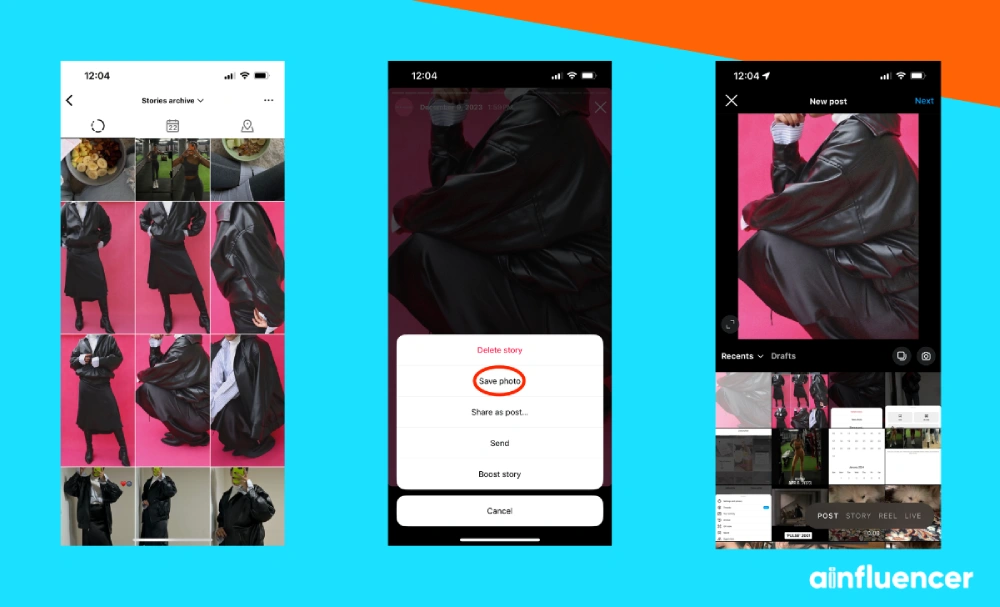
1. Pick the memory, then tap the save button at the top.
2. Wait a bit, and the post will be saved in your gallery.
3. Open the posting section by tapping the ‘+’ icon on your feed page.
4. Select the photo from your gallery, crop it, tag Instagram users, and share it with your viewers.
Conclusion
Instagram Memories lets you enjoy and share your favorite moments. It’s an easy way to look back and connect with your past experiences. Whether it’s a funny moment with friends or a simple party picture, Instagram Memories will help preserve your memories.
FAQs
You can check your old Instagram memories by going to your Instagram archive. This feature lets you look at your previous posts and stories, making it easy to relive your Instagram moments.
To start, go to your Instagram profile. Look for a clock icon, which means ‘Archive’ or ‘Old memories.’ Click on it, and you’ll enter a space where you can explore your past published stories.



![Read more about the article How to Add a Collaborator on Instagram After Posting? [IG Collabs in 2024]](https://blog.ainfluencer.com/wp-content/uploads/2024/02/How-to-Add-Collaborator-on-Instagram-After-Posting-featured-300x182.jpg)





