Ever since Instagram started evolving, it has consistently surprised users with new features. For Example, it gives you the ability to restrict someone from your account without blocking them. Instagram’s commitment to user privacy highlights the importance of the restricting feature on the platform. So, what does ‘restrict’ mean on Instagram?
According to Instagram’s algorithm, features like restricting on Instagram can significantly benefit your mental health. Who wants to deal with harassment from abusive users leaving hurtful comments and messages? This is precisely why using the restrict feature on Instagram can be so helpful.
In this article, we’ll take a closer look at this feature. We’ll explain ‘What Does ‘Restrict’ Mean on Instagram’, how and why you can use it, and provide step-by-step instructions. Stay with us until the end of this article.
What Does ‘Restrict’ Mean on Instagram
Have you ever encountered a situation where you need to block someone on Instagram but find it hard, especially if they are a friend or relative? Restricting on Instagram is like blocking more politely. While blocking someone on Instagram might seem a little aggressive and impolite, restricting isn’t.
But what does restricting someone on Instagram do? When you take a closer look, you’ll understand that by using the restrict feature on Instagram, you not only stop harassment from comments and messages by certain individuals but also take steps to prioritize your mental health. And you know what’s even better? Similar to how you don’t receive a notification when someone screenshots a story, this feature also won’t notify the person you’ve restricted from your account.
What Happens When You Restrict Someone on Instagram?
Now that you know the answer to ‘what does ‘restrict’ mean on Instagram’, let’s explore what actually happens when you take that action. Several key things occur when you restrict a person on Instagram. Here are the most notable outcomes.

- Your Status Remains Hidden: When you activate your Instagram status, people you’ve messaged can see your activity. Restricting on Instagram hides your status, allowing you to use Instagram without interruptions.
- Messages Are Directed to the Requests Inbox: When you restrict someone on Instagram, messages from that account won’t appear in your inbox but in the ‘Requests’ tab of your DMs without notifications. Additionally, the sender won’t know if you’ve read their message.
- Your Comments Remain Hidden: Restricting on Instagram is a useful way to manage and avoid cyberbullying comments and harassment. When you restrict someone, their comments are limited and only visible to you and the restricted person, not to others.
- Handling Group Chats with Restricted Accounts: If you’re in a group chat with someone you’ve restricted, you’ll receive a warning notifying you that you’ll still see messages from the restricted account. You can then choose to remain in the group or leave.
- No Notification for Receiving Comments: You won’t receive notifications for any comments a restricted person leaves. Whether they leave comments as GIFs or normal text, they remain hidden. This applies even if they continue replying directly to you in the comment section.
Keep in mind that you can choose to see their comments. If you visit your comment section and scroll through it, you’ll notice a notification that says ‘View hidden reply.’ This allows you to view the comments.
How to Restrict Someone on Instagram
Removing useless and abusive people on Instagram allows for a better experience on the platform, giving more freedom to move around and interact without negativity. Restricting on Instagram can be done in three ways. You can restrict someone through their profile, direct messages, or comments. Here’s how you do it.

1. Restrict through Comments
If you’re dealing with inappropriate comments on your posts, you can restrict their account through their comments. This hides their future comments, and you can approve or delete them. Here’s how:
1. Open the comment section of a post where the user’s comment is located.
2. On iPhone, swipe left on the comment, tap the ‘i’ icon, and select ‘Restrict.’
3. Press and hold the comment on Android, tap the ‘i’ icon, and choose ‘Restrict’ from the options.
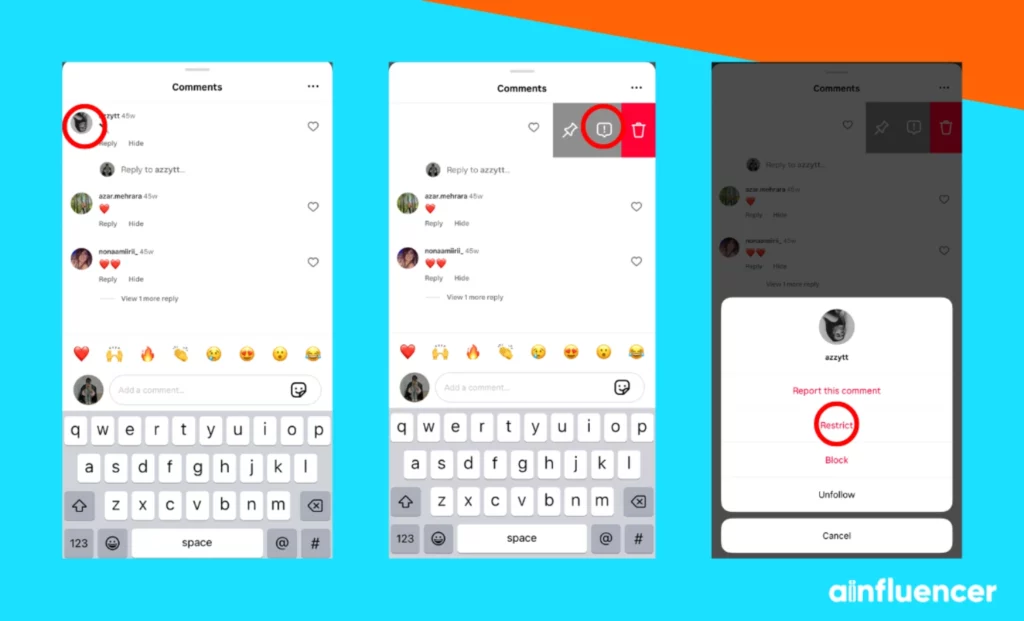
2. Through Direct Messages
If you feel someone is hurting or bullying you with constant messaging, you can immediately restrict that person. To do that, follow these steps.
1. Open your inbox, find the conversation with the person you want to restrict and tap on their profile name at the top.
2. On iPhone, tap the three-dot icon to find more options. Then, tap on ‘Restrict’ from the list.
3. On Android, scroll down and tap ‘Restrict’ to limit their account and their access to your DMs.
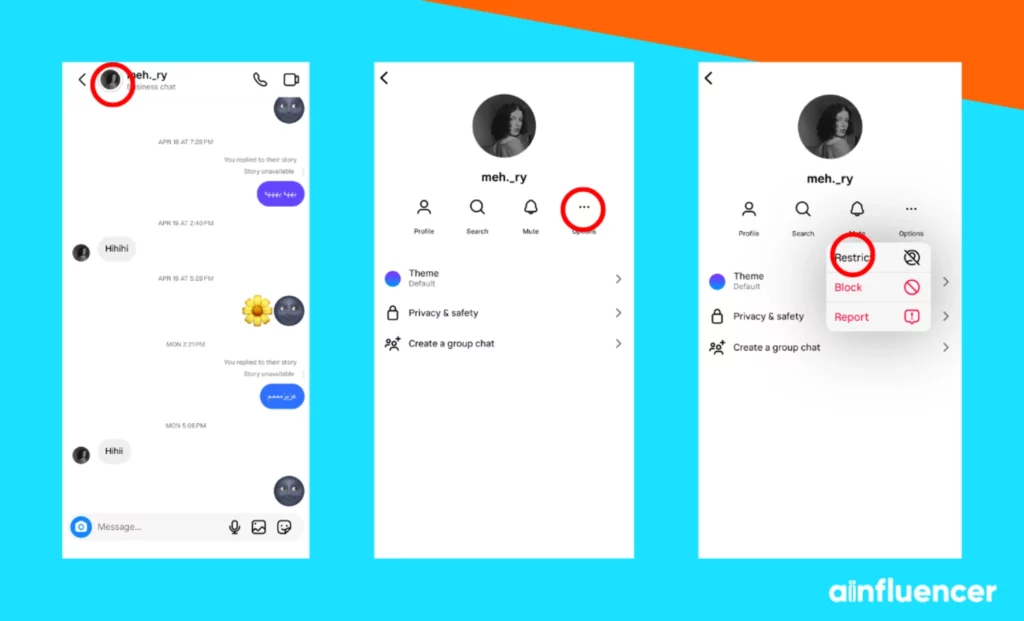
3. Through The User’s Profile
The last option for restricting on Instagram is through that person’s profile. Follow these steps to do it.
1. Visit the profile of the user you want to restrict and tap the three-dot icon at the top left corner.
2. Tap ‘Restrict’ from the pop-up menu. And that’s it, you’re good to go.
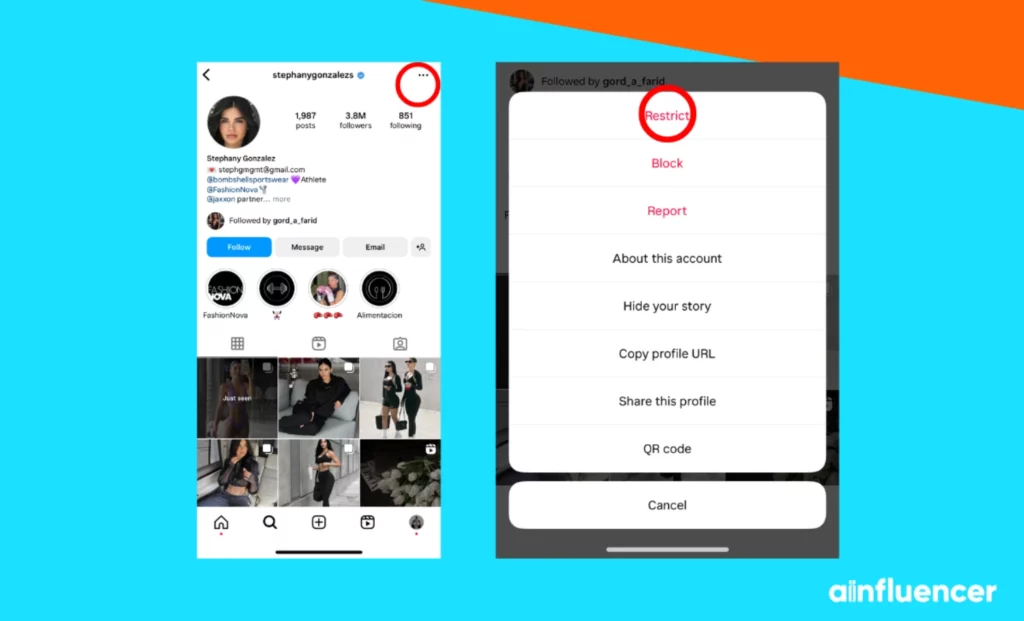
How to Unrestrict an Account on Instagram
If you accidentally restrict someone or change your mind for any reason and want to unrestrict them, Instagram always provides a way to undo this action. Here’s how to unrestrict a user:
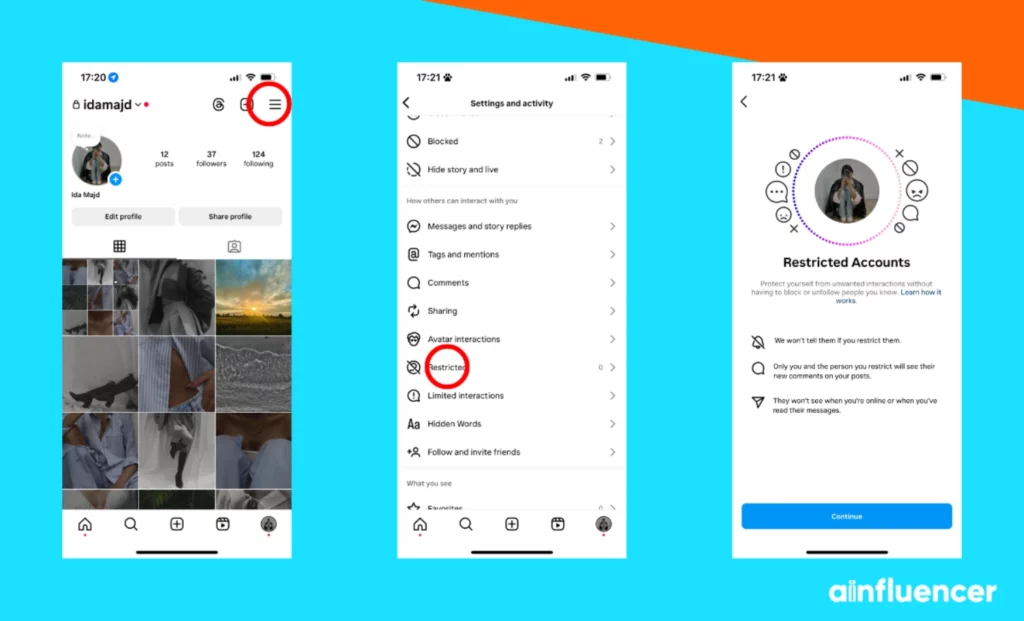
1. Open Instagram and tap the three horizontal lines at the top left corner of your profile.
2. Choose ‘Restrict’ from the popup menu.
4. In the ‘Restricted accounts’ section of Instagram settings, you’ll find a list of accounts you’ve restricted. To un-restrict someone, simply tap the ‘Unrestrict’ button next to their username.
How to Know If Someone Restricted You on Instagram
Instagram doesn’t send direct notifications if someone has restricted you. If you suspect you’ve been restricted, try posting a comment from a different account to see if it’s visible.
Also, if you can’t see their activity status or if your messages go unread, it might mean you’re restricted. However, these signs aren’t absolute proof, as there could be other reasons for limited interactions with your account.
Instagram Restrict Vs Block
With everything we’ve explained about restricting on Instagram, you might have noticed its similarity to blocking someone. Restricting someone is a polite way to avoid interacting with someone you have issues with. The only difference is that they can still visit your profile but can’t message or DM you. They’re practically invisible to you, similar to if you had never followed them.
Blocking someone completely restricts their access to your profile, if the harassment persists, consider blocking and then reporting that person. Instagram will take action to remove that account from its platform.
Conclusion
Now that you understand what does ‘restrict’ mean on Instagram, you can see how useful this feature is. Restricting on Instagram helps filter out harmful messages and harassment,
allowing you to progress on the platform. It’s also a great way to protect your mental well-being from cyberbullying. If you’re facing harassment, give this feature a try. It can make a positive difference.
FAQs
When someone restricts you on Instagram, your messages won’t show up in their DMs. Instead, they’ll be in the message requests section. You won’t see their activity status, so you can’t tell when they’re online.
When you restrict someone on Instagram, they can still view your posts and stories. However, their comments will only be visible to them unless you approve them. They won’t see your activity status or know when you’ve read their messages.
Remember, the restrict feature only works within Instagram. If you need to block someone on Facebook, especially if your accounts are linked, you’ll have to use a different method to prevent interactions with the same person you’re trying to restrict.









