Instagram has made it easy for users to control their experience on the platform, and muting someone is a great way to temporarily hide their posts and Stories from your feed without unfollowing them. Learning how to mute someone on Instagram is a good way to take a break from their content.
When it comes to Instagram, you are the boss of your account. You can hide your followers from others on Instagram. And you can use the muting feature to hide other users’ content without unfollowing them. They will never know you have muted them.
Now, let’s see what muting on Instagram does and check the steps of doing so.
What Happens When You Mute Someone on Instagram?
In short, the muted accounts won’t be notified that you’ve muted them, and you can unmute them at any time if you decide to see their content again. So, you don’t need to be worried about upsetting them. You are totally safe. It’s a very effective method to hide someone from your feed.
When you mute people on Instagram, their posts and Stories will no longer appear in your feed, but you’ll still be able to see their profile and any comments they write on posts.
Muting on Instagram is a useful feature if you want to avoid seeing someone’s content without actually unfollowing or blocking them. It’s also a good way to manage your feed if you follow a lot of people and want to prioritize the content you see. Moreover, you can unmute IG users in simple steps whenever you see the time is right.
How to Mute Instagram Stories and Posts: 3 Different Methods
As we mentioned earlier, if you are tired of seeing someone’s posts or Stories on Instagram and you want to distance yourself from their content without unfollowing them, muting is the best decision. So, it’s time to teach you how to mute someone’s posts and Stories on Instagram.
There are 3 different methods for muting. and all of them are very simple. we’ll explain them one by one here.
1- Muting Someone Through their Profile (The Most Simple Method)
With this method, you can mute posts, Stories, and Notes all in the same place. To mute IG Stories and posts through the profile page, follow these steps:
1. Go to the profile of the person you want to mute and tap on the “Following” button.
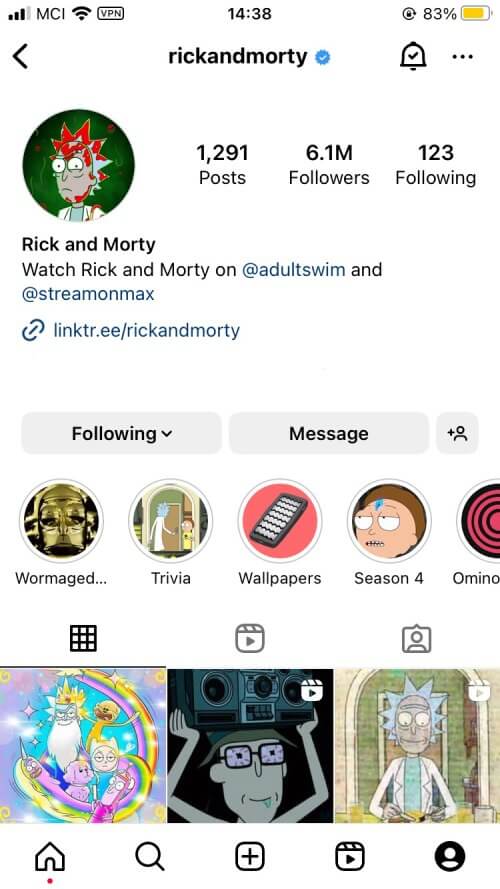
2. From the pop-up menu, tap on “Mute.”
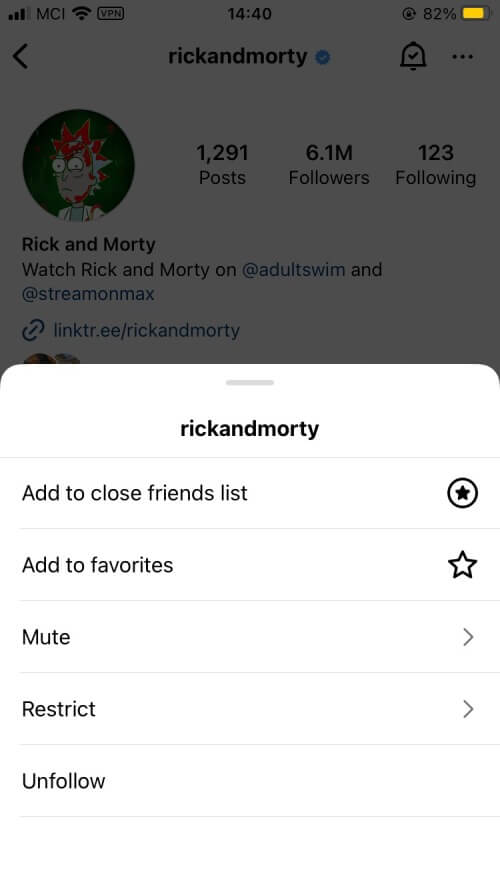
- 3. Here you can mute their Posts, Stories, and Notes. Just tap on the toggle and mute them.
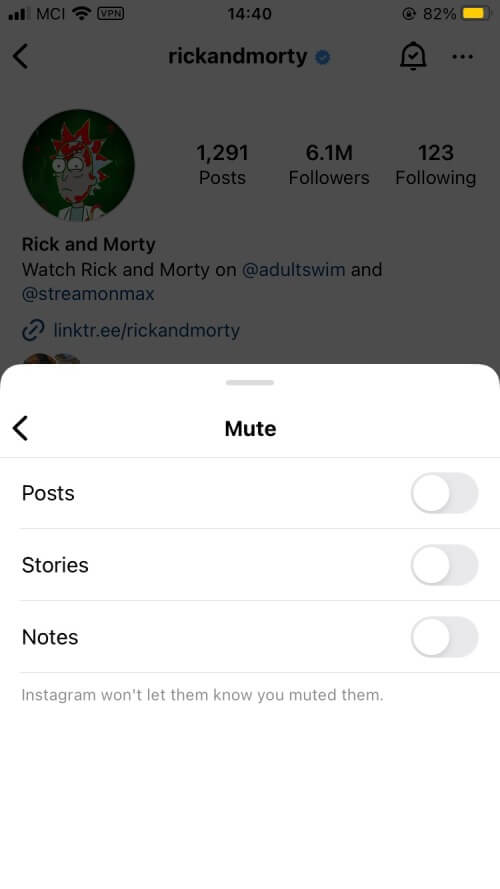
Note: This is the only method for muting Instagram Notes. On other methods, you can only mute posts and stories.
2. Muting Someone on Instagram from Your Feed
This method is the second best method for muting someone on IG. It’s very annoying when someone posts so many uninteresting Stories all the time. If you have had enough and you want to mute them on the spot. This method is perfect for you. To mute an account through your feed on Instagram, follow these steps:
1. On your Instagram homepage find the Story of the user you want to mute.

2. Hold your finger on their Story until a menu pops up. Then, tap on “Mute.”
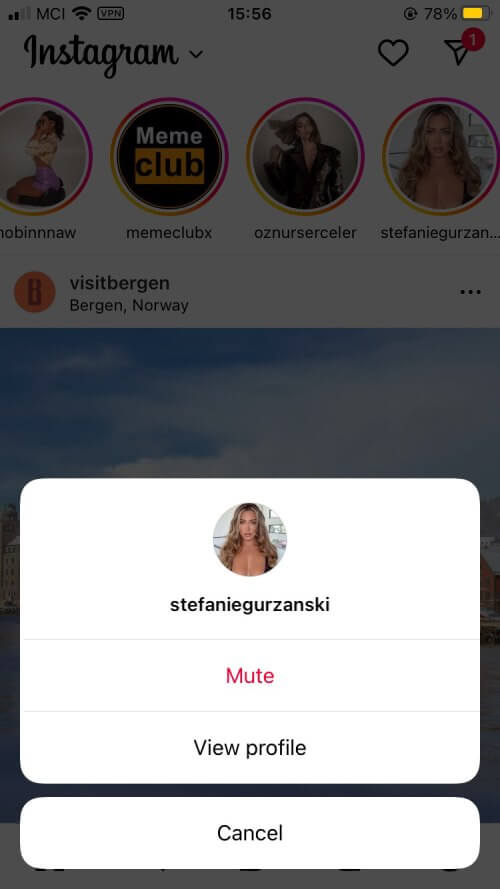
3. Now you can mute their Stories by tapping on “Mute story.” Moreover, you can mute both their Stories and Posts by choosing the other option.
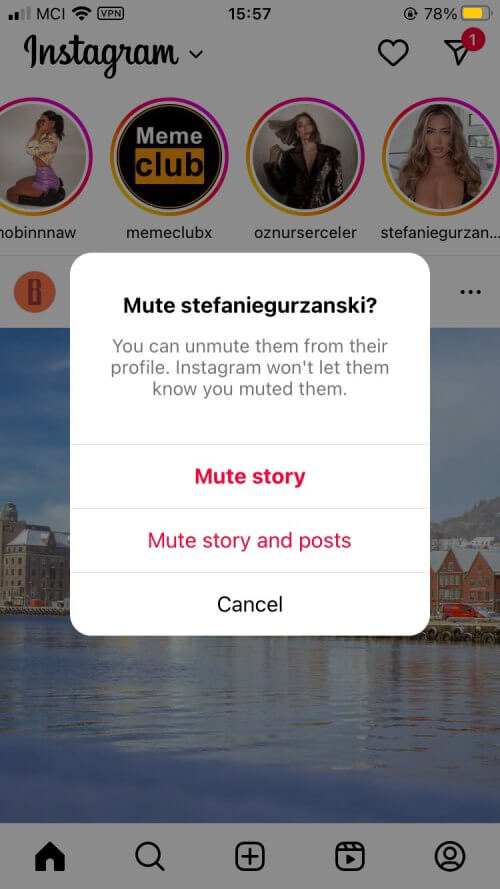
3. Muting Through Instagram Stories
Even though we believe the two previous methods are enough for you to fix all the issues, we are still going to explain everything about how to mute someone on Instagram here for you. The third method is very similar to the second method.
Here is how to mute someone through IG Stories:
Step 1: Open their Story and tap on the three dots on the top right corner of the screen.

Step 2: On the menu tap on “Mute.”
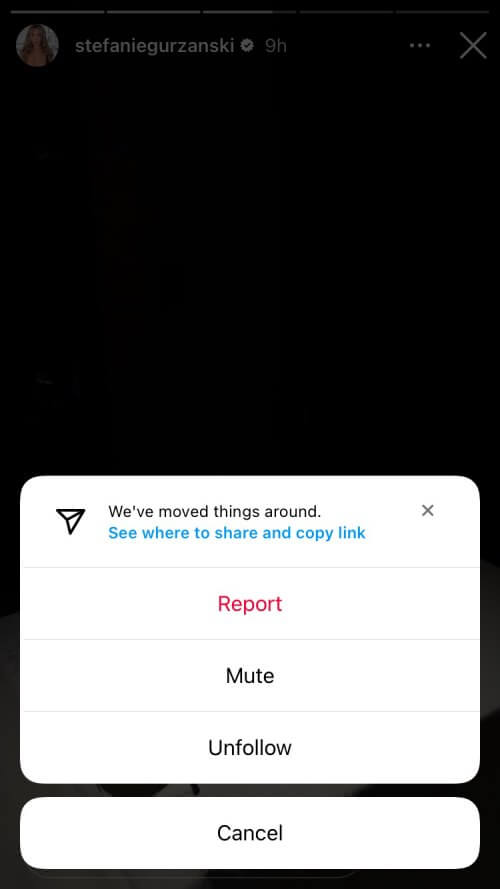
Step 3: Now you have the option to mute their Stories and Posts. You can only mute their Story if you want.
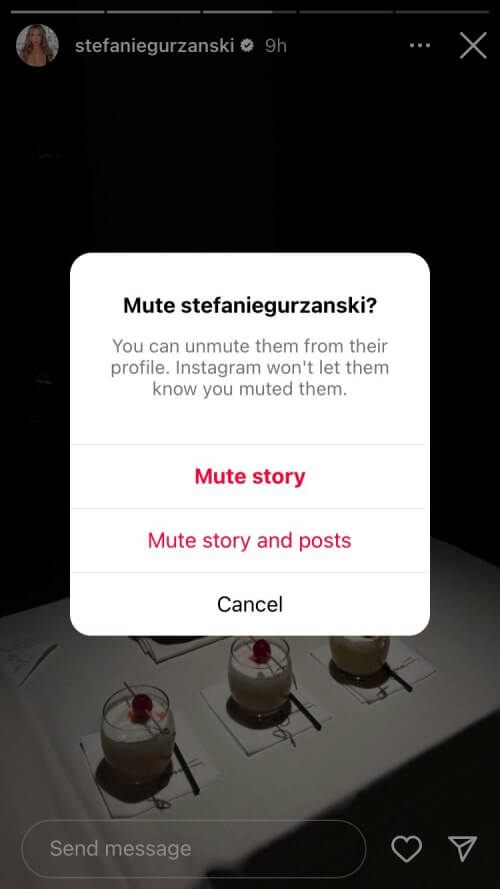
That was everything about muting Posts and Stories on IG. Now that we addressed everything about them, let’s talk about some other stuff you might find interesting. We are going to teach you how to turn off DMs notifications, How to mute someone from commenting on your posts, and the differences between blocking and muting someone. Let’s get started.
How to Mute DMs on Instagram
In four simple steps, you can mute Instagram DMs and call notifications. Here we go:
1. Open the Instagram app and go to the messages section (DMs).

2. Find the person you want to mute or turn off their notifications.
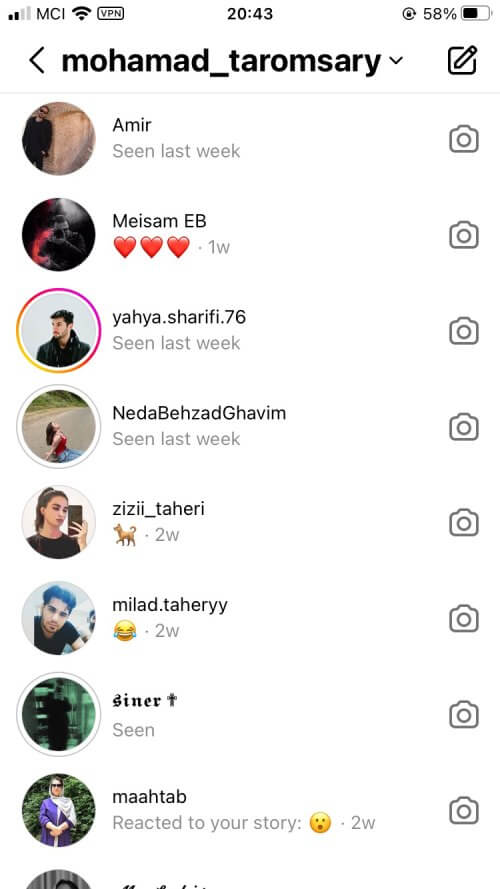
3. Hold your finger on the desired user and swipe left. Now, tap on “Mute.”
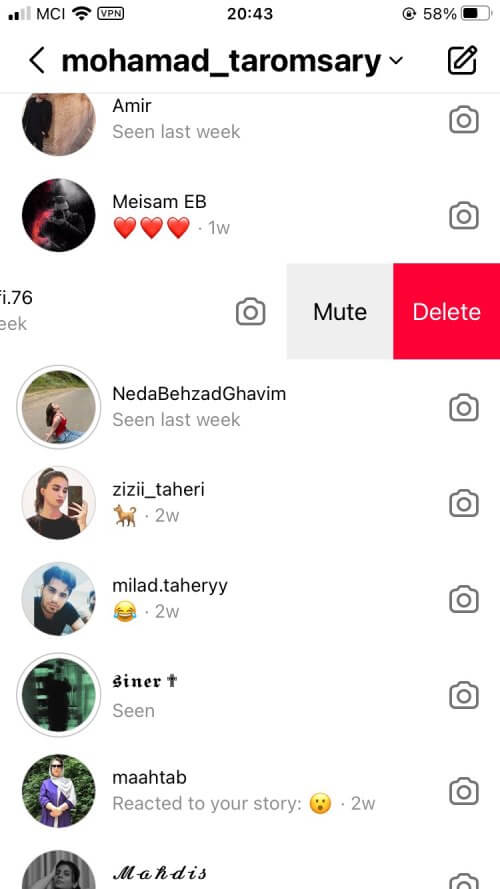
4. As you can see, you can mute both messages and calls here. Tap on “Mute messages” to finalize the process.
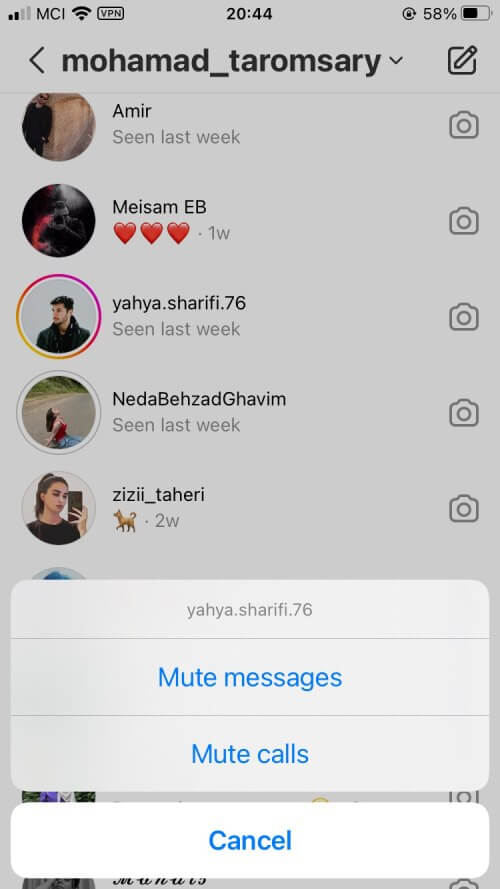
How to Mute Someone’s Comments on Your Posts
If you want to mute someone’s comments on your posts on Instagram, you can do so by following these steps:
1. Go to settings and privacy.
2. Scroll down and tap on “Comments.”
3. Now tap on “Block comments from” to add the users you want to mute.
4. Search for the user and then tap on the block button.
By doing so, that person’s comments will no longer appear on your posts. You can always unmute them by going back to the comments section in settings and removing their username.
Muting Vs. Blocking On Instagram
On Instagram, muting and blocking are two different actions you can take to control your experience on the platform.
Muting people on Instagram means that you will no longer see their posts or Stories in your feed, but you will still be following them. In other words, it means you have hidden their content.
This is a useful feature if you want to take a break from someone’s content without entirely unfollowing them.
Blocking someone means that you will no longer see their posts or Stories in your feed and will no longer be following them. They will be removed from your followers’ list and will not be able to see your content or interact with you on the platform.
Blocking is a more drastic measure and is usually reserved for situations where you want to cut off communication with someone completely.
All in all, muting is a temporary solution for taking a break from someone’s content, while blocking is a permanent solution for the time you want to cut off communication with someone entirely.
Conclusion
Muting someone on Instagram can be a useful feature for several reasons. For example, you may want to avoid seeing posts from someone who frequently posts content that you find annoying or offensive, or you may not want to see posts from an ex-partner or someone you have had a falling out with. Muting someone can also be a good option if you don’t want to hurt someone’s feelings by unfollowing them but you also don’t want to see their content.
FAQs
When you mute someone on Instagram, they will not be notified that you have done so. You can still interact with their content and profile, and they can still interact with yours. However, they will not know if you have seen their posts, and you will not receive notifications for their new posts or Stories.
When you mute someone on Instagram, their posts and Stories will no longer appear in your feed, but you will still be following them. They won’t be notified that you have muted them. Basically, by muting someone you are hiding their content and taking a break from them.





![Read more about the article How to Add a Collaborator on Instagram After Posting? [IG Collabs in 2024]](https://blog.ainfluencer.com/wp-content/uploads/2024/02/How-to-Add-Collaborator-on-Instagram-After-Posting-featured-300x182.jpg)



