Welcome to the world of TikTok! How to go live on TikTok can be the beginning of a great journey and question for the ways to connect with a broader audience such as friends, family, and even complete strangers. Whether you’re new to the social media platform or an experienced user, this guide will provide you with a comprehensive overview of how to go live on TikTok. Learn everything from what equipment you need to how you can monetize your Livestreams.
What is TikTok live?
TikTok Live is a feature on TikTok that lets users share live videos with their followers. Here are some important things to know about TikTok Live:
- TikTok Live lets creators connect with their audience in real-time through live video.
- Live videos on TikTok are usually more casual and chatty than pre-recorded ones.
- To use TikTok Live, you need to be at least 18 years old and have at least 1,000 followers. TikTok will review your account before giving you access to live streaming.
- TikTok Live has features like Q&A, multi-guest streams, and virtual gifts that viewers can send to creators.
- Going live on TikTok is a great way for creators to promote events, answer questions from their followers, work with other creators, and even earn money from virtual gifts.
- However, some users may not be able to use TikTok Live if they don’t meet the follower requirement or have violated TikTok’s rules recently.
Knowing how to go live on TikTok helps brands build trust, increase brand engagement, and educate their audience. If you would like to collaborate with TikTok influencers on TikTok lives give a shot to Ainfluencer marketplace which is totally free and DIY.
What are the requirements to go live on TikTok?
Before jumping right into how to go Live on TikTok, let’s take a quick look at the requirements for TikTok Live:
- One of the requirements to go live on TikTok is to be at least 16 years old. It can be determined by your birth date when you create the account. According to the platform’s community guidelines creators can only earn money if aged 18 and up.
- To unlock this feature and have TikTok Live access, you need to flaunt at least 1,000 followers.
When you go Live on TikTok, you will receive gift points if you are 18 or older. In addition, there are additional obligations you must meet in addition to the ones listed above if you ever want to share your screen with others or stream games from a mobile device on TikTok.
Before you can use the feature, you must apply for Live access and have at least 18,000 subscribers. Once you’ve met those restrictions, you can move forward.
how to prepare for a tiktok live stream?
If you want to have a successful TikTok Live stream, here are some key steps to follow:
- Make sure you meet the requirements to go live – you need to be at least 18 years old and have over 1,000 followers.
- Choose a good time to go live when your audience is most active on TikTok. You can check your analytics to find the best times.
- Plan out your live stream with an outline or talking points, but avoid a strict script to keep it conversational.
- Set up good lighting, a stable camera angle, and minimize background noise to ensure high-quality video and audio.
- Test your internet connection beforehand to avoid any technical issues during the live stream.
- Promote your upcoming live stream on TikTok and other social platforms to build anticipation and get viewers.
- Engage with your audience during the live stream by responding to comments and questions.
- Moderate the comments to remove any trolls or inappropriate content.
- Aim for a stream length of around 30 minutes, as recommended by TikTok.
- After the stream, you can download the replay or delete it within 90 days if desired.
The key is to be prepared with good production quality and an engaging plan, while also leaving room for spontaneous interactions with your audience during the live stream.
How to go Live on TikTok?
It’s easy to start TikTok Live. Here’s how to go live on TikTok:
1- Log in to your TikTok account.
2- Near the bottom center of the screen, tap the (+) icon.

3- Swipe left all the way to Live in the bottom navigation.
4- Pick a thumbnail and a title for your stream (you can change these later). If you want people to click on your video, make sure the title and cover image catch your viewer’s attention.
5- Tap “Go LIVE”. Your followers will be notified when you press the button so they can watch your Livestream. Wait for some viewers to arrive and then start interacting.
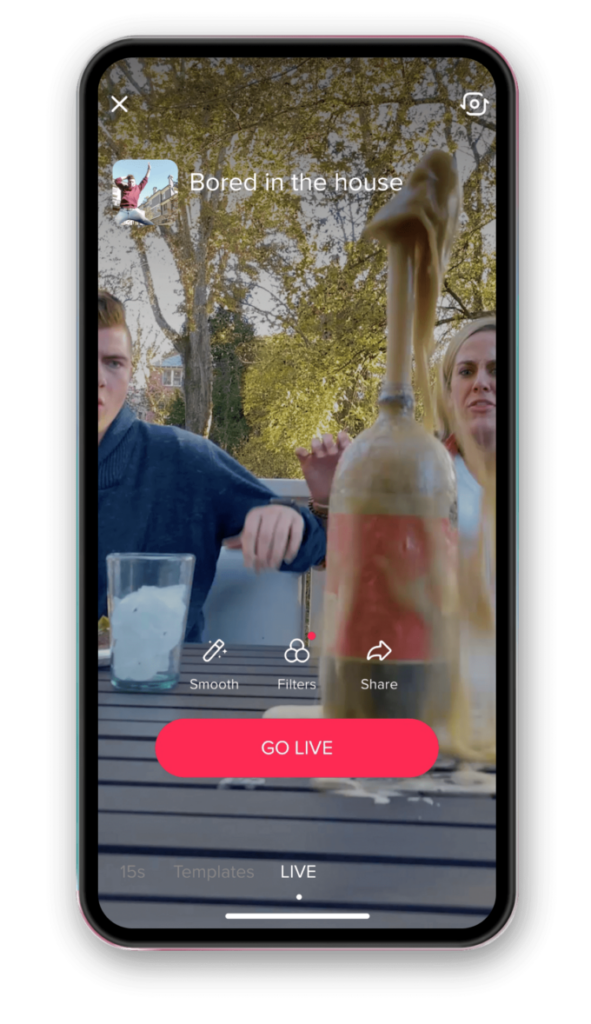
Note: You can flip the camera, use effects, filter comments, and even add up to 20 moderators once you’re live.
- Tap the X in the upper-left corner when you’re ready to end your TikTok Livestream.
how to promote a tiktok live stream
To successfully promote a TikTok Live stream, here are some key steps to follow:
- Plan an interesting and engaging live stream with a clear theme or purpose, such as a Q&A or behind-the-scenes look.
- Schedule your live stream in advance and announce it to your followers at least a day or two beforehand.
- Create eye-catching content, like short video clips or teaser posts, to build anticipation and buzz around your live stream. Use captivating visuals, intriguing captions, and relevant hashtags.
- Collaborate with other TikTok creators who have a similar audience or niche as yours to attract more viewers and gain new followers.
- Utilize TikTok’s features, like the “Go Live With” option, to expand your reach and engage with your audience.
- During the live stream, be active and engaging with your viewers by responding to comments, asking questions, and interacting with your audience.
- Cross-promote your live stream on other social media platforms, like Instagram, Twitter, or Facebook, to tap into your followers across different channels.
- Consider offering incentives or hosting giveaways during your live stream to encourage viewers to join and engage actively.
- After your live stream, review the analytics provided by TikTok to understand what worked well and what you could improve for future streams.
By using a combination of these strategies, you can effectively promote your TikTok Live stream and attract a larger, more engaged audience.
how to use hashtags to promote a tiktok live stream?
To effectively promote a TikTok Live stream using hashtags, here are some key steps to follow:
Research Relevant Hashtags
- Look at the TikTok hashtags used by creators and competitors in your niche on their popular TikTok posts.
- Use hashtag generator tools to find related and trending hashtags for your live stream topic.
- Identify a mix of popular, high-volume hashtags as well as more niche, less competitive hashtags.
Create a Branded Hashtag
- Develop a unique, memorable, and relevant hashtag for your live stream or event.
- Ensure the branded hashtag resonates with your content, brand, or event.
- Promote the branded hashtag across your TikTok profile, ads, website, and other marketing channels.
Incorporate Hashtags in Your Live Stream
- Include the branded hashtag as well as other relevant hashtags in the title or caption of your live stream.
- Use as many hashtags as possible, up to the 100-character limit, to maximize discoverability.
- Make sure the hashtags are current and reflect the theme or topic of your live stream.
Encourage Audience Participation
- Encourage your viewers to use the branded hashtag when interacting with or sharing your live stream.
- This helps build a sense of community and increases organic reach for your live content.
Analyze and Iterate
- Review the performance of your hashtag strategy after the live stream.
- Identify which hashtags drove the most engagement and views, and use those for future live streams.
By strategically using a mix of popular, niche, and branded hashtags, you can significantly improve the discoverability and promotion of your TikTok Live streams.
how many hashtags should i use for a tiktok live stream?
The recommended number of hashtags to use for a TikTok Live stream is 3-5 hashtags. Here are some key points to keep in mind:
- TikTok videos, including live streams, tend to perform best when they use just 3-5 relevant hashtags.
- Using too many hashtags can make the post appear spammy and negatively impact performance.
- The ideal strategy is to use a mix of popular, high-volume hashtags as well as more niche, specific hashtags that are relevant to the live stream content.
- Incorporating the right combination of broad and targeted hashtags helps ensure the live stream is discoverable by the right audience.
- In addition to the 3-5 hashtags in the title/caption, you can also encourage viewers to use a branded hashtag when engaging with the live stream to further boost visibility.
So, to maximize discoverability and engagement without appearing spammy, the sweet spot is 3-5 thoughtfully selected hashtags that balance popularity and relevance for your TikTok Live stream.
how to measure the effectiveness of hashtags on tiktok live streams?
Here are the key ways to measure the effectiveness of hashtags used in TikTok Live streams:
Hashtag Performance Metrics:
- Track the number of views, likes, and comments on your live stream videos that use specific hashtags.
- Analyze which hashtags drive the most engagement and traffic to your live streams.
- Use this data to identify the most effective hashtags to use in future live streams.
Traffic Sources Analytics:
- In the TikTok analytics, look at the “Traffic Sources” section to see how many viewers found your live stream through hashtag searches.
- This can help you understand which hashtags are successfully driving discoverability and viewership to your live content.
Audience Reach:
- Examine the “Reached Audience” metric in your TikTok analytics to see how many unique viewers your live stream videos with certain hashtags reached.
- Hashtags that lead to a higher reached audience indicate better discoverability and effectiveness.
Repeat Viewers:
- Analyze the difference between your total views and reached audience to estimate how many viewers watched your live stream multiple times.
- Hashtags that drive higher repeat viewership suggest the content is resonating with your audience.
Competitor Analysis:
- Research the hashtag strategies of successful creators and brands in your niche.
- See which hashtags they use for their live streams and how those perform in terms of engagement.
- Use this competitive intelligence to inform your own hashtag selection and optimization.
By closely tracking these TikTok Live stream metrics related to hashtag performance, you can identify which hashtags are most effective at driving viewership, engagement, and community growth for your live content. This data-driven approach allows you to refine your hashtag strategy over time.
TikTok Live features
To maximize your use of TikTok Live, let’s look at some of the most notable features of TikTok Live and take advantage of them.
TikTok Live access enables creators to answer questions from viewers in real time. This function is perfect for creators who want to increase connections on the app and learn more about their audience since they can seamlessly choose, reply, or showcase questions throughout the Live event.
what are the possibilities for Multi-Guest TikTok Live?
Check out the amazing features of Multi-Guest TikTok Live functionality that can take your live streaming game to the next level!
- Hosting Collaborative Live Streams:
Invite other TikTok users to join your live stream and co-host the content for a more engaging and interactive experience. With multiple perspectives and personalities, your live stream is sure to be a hit! - Expanding Audience Reach:
Collaborating with other creators on a multi-guest live stream can help each creator reach new audiences. Viewers of one creator may discover and follow the other guest creators as well, leading to more followers and a wider reach. - Fostering Connections and Partnerships:
Multi-guest lives can help creators get to know each other better and potentially lead to future collaborations. It’s an opportunity to build relationships and network within the TikTok creator community. - Customizable Camera Layouts:
Creators can adjust the camera layout during the multi-guest live, such as making one person the main focus or displaying everyone in a grid. This allows for more dynamic and visually engaging live stream presentations. - Viewer Engagement Features:
Viewers can send virtual gifts to the host and guests during the live stream, enabling more interactive and rewarding experiences for the audience. - Moderation and Control:
Hosts have the ability to invite, remove, or deny requests from other users to join the multi-guest live. This gives creators control over the participants and the overall live stream experience.
In summary, the multi-guest functionality on TikTok Live opens up a wide range of possibilities for creators to collaborate, expand their reach, foster connections, and deliver more engaging live stream experiences to their audiences. Get started with Multi-Guest TikTok Live today!
What is TikTok gift and how it works?

If you are a member of TikTok’s Creator Next Program, viewers can give you money-valued badges as gifts, while you are Livestreaming, if they enjoy your content.
TikTok gifts are virtual items that fans can buy and send to their favorite creators during live streams as a way to show support and appreciation. Here’s how it works:
- Users can purchase TikTok coins, which can then be used to buy various animated gift icons representing things like emojis, pets, food, and more.
- The gifts have different coin values, ranging from 1 coin for basic gifts up to 34,999 coins for the most expensive “TikTok Universe” gift.
- When a user sends a gift during a creator’s live stream, it is displayed for all viewers to see, allowing the fan to interact and engage with the creator.
- Creators can then convert the virtual gifts they receive into real money through TikTok’s Creator Fund program, providing them a way to monetize their content.
Overall, TikTok gifts enhance the creator-viewer relationship and allow fans to directly support the creators they enjoy.
What Moderators are and How Moderators work during TikTok Live?
Moderators are like the superheroes of TikTok Live streams, keeping everything running smoothly and safely. Here’s what they do:
Moderators are users chosen by creators to help manage their live streams. Here are some of their main duties:
- Chat monitoring: Moderators keep an eye on the live chat and can mute or block users who are being inappropriate or disruptive, like spamming or breaking community rules.
- Keeping order: Moderators help keep the conversation focused and on-topic, stepping in to redirect the discussion if needed.
- Helping the creator: Moderators can assist the creator by welcoming new viewers, answering questions, and passing along important information to the creator.
- Enforcing guidelines: Moderators make sure the live stream follows TikTok’s community guidelines. They can remove comments, mute users, or even block them from the live if necessary.
Creators can assign up to 20 moderators to help them during their TikTok Live sessions. Moderators have access to basic moderation tools like muting and blocking users, but they don’t have full administrative control like TikTok admins.
In short, moderators are essential for creating a positive and engaging environment for TikTok Live viewers and creators.
What is TikTok Live events notifications?
TikTok Live events notifications are alerts that let users know when a creator they follow is starting a live stream. Here’s what you need to know about these notifications:
- TikTok Live events are live video broadcasts where creators can interact with their audience in real-time.
- Users can receive notifications when a creator they follow starts a live stream, and they can enable or disable these notifications in the app settings.
- However, TikTok also sends out “campaign live events” notifications to promote certain live streams, which users may find annoying and cannot easily disable.
- To manage live event notifications, users can go to their TikTok settings, then to “Content & Activity” and adjust the “LIVE” notification settings. They can choose to get notifications for live videos from accounts they follow, or turn off all live video notifications.
In short, TikTok Live event notifications can be helpful for users who want to stay updated on their favorite creators’ live streams, but the platform also sends out promotional live event notifications that users have limited control over disabling.
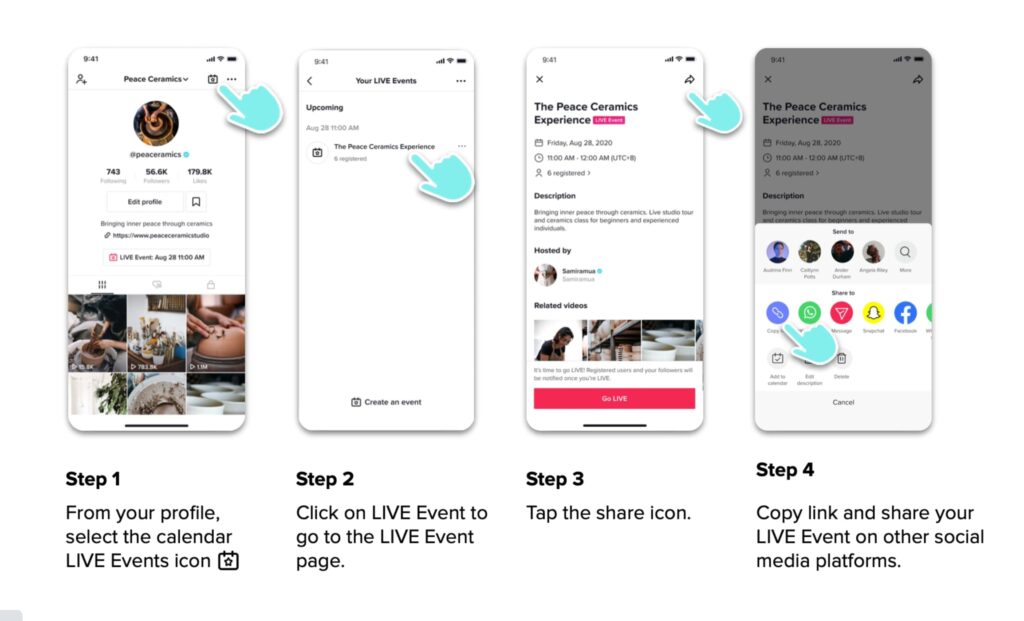
what is TikTok Keyword filters for Live Streams?
TikTok has introduced a new feature called “Keyword Filters” for its live streams:
- Creators can now mute any word of their choosing during a TikTok livestream.
- In the settings tab of the LIVE launch screen, creators can turn off comments or add up to 200 terms into the keyword filter to limit those comments in the chat.
- Words can be added to the list throughout the livestream by hosts and moderators.
- This feature allows creators to better moderate and control the conversation in their TikTok livestreams, by automatically removing comments containing words or phrases they don’t want to appear.
- The keyword filtering tool has been expanded to support up to 200 terms that can be blocked.
In summary, the Keyword Filters feature gives TikTok livestream creators more control over the comments and conversation in their broadcasts by allowing them to automatically filter out unwanted words and phrases. This helps creators maintain a more positive and constructive environment during their live streams.
What is TikTok Live donations?
TikTok LIVE Gifts are virtual gifts that viewers can send to their favorite creators during live streams on TikTok. These gifts come in the form of animated stickers or virtual items and allow fans to show real-time appreciation and support to creators. To send TikTok LIVE Gifts, viewers first need to purchase TikTok Coins using real money. The gifts have different values in TikTok Coins, ranging from as low as 1 coin (around $0.01) to as high as 34,999 coins (around $500).
When viewers send a gift during a creator’s live stream, the creator is notified and the gift is displayed publicly for all viewers to see. This allows creators to earn money from their live streams, as they can later exchange the virtual Diamonds they earn from receiving gifts for real cash. To set up LIVE Gifting on TikTok, creators need to be at least 18 years old and follow the platform’s guidelines. Once enabled, creators can start receiving gifts from their viewers during live streams.
In summary, TikTok LIVE Gifts are a way for viewers to support and engage with their favorite creators in real-time, while also providing a monetization opportunity for creators on the platform.
TikTok Live topics To Nail Growth
Here are some ideas for engaging TikTok Live topics:
- Join a popular social media challenge to entertain your audience and potentially gain more followers.
- Host a Q&A session to build closer relationships with your followers by answering their questions in real-time.
- Show behind-the-scenes content to give your audience a peek into your process or daily life, making your content more personal and interesting.
- Perform science experiments or reveal life hacks to capture viewers’ attention with something surprising or educational.
- Do a comedy skit or impersonation, as funny and absurd content tends to perform well on TikTok.
To build a successful TikTok Live strategy, it’s important to choose topics that are engaging, interactive, and aligned with your brand or audience’s interests. Staying on top of trends and trying new creative ideas can also help you stand out
TikTok Analytics and Live Streams
TikTok analytics are a powerful tool to help you understand your content performance and audience engagement. Here are some key points about using TikTok analytics to improve your live streams:
TikTok LIVE analytics allow you to track metrics for your live videos, such as:
- Total views: The number of viewers for your live videos
- Total time: The total duration of your live streams
- New followers: The number of new followers gained during your live sessions
- Top viewer count: The highest number of concurrent live viewers
- Unique viewers: The number of unique viewers who watched your live video at least once
- Diamonds: Virtual gifts sent by viewers during your live streams, which can be monetized
- Viewer ranking: Insights into your most engaged live viewers based on gifts and watch time
These metrics can help you understand which of your live streams are resonating most with your audience, when they are most active, and how you can optimize your live content strategy. For example, the “Follower activity” graph shows the best times to go live based on when your audience is online.
Additionally, the individual stream insights let you pinpoint moments in your live videos where viewership spiked or dropped, so you can analyze what worked well and make improvements.
By closely monitoring your TikTok LIVE analytics, you can tailor your live content to better match your audience’s preferences and maximize engagement. This data-driven approach can help you grow your following and drive more meaningful interactions through your TikTok live streams.
Tips for going live on TikTok
Knowing how to go live on TikTok is not enough. You need to apply best practices to make the most of your TikTok Livestream.
TikTok Live can be easily avoided without an audience, making a mistake on screen, or just flopping in general.
To help you get the most out of your TikTok Live experience, here are some suggestions:
1- Plan Your Live Content
It is essential to plan the flow and content of your Live session in advance to keep your audience engaged. Here are some ideas to get started:
- Conduct a behind-the-scenes tour of your operations.
- Think of hosting an AMA (ask me anything) session.
- Create a product demo.
- Interview a brand partner.
- Bust some common myths about your industry.
2- Promote your stream in advance
To have a better chance of attracting and engaging your audience and improving your TikTok marketing strategy, you need to promote your TikTok Livestream beforehand.
There are many ways to promote it, but posting about it on different social media platforms is the most common. To reach as many people as possible, cross-promote your posts across all of your social media channels.
3- Find the right time
Knowing when your audience is most likely to be online and engage with you helps ensure you reach more target audiences. So, before you go Live, try to find the best time to post on TikTok.
4- Offer incentives
Ensure that your viewers have a reason to tune in by hosting a giveaway or providing exclusive content. Find something that will make your Livestream interesting and worth watching because TikTok is all about entertainment.
5- Keep it short
TikTok Live sessions are limited to 60 minutes. Depending on the content, a TikTok Live video should be roughly 30 minutes long. Keep your audience engaged long enough to make them stay with you until you’re ready to end.
6- Set the scene
You don’t have to spend a lot of money to make your TikTok Live look more professional. It can be as simple as:
1- Having a stable filming surface.
2- Using a ring light.
3- Keeping background noise to a minimum.
4- Setting up your space in a clean area.
Conclusion
In conclusion, going Live on TikTok is a great way to interact with your followers, share your creativity, and gain more attention. Make sure to plan ahead and be mindful of what you post. You should also consider creating an introduction video for yourself so that people know who you are and can follow you. Finally, remember to have fun with it! Going Live is a great opportunity to show off your personality and make some new connections.
There are some requirements you need to meet when deciding to go live on TikTok such as having 1000 followers and being at least 16 years old.
Yes, it does. You must be at least 18 years old, have more than 10,000 followers, and have had at least 100,000 views in the last 30 days in order to directly make money on TikTok. In the app, you can then apply to the TikTok Creator Fund.
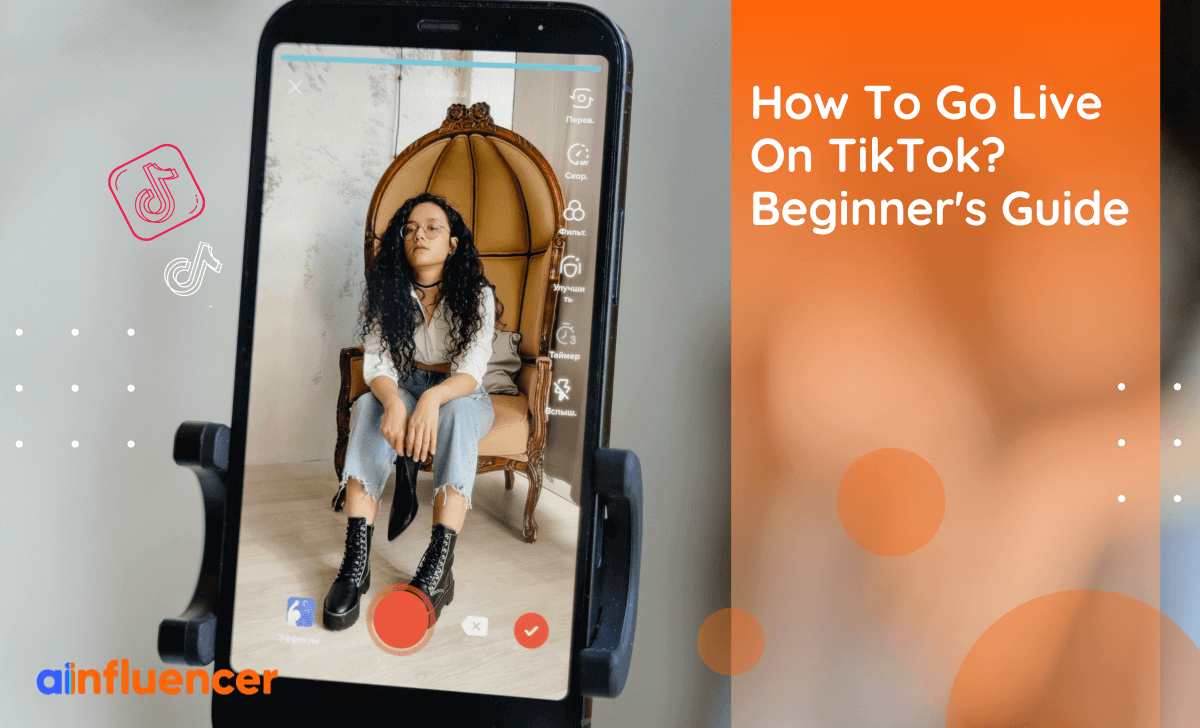

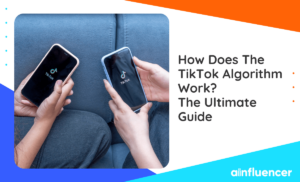


![Read more about the article Ultimate TikTok Dropshipping Strategies & How to Collaborate w/ Influencers [2024]](https://blog.ainfluencer.com/wp-content/uploads/2024/05/Ultimate-TikTok-Dropshipping-Strategies-How-to-Collaborate-w-Influencers-2024-300x182.jpg)



