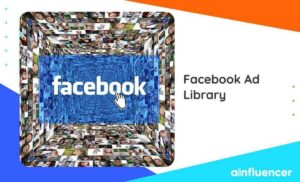Since Facebook is a widely used social media platform, business and brand owners must have a page. Nowadays, Facebook marketing is one of the most powerful tools to create your brand image.
Facebook is more than just a place for friends to interact with each other. It has become a platform for promoting your brand by engaging with customers and showing what you offer. Moreover, it’s an ideal space to expand your audience and increase brand awareness. So, if you’re a big or small business owner, Facebook is a powerful marketing tool.
In this article, we’ll teach you how to set up Facebook marketing strategies and provide all the necessary information marketing on Facebook.
Let’s get started!
What Is Facebook Marketing?
Facebook marketing is the strategic act of promoting your brand or business on Facebook using a business page. In other words, a Facebook business account is like a second website where you can even sell your products or services directly on Facebook. Interesting, right?
Although Instagram marketing and TikTok marketing are newer, many businesses still like using Facebook. Moreover, the Facebook ad library is a really advanced tool for putting out ads. You can use it to see ads that are currently active or have been shown before on Facebook and other Meta platforms . In addition, you can set up an online store on it and show your products to the people you want to reach.
So, never forget how powerful Facebook is for your viral marketing. Now, let’s see how to set up Facebook for marketing!
How to Do Facebook Marketing?
Social media marketing is an important tool to help small businesses grow online. Before creating a Facebook marketing strategy, follow these steps to start marketing on Facebook.
The first thing you should do is create a page for your business. It’s free and allows your target audience to like or follow your business. It also allows you to negotiate with your customers and share posts with them.
Here’s what you need to do:
- Open your web browser and visit facebook.com/pages/create.
- Choose the category that best suits your business, usually ‘Business or Brand.’
- Enter your brand’s name, choose your business category, and add some info about your business.
- Don’t worry about the info’ you can change it later.
- Add a logo and cover image – you can change these later, too.
- Grab your unique URL, like facebook.com/TheNameOfYourBusiness.
- Now, an important step: edit your page info. Remember that it must include your address, service hours, and any other details customers might want.
That’s all! You’ve created your Facebook business account. Let’s learn how to use it for Facebook’s marketing strategy.
How to Create a Facebook Marketing Strategy?
Creating a Facebook marketing strategy is pretty easy, and here’s how you can do it in eight simple steps:
#1 Set Your Goals
Figure out what you want to achieve with your Facebook social media marketing. Do you want people to know about your business, think about your products, or actually buy something? Facebook has three main goals: awareness, consideration, and conversion.
#2 Identify Your Audience
Know your audience – how old are they, where do they live, what education level do they have? The more you know about your audience, the better you can reach them on Facebook.
#3 Plan Your Content
Decide what you’ll post – it could be news, behind-the-scenes stuff, or promotions. Get creative on Facebook marketing, but make sure it’s something your audience will like.
#4 Create a Content Calendar
Plan when you’ll post specific content. Be as specific as possible, including the time, because your audience might be more active at certain times.
#5 Create Your Content
Bring your content plan to life. Make it interesting and relevant to your audience. Check out tips on keeping it engaging.
#6 Explore Facebook’s Free Tools
Facebook offers different ways to share content – text, images, videos, Stories, and live streams. Use these options to make your posts more interesting.
#7 Determine How You Will Use Ads
Think about how you want to use ads on Facebook. You can choose what works best for your needs in different types.
#8 Add the Facebook Meta Pixel to Your Website
Don’t forget to add a tracking code, called the Facebook Meta Pixel, to your website. It helps collect data, retarget visitors, and track how well your branding ads are doing.
You’ve now set up your Facebook marketing strategy.
Types of Posts for Facebook Marketing
You can use different types of posts for marketing on Facebook. Here are some popular ones:
- Text Posts or Status Updates: Great for starting conversations, sharing information, and educating your followers.
- Photo Posts: Grab attention with images that help attract new customers.
- Video Posts: Engage with your audience through videos to encourage interaction.
- Facebook Live: Use live streaming for product demonstrations, Q&A sessions, or interacting with your followers in real-time.
- Link Posts: Share links to your external website or blog, including an automatic preview.
- Stories: Like Instagram Stories, Facebook Stories help build engagement without interrupting your followers’ feeds.
- Pinned Posts: Keep important posts at the top of your page for maximum reach, especially for top-performing posts or important information, promotions, or events.
Once your business page is set up and you’ve started sharing content, you can explore paid ads on Facebook. Here are the main types:
- Image Ads: Static ads in JPG or PNG format, easy to set up and effective for driving traffic to your website.
- Video Ads: Boost your brand with videos, which can be placed in various formats such as in-stream, in-feed, or in Stories.
- Carousel Ads: Combine multiple videos and images into one ad, which is ideal for showcasing multiple products or angles for e-commerce brands.
- Collection Ads: Another option for e-commerce brands to showcase products, similar to image ads but focusing on collections.
Each type serves different purposes, so choose the one that fits your marketing goals!
Wait! There’s a lot to learn. Do you know when you should use Facebook Ads?
When to Use Facebook Ads?
Don’t rush into Facebook ads right after creating your business Page. There’s no fixed rule! But it’s essential to look at the following situations before starting:
- A complete Page with a profile pic.
- At least 100 Page Likes (followers).
- Meta Pixel set up.
- At least 20 Page posts.
- Multiple creative assets for each ad.
- An A/B testing strategy.
Make sure your advertising aligns with your Facebook marketing goals. If you want to expand your reach, explore digital advertising or find new customers.
You may still consider:
When Not to Use Facebook Ads?
Facebook ads can be beneficial, but there are situations when you shouldn’t use them. Here are the situations that indicate you shouldn’t use Facebook ads:
- If you’re unclear on your target audience, targeting the wrong demographic can waste your ad budget.
- If you’re not analyzing metrics, measure and test your Facebook Ads to find the best placement and format.
- If you have nothing compelling to share, your ads must be interesting—whether it’s a unique product, special event, or sale.
- If your ad promises something different from your website, people may not follow through with your Call to Action.
There’s an important question that people frequently ask:
Is Affiliate Marketing Allowed on Facebook?
Yes, you can’t directly advertise affiliate links on Facebook. But you can promote a blog post with those links. So, use Facebook ads to share your page or a specific blog article.
But how do you do affiliate marketing on Facebook?
- Create a business page on Facebook to start making money with affiliate marketing. Then, share pictures and videos about your business and fill in the ‘About’ section.
- Create a Facebook group for your business to connect with your audience. Instead of spamming, focus on gaining trust by providing valuable content.
- Once you’ve built trust, Join existing groups in your field, share relevant content, and slowly add links to your website or blog.
- Use Facebook Ads for faster results. Set up a Facebook Business Page and Ads account, then create targeted ads. Keep in mind that you can’t directly share affiliate links, but you can promote blog posts that include them.
- Boost your posts to reach more people. Use Facebook Messenger to build relationships without spamming. Guide interested users to your affiliate landing page through direct messages or comments on related posts.
You can also use an influencer marketing strategy to succeed in Facebook marketing. Here’s the professional marketplace that helps you achieve your free marketing marketing!
Ainfluencer: The Best Facebook Influencer Marketing Platform
Ainfluencer is an influencer marketing software that is essential for finding potential influencers online to collaborate with your brand. The best part is that It’s free of charge for brands to create campaigns and send invitations to influencers. This end-to-end platform allows small- to medium-sized brands to collaborate with nano-, micro-, and macro-influencers on Instagram and TikTok.
Simply sign up to Ainfluencer to take advantage of their influencer search results.
To Wrap Things Up
Facebook marketing is a strategic way to promote your business and expand your audience. In this article, we’ve taught all you need to know about this powerful marketing tool.
Choosing the right Facebook marketing strategy can increase engagement, reach, and sales through your social media platforms. Using a Facebook influencer marketing platform like Ainfluencer paves your way toward success in your marketing efforts.
FAQs
Using Facebook to promote your business has many advantages. It can make more people know about your brand, grow your audience online, get new potential customers, and increase your sales.
Before you start a marketing campaign on Facebook, the first thing to do is understand who you want to reach. Identify your target audience and make profiles of your typical customers. This way, you can create ads that speak to your customers’ concerns.
Yes, there are free courses available for Facebook marketing on Meta Blueprint. These courses help users enhance their marketing skills on platforms like Facebook, Messenger, Instagram, and WhatsApp.
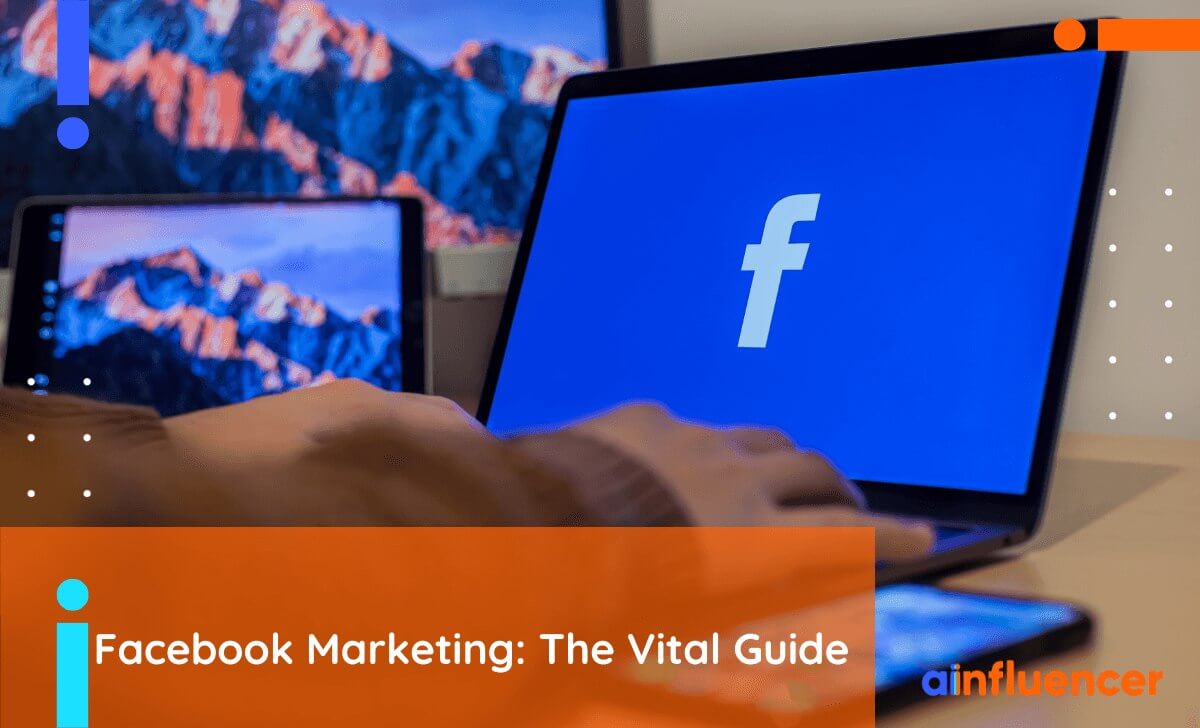
![Read more about the article How to Unlink Facebook And Instagram? [The Full Guide in 2024]](https://blog.ainfluencer.com/wp-content/uploads/2024/01/Copy-of-Ainfluencer_Content_Images-15-1-300x182.jpg)