Wondering how to share your feelings with your crush or ex on Facebook? Well, In this article, we’ll teach you how to add music to Facebook profile. Join us to find out how!
Adding music to your fb profile can do more than just make your ex impressed. It can be a good trick for your Facebook marketing strategies. How? Well, it makes your posts reach more people and get more likes. Posts with music tend to grab more attention from your friends. Moreover, it helps your profile stand out, allowing you to showcase upcoming events or offers. Amazing, isn’t it?
So, don’t waste any second. Let’s teach you how to add music to your Facebook profile!
How to Add Music to Your Facebook Profile (Mobile)?
Before we show you how to add music to your Facebook profile, it’s important to mention that this feature is only available on Android, iPad, and iPhone Facebook applications. Unfortunately, you can’t do it on your computer. Now, are you ready to get started? Let’s go!
There are just a few simple steps that you need to follow and learn how to add music to Facebook profile for iOS and Android devices.
- Open your Facebook app on your iPhone, iPad, or Android device and log in.
- Once logged in, you’ll land on the feed page. Look for your profile picture at the top right and tap on it.
- On your profile page, scroll down a bit until you find the Music tab. Tap on it.
- You’ll be directed to the Song page. Press the + icon, search for the song you want on your profile, click Add, and you’re done!
Read Also: What Are Facebook Reels?
There’s another option on Facebook. You can pin a song on your profile. Wondering how? Let’s see!
How to Pin a Music to Your Facebook Profile?
Want to add and pin your favorite song to Facebook profile? Here’s how:
- Open Facebook on your smartphone or iPad and log in.
- Go to your profile and find the Music tab.
- Click on Music, then tap the three dots next to the song you want. Choose ‘Pin to Profile.’
To make sure it worked, visit your Facebook profile, and you’ll see the pinned song below your profile picture. In addition, it’s fair to share that you can only pin one music to your profile at a time.
By now, you’ve learned how to add music to Facebook profile. But what if you decide you don’t want it anymore? How do you take it off your Facebook profile?
How to Remove a Music from Your Facebook Profile?
If you want to take songs off your profile, it’s easy to do. Maybe you’re tired of a song and want to put on a new one instead. Or perhaps you’ve gotten back together with your ex! 😂
Here’s how you can do it step by step:
- Go to your Facebook profile page.
- Find the three dots next to the song and click on them. A menu will pop up.
- Choose the option to delete the song from your profile.
Seems straightforward, right? 😉
How to Play Songs You Have Added to Your Facebook Profile?
To play the songs you added to your Facebook profile, follow these steps:
- Open your Facebook profile on your phone or tablet and go to your profile page.
- Find and click on the ‘Music’ option.
- Do you see a list of all the songs you added to your profile? all you need to do is, click on any song you like to listen to.
To Wrap Things Up
There are thousands of people keen to learn how to add music to their Facebook profiles to make their profiles look cool. Moreover, It’s a funny tool to express themselves by sharing their favorite songs. In this article, we’ve made a simple guide to help you learn how to add music to Facebook profile.
FAQs
You can only use this feature on Facebook apps for Android, iPad, and iPhone devices. Unfortunately, you can’t put the song to your profile on the web Facebook account!
If you can’t put music on your Facebook profile, don’t worry! There are a few things you can try to fix the problem:
Clear your Facebook cache.
Update your Facebook app.
Log in from a browser.
Uninstall and reinstall the app.

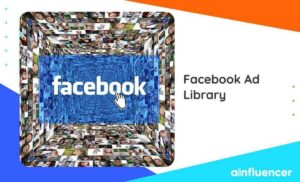
![Read more about the article How to Unlink Facebook And Instagram? [The Full Guide in 2024]](https://blog.ainfluencer.com/wp-content/uploads/2024/01/Copy-of-Ainfluencer_Content_Images-15-1-300x182.jpg)






