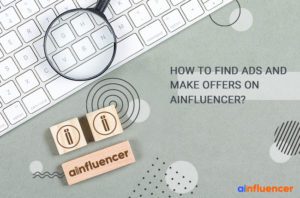Influencer marketing is a great approach to growing a business, yet incomplete without clear publishing terms and requirements.
On the other hand, as an influencer, it is significant to clarify your position, expressing whether or not you agree with all expectations a brand has.
In fact, brands and influencers may join one of the top influencer marketing hubs so they can connect more quickly. Still, an effective marketplace like Ainfluencer makes sure you can develop collaboration most conveniently and securely after connecting with each other.
This article is an influencer’s guide to everything you need to know about making an offer and its terms on Ainfluencer.
How to Join Ainfluencer As an Influencer?
The first step to making an offer or getting invited by a brand is to join Ainfluencer as an influencer.
To access Ainfluencer’s Marketplace, download the app and create an account, which could be connected to one or multiple Instagram pages.
After that, you will be prompted to create an account.
- Enter your name and email address, then create a password.
- Verify your email by entering the code you were sent.
- Tap on the “Add Instagram Account” button, and enter your user name. If the profile shown is your IG account, select “this is me”.
- Choose your country and category.
- Log in to your Instagram profile by entering and verifying its password to finalize creating an Ainfluencer account. Note that you can add as many IG profiles to this account as you want.
Check out our YouTube video to see the step-by-step guide on How to connect an Instagram account to Ainfluencer App.
How to Connect with a Brand?
There are two ways to connect with brands on Ainfluencer.
1. Get Invited by a Brand
Once brands create the marketplace campaigns, they are provided with a search filter to find influencers based on keywords, hashtags, niche, location, language, gender, number of followers, and insights into an influencer’s profile such as their estimated price, Q-score, engagement rate, average likes/comments per post, and the ratio of likes/comments to the number of followers.
So, brands are guaranteed to invite influencers a lot. And you, as an influencer, tend to get invited by different brands.
To see which influencer marketing programs you have been invited to, tap on the “Explore” at the bottom of your screen and go to the “Invited” tab.
By clicking on the campaign, you have been invited to, you can see the goals and details of the campaign. If the terms and requirements suit you, tap on the “Accept Invitation” button and start a conversation with the brand.
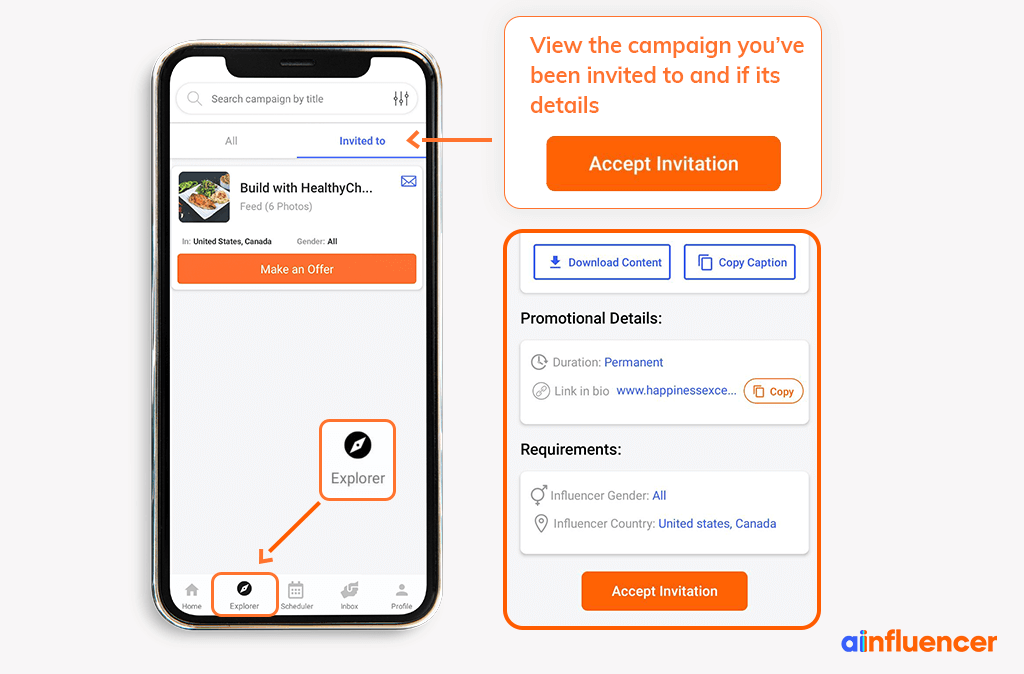
2. Make Brands an Offer
What makes the second way to connect with brands on Ainfluencer even more exciting is that you can pick the brand you wish to work with.
All you need to do is go to “Explorer” and navigate through thousands of campaigns. Then, select the ones that are more niche and interesting to you. Then, you can tap on the “Make an offer” button and start a conversation with the brand.
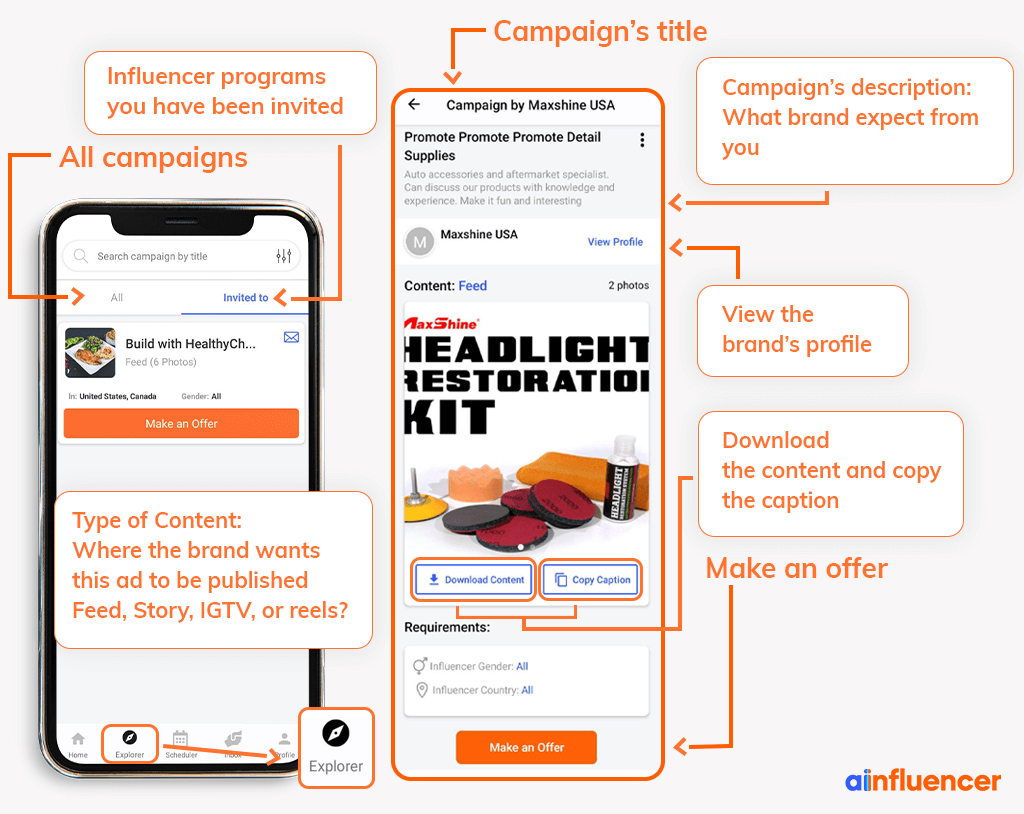
Ainfluencer Offer Terms and Definitions
Influencers or Sellers are users in the Ainfluencer Marketplace who provide a service to the Brand or “Buyer” by Publishing a Post on their Instagram page in order to promote the products or services offered by the Buyer.
Offers are exclusive proposals made by either a Buyer or Seller through Ainfluencer.
Offer Chat is the built-in collaboration tool on Ainfluencer that enables real-time communication between Buyers and Sellers once an Offer is initiated.
Offer Details or Offer Details Success Criteria is the interface provided within the Offer Chat to capture the formal agreement between the Seller and Buyer. Its Details include various requirements for the Published Post, including the duration that the Post is made public on the Seller’s page, exclusivity on the page, and more. Remember that the initial terms and requirements of the buyers are thoroughly mentioned in the ad’s description. Having found those terms to their advantage, sellers make brands an offer, and the offer details success finalizes that agreement.
At any time after an Offer is initiated, the Offer Details can be accepted, rejected, or revised by either party until such time that an offer is accepted by both parties.
Offer terms
- Accepted Offers are Offers that are formally accepted by the Buyer and Seller. Offers are Accepted when one or both parties select the ACCEPT OFFER button on the Offer Details screen.
- Rejected Offers are Offers that are formally rejected by either the Buyer or Seller. Offers are Rejected when one or both parties select the REJECT OFFER button on the Offer Details screen. A Rejected Offer may be revised by either party in an effort to continue collaborating on the Offer.
- Paid Offers are Accepted Offers that have been fully paid by the Buyer. By making this payment, the Buyer agrees with details outlined in the Accepted Offer.
- Revenue is the money that Sellers earn from Paid Offer.
- Cancelled Offers are Paid Offers that are canceled by either the Seller or Buyer prior to Scheduled Post Date.
- Disputes are disagreements experienced during a Paid Offer between a Buyer and Seller on Ainfluencer.
Post terms
- Scheduled Post or Scheduled Post Date is the date agreed upon by both parties on the Accepted Offer screen.
- Successful Post or Delivered Post refers to the published creative assets as per the Paid Offer.
- Failed Post occurs when the Scheduled Post does not get successfully delivered on the agreed-upon date and time outlined in the Paid Offer.
Guide to Making an Offer on Ainfluencer
Sellers can only access brands and campaigns by first downloading the Ainfluencer app and creating a profile.
Sellers can engage with Buyers in one of two ways:
- By accepting an invitation from a Buyer
- By selecting the Make an Offer option inside the Ainfluencer Marketplace.
Once an offer is initiated between the Buyer and the Seller, the Seller may only use the chat system provided by Ainfluencer to communicate with the Buyer. Efforts to circumvent the chat system or contact the buyer directly will result in the Seller being removed.
An Accepted Offer by both the Seller and Buyer denotes a final agreement between the parties.
Once a Buyer makes a payment, the Post agreed to by both parties will automatically be scheduled to be published on the Seller’s Instagram feed according to the Offer Details. An order may not be canceled by either party after the Post is published. If a Seller is seen to be canceling Paid Offers frequently, this may result in the Seller being reviewed or removed from the platform.
If an order is canceled for any reason, the funds paid will be returned to the Buyer’s Ainfluencer Wallet.
Revenues are only made available for withdrawal from the App Wallet page following a safety clearance period after the Offer is successfully posted.
Success Criteria of an Offer on Ainfluencer
Publishing Dates or Publish Schedule – Refers to the start date or date range the Buyer and Seller agree that the post is to be published on the Seller’s page. If a Date Range is selected, the end date denotes the last possible day on which the post can be published.
Publishing Duration – Refers to the length of time which the Buyer and Seller agree that the Post must stay posted on the Seller’s Instagram page beginning from the agreed-upon start date. For example, if the Publishing Date specified is Feb. 14th, and the Publishing Duration is 5 days, then the Post must stay on the Sellers’ Instagram page until Feb 19th.
Exclusivity – Refers to the length of time that the Seller agrees to not post any other content on their Instagram page following the Publish Schedule start date.
Buyer URL on Seller’s Instagram Bio Link – Refers to when the Seller agrees to publish the Buyer’s campaign URL on their Instagram bio link for the Date Range or Publishing Duration of the Post.
Creative Format is the agreed-upon format for the creative delivery of the Post. Options include:
- Single Image Feed Post
- Multi-Image Feed Post (Carousel Post)
- Feed Post with Video
- Single Image Story Post
- Multi-Image Story Post
- Story Post with Video
If the Buyer and Seller wish to have multiple creative formats promoted, then the Buyer should create multiple campaigns and invite the Seller to each one, where each campaign specifies the desired creative format.
Pricing Table – Refers to the pre-configured pricing table developed by the Seller. The final price is always the one that is negotiated between the Buyer and Seller in the Offer Details screen. Pricing from the Seller’s Pricing Table is used for negotiation purposes only and will not be considered a default price.
Conclusion
Here is an overview of the influencer’s guide to the offer terms on Ainfluencer.
- Sellers can be invited by the Buyer to make an offer on a campaign via the built-in email invitation system. Sellers may also make an offer on a given campaign through the Marketplace in the Ainfluencer App.
- Once the Buyer and Seller agree to the terms of an offer, one of the parties may select the Accept Offer option, at which point, the Buyer must make a payment through Ainfluencer in order for the Seller to Publish the Post (Published Post).
- The payment made by the Buyer is held by Ainfluencer. This lasts until such time that the Post is Published by the Seller, in accordance with the Offer Details.
- Sellers must fulfill the agreed-upon Offer Details and may not cancel orders on a regular basis or without cause. Canceling orders will affect sellers’ reputation and status and may result in being removed or suspended from Ainfluencer.