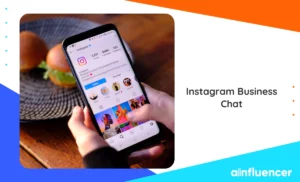Indeed, nobody wants to spend too much time posting content on Instagram. Learning how to schedule Instagram posts can be helpful. But how does it work?
Although many factors, including the best time to post on Instagram, are involved in this time efficiency, we’re here to explain how to optimize your Instagram posting schedule.
How to Manage Scheduled Posts and Reels on Instagram
Businesses and content creators have the option to plan in advance by scheduling Reels, photos, and carousel posts directly from the Instagram app. But before we start, you need to know some tips and tricks:
- The following instructions are specific to scheduling posts and Reels on the Instagram mobile app.
- It is necessary to have a professional account on Instagram.
- You have the option to schedule a maximum of 25 posts per day.
- Content can be scheduled up to 75 days ahead of time.
Now, let’s get started.
How to Schedule a Post or Reel on Instagram
- To begin, launch the Instagram app and click on the + icon, then choose either Post or Reel.
- Pick a photo or video and include a caption, apply effects and filters, and click on the right arrow (Android) or Next (iOS).
- Next, tap on ‘Advanced settings’.
- Then, tap on Schedule. If you don’t see the ‘Schedule’ button that’s because you are using personal account. Please switch to Business Account to enjoy more features.
- Choose a date and time within the next 75 days and tap on ‘Set Time’.
- Finally, click on Schedule to schedule the post or Reel.
Please note that features like product tagging, collaborative posts, cross-posting to Facebook, sponsored posts, and fundraisers are currently not compatible with scheduled content.
How to Manage Scheduled Posts and Reels on Instagram
There are two methods for handling scheduled content.
To Manage Scheduled Content from Your Instagram Profile:
- Navigate to your Instagram profile.
- Tap the icon in the top right corner and then select Scheduled Content.
- Choose the post or Reel you wish to modify by tapping on it.
- You can then select Reschedule, Share Now, or Delete.
To Manage Scheduled Content from the Creation Process:
- Launch the Instagram app and tap on the + icon, then choose either Post or Reel.
- Select Scheduled to access your scheduled content.
- Tap on the post or Reel you want to edit.
- From there, you can select Reschedule, Share Now, or Delete.
Make Money With your Instagram Account
If you don’t have many followers, making money through Instagram might seem impossible. However, if you learn to use the right tools, you can make money through Instagram effortlessly. But How? Using an Instagram marketplace and a free option is Ainfluencer.
Ainfluencer is a free influencer marketing platform where influencers and brands can find and collaborate with each other. You just need to have as many as 5000 followers to be considered as a nano influencer and collaborate with brands.
Now making money with your IG account seems possible right? So, waste no more time and sign up on Ainfluencer.
How to Schedule Instagram Posts: Final Verdict
Scheduling posts on Instagram can save you a lot of time. Just with a few simple steps, you can schedule any photos, videos, or Reels on IG. This way, you are always present in your followers feeds which results in getting more impressions. And Instagram algorithms detect you as an active user which can increase the chance of benign exposed to more users and get more followers.
FAQs
If you can’t schedule posts on IG is probably because you’re not using Business account. So, make sure to switch your Personal Account to Business Account before trying to schedule posts.
You can schedule photos, videos, and Reels on Instagram up to 75 days in advance on Instagram. But, you still want to check the best times to post on Instagram to get the most views and followers. You can schedule Reels by clicking on ‘Advanced setting’ and setting a time.