Are you wondering how to save Instagram videos? Well, you can’t do it through the app. But fortunately, several Instagram video download tools and websites are available to download videos from Instagram easily.
And you don’t need to worry about copyright because by downloading their content, you are helping them to go viral and probably get paid for the Reels they make. But still, it won’t hurt to ask the owner before downloading Instagram videos.
So, in this article, we will discuss some of the top free tools to download from Instagram in 2024. Whether you want to save a video for later viewing or share it with your friends, these downloaders will make it easy to download Instagram videos.
Top Instagram video downloaders
Let’s waste no time and dive right into the list of best video downloaders for Instagram.
1- InstaDownloader
InstaDownloader is a free online tool that allows you to download Instagram videos quickly and easily.
To use InstaDownloader, follow these steps:
- Open Instagram and find the photo or video you want to download.
- Click on the three dots in the top right corner of the post.
- Select “Copy Link” from the menu.
- Go to the InstaDownloader website (https://www.instadownloader.co/) in your web browser.
- Paste the link you copied from Instagram into the “Enter Instagram Post URL” field.
- Click on the “Download” button.
- The website will generate a download link for the media file. Click on the “Download Image” or “Download Video” button, depending on the media type you want to download.
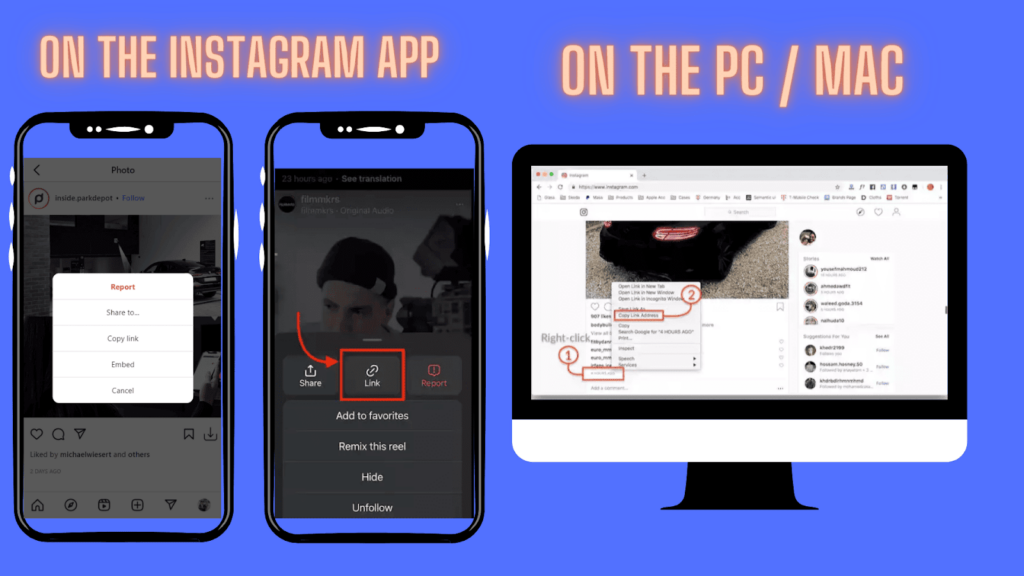
That’s it! You can now access the downloaded file on your device. However, downloading other people’s posts without permission may violate Instagram’s terms of service or even infringe on their copyright.
2- DownloadGram
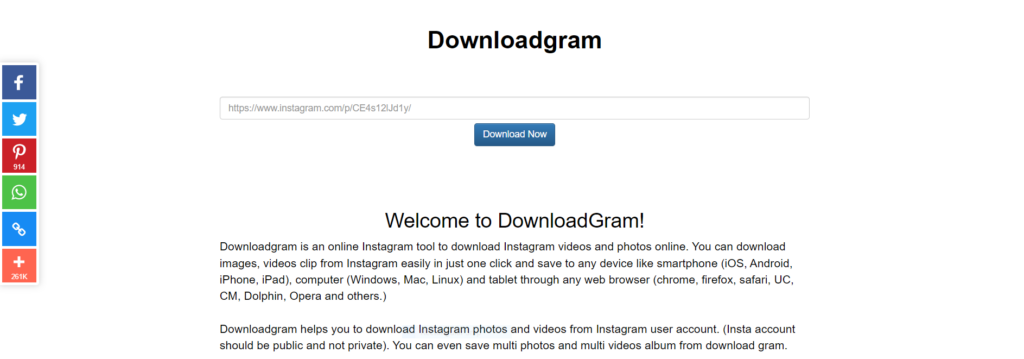
DownloadGram is another free video downloader that lets you download Instagram videos in just a few clicks.
- Open Instagram and find the photo or video you want to download.
- Click on the three dots at the post’s top right corner and select “Copy Link”.
- Go to https://downloadgram.com/ in your web browser.
- Paste the link into the text box on the front page of DownloadGram.
- Click the “Download” button next to the text box.
- A new page will open with a preview of the photo or video. Click the green “Download” button below the preview to save the file to your device.
Note: DownloadGram is an Instagram video downloader that only supports public Instagram accounts. If you are trying to download content from a private account, you must follow that account first and get approved to download their posts.
3- Video Downloader for Instagram
This free mobile app is a free Instagram video downloader available for iOS and Android devices and allows you to download Instagram videos directly to your phone.
- Download and install the Video Downloader for the Instagram app on your Android device.
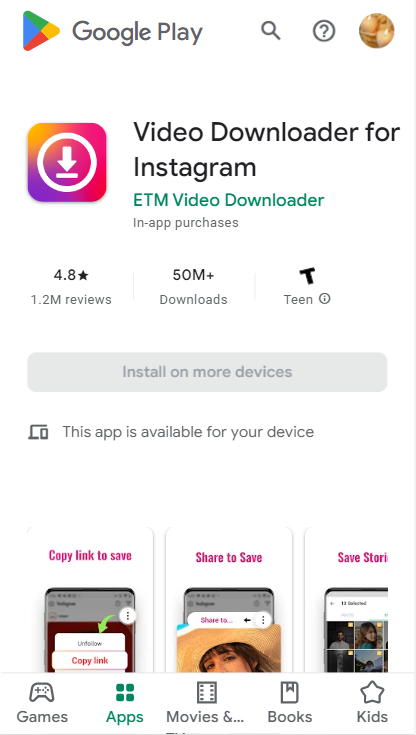
- Open Instagram and find the video you want to download.
- Click on the three dots at the post’s top right corner and select “Copy Link”.
- Open Video Downloader for the Instagram app.
- The app will detect the copied Instagram link and automatically show it in the app’s interface.
- Click on the “Download” button at the bottom of the screen.
- The app will start downloading the video.
- Once the download is complete, the video will be saved in your device’s gallery or downloads folder.
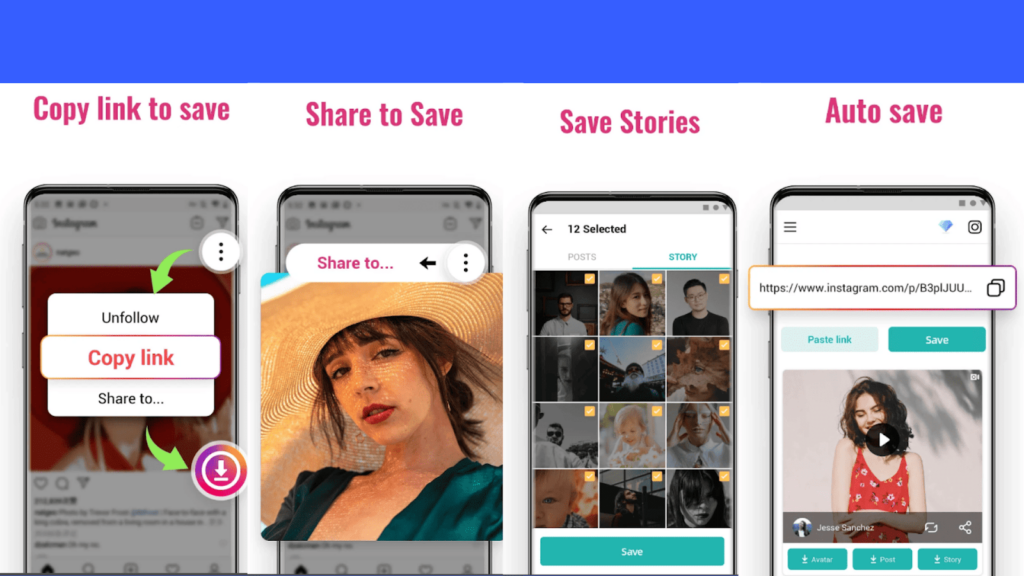
Note: Video Downloader for Instagram only works for public Instagram accounts. Private videos cannot be downloaded using this app.
4- FastSave for Instagram
FastSave is a free mobile IG video downloader app that lets you download Instagram videos and photos in simple steps.
How to save Instagram videos with FastSave? First, download the app from the Google Play Store (if you’re an Android user) or the App Store (if you’re an iPhone user).
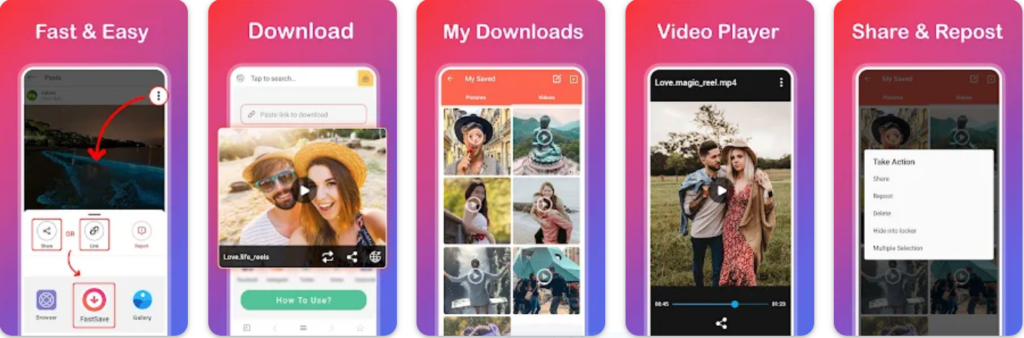
- Launch the app and log in to your Instagram account.
- Once you log in, you can browse Instagram to find photos and videos you want to save. When you see an image or video you want to keep, tap the “Copy Share URL” option on Instagram.
- Instagram FastSave will automatically detect that you’ve copied a share URL and save the photo or video to your device. You can view your saved photos and videos in the Gallery section of the app.
- If you want to save multiple photos or videos simultaneously, use Instagram FastSave’s “Multi Save” feature. Just tap the “Multi Save” button in the app, then select the photos and videos you want to save. Instagram FastSave will download and save them all to your device at once.
5- Video Downloader
This free mobile Instagram video download app is available for Android devices and allows you to download from Instagram with just one click.
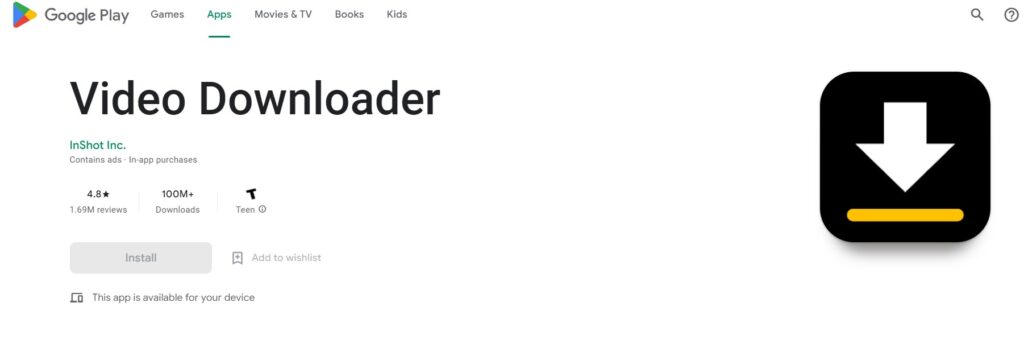
- Open the downloader and copy the video link you want to download.
- Paste the link into the downloader’s search bar.
- Select the quality and format of the video you want to download.
- Click the “Download” or “Start” button to begin the download process.
- Wait for the downloader to finish downloading the video.
- Once the download is complete, find the downloaded video file and save it to your desired location.
Note: Always check the legality of downloading videos before using a video downloader, as it is illegal to download copyrighted content without permission.
6- InstaSave
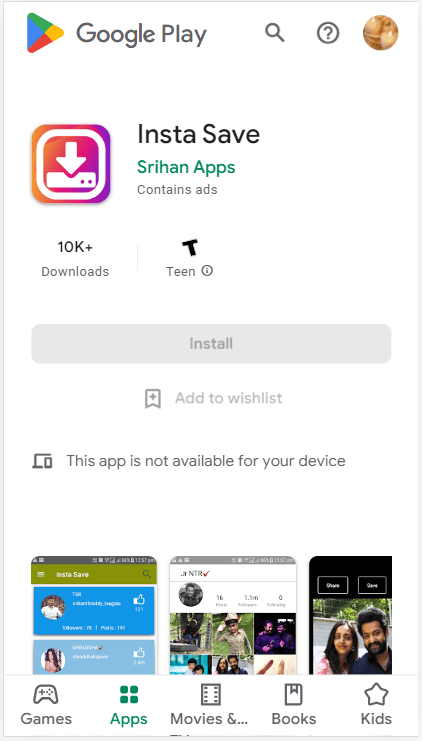
InstaSave is a free mobile app that allows you to download Instagram Reels, videos, photos, and Stories.
- Install InstaSave on your mobile device.
- Launch Instagram and find the picture or video you want to download.
- Click on the three dots in the upper right-hand corner of the image or video.
- Select “Copy Link” from the menu that appears.
- Open the InstaSave app, and the link you copied from Instagram will appear automatically in the app’s input field.
- Click on the “Download” button.
- Your download will start, and the saved image or video will appear in your device’s gallery.
Note: InstaSave is only available for Android devices. Also, keep in mind that downloading images or videos from Instagram that were not creat by you or that you do not have permission to use may violate copyright laws.
7- IGTV Video Downloader
This free online tool lets you download IGTV videos from Instagram effortlessly.
- Open Instagram on your device and find the IGTV video you want to download.
- Click on the IGTV video you want to download, then click on the three dots in the upper-right corner of the video.
- Select “Copy Link” from the menu that appears.
- Open your web browser and go to the website of IGTV Video Downloader.
- Paste the copied link into the input field provided on the website.
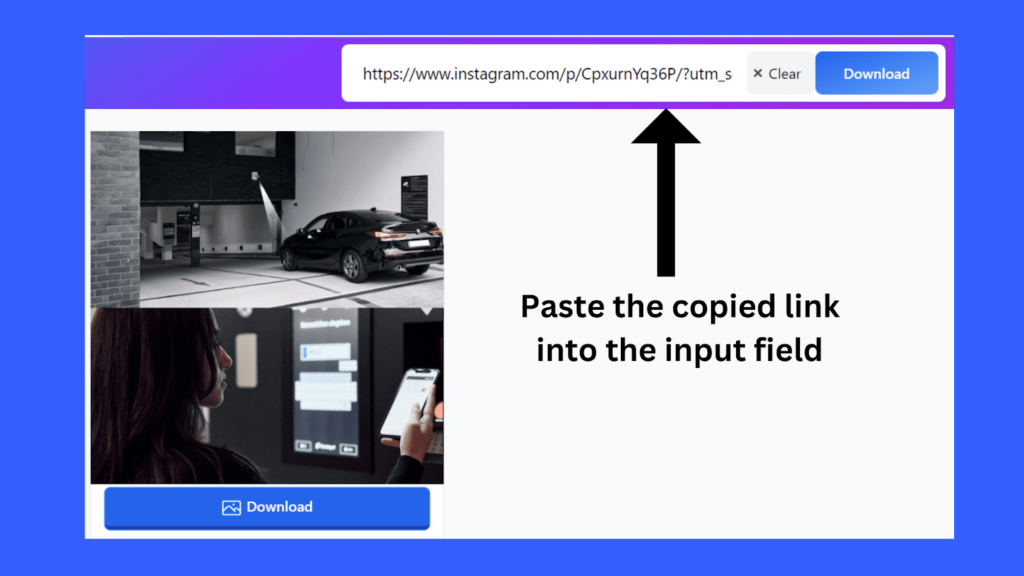
- Click on the “Download” button next to the input field.
- Choose the video quality and format you want to download.
- Once the download completes, the video will be saved to your device.
Note: It is important to respect copyright laws when downloading videos from IGTV. Make sure you have the owner’s permission before downloading a video.
8- StorySaver
StorySaver is a free Instagram download video app for mobile apps that allows you to download Instagram Stories and highlights.
- Install IG StorySaver on your mobile device.
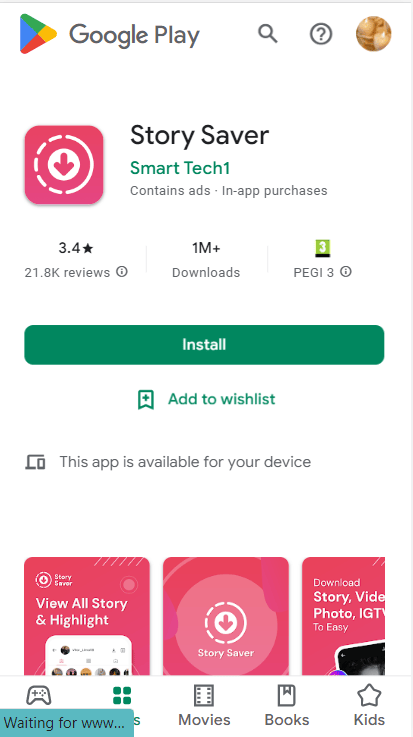
- Open Instagram on your device and find the Story you want to download.
- Click on the Story and let it play till the end.
- Open the IG StorySaver app.
- The app will automatically detect the Story you viewed on Instagram, which will show up in the app.
- Click on the “Download” button.
- Select the Story quality you want to download.
- Once the download completes, the Story will be saved to your device.
9- InstaOffline

InstaOffline is a free online tool that lets you download Instagram photos and videos without logging in to your account.
- Open your web browser and go to the InstaOffline website.
- Copy the link to the Instagram photo or video you want to download.
- Paste the link in the input box on the InstaOffline website.
- Click on the “Download” button.
- Wait for the website to process the link.
- Choose the format and quality of the photo or video you want to download (if applicable).
- Click on the “Download” button again.
- Wait for the download to complete.
- Once the download finishes, you should be able to find the photo or video in your downloads folder.
Note: InstaOffline is a third-party website, and it’s essential to use it responsibly and only download content you have the right to download.
10- SaveFrom.net
SaveFrom.net is a website that allows you to download videos from various websites such as YouTube, Facebook, and Instagram. Here’s a step-by-step guide on how to use SaveFrom.net:
- Open your web browser and go to the SaveFrom.net website.
- Copy the link to the video that you want to download.
- Paste the link in the input box on the SaveFrom.net website.
- Click on the “Download” button.
- Wait for the website to process the link.

- Choose the format and quality of the video you want to download (if applicable).
- Click on the “Download” button again.
- Wait for the download to complete.
- Once the download finishes, you should be able to find the video in your downloads folder.
11- KeepSaveIt
KeepSaveIt is a free mobile app that allows you to download Instagram videos, photos, and Stories.
- Go to the KeepSaveIt website.
- Choose the social media platform from which you want to download the video, such as YouTube, Facebook, Instagram, Twitter, etc.
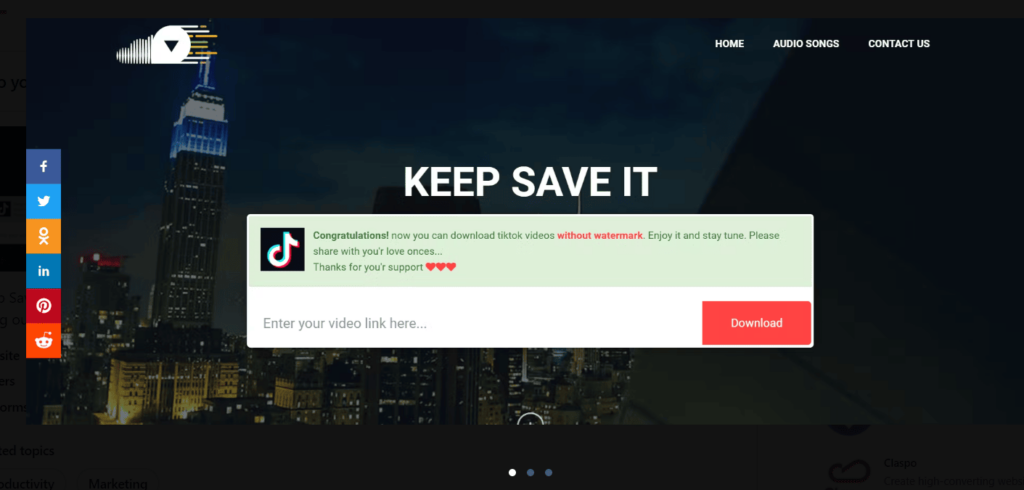
- Copy the link to the video that you want to download.
- Paste the link into the text box on KeepSaveIt’s website.
- Click on the “Download” button.
- Choose the video quality.
- Wait for the video to download.
- Enjoy the video on your device.
12- InSaver
InSaver is a free Instagram video downloader for the mobile app that allows you to download Instagram videos and photos with just one click.
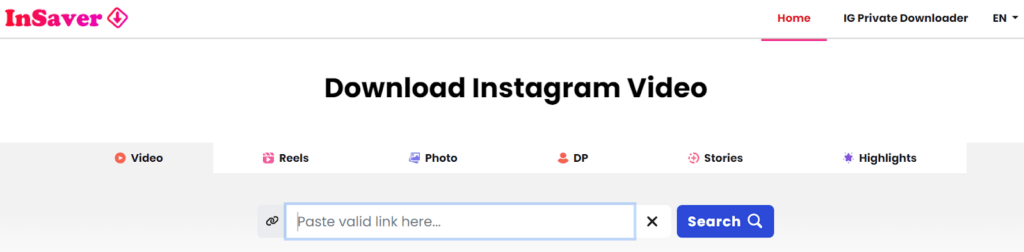
- Open the Instagram app and navigate to the post you want to save.
- Click on the three dots (…) in the post’s upper right-hand corner.
- Select “Copy Share URL.”
- Open the InSaver app and paste the copied URL into the search bar.
- Click “Download” or “Save” to save the post to your device.
13- W3Toys
W3Toys is a free online tool that lets you download Instagram videos and photos without having to log in to your account.
Go to the W3Toys website (www.w3toys.com).
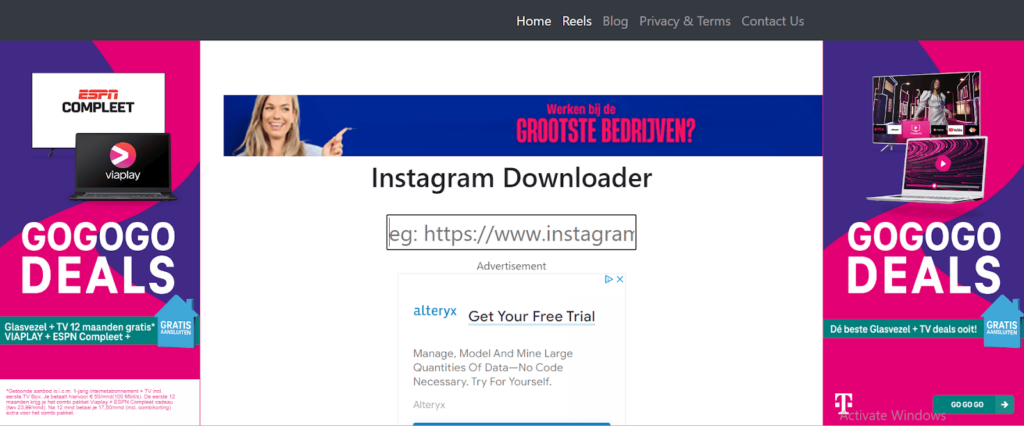
- Scroll down to find the platform where the video is located (Instagram, TikTok, etc.).
- Click on the platform and enter the video link in the box provided.
- Click on the “Download” button to begin the download process.
- Select the video quality you want (if applicable), and the download will begin.
- Once the video is downloaded, you can save it to your computer or mobile device.
14. SnapInsta
Another great Instagram video downloader on the list is SnapInsta. Whether you want to download an Instagram reels, Story, or image, you only need to copy the URL of that content and paste it to the search bar of SnapInsta website.

This Instagram video downloader is free and doesn’t require you to login or create an account. Therefore, you can ensure your personal data is safe.
However, you should note that the account you want to download its video or images should be a public account. You are not allowed to download content from Instagram private accounts.
Do You want to make money with your Instagram Account?
Is it possible? Of course. You just need to learn how. And we are about to teach you.
With an influencer marketplace such as Ainfluencer, you can easily find sponsors and start making money.
Ainfluencer is a free influencer marketing platform that connects influencers to brands and guides them to collaborate. Let’s explain in more detail.
What Is Ainfluencer?
Ainfluencer is the ultimate DIY marketplace for small to medium-sized businesses looking to create high-quality content and reach millions of potential customers through the influence of micro-influencers on TikTok and Instagram.
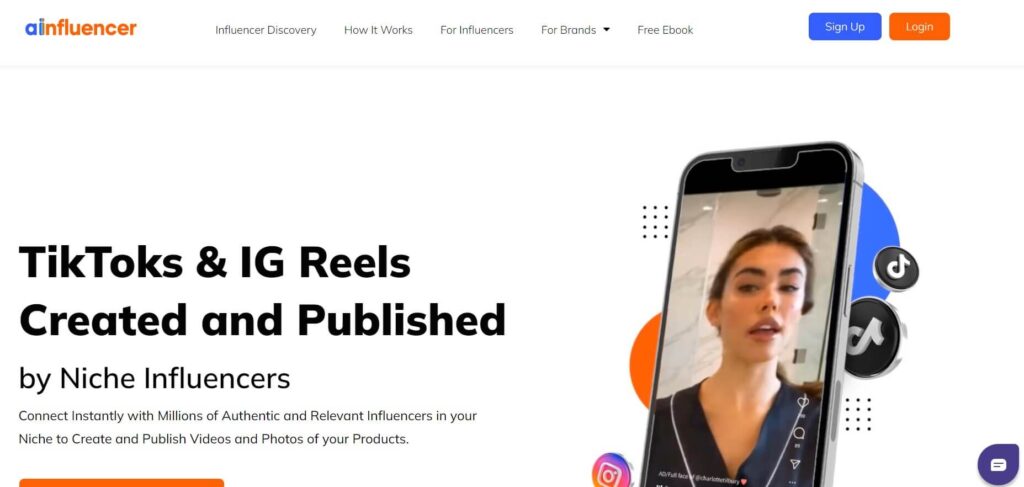
With Ainfluencer, businesses can tap into the creativity and influence of micro-influencers to boost brand awareness, drive sales, and establish themselves as leaders in their respective industries in an authentic, cost-efficient, and viral way.
Join our community today and start collaborating with talented influencers to create compelling content that resonates with your audience.
Ainfluencer is a free marketplace to connect influencers with thousands of exciting brands instantly. Collaborate with brands in your niche to showcase your creativity, gain exposure, build your personal brand, and earn money by creating engaging and authentic content that resonates with your followers.
With Ainfluencer, you get access to limitless opportunities to maximize your impact and achieve your full potential.
Conclusion
In conclusion, downloading Instagram videos is easier than ever before with the use of various online tools, mobile applications, and browser extensions. While it is important to ensure that you have permission to download content, downloading Instagram videos can be a great way to save and share your favorite content. However, it is always important to respect the intellectual property of content creators and ensure that you are not violating any copyright laws when downloading or sharing videos.
FAQs
There are many good apps available for downloading Instagram videos, but one of the best apps that I would recommend is “Video Downloader for Instagram” which is available for both Android and iOS users. This app is free to use and allows users to easily download Instagram videos and photos with just a few clicks. It is user-friendly and even offers an in-app browser to search and explore Instagram. Additionally, it also provides features such as reposting, sharing, and bookmarking downloaded content within the app. Overall, Video Downloader for Instagram is a reliable and efficient app for downloading Instagram videos.
There are two ways to download Instagram videos without using any app, one is by using a web-based downloader and the other is by using screen recording. However, it is important to ensure you have permission before downloading someone else’s video, and downloading copyrighted content without permission is not legal.









