Are you experiencing issues while using the TikTok app on your device? You may ask: why is my TikTok not working on my phone? Is TikTok down? Well, the app may have a small problem, but there could be other reasons, too.
Whether you use TikTok for marketing or entertainment, App issues are frustrating when they interrupt the fun. If TikTok isn’t working on your phone, it could have many reasons. But how can you find the reason?
If your TikTok is not working, go ahead and read our complete guide to find the reasons for the issue, and take the following troubleshooting steps to fix the problem and start enjoying the app again.
Let’s get started!
Why Is My TikTok Not Working?
There could be various reasons why your TikTok is not working. Here are some common issues:
- Internet Connection: Poor or no internet connection can lead to TikTok not working properly.
- Server Issues: TikTok servers might be experiencing problems.
- App Updates: The outdated TikTok app might have compatibility issues.
- Account Issues: There may be issues with your TikTok account.
- Device Compatibility: Your device might not be compatible with the TikTok app.
- Storage Space: Insufficient storage space on your device can affect app performance.
- App Permissions: TikTok may not have the necessary permissions to access certain features on your device.
- VPN or Proxy: Using a VPN or proxy might cause issues with TikTok.
Read Also: How to Make Money on TikTok?
Now, let’s take a look at some solutions to fix the problems. Shall we?
How to Fix the TikTok Not Working Problem?
If TikTok isn’t working, you can try fixing it by restarting the app, updating it, checking your internet connection, or clearing the app data and cache. We’ve explained these solutions in this section.
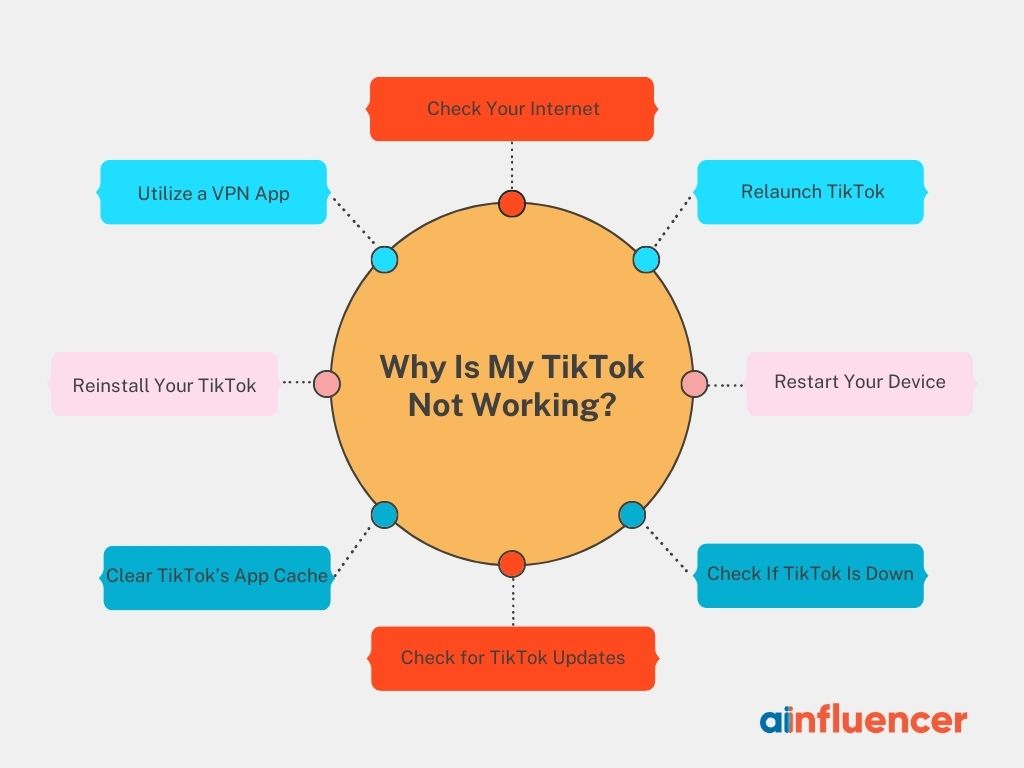
#1 Check Your Internet Connection
If your internet is not good, TikTok on your phone may not work well. You can use a recommended app to test your internet speed. You can also try using mobile data instead of Wi-Fi to see if the problem is with the connection.
In addition, you can check your internet by opening a website in a web browser. If it opens, your internet is good. If it doesn’t, there might be a problem with your connection.
If your internet connection isn’t poor, but your TikTok is not working yet, take the next step!
#2 Restart/Relaunch TikTok
If you’re having trouble with an app, no matter which one, just try closing and reopening it. This simple restart can often fix small issues and get things back to normal.
Is it not still working? Let’s give you another solution to fix it!
#3 Restart Your Device
If relaunching TikTok didn’t help you, try restarting your phone to see if that solves the problem. Restarting your device can help fix small issues with the system. Remember to save any work you haven’t saved, yet before you shut down your device.
But still, considering why my TikTok is not working, TikTok’s servers may be down. Let’s check it!
#4 Check If TikTok Is Down
Sometimes, TikTok might not work because its servers are having problems. This happens when there are technical issues with the servers. You can check on websites like Downdetector to see if TikTok is down. If it is, you’ll need to wait until they fix the servers.
#5 Check for TikTok Updates
Outdated applications regularly don’t work well and might have some bugs. If your TikTok app is outdated, it could be causing problems for you.
You can fix these issues by updating the app on your phone. The newest version of the app should solve your problems and might even bring in some new features. You can update TikTok for free on your iPhone, iPad, or Android devices. Here is how to do it:
#6 Clear TikTok’s App Cache
TikTok might not work because its data storage files got messed up. Don’t worry! You can fix this by clearing the app’s storage. It won’t log you out or delete your account data. Here is a step-by-step guide to learn how to do it!
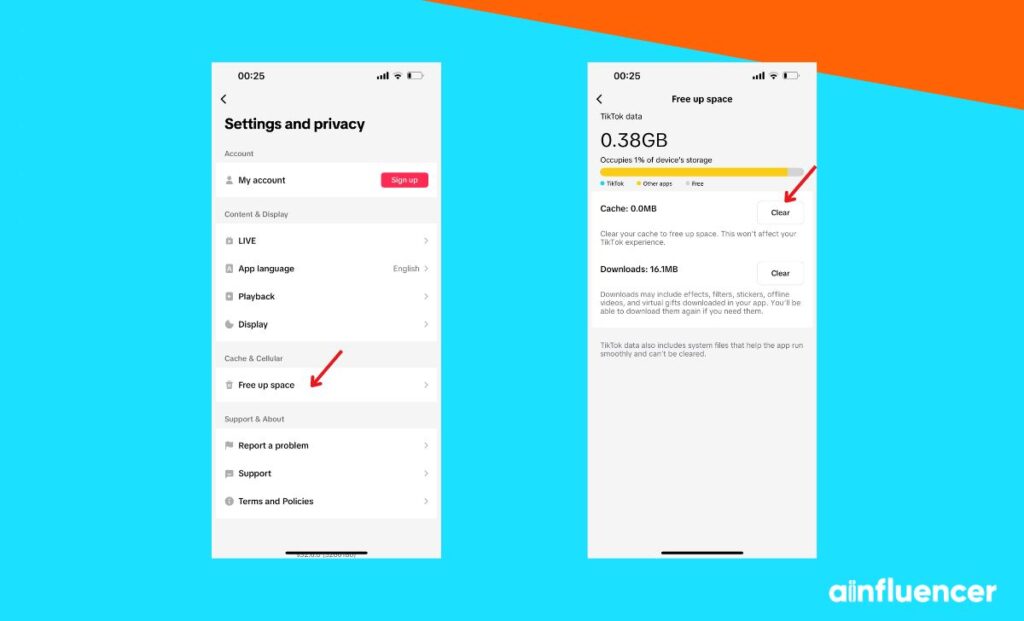
- Open TikTok on your phone.
- Tap on Profile at the bottom-right.
- Click on the three horizontal lines at the top-right, then choose Settings and Privacy.
- On the page that appears, tap Free up space.
- Click Clear next to Cache to delete the app’s cache files.
#7 Reinstall TikTok on Your Phone
If your TikTok app keeps causing issues, it might be because some important files in the app are not working properly. Unfortunately, you can’t fix or change these files, so you can only remove the app from your phone and then download it again.
By doing this, you get rid of the old files that are causing problems and replace them with new ones that should work correctly. Don’t worry; you won’t lose any of your TikTok account information, but you will need to log in again after reinstalling the app.
Read Also: How to Buy TikTok Coins Cheaper?
#8 Utilize a VPN App
If TikTok isn’t working on your phone, it might be because it’s banned in your area. When this happens, the app can’t show videos because it can’t connect to its servers.
To fix this, you can use a VPN app. This app sends your data through a different server, letting you go around your country’s internet rules. Just choose a VPN app, connect to a country where TikTok is allowed, and open the TikTok app. Everything should work normally again.
If you’re still facing issues, contact TikTok and report your problem.
To Wrap Things Up
TikTok often works well, but sometimes it has problems and stops working. If you are wondering ‘why my TikTok is not working,’ just try the solutions mentioned earlier; your problem should be fixed.
FAQs
If TikTok isn’t working, you can try fixing it by restarting your device, making sure your internet is connected, updating the app, clearing your cache, uninstalling and reinstalling the app, and using a VPN. Check our guide for more help.
If you want to know how to refresh TikTok For You Feed, follow these instructions:
Go to your profile, click the Menu at the top,
Select Settings and Privacy,
Then, choose Content Preferences.
Click on Refresh your For You feed and follow the given instructions.
Attention: once you refresh the feed, you can’t undo it.
If your TikTok following page isn’t working, it could be because:
Your TikTok app is not updated.
There might be a temporary issue with the TikTok app.
You’re not connected to the internet.
The cache data is messed up.
TikTok’s server is having problems.
To solve this issue, you can follow these 8 easy steps:
1. Restart your device.
2. Follow and unfollow TikTok users.
3. Clear TikTok’s cache data.
4. Make sure your internet connection is working.
5. Update your TikTok app.
6. Force stop the TikTok app.
7. Uninstall and then reinstall the TikTok app.
8. Verify the status of TikTok servers.
If you can’t hear any sound from your phone or headphones and wondering why my sound is not working on TikTok, here are some simple ways to fix it:
Check the mute button.
Turn up the volume.
Allow microphone access.
Restart your phone.
Test device hardware (Android).
Check/Wipe cache data.
Update TikTok.
Reinstall the TikTok app.
Contact TikTok support: If none of the above works, reach out to TikTok Support for assistance.
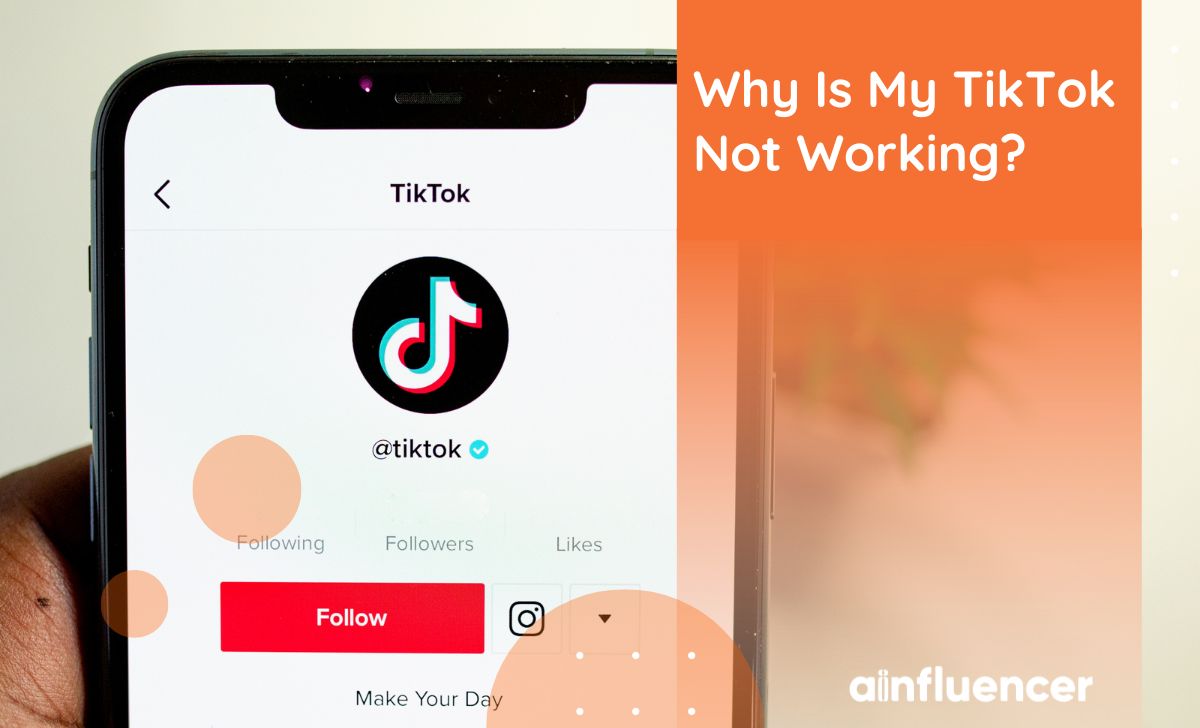



![Read more about the article All You Need to Know about TikTok Creator Fund: [The Ultimate Guide in 2024]](https://blog.ainfluencer.com/wp-content/uploads/2023/11/How-to-Make-A-Playlist-on-TikTok-300x182.jpg)
![Read more about the article How to Save Videos on TikTok: 4 Tested Methods [Android & iPhone]](https://blog.ainfluencer.com/wp-content/uploads/2023/05/imgpsh_fullsize_anim-transformed-300x182.png)



