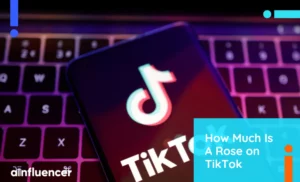Want to share a video on TikTok but not sure how? TikTok offers a collaboration option where you can work with other TikTokers through ‘stitching.’ To make this collaboration happen, you must know how to stitch on TikTok.
Among the numerous options TikTok provides to help you gain at least 1k followers on TikTok, stitching is one of the most effective strategies. Collaborating with another TikToker is one of the best ways to attract more followers. Stay with us until the end of this article to learn how to stitch on TikTok.
What Is Stich on TikTok?
First, what you need to understand the most is gathering information about stitching on TikTok—what it involves, its purpose, and how it can benefit your account, potentially making you go viral on TikTok.
How to Stitch on TikTok is a cool feature that lets you take parts of videos from other creators and combine them to make your own video. You can use up to five seconds of someone else’s video to create something new and unique. It’s a fun way to collaborate with famous TikTok couples and famous TikTok brands so you can make creative content!
Stitching on TikTok is a fun way to work with other creators and create imaginative content. It’s also an excellent strategy to increase your views and followers by joining in on TikTok trends or ideas of other creators. It’s like joining in on another creator’s trend to get more people to see and like your videos on TikTok.
How to Stitch a Video on TikTok?
Wondering how to stitch on TikTok? Simply follow these easy steps to stitch videos on TikTok as best as possible.
1. If you want to stitch a video on TikTok, just tap the ‘Share’ arrow on the right.
2. Next, swipe along the bottom menu until you see the ‘Stitch’ icon, then tap it.3. Pick the part of the video you want to stitch at the start of your TikTok and trim it.
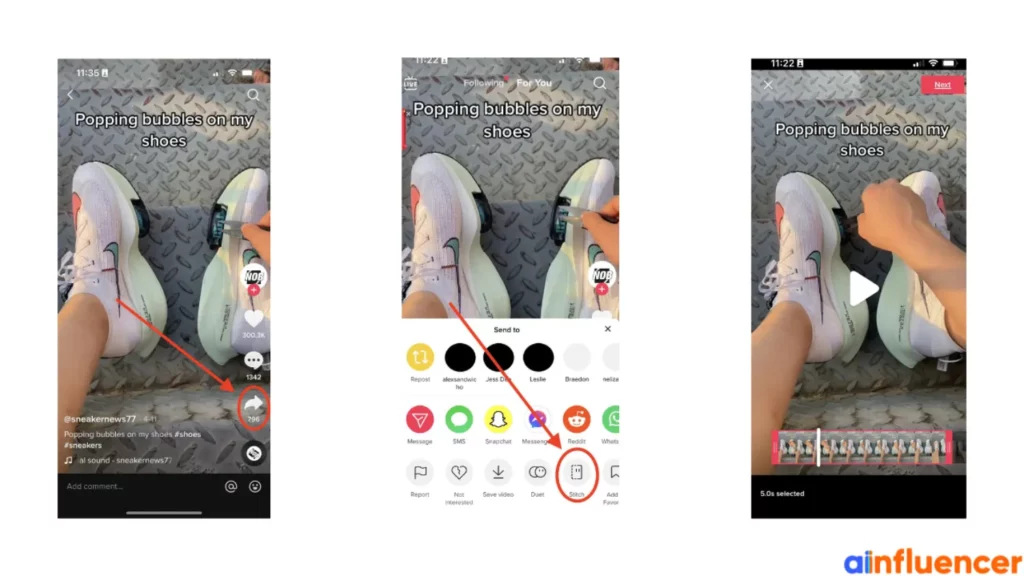
4. After that, tap “Next” in the top right, record your TikTok like usual, edit, adjust settings, add a caption, and post with #stitch.
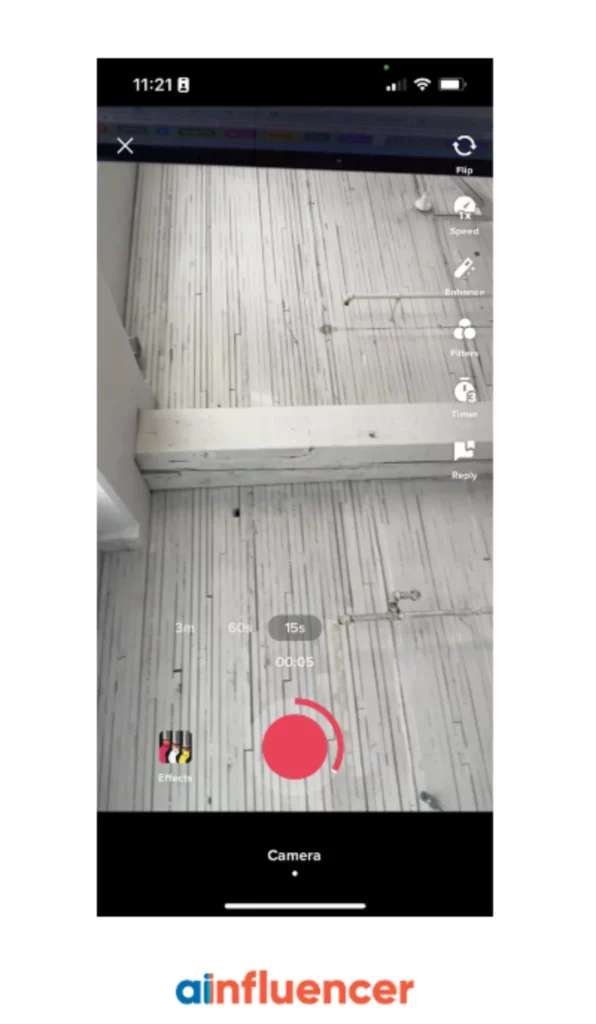
How to Stitch on TikTok from Camera Roll
After all that, we’ve explained that if you want to learn how to stitch on TikTok from your camera roll, follow these steps to make it happen.
1. Pick a video from your TikTok. Tap the Share button at the bottom right, then scroll to the end and tap Other.
2. Then, choose Copy.
3. Head back to TikTok, tap +, and select your downloaded video and the one you want to upload from your camera roll. Then, click Adjust Clips in the right menu bar.
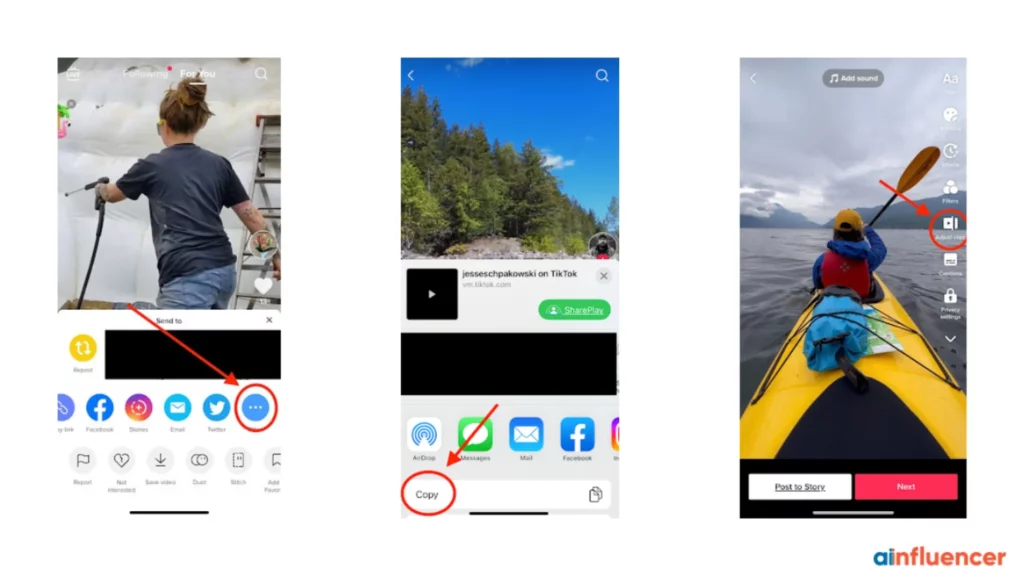
4. After that, tap Default. Edit the downloaded video to five seconds. Then, tap Next and upload your video.
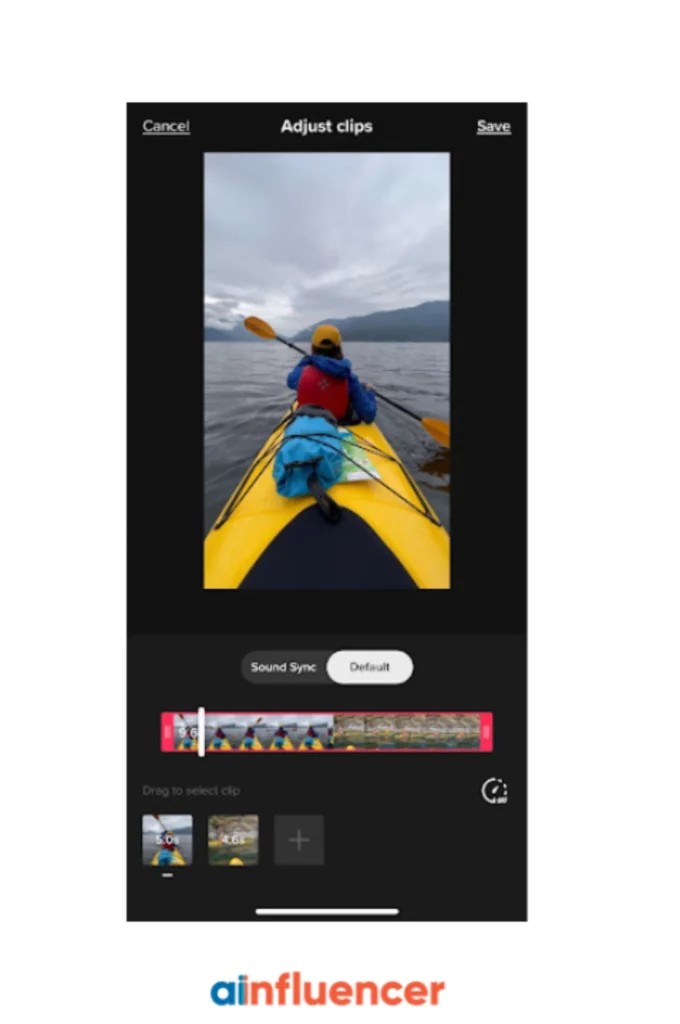
How to Find Stitch on TikTok
If you’re having trouble finding stitches on TikTok and you don’t know how to find stitches on TikTok, you need to enable it first. Simply follow these steps to activate your TikTok stitches. This is also a great way to look at stitch videos on TikTok.
1. To turn on Stitch for all your TikTok videos, tap ‘Profile’ at the bottom right of your screen.
2. When on your Profile, tap the three-line icon at the top right to get to your settings.
3. In your settings, choose ‘Settings and Privacy.’
4. Click Privacy.
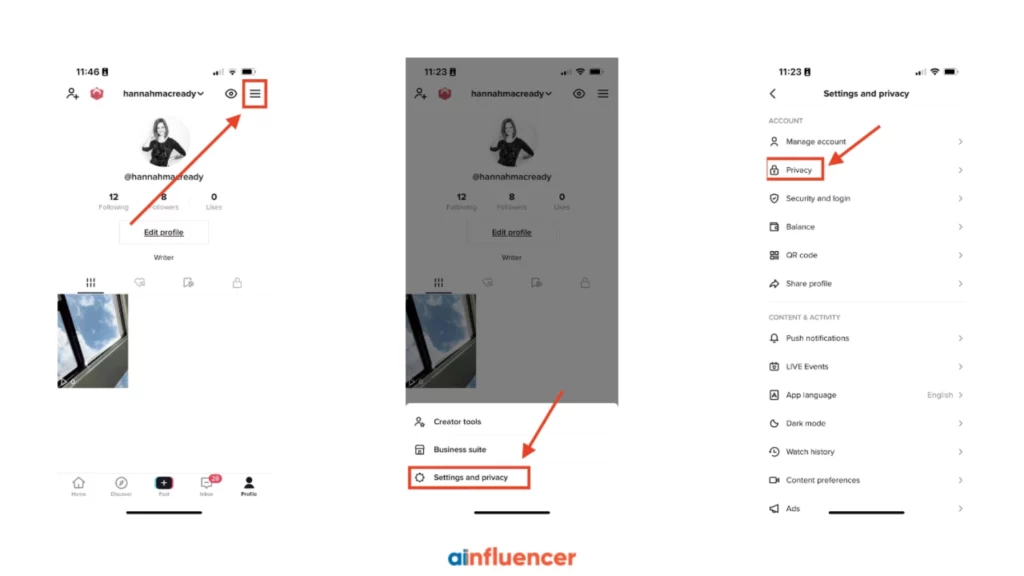
5. Click Stitch.
6. From there, pick who you want to let Stitch with your videos.
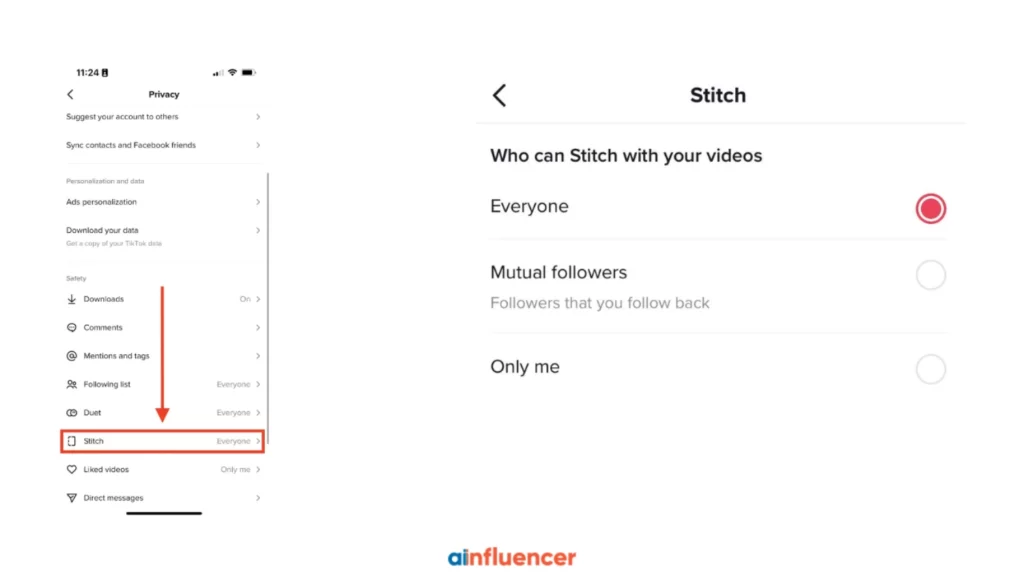
7 Tips for Stitching on TikTok
Now that you understand the basics of ’how to stitch a video on TikTok’, let’s review some helpful tips to improve it.

- Choose Engaging Content: Select interesting videos that are likely to grab viewers’ attention.
- Follow Trends: Stay updated with TikTok trends and incorporate them into your stitches for broader reach.
- Create Seamless Transitions: Make your stitches flow smoothly for a more polished and enjoyable viewing experience.
- Add Personal Touch: Inject your personality into the stitches to make them unique and relatable.
- Use Captivating Captions: Craft compelling captions to encourage engagement and interaction from viewers.
- Collaborate Effectively: If stitching with others, coordinate and communicate to ensure a cohesive and enjoyable collaboration.
- Experiment and Have Fun: Don’t be afraid to try new things and have fun with your stitches. TikTok is all about creativity and enjoyment!
Read also: TikTok Tools To Grow Your Business
Conclusion
Now that you know how to stitch on TikTok, stitching on TikTok is a fun and creative way to connect with others. Use these tips to make your stitches more interesting and share your stories with the TikTok community.
FAQs
Want to know how to stitch on TikTok with a pre-recorded video? Follow these steps.
1. Click the ‘Share’ icon (arrow) on the right.
2. Tap “Stitch” in the pop-up menu and wait.
3. Adjust the red bars for a five-second clip.
4. After adjusting, tap ‘Next’ to save your selection.
If you are wondering how to add music to a stitch on TikTok, simply Tap ‘Add Sound’ at the top of the screen.



![Read more about the article How to Go Live on TikTok: The Ultimate Playbook for Creators to Convert Viewers [2024]](https://blog.ainfluencer.com/wp-content/uploads/2024/04/Copy-of-Ainfluencer_Content_Images-300x182.png)