Are you a fan of TikTok, but sometimes feel like the filters can be a bit overwhelming and you don’t know how to remove TikTok filter? If so, you’re not alone. In the ever-evolving landscape of social media, TikTok has emerged as a global phenomenon, captivating millions of users worldwide with its addictive and entertaining content. First of all, it’s really important to learn how to use TikTok.
This video-sharing platform has revolutionized the way we consume and create content, allowing users to unleash their creativity, share their talents, and connect with a diverse and enthusiastic community.
One such feature that has captured the attention of users is TikTok filters. These digital overlays can transform your videos into vibrant, comedic, or artistic creations, adding an extra layer of fun and creativity. However, there may come a time when you want to remove a TikTok filter and restore your video to its original state. In this blog, we’ll explore how to remove TikTok filters easily.
So, let’s dive in and discover the secrets to mastering TikTok’s filters.
Connect TikTok influencers and make your big deals through Ainfluencer.
How to Remove Filters on TikTok?
To answer the question of how to remove TikTok filters quickly, you should know there are two different ways. You can remove them through TikTok drafts or while making a video.
How to Remove TikTok Filters through Drafts
TikTok Drafts are a feature within the TikTok app that allows users to save and store their partially created videos for future editing or publishing. When you create a video on TikTok but don’t want to share it immediately, you can save it as a draft instead of posting it right away. So let’s check how to remove a filter from a saved TikTok video.
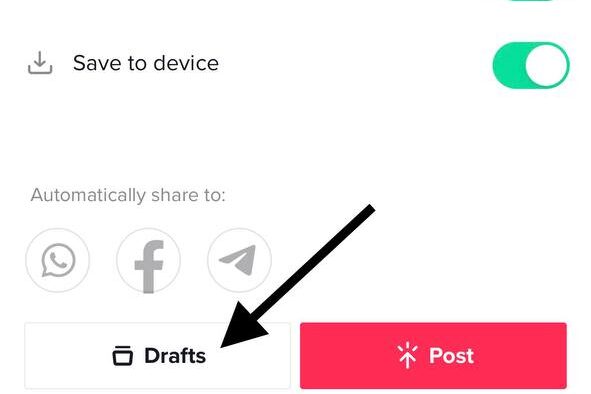
- Open your TikTok app.
- Tap your profile icon in the navigation bar at the bottom of the screen.
- Then navigate to your drafts folder.
- Choose your video and then tap the filter icon on the edit screen.
- Now click the “Remove” symbol.
- Tap the video to save the changes.
How to Remove TikTok Filters while Making a Video
You may see various filters on your video which are applied by TikTok by default.
If you want to know how to remove a TikTok filter while making a video, follow the steps below.
- First, open the TikTok app.
- Click on the plus icon to create a new video.
- Then, tap effects and tap any selected effect to turn it off.
- If you notice a red check mark on the trim icon located at the top right, simply tap it to undo the selection. This action will show the message “Turn off beauty mode.”
- To proceed, tap the filter icon and the circle with the diagonal line positioned at the top left within the pop-up menu.
How to Remove TikTok Filter on Other People’s Videos?
If you’ve come across a TikTok video with a filter that you want to remove, you might be wondering how to do it. While you can’t directly remove filters from other people’s videos, you can try a few workarounds.
- The first option is to use the “Duet” feature on TikTok. Start by tapping the “Share” button on the video with the filter you want to remove. From the sharing options, select “Duet.” This will create a new video side-by-side with the original video. You can then tap on the “Effects” icon, choose the “Filters” tab, and apply the “Original” or “No Filter” option to your side of the duet. This way, your side of the video will be filter-free, providing a way to enjoy the content without the filter applied.
- Another approach is to save the video with the filter and use video editing software or use third-party apps instead to remove the filter. To save TikTok videos in your galleries, there are 15 Free TikTok Video Downloaders to use
Once you’ve saved the video, you can import it into a video editing tool of your choice. In the editing software, you can apply various techniques to remove the filter effect, such as adjusting color levels, using filters, or employing AI-based video enhancement tools. After removing the filter, you can save the edited video and share it as desired.
Keep in mind that removing filters from other people’s videos may not always produce perfect results, as it depends on the complexity of the filter and the original video quality.
How to Remove Rotoscope Filter on TikTok?
This great feature on TikTok is a creative effect that allows users to overlay animated lines or shapes onto their videos. This filter gives the appearance of drawing or tracing over the subject in the video frame by frame, creating a unique and visually captivating effect. Now let’s see how to remove the rotoscope filter on TikTok.
To do this there are two different ways that consists of removing while recording and removing from drafts.
Remove the Rotoscope Filter on TikTok While Recording
- Go to your TikTok app and tap the plus icon to start recording a video clip.
- In the right panel, tap “Filters.”
- Choose Portrait > Normal.
- Then tap the “Effects” option.
- Select the None effects.
- Go to the Beauty settings and adjust the values to zero in both the Face and Makeup tabs.
Remove TikTok Rotoscope Filter from Drafts
- Open the TikTok app and go to your profile page.
- Tap on the “Drafts” section to access your saved drafts.
- Select the target video you want to edit and tap the “Edit” button.
- Tap the “Effects” icon and then select the “Filters” tab.
- Swipe left to find the rotoscope filter and tap on it.
- Tap on the “Remove” button to disappear this filter from your video.
How Can Ainfluencer Help You with TikTok?
Ainfluencer is a cutting-edge platform that connects influencers with businesses, helping them forge meaningful collaborations and reach a wider audience. With a vast network of talented influencers from various industries, Ainfluencer provides an unrivaled opportunity to amplify your brand’s message and impact. Unlock the potential of influencer marketing and join the ranks of successful brands that have harnessed the power of Ainfluencer.
You can find many great options on this platform including, creating free campaigns, free search options, finding over 500,000 influencers and so more. If you’re eager to know how to use Tiktok influencer marketing to grow your brand we should tell you that our team can help you here.
Conclusion
We explained how to remove a filter on TikTok in two ways by following the simple steps outlined in this article. In fact, mastering how to remove TikTok filters empowers you to customize your videos effortlessly.
But before running your TikTok first you should know how does the TikTok algorithm work in 2023 if you want to make the most of it.
However, if you still have a problem with removing the filter from your video, you should update your app to the latest version.
Another way to resolve this problem is to contact the TikTok team and report your problem.
FAQs
Yes indeed. You can remove a filter from your TikTok video in the drafts folder or turn it off while making a video.
Unfortunately, it is not possible to directly remove a filter from a saved TikTok video within the app itself. Filters are applied during the recording or editing process and cannot be altered or removed once a video is saved.
We mentioned how to remove the TikTok filter and explained there’s no basic and direct way to remove them from people’s videos. So if you want to download TikTok videos without a filter, you should use reliable third-party apps.









