Instagram, has become miles ahead of its predecessors and successors. As it combines most of the best parts of other social media platforms, its users believe that they are given unlimited access to features that may not be available in other platforms all at once.
Today, people are so dependent on Instagram that they are not only using it on their computers as well as their smartphones, but they also feel the need to have multiple Instagram accounts especially if they own a business.
However, it may not sound easy to manage your accounts if you have to log out and log in every time you would like to switch between them.
In this article, you will learn why you may need to have multiple accounts on Instagram, and how to switch between your Instagram accounts on desktop easily?
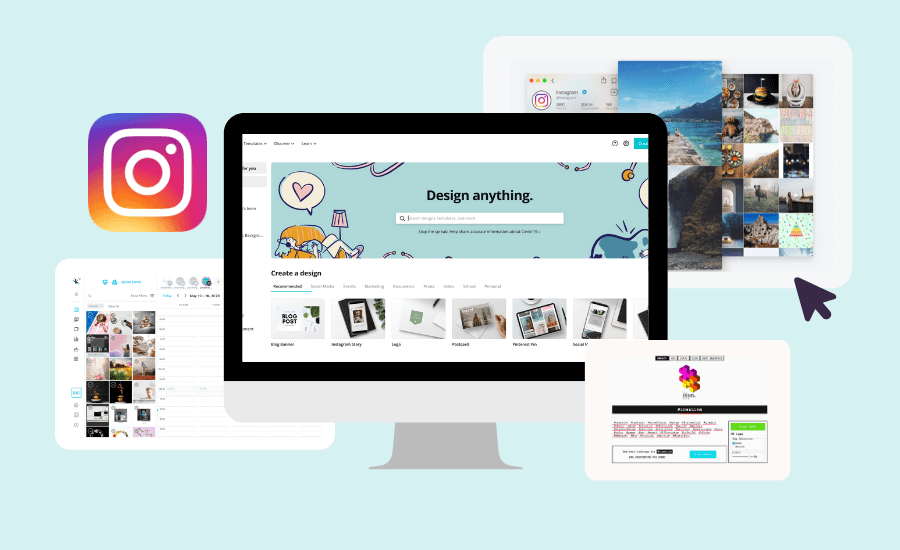
Why do we use Instagram on our computers?
Instagram gives its users access to a desktop version of Instagram, but do we really need to use it on our PCs or Macs? The answer to this question is a resounding yes, and the reasons vary according to the kind of user you are and how or why you use Instagram.
If you are a regular user, Instagram can turn to a photography journal in which you enjoy the quality of huge images without having to scroll up or down so quickly. If you are a marketer, then Instagram on the computer will provide more use rather than taking pleasure in this platform.
As a marketer, you must be more obsessed with the quality of your contents, and with the growing popularity of remote jobs, those whose work is related to Instagram and they work at home for all their working hours, required to share their desktop with their managers, the Instagram web would be a must.
What is the potential drawback of Instagram on our computers?
While many users are convinced to use Instagram on their desktops, there are some worries that this version may not allow total freedom you experience on your phones. In the following, we will discuss the issue and its solutions.
How to post on Instagram from your desktop?
Obviously, Instagram was founded as a mobile-focused app so that people who are taking pictures with their phones, could easily share them at once. However, many people prefer to have Instagram using their browsers nowadays.
The first issue you may face up to is not being able to upload a photo or a video and share a post with others. The solution is easy though. This is how to post on Instagram from your desktop in two very easy steps.
Step 1
Right click anywhere on your Instagram browser, and choose “inspect”, or simple use your keyboard shortcut, Ctrl + Shift + I.
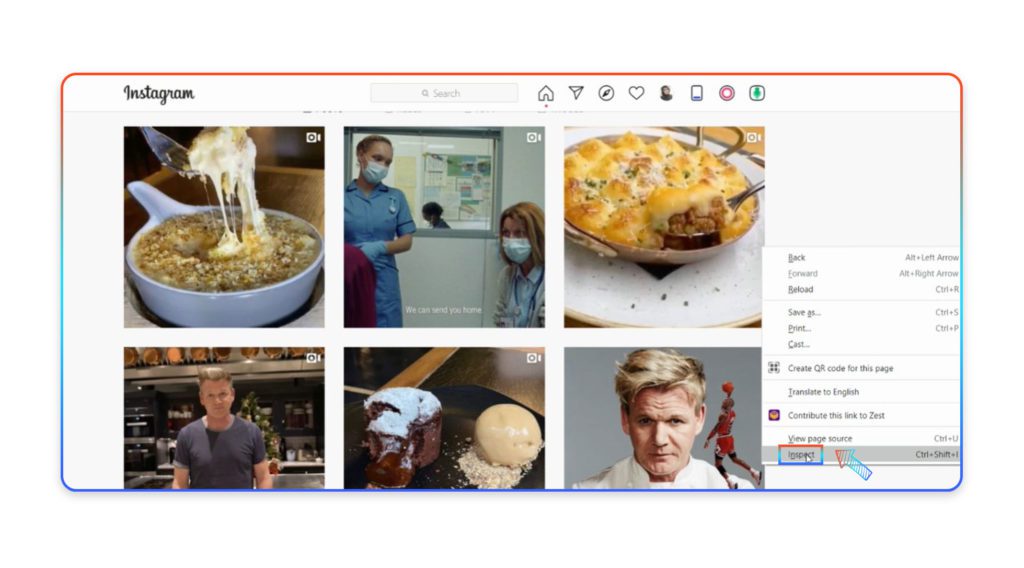
Step 2:
Look at the top of the toolbar which is opened. There is a sign that says, “toggle device toolbar”. You can also press Ctrl + Shift + M on your keyboard.
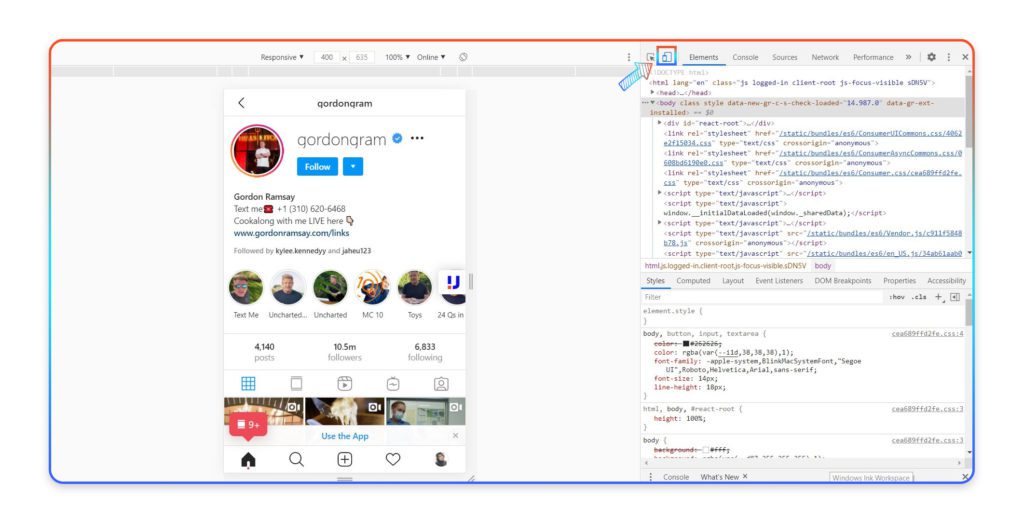
If you are not able to see the mobile page yet, simply refresh your browser and post anything you would like with all the features and filters to edit your photo.
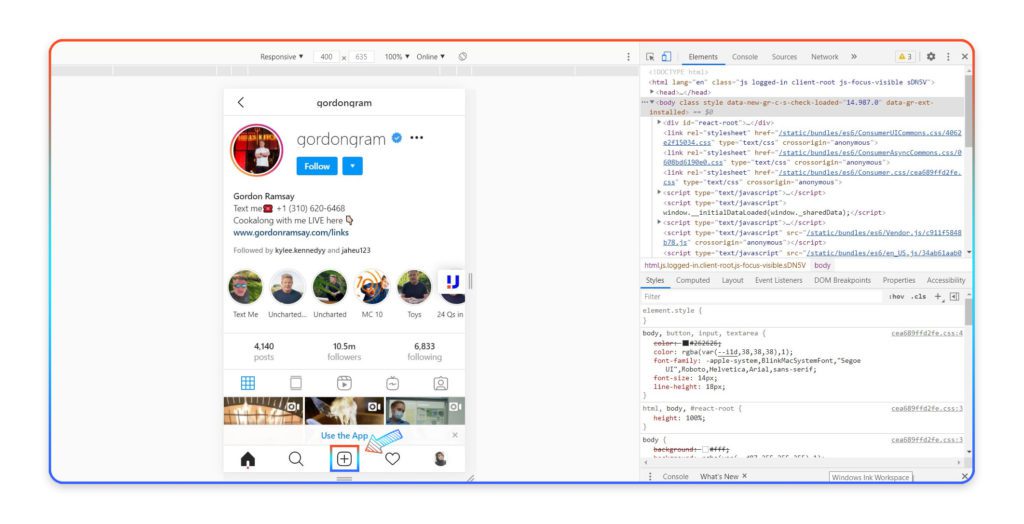
Why do we need multiple accounts on Instagram?
Having multiple Instagram accounts brings great benefits for marketers and brands as they can develop a better social strategy. Here are some reasons to consider.
Multiple Instagram accounts are used for different types of target audience
- If your business has branched out and expanded into different markets, you will need to separate your Instagram accounts. In other words each account works for a particular product or interest line.
Take Gordon Ramsay, as one the greatest food influencers and marketers in the world. He does the same thing because the restaurants he is promoting don’t have the same target audience whereas they all work under the umbrella of Gordon’s signature himself.
His multiple accounts are including Gordon Ramsay (@gordongram) to promote his TV shows and mostly share what is going on in his life, Restaurant Gordon Ramsay (@restaurantgordonramsay) to promote his signature restaurant in London, Gordon Ramsay Plane Food (@gordonramsayplanefood) which is clearly about his restaurant at Heathrow airport, Gordon Ramsay Bar and Grill (@gordonramsaybarandgrill), Gordon Ramsay Street Pizza (@gordonramsaystreetpizza), and the list goes on and on.
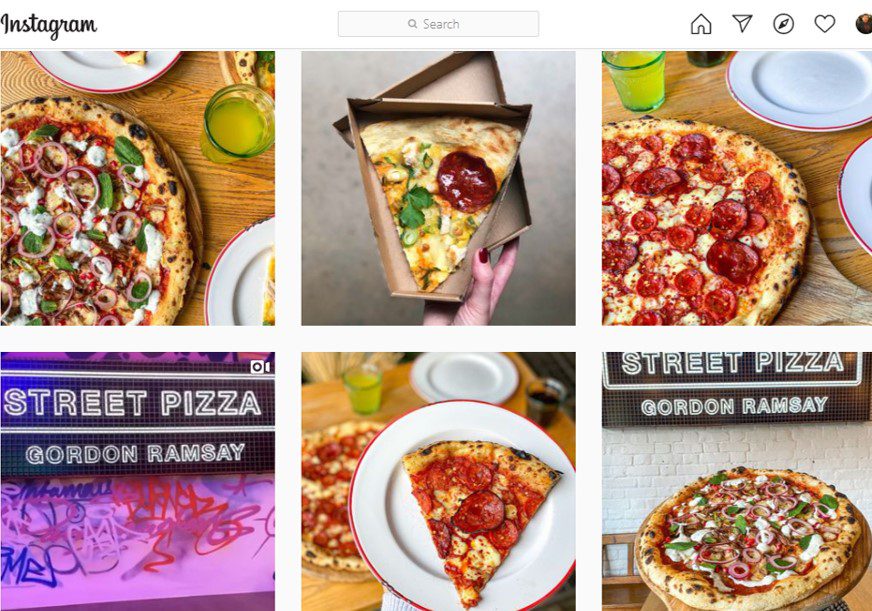
- When you run a business in different cities or countries, you should also consider creating multiple accounts on Instagram to spot your niche in each market you are operating.
For example, Nando’s, has separated its Instagram accounts – @nandosusa and @nandosuk – for different countries that their restaurants operate in.
Achieve the right nuance by communicating to different nations in their own language
A different culture is not the only thing when you want to recognize your target audience, language is also a very important feature to draw attention and convey your image with the right messaging. Airbnb, is a great example of this case.
This American vacation rental online company has an English account (@airbnb) for international users, and a Korean account (@airbnbkr) to speak directly to their audience in Korea in their own language and based on their own culture.

How to manage multiple Instagram accounts on desktop?
Now that you are aware of the importance of having multiple accounts on Instagram and you know why you should sometimes use Instagram on your computer, undoubtedly learning how to easily switch between Instagram accounts on your computer will come in handy.
The following is essential reading for you if you have made up your mind to have multiple Instagram accounts.
The first thing you need to do is to add multiple Instagram accounts via your mobile so that you can switch between them and manage them on your desktop. In order to do so, follow the steps below.
- Tap Settings in your profile.
- Scroll down and tap Add Accounts.
- Enter the username and the password of the account you wish to add.
- Tap log in, and that is done.
Now that your multiple Instagram accounts are added, you can easily switch between them while you are using Instagram on your desktop within two easy steps.
- Go to your profile.
- Tap the switch button next to your username on top of the screen.
Remember that there could only be up to 5 existing accounts.
Conclusion
Managing your Instagram profiles professionally, you will probably have more than one account. If you are a professional user, you may also prefer Instagram on your desktop rather than your mobile phone so that you could make use of the top-notch quality of the large size photos.
In this article, you found out how to post from your Instagram on desktop, how to add multiple accounts to your Instagram, and simple steps to manage your multiple Instagram accounts on your computer.
So what are you waiting for? Add multiple accounts to your Instagram for better communication with your target audience, and enjoy using your Instagram profiles like a professional.








![Read more about the article How To Create A Successful Fan Page On Instagram [2025 Update]](https://blog.ainfluencer.com/wp-content/uploads/2020/12/How_To_Create_A_Successful_Fan_Page_On_Instagram-300x182.png)