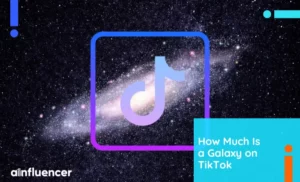Many people use TikTok to market, grow a business, or become an influencer. As a professional user, you might need to redirect your followers to your website, online store, influencer campaign page, or other social media profiles. But you can add only one link in your bio, so how do you choose which one to include? In this situation, you can get help from link-in-bio TikTok tools!
In this article, we’ll explore the top link in bio tools for TikTok influencers, their features, and pricing plans. So, you can make an informed decision on which one to use for your TikTok profile.
What Is The Link In The Bio on TikTok, And Why Is It Important?
Link in bio is a feature on TikTok that allows you to add clickable external links to your bio section. If you are familiar with how to use TikTok, you know that by default, TikTok only allows users to include a single clickable link in their bio. This makes it important for content creators and businesses to choose which link to include.
But why is this feature important for professionals? By including a link in their bio, you can drive your TikTok traffic to other social media platforms such as Instagram, YouTube, Twitter, etc.
To take advantage of the link in bio feature on TikTok, users can use link in bio TikTok tools. These tools allow users to create a landing page with multiple clickable links, giving them more flexibility and control over the content they share with their followers.
Also Read: Understanding TikTok Influencer Rates: A Guide For Brands In 2024
Benefits Of Adding Links To Your TikTok Bio
Adding links to your TikTok bio can be a game-changer for content creators and businesses. You have heard this a lot, but do you know the reasons? Here are some of the top benefits of adding links to your TikTok bio:
Increased Traffic
Adding a link to your bio can drive more traffic to your website or other social media platforms. This can help you generate more sales and leads!
Enhanced User Experience
Providing your followers with a clickable link in your bio can help them engage with your content and access additional information about your brand.
Better Tracking And Analysis
Many link in bio TikTok tools offer advanced tracking and analytics features that can help you monitor the clicks and reach.
Increased Revenue Potential
If you are a content creator or influencer, adding affiliate links or sponsored content to your bio can help you generate additional revenue streams.
Improved Brand Awareness
By linking to your website or other social media channels, you can increase your brand’s visibility and reach a wider audience.
Also Read: Find The Right TikTok Influencer Agency For Your Brand: 25 Top Agencies
How To Add A Link To TikTok Bio?
Before talking about available links in the TikTok bio tools, let’s check how you can add links to your TikTok page. Follow these simple steps to manage your account and ass links to your TikTok page:
- Open the TikTok app on your device and navigate to your profile.
- Under your profile picture, tap on ‘Edit profile.’
- Tap on the ‘Website’ option.
- Paste the URL of your website and tap ‘Save.’
- Under the ‘Social’ section, you can also add buttons for your Instagram and YouTube accounts and connect them to your TikTok page.
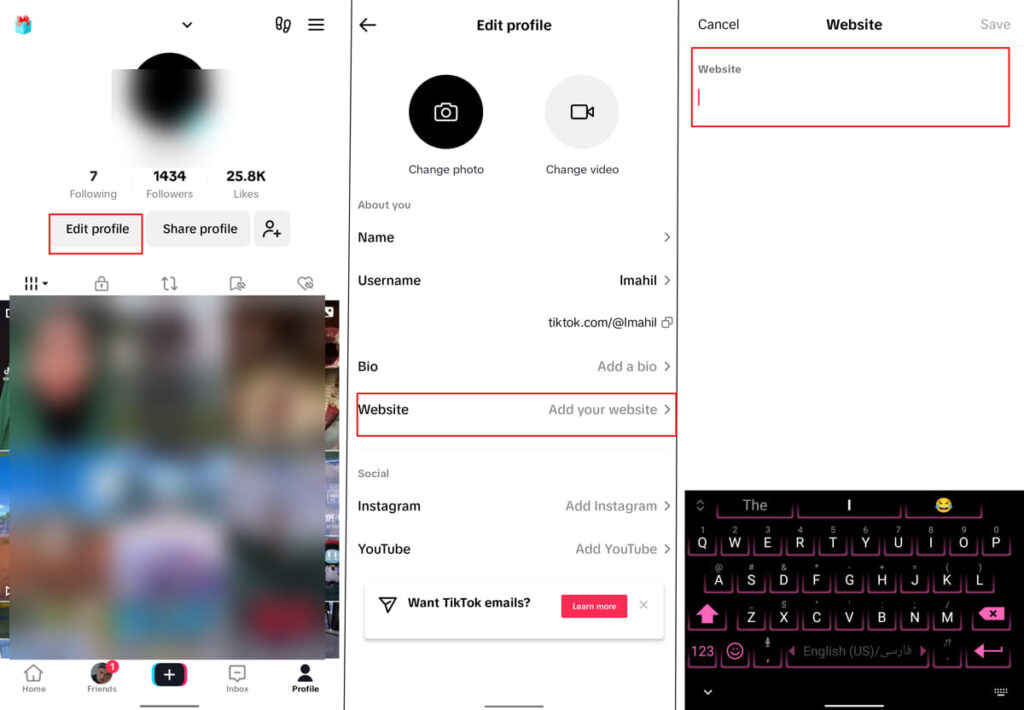
Note: This feature is only available for accounts with at least 1k followers. You also need a business account.
How To Switch to TikTok Business Account?
Switching to a TikTok Business Account can offer you a range of benefits and additional features to enhance your TikTok experience. Follow these steps to switch to a TikTok Business Account:
- Open the TikTok app on your smartphone or desktop.
- Tap on the “Profile” icon located at the bottom-right corner of the screen.
- Tap on the profile at the bottom right of the screen.
- Tap on the three lines icon in the top-right corner to access Settings.
- Tap Manage Account.
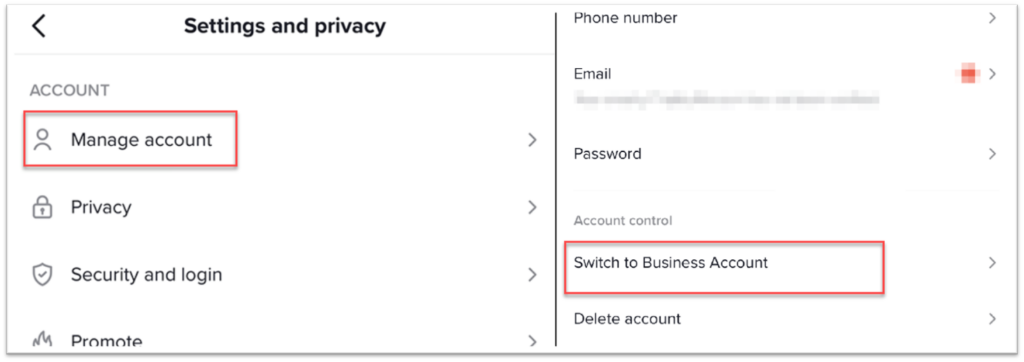
- Choose Switch to Business Account.
- Save the changes.
Now, you are all set and can include clickable links in your bio.
Top Link In Bio TikTok Tools
If adding one external link to your TikTok page is not enough, don’t worry. There are some safe link-in-bio TikTok tools that allow you to create a landing page and add as many links as you want. These link-in-bio tools are customizable, and you can add your business information to them.
1. Linktree
Have you ever wished to add multiple links to your TikTok bio? Linktree is the ultimate tool for organizing all your links in one place! This user-friendly platform lets you create a customized landing page for all your important links in a few minutes.
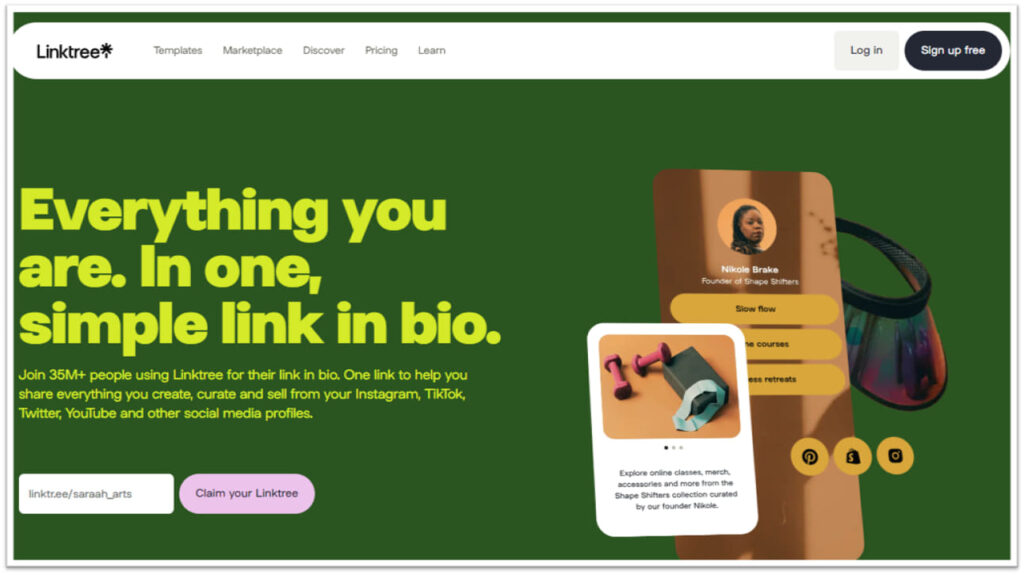
Linktree offers a range of features to help you make the most of your TikTok bio. With Linktree, you can
- Create a landing page and include unlimited links there,
- Customize your landing page with a range of templates, colors, and font options,
- Access detailed analytics to track the performance of your links.
Linktree offers a free plan, so everyone can use it. For only $6$ per month, you can upgrade to Pro and access more templates and designs.
2. Linkin.Bio By Later
The next tool that gained a lot of popularity among Instagram and TikTok users is Linkin.bio by Later. This tool helps you to take your audience from your social media videos (Instagram, TikTok, Facebook, etc.) to a landing page where you can add as many links and buttons as you need.
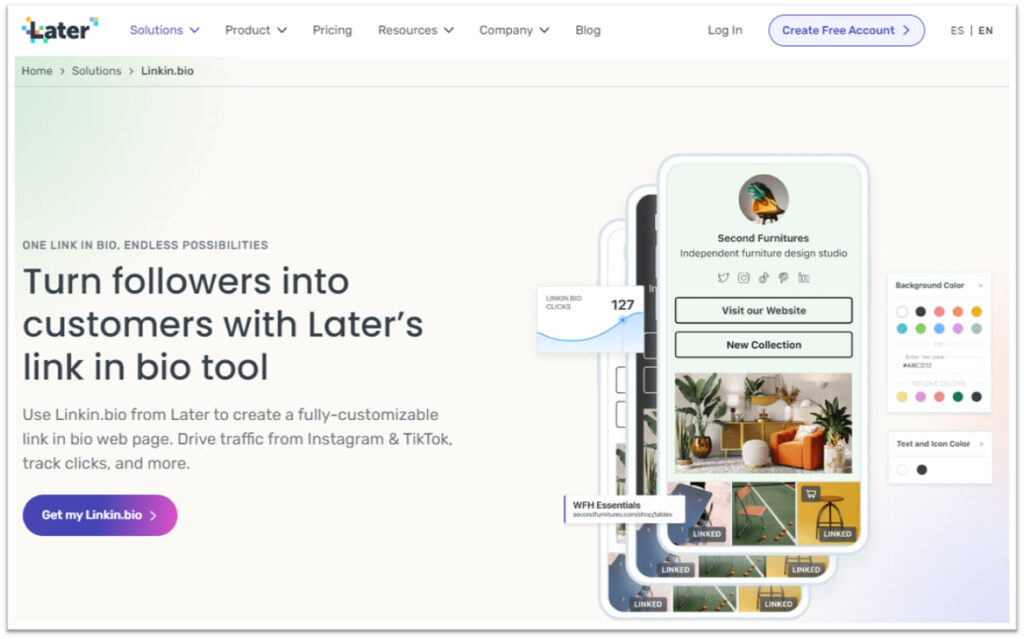
The best part? It’s incredibly easy to use. Linkin.bio has a beginner-friendly interface that takes only a few minutes to set up. Now, let’s take a quick look at what this link in bio TikTok tool offers:
- Unlimited button links,
- A linked version of your TikTok feed
- Customizable templates with custom colors and fonts
- Up to three months of click data
- A Mailchimp integration
- Social links and buttons
Unfortunately, Later doesn’t offer a free plan for this service. Their packages are priced from 18 to $80 per month, based on your needs. Also, they offer a 14-day trial to test this tool.
Also Read: 20 Top TikTok Tools To Grow Your Business In 2024
3. Shorby
Almost all link in bio TikTok tools work the same. But some provide additional tools for tracking your performance and Shorby is one of them. This link in bio tool offers a variety of features to help you grow your TikTok audience and drive more traffic to your website.
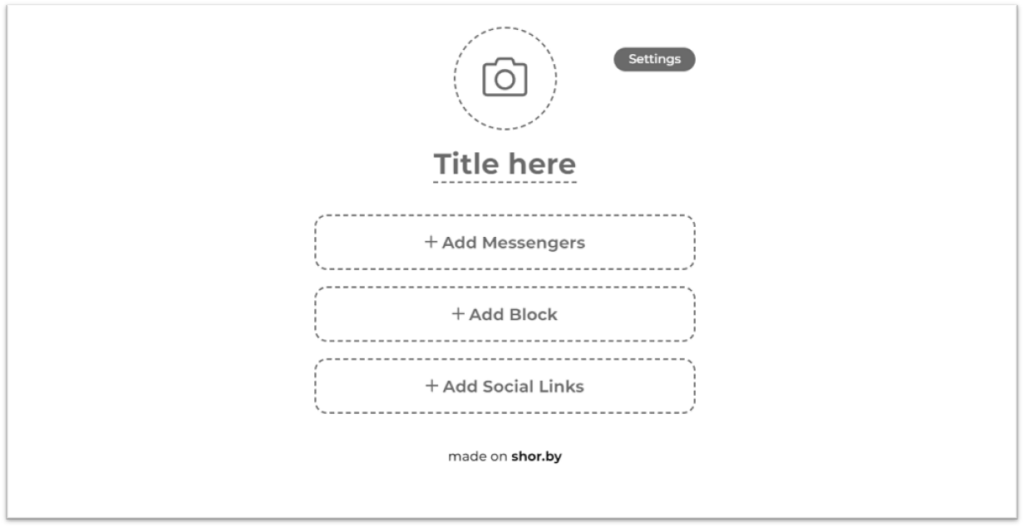
It offers a sleek and customizable link landing page with various integration options. Here are some of the Shorby features:
- Customizable link landing page with many templates,
- Integration with popular social media platforms like Instagram, Facebook, and Twitter,
- In-depth analytics to track link clicks and user engagement,
- Unlimited links,
- Built-in URL shortener and tracking tools.
Shorby offers three different monthly pricing plans ranging from $12 to $ 82$ per month.
4. Hootbio
Looking for a visually appealing landing page template? Hootbio by Hootsuite has many different options to choose from. Similar to previous platforms, this TikTok link in bio tool allows you to create a custom landing page and add links to your social media profiles, websites, and online stores.
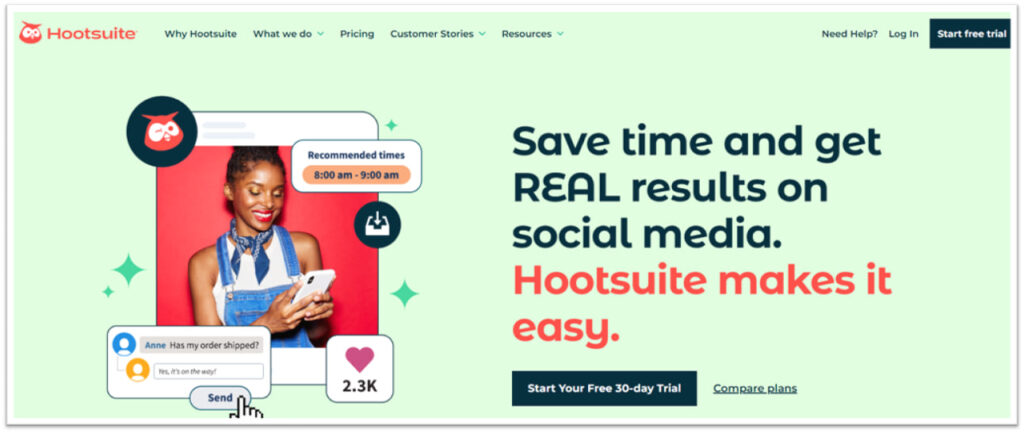
The tool is easy to use and offers a variety of customization options to help you create a unique and professional-looking link landing page. Here are Hootbio features:
- Unlimited Linkes,
- Call-to-Action Buttons,
- Responsive Design,
- Hundreds of eye-catching templates.
It’s important to note that to use Hootbio, you need a Hootsuite manager account. Accounts cost $99 to $762 per month, which is high if you only need a bio link tool!
5. Unbounce
The last TikTok link in bio tool we want to introduce you is slightly different from the previous ones. Unbounce is an AI-powered landing page builder with data-backed recommendations that help you get more conversions.
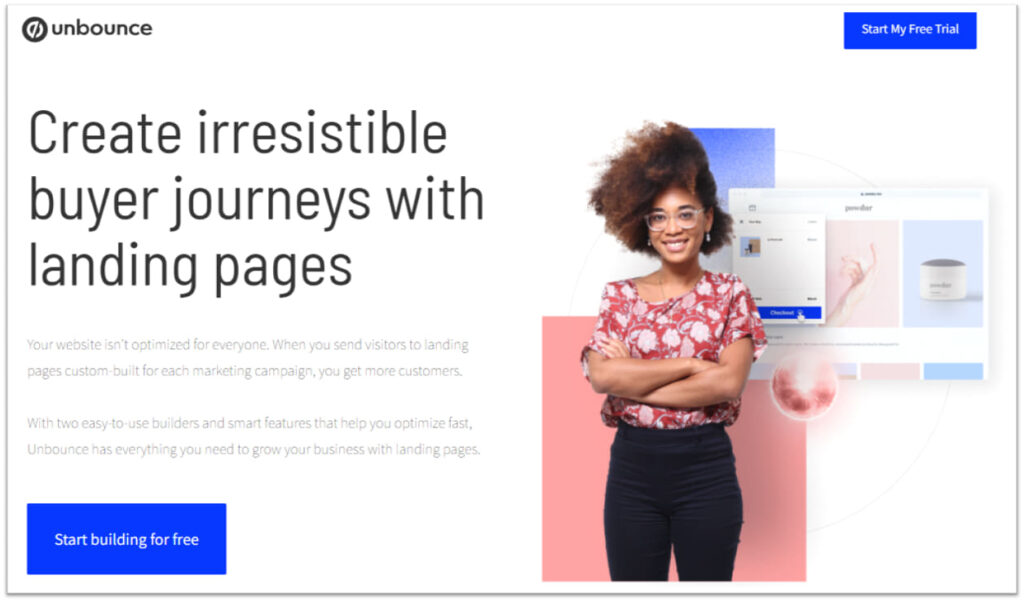
With its robust set of features, Unbounce empowers you to create high-converting landing pages without any coding or design skills. Now, let’s take a look at its features to show you why it’s one of the best options:
- Drag-and-Drop Builder,
- A/B Testing,
- Conversion-Driven Design,
- Integrations and CRM Support,
- Mobile Responsive,
- Analytics and Insights,
Unbounce offers different packages from 99 to 625$ per month with different features that you can choose based on your needs.
With its robust features, Unbounce empowers you to create high-converting landing pages without coding or design skills. Now, let’s take a look at its features to show you why it’s one of the best options:
- Drag-and-Drop Builder,
- A/B Testing,
- Conversion-Driven Design,
- Integrations and CRM Support,
- Mobile Responsive,
- Analytics and Insights,
Unbounce offers different packages, ranging from $99 to $625 per month, with different features, which you can choose based on your needs.
6. Lnk.Bio
Looking for a free TikTok link in bio tool to drive your followers to your campaign page? Lnk.Bio offers a free plan that everyone can use. This platform allows you to add unlimited links in the free plan and comes with some fun additional features.
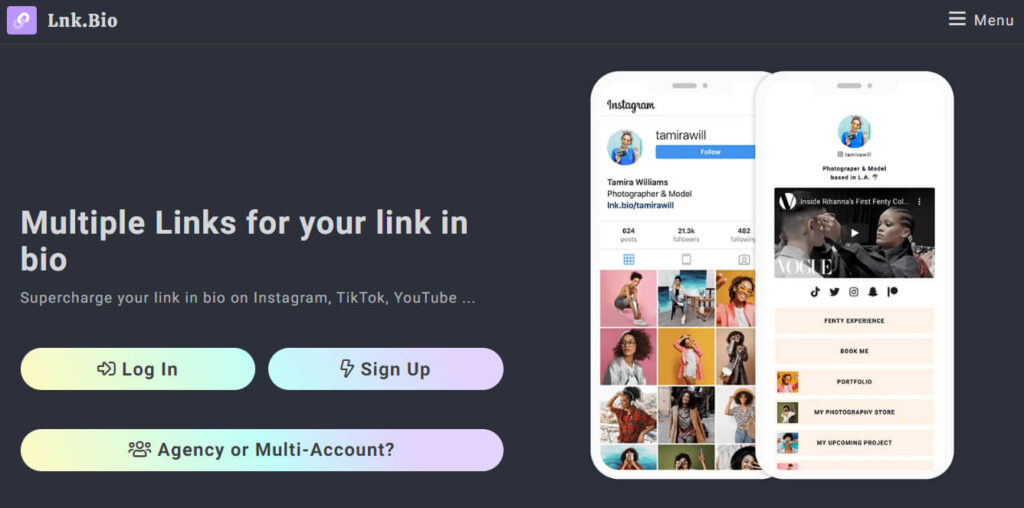
Using this link in bio tool, you can embed music and videos, add a map, schedule links, and add passwords to protect specific links.
7. Link In Bio By Buffer
If you use Buffer to schedule your Instagram and TikTok posts, you can check their link in bio TikTok tool as well. Using this tool you can choose a template, edit it, and add boxes for text, images, videos, social links, and more to create the layout you want. This feature is available on the Buffer free plans as well and everyone can try it.
8. Beacons
With a beginner-friendly interface, Beacons is one of the best platforms to create your customized landing page. It only takes a few minutes to claim your URL, choose a template, and customize it with your links. On Beacons, you can embed your latest social media posts from Instagram, TikTok, and Twitter.
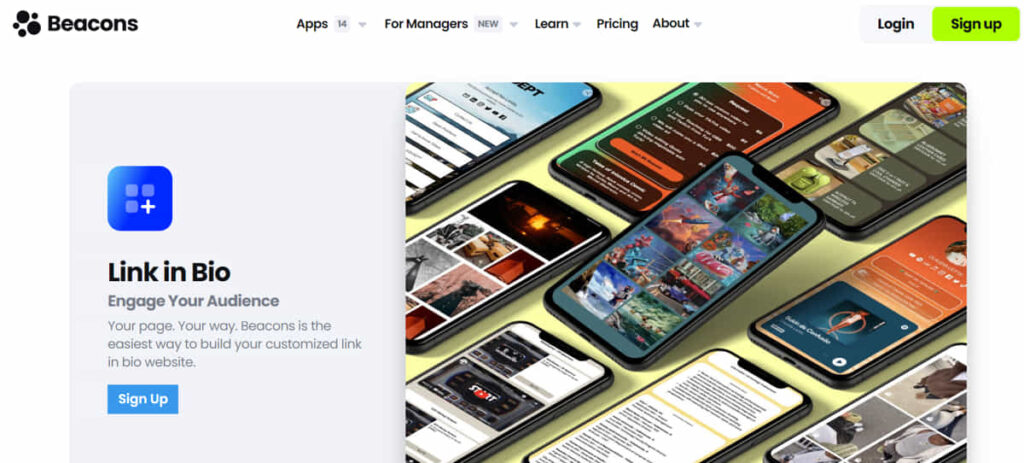
How To Collaborate With Brands As A TikToker?
Now that you are familiar with the top link in the TikTok bio tools, let’s check for an effective way for you to monetize your TikTok page. If you are a new influencer or have been in this industry for a while, you have lots of opportunities to earn money from collaborating with brands. Ainfluencer can help you with finding the right brands to work with.
Ainfluencer is a free influencer marketing platform that connects influencers to brands to help them monetize their accounts. On Ainfluencer, brands can discover your profile and invite you to their campaigns. You can receive many collaboration offers and accept the ones you want.
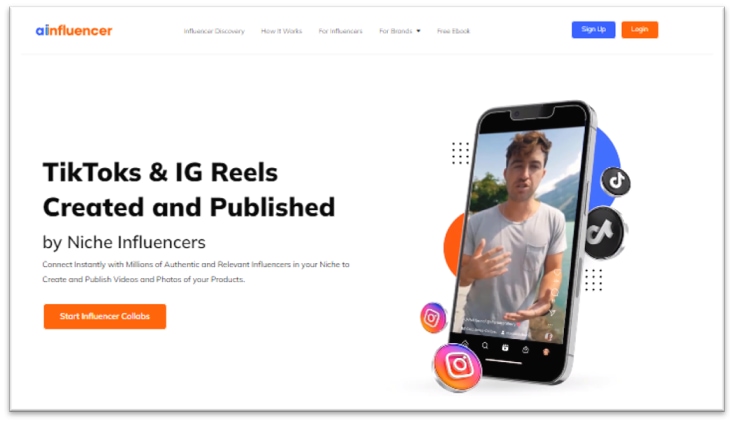
You can also discover brands in your niche using Ainfluencer’s search tool and request partnerships with them. So, if you want to earn money from your TikTok page, join the community of more than 500,000 creators on Ainfluencer now!
Conclusion
Adding a clickable link is a great step to making the most of your TikTok bio. Although TikTok only allows users to include a single clickable link in their bio, link-in-bio TikTok tools can help you overcome this limitation.
In this article, we’ve introduced you to some of the best link-in bio tools for TikTok influencers and checked their features. These tools allow you to create a landing page with multiple clickable links and control over the content you share with your followers.
FAQs
If you have a business account on TikTok and at least 1,000 followers, you can add external links to your TikTok bio. Here’s how to access the link in bio TikTok feature:
Log into your TikTok account on your device and go to your profile.
Tap on ‘Edit Profile.’
Paste your URL link under the ‘Website’ section.
Tap ‘Save’.
Currently, the TikTok link in bio feature is only available for users with at least 1,000 followers. Once you reach 1000 followers, you can use the link in bio TikTok tools to include multiple URLs.
Unfortunately, the clickable links currently limited to business accounts. Switching to a TikTok Business Account is a simple process that unlocks this feature.
Open the TikTok app on your device (phone or desktop) and navigate to your profile.
Tap on the three lines icon in the top-right corner to access Settings.
Select ‘Manage Account’.
Choose Switch to Business Account.
Save the changes.
If you meet the requirements for the link in bio TikTok feature (1k followers and a business account) but still need access to this tool, there are two possible reasons.
According to TikTok guidelines, users under 18 can’t share links on their TikTok accounts.
If you share links to app stores, TikTok will remove them from your profile.





![Read more about the article How to Save Videos on TikTok: 4 Tested Methods [Android & iPhone]](https://blog.ainfluencer.com/wp-content/uploads/2023/05/imgpsh_fullsize_anim-transformed-300x182.png)