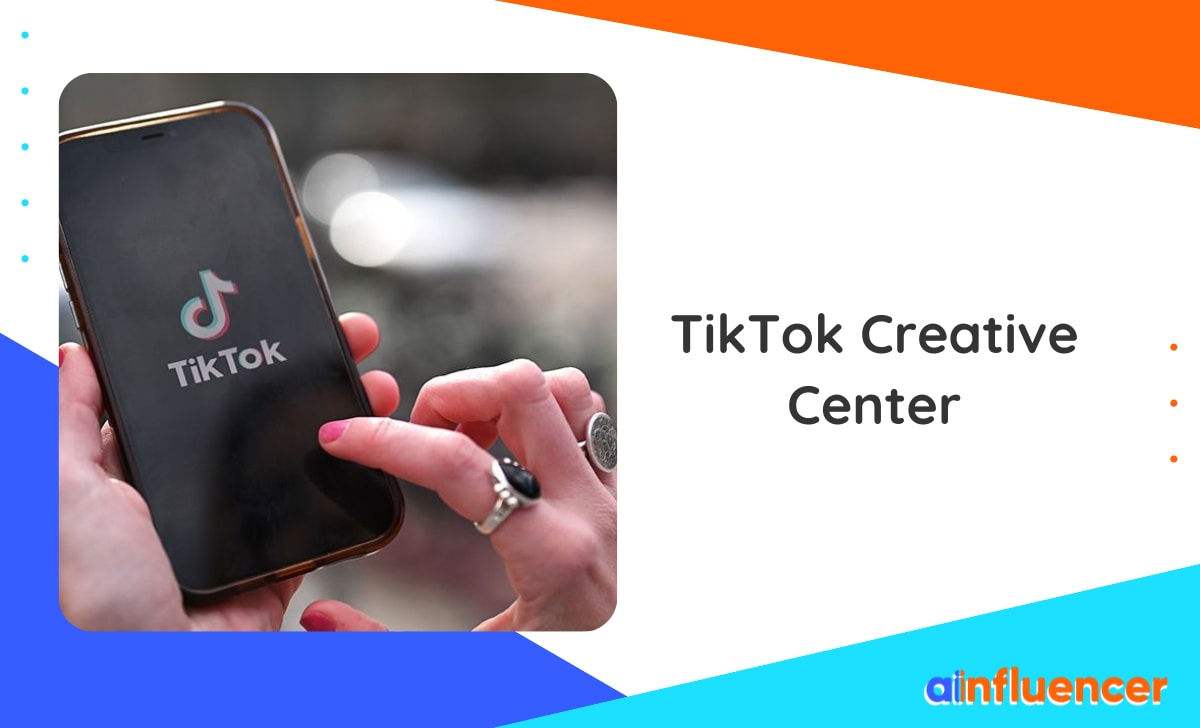TikTok adds new features and tools to the platform annually to help businesses and creators use this app effectively. TikTok Creative Center is one of the latest features added to this platform that became a favorite among professionals in no time. This feature helps make advertisements much easier and more effective for brands.
In this article, we will show you everything you need to know about the Creative Center TikTok tool and its features. So, if you want to enhance your TikTok marketing strategy and grow your audience, make sure to read this blog.
What Is TikTok Creative Center?
If you are familiar with the Facebook ad library, TikTok offers something similar for its users. TikTok ads creative center is a hub with different tools and features that make creating video advertisements much easier. This free feature is available for everyone with a business account, so make sure to switch your account to check it out.
TikTok ads creative center has four different sections: Inspiration, Trends, Creative Tools, and Education. Most people use this feature for digital marketing and analyzing top content in their niche, but you can get more from this service.
TikTok Creative Center Features
Now that you know what a creative center is, let’s see why it’s becoming popular. Here are the features that TikTok Business Creative Center offers.
1. Inspiration tab
As the name shows, the first tab helps you get inspired by looking at the top-performing ad content. The TikTok Ad Creative Center provides a library of successful cases and enables you to find the ones similar to your business based on different filters.
As you can see from the picture below, you can set your region, Industry, objective (video views, reach, app installs, clicks, etc.), Ad language, and Ad format on this creative center TikTok section. Then, you can click the search button and sort the data based on reach, CTR, or other actions.
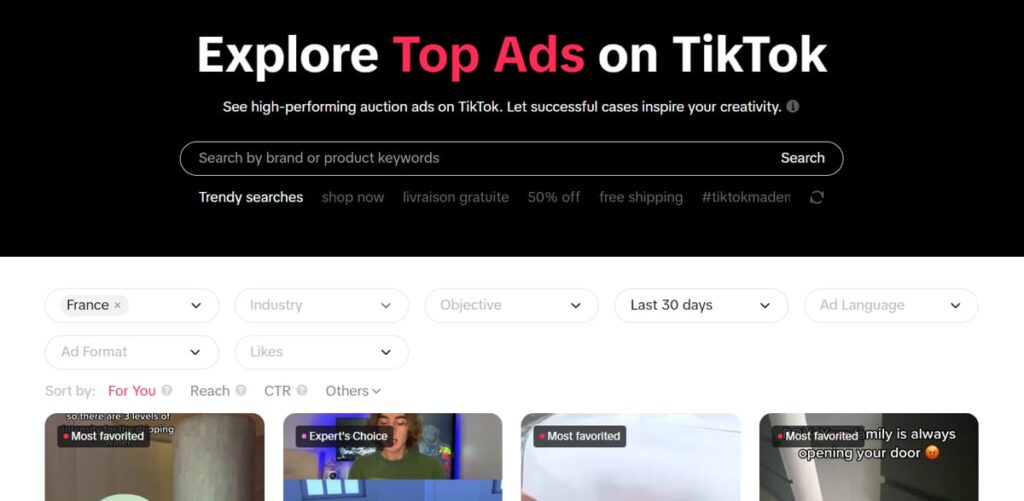
The Creative Center TikTok engine will generate a list of videos that you can check and analyze to find their strengths. By clicking on each video, you can access more details, such as audience demographics, landing pages, highlight frames, etc.
Keyword Discovery
Your ad copy is one of the most important parts of every advertisement, whether on TikTok or Instagram. You can access creative messaging ideas by checking the TikTok Creative Center top ads and using the keyword search tool.
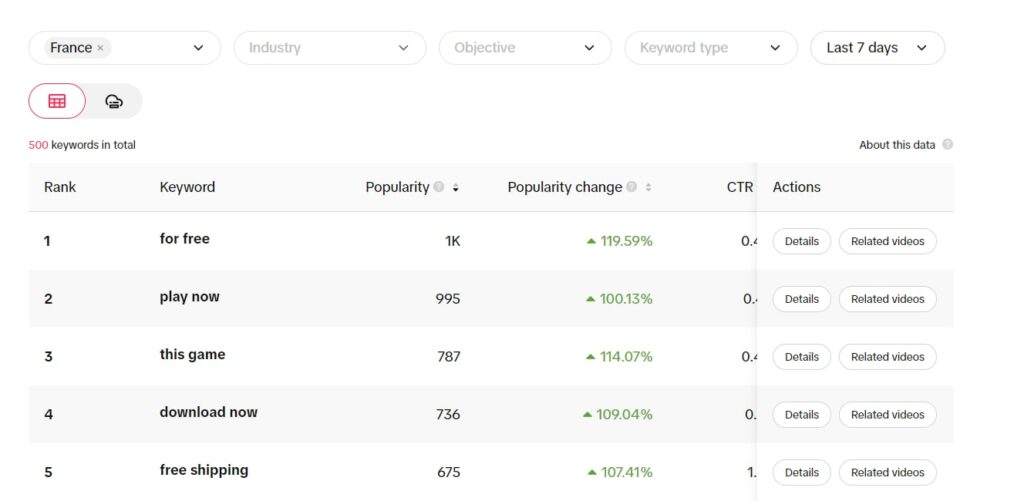
After searching for videos in your industry (using the filters provided in the inspiration tab), you can check what keywords the creators used in the context. By tapping each keyword, you can view its popularity, popularity change, and CTR over the 7/30 days.
2. Trend Intelligence
We are all familiar with the TikTok algorithm and how it works to make a video viral. The key to receiving hundreds and millions of views on your videos is jumping on the trends. Another feature offered in the TikTok ads creative center is the trend discovery.
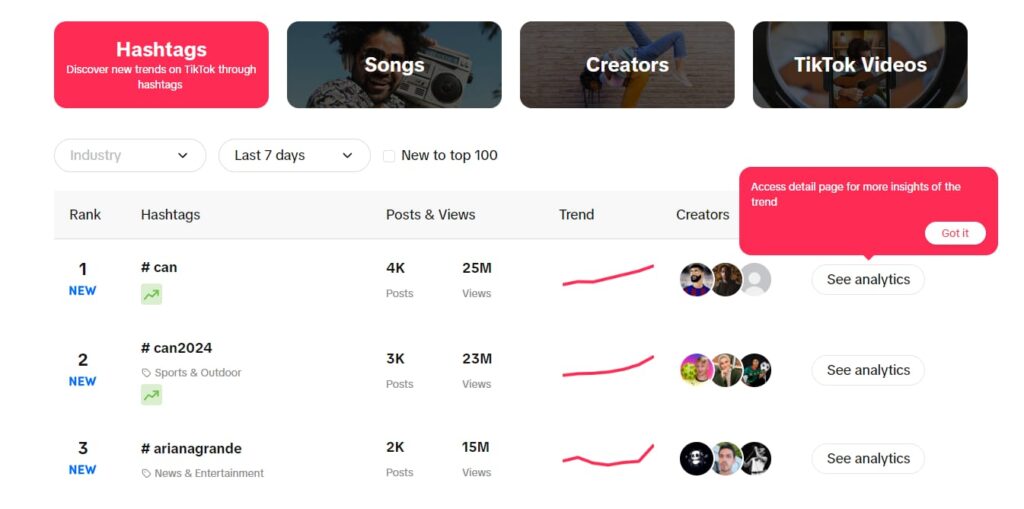
With this feature, you can check your region’s most popular hashtags, songs, creators, and videos. You can save the audio and hashtags to use them on your videos and increase your reach.
Commercial Music Library
If you have difficulty finding soundtracks and using them while receiving a copyright warning, don’t worry. After using the TikTok creative center trend discovery, you can access a directory of audio for commercial use in TikTok ads.
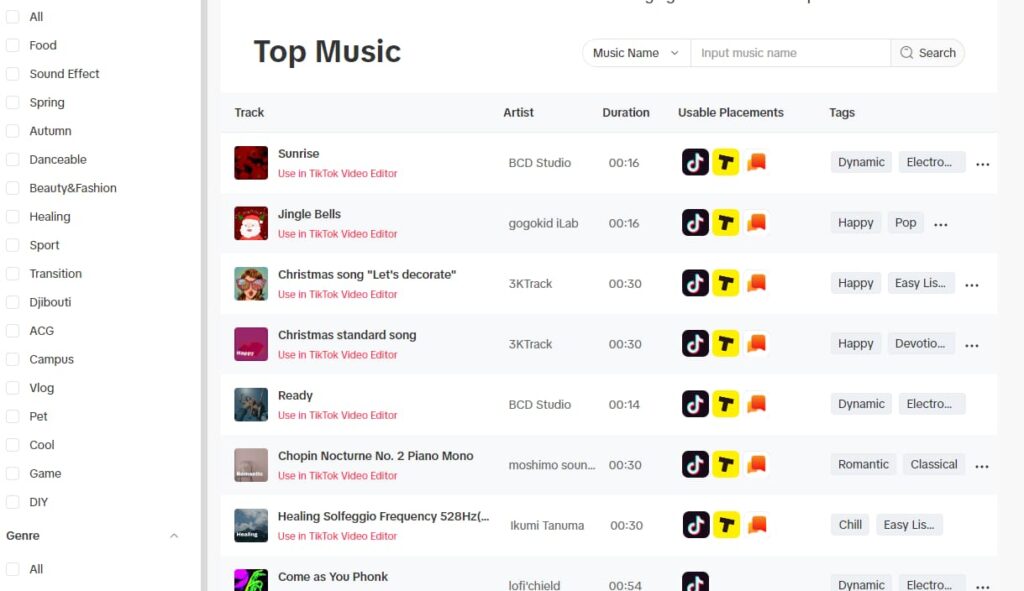
3. Video Editor
Using this feature, you no longer need to use TikTok editing apps. In the TikTok creative center, you can access professional tools and video templates to create high-quality videos. There are hundreds of free video templates, and you only need to upload your videos and add them to these templates.
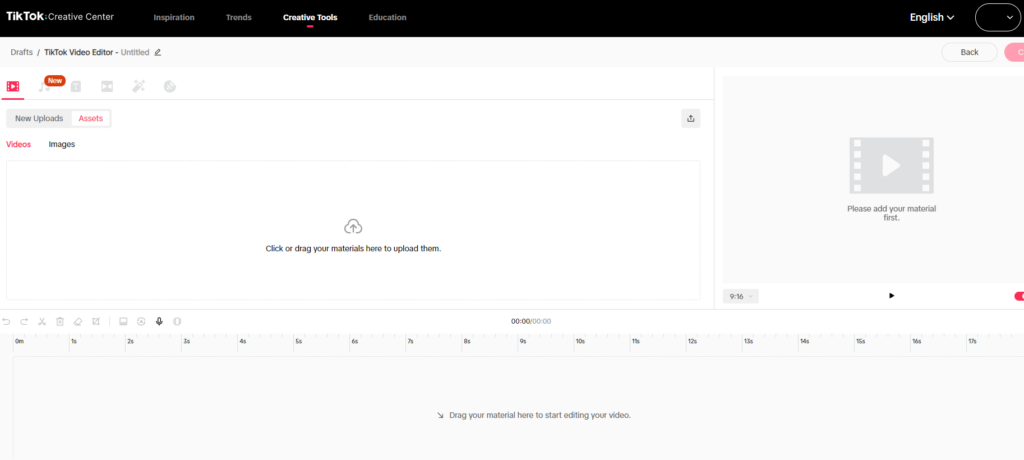
Script Generator
On the Creative Center TikTok tools, you can access an AI Script Generator tool that generates ad scripts related to your content in a few seconds. You only need to provide your industry, product name, and description. Then, the engine will suggest ad scripts with scenes, on-screen visuals, voiceover, and text-overlay recommendations.
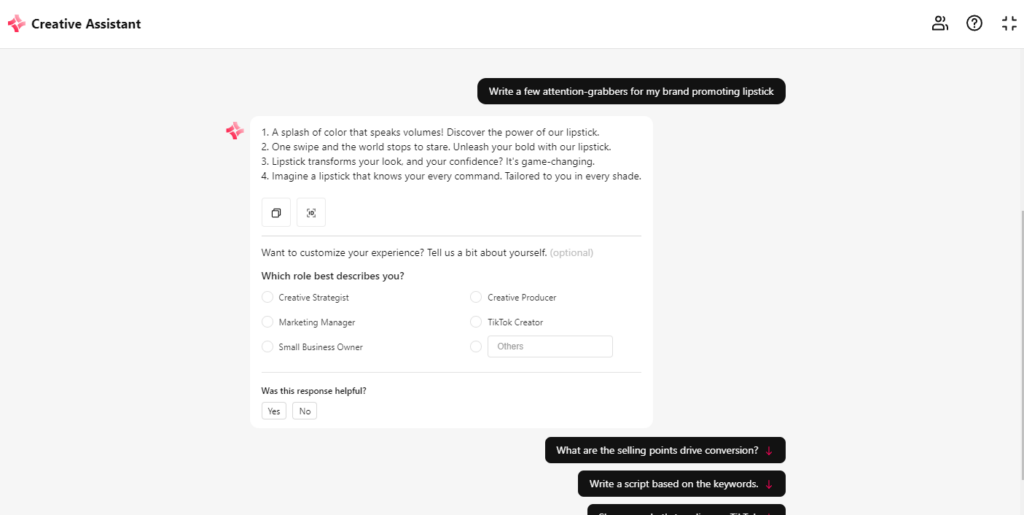
4. Education
The last tab on the TikTok creative center is a must-check for beginners and anyone who wants to become successful on TikTok. The education tab includes many tips sorted by industry and topic you can browse. For example, if you are new to TikTok ads, there is a step-by-step guide on how to run ads with different templates.
Afterward, in the TikTok ads creative center, you can check tips to level up your campaigns, browse the latest strategies, and enhance your advertisements.
Conclusion
TikTok Creative Center is a powerful tool for businesses and creators who want to enhance their marketing strategy on the platform. With its various features, such as Inspiration, Trend Intelligence, Video Editor, and Education, TikTok Creative Center provides a one-stop shop for creating high-quality, effective video ads.
FAQs
This feature is currently available on desktops and is free to use. To access the TikTok Creative Center login, check the Creative Center’s page on the app’s official website.
Creative Center is a great tool to discover trending videos and ads in your niche. It also allows you to download these videos.
Access the TikTok for the business creative center login page.
Open the Inspiration tab and navigate to the Top Ads Dashboard.
After adding your filters, the engine will suggest a list of top videos to check.
Click on the three-dot icon next to each video and select ‘Download’ to save it.