TikTok is one of the most popular social media platforms these days where users can watch engaging videos they like and contact each other. While there is no exact solution to how to reset the TikTok algorithm, there are some easy steps that can help you have a better experience on the platform.
If you are a user who wants to know how to make money on TikTok or you are a normal user who wants their feed to be filled with content they like, we have your answer! In this article, we will show you how to reset your TikTok algorithm in a few simple steps.
How Does The TikTok Algorithm Works?
Before walking into the steps to reset the TikTok algorithm, it’s important to understand how it operates. TikTok’s algorithm uses powerful AI learning to analyze various factors such as your interaction history, video information, and device/account settings.
This data is used to design a personalized feed on your ‘For You’ page, displaying content that the algorithm believes you’ll find engaging.
How To Reset TikTok Algorithm? Easy Steps
If your TikTok FYP is filled with content that you don’t like, don’t worry! Here are a few methods and TikTok tools to follow and find out how to reset the TikTok algorithm.
1. Clear The App’s Cache
The first and most effective answer to how to reset your algorithm on TikTok is clearing the app’s cache on your device. This will lead to resetting the video recommendations and your previous data. Here is how to reset the algorithm on TikTok by deleting the app cache.
- Launch the TikTok app on your device and go to your profile.
- Tap on the three-line icon at the top-right corner of your screen.
- Tap ‘Settings and Privacy.’
- Scroll down to the ‘Cache & Cellular’ and tap ‘Free Up Space.’
- In the opened window, you can view how much cache the app has. Tap the ‘Clear’ button in front of it to remove it.
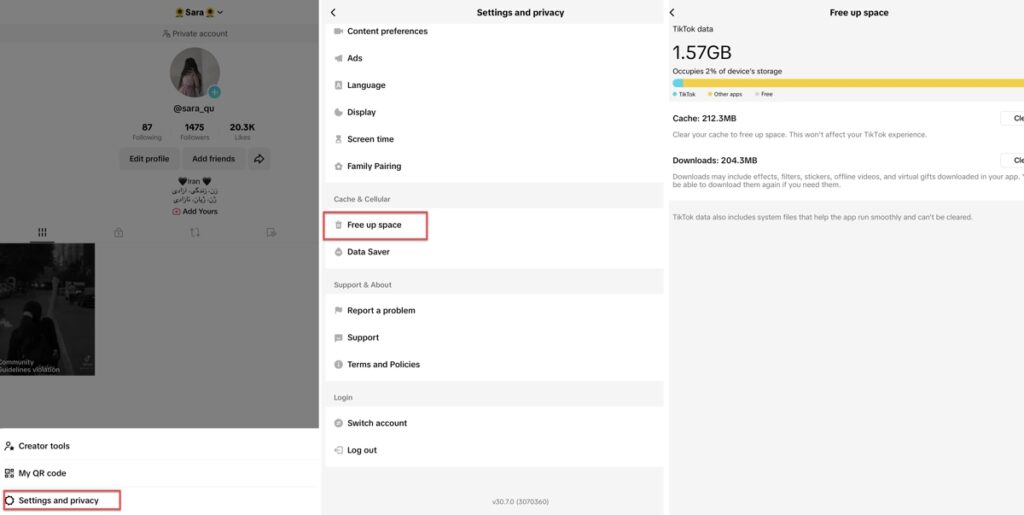
2. Clean The ‘For You’ Page
One of the most important solutions on how to reset the TikTok algorithm to show the app what posts you like is by using the ‘Not Interested’ feature. Your FYP is filled with many videos across different niches and topics and you can show the platform which ones you like. Here’s how to reset your TikTok algorithm:
- Open the TikTok app and go to your For You page.
- Scroll through the videos till you see something you don’t like.
- Press and hold on to the video till a menu pops out.
- Choose “Not Interested” from the options.
Following these easy steps is an effective way to inform TikTok that you are not interested in the content from a specific video or profile. If still, these types of videos appear on your FYP, keep doing the mentioned steps to restart the TikTok algorithm.
3. Unfollow Accounts
TikTok checks the accounts you follow and their content that appears on the ‘Following’ page. So, the last step to how to reset your algorithm on TikTok is unfollowing the accounts that you don’t interact with.
Similar to all social media platforms, you can remove and unfollow the accounts that you don’t like. This might restart the TikTok algorithm and its recommendations. Here’s how to reset the TikTok algorithm on iPhone and Android by unfollowing users:
- Open the TikTok app and go to your profile.
- Tap on the ‘Following’ section under your profile photo to view a list of all users that you follow.
- In front of each user, there is an Unfollow button that you can tap and stop following users.
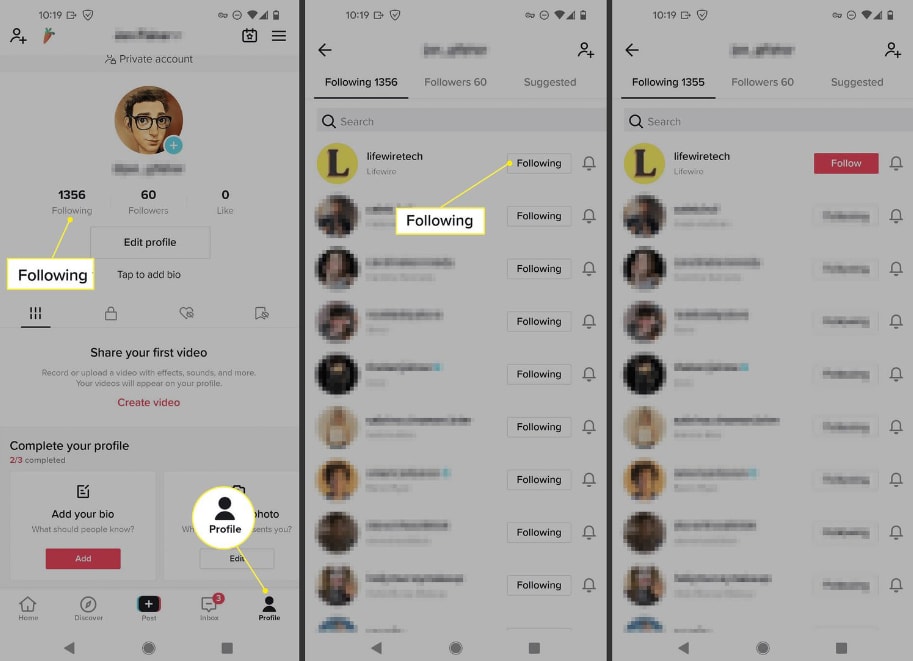
4. Refresh The For You Feed
In the latest updates, TikTok has added a new feature that allows users to refresh the ‘For Tou Page’. Follow these steps to find out how to change the algorithm on TikTok by refreshing the FYP.
- Log into your TikTok account and go to your profile.
- Tap on the three-line icon at the top of your screen and choose “Privacy and Settings.”
- Scroll down and choose ‘Content Preferences.’
- Select ‘Refresh your For You Page.’
- Tap ‘Continue.’
- Select ‘Refresh.’
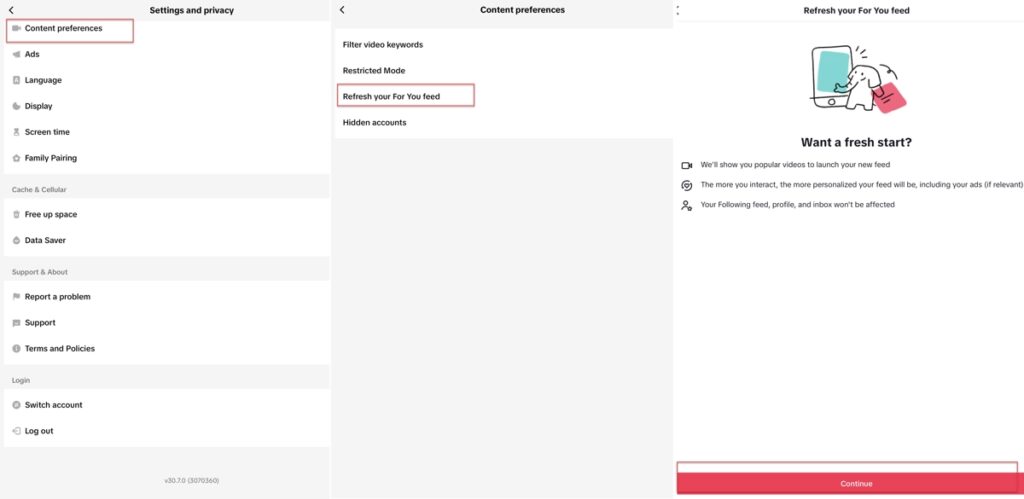
Now you have a fresh For You page filled with unlimited videos you like. You can find out how to save videos on TikTok to watch the ones you like again and again.
How To Earn Money On TikTok?
Did you know that you can earn money from the content you share on TikTok? If you have an established audience(more than 5k followers) you can start collaborating with brands and monetize your account through sponsorships. But how to find brands that are looking for creators? Ainfluencer is the solution you need.
Ainfluencer is an influencer marketing platform that connects brands and influencers of all sizes across different niches. With Ainfluencer, creators can search and work with brands in their niche to monetize their content while growing their audience. This platform provides a powerful search engine and more than 20 filters (based on hashtags, budget, location, niche, engagement metrics, language, etc.) to find your best match.
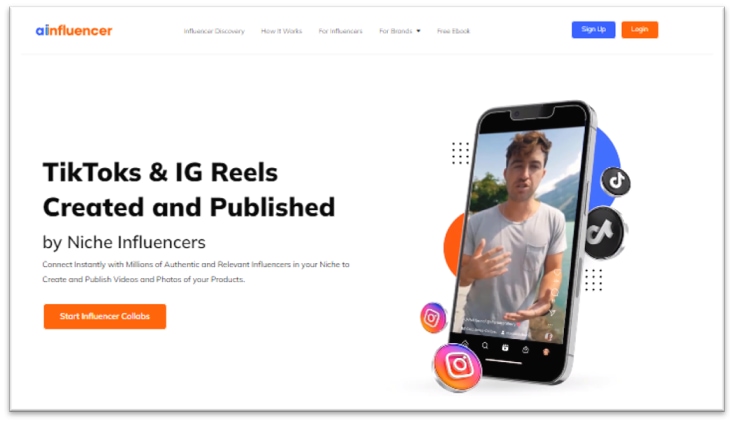
That’s not all! Ainfluencer is completely free to use for both influencers and brands. So, if you have more than 5k TikTok followers you can join the Ainfluencer community of more than 500,000 creators and start earning money!
Conclusion
In the latest updates, TikTok provides more tools and features for users who want to find out how to reset the algorithm on TikTok and fill it with content they like. In this article, we mentioned all the steps to follow to reset your TikTok algorithm in 2024.
FAQs
Clearing the app’s cache can potentially introduce new content to your feed by removing cached data related to your interactions and preferences. However, it’s not guaranteed to completely reset the algorithm’s learning about your preferences.
Interacting with a diverse range of content by liking, commenting, and sharing videos from various creators can influence the algorithm to show you a wider variety of videos that align with your changing interests.
Starting with a new TikTok account could potentially reset your engagement history, but it comes with the downside of losing your existing followers and engagement data. The effectiveness of this method may vary.
For the most up-to-date and accurate information, it’s best to check TikTok’s official website, support resources, or credible news sources that cover developments in social media algorithms.







![Read more about the article All You Need to Know about TikTok Creator Fund: [The Ultimate Guide in 2024]](https://blog.ainfluencer.com/wp-content/uploads/2023/11/How-to-Make-A-Playlist-on-TikTok-300x182.jpg)

