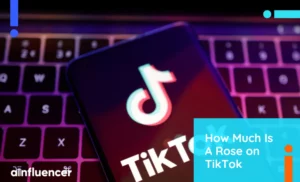Do you want to make a TikTok slideshow, but are unsure how? Looking for complete instructions on how to make a slideshow on TikTok? You’re in the right spot.
TikTok is a trendy social media platform that lets your creativity shine, and your videos can truly stand out. If you’re one of the TikTok influencers, you can do so much, like making your pictures unforgettable by making a slideshow!
Additionally, there are lots of cool effects and features just for photos. Read our guide to learn how to do a slideshow on TikTok.
Let’s get started!
What Is TikTok a Slideshow?
A TikTok slideshow is a special tool in the TikTok app that lets you put together a video presentation using lots of pictures or videos. It’s like making a story using your photos and videos.
In the following sections, we’ll show you how to do a slideshow on TikTok that will engage your followers. Ready?! Let’s go!
How to Make a Slideshow on TikTok?
If you want to make a slideshow on TikTok, there are two ways. First, you can use ready templates. Second, you can make it yourself by putting together pictures or videos. Each way has its own advantages and disadvantages, so pick what suits you best.
How to Do a Slideshow on TikTok? (Using Template)
Ready to create your slideshow? Follow these easy steps to learn how to make a slideshow on TikTok:
1. Open TikTok: Make sure you’re signed in. If you don’t have TikTok, you can use another app to make your slideshow and then put it on TikTok.
2. Tap’ +’ (plus) and then click on Template: Click the plus button at the bottom. Pick ‘template’ from the options. There are different styles to choose from. Find the one that suits you based on the TikTok trends. Check how many pictures it can hold.
3. Select Photos: Pick the pictures you want in order. This makes your slideshow work right.
4. Choose Sound: TikTok templates have songs already. But you can change it. Tap the sound icon and choose your own sound.
5. Edit Slides: Try filters and effects. Make sure they look good together.
6. Add Text: Want words on your slides? Tap the checkmark and go to the next screen. Put your words in. Check for mistakes. Choose how the words look.
7. Preview and Post: Watch your slideshow. Look at all the slides. This way, you catch any problems. When it looks good, upload it.
Curious to know when is the best times to post on TikTok? Read our article to find the answer!
That’s it! Now, you’re all set to make an awesome slideshow on TikTok!
How to Make a Slideshow on TikTok? (Manually)
Here’s a simple way to make a slideshow on TikTok:
- Open TikTok and tap the ‘+’ button at the bottom.
- Choose ‘Upload’ and pick your photos.
- Arrange the photos in order.
- Add the music you like by tapping the ‘Sound’ icon at the top.
- You can make it special with Text, Stickers, Effects, Filters, or your voice.
- Tap ‘Next’ when you’re done.
- Choose ‘Post’ to share your slideshow on TikTok.
Read Also: Most-followed TikTok Influencers
By now, you’ve learned how to make a slideshow on TikTok. Now, if you want to make your slideshow viral on TikTok, collaborating with famous TikTok creators is a smart move! Wondering how to find TikTok influencers? Well, there’s a platform called Ainfluencer that can assist you.
Influencer: The Best Influencer Marketing Platform
Ainfluencer uses a clever DIY marketplace for influencers to help you connect with the right ones for your goals. You can use filters to find the perfect match. All you need to do is click and send your invitation to potential partners.
Once they agree, you’re ready to go. Ainfluencer makes things easy with chatting and steps to work together. When both sides are on board, it’s like making a cool agreement.
So, don’t wait! Sign up today for free!
To Wrap Things Up
To sum up, making a TikTok slideshow is a fun and easy process. It adds new energy to your social media posts. You have endless options to show your creativity and uniqueness. In this article, we’ve got you covered on how to make a slideshow on TikTok both manually or using templates. Whether you prefer making it yourself or using templates, you can turn your ideas into exciting slideshows.
FAQs
Yes, TikTok has many templates you can choose from to make your slideshow. This can make it much easier and quicker to make something cool.
Absolutely! You can mix music into your TikTok slideshow by picking songs from TikTok’s music collection or using sounds from your own phone.
When you choose ‘video mode,’ your pictures will change automatically along with the music. But if you pick ‘photo mode,’ you can swipe through the pictures yourself without waiting for them to change by themselves.
Yes, you can totally add words to your TikTok slideshow. Just tap on the ‘Text’ button on the side of the screen where you edit, and you can type in lyrics or any words you want for your pictures.
No, once you’ve chosen the pictures for your TikTok slideshow, you can’t change how fast it plays. You need to decide the speed by tapping the ‘Speed’ button before you upload the slideshow.

![Read more about the article How to Unfollow on TikTok? [Full Guide in 2024]](https://blog.ainfluencer.com/wp-content/uploads/2024/02/How-to-Unfollow-Someone-on-TikTok-300x182.jpg)