Creating a playlist on TikTok is a fantastic way for creators to share their favorite videos with their audience. How to make a playlist on TikTok is the first thing that you’d ask yourself as a creator. Whether you want to showcase your dance moves, share funny moments, or explore a theme, crafting a TikTok playlist allows you to organize and present your content engagingly and entertainingly.
Creating playlists on TikTok will lead to more engagement, and you know what happens when you increase your account’s engagement; you can make money on TikTok. Create a playlist for yourself by reading this article.
What Is A TikTok Playlist?
A TikTok playlist is like a customized lineup of your public videos on the platform. It’s a tool that helps creators organize their content into specific themes or sequences. This way, viewers who check out your playlist get a more structured and enjoyable experience, easily navigating related videos. By creating playlists directly in the TikTok app, you can enhance how your videos are showcased on your profile, making it more appealing and engaging for your audience. You might even get to 1M followers on TikTok through your playlist.
Why Should You Create A Playlist on TikTok?
You might be wondering why you should make a playlist on TikTok. Here are the reasons:

- It aims to make your content accessible and enjoyable for people to consume.
- It makes your video easy to enjoy while being relatable, interesting, or funny, which is the key to going viral.
- TikTok playlists simplify the viewing experience for your audience.
- Playlists make it easy for users to ‘binge’ through your content, with similar videos lined up one after the other.
Read also: The Ultimate Guide To TikTok Video Size
How to Make a Creator Playlist on Tiktok
If you can access Creator Playlists on TikTok, you can organize your public videos into a series. This series of videos will then be displayed on your profile, allowing you to present them in a more structured manner. Essentially, it allows you to create thematic or sequential content that your audience can easily follow and enjoy.
1. Open the TikTok app and log in to your account.
2. Browse through the videos and find the ones you want to add to your playlist.
3. Tap on the “Share” icon (usually an arrow) on the right side of the video.
4. Look for an option like “Add to Playlist” or “Favorites.” TikTok may have introduced new features or changed the interface, so follow the on-screen instructions.
5. If prompted, create a name for your playlist.
6. Access your profile and look for a section related to playlists or favorites to find and share your created playlist.
How to Make a Video Playlist on TikTok
1. Open your TikTok app and select the video you want to include in your playlist. Remember, playlists can only be created with your public videos.
2. Tap the three-dot icon on the right side of the video or press and hold the video.
3. Select ‘Add to playlist’ and then ‘Create a playlist.’
4. Follow the app’s steps to name your playlist and add additional videos.
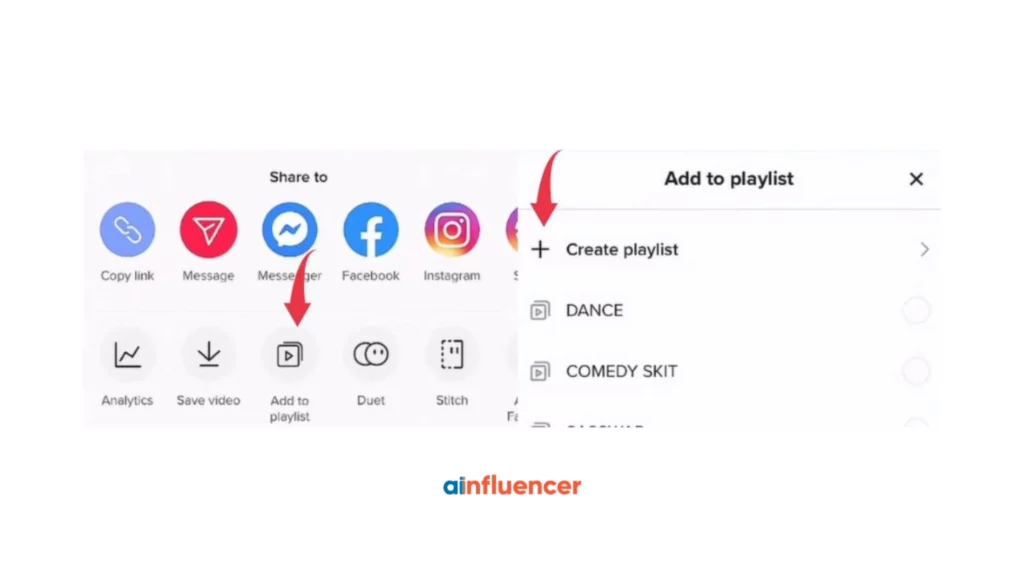
How to Make a Playlist on TikTok from Your Profile
1. Open your TikTok app and tap on your profile in the bottom right.
2. If you haven’t made a playlist yet, tap ‘Sort videos into playlists’ in the Videos tab. If you already have playlists, tap the plus icon next to them.
3. Name your playlist and add videos by following the app’s instructions. Remember, playlists can only be made with your public videos. You can also create a playlist directly from a video.
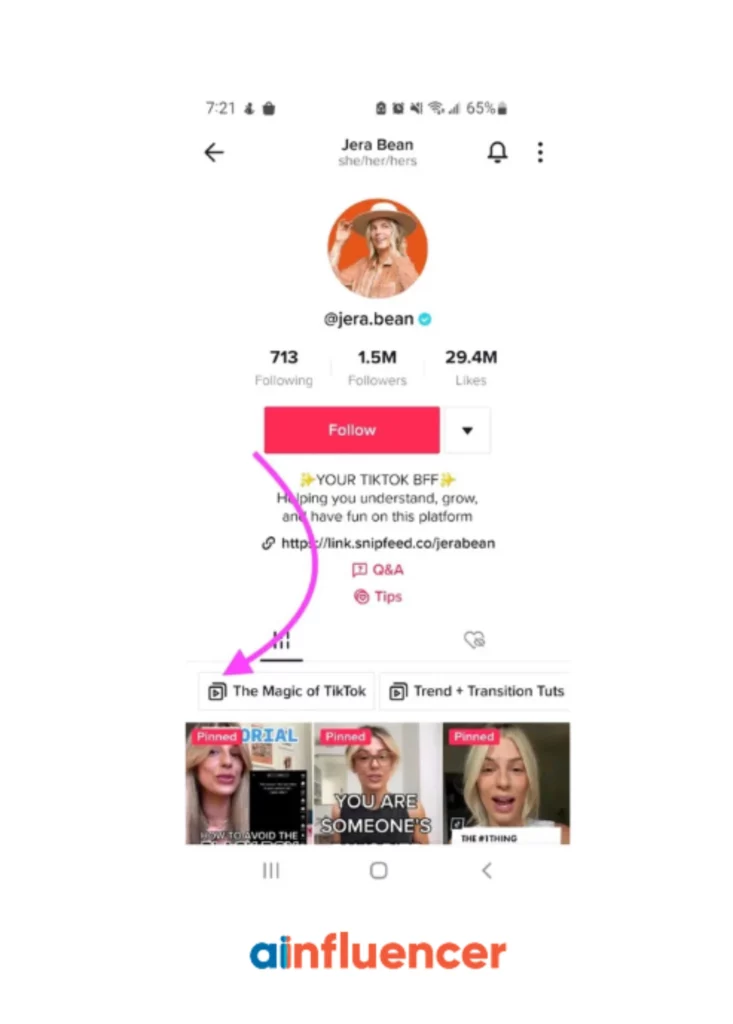
How to Make A Playlist on TikTok on iPhone
Making a playlist on TikTok using an iPhone is easy. Let me guide you through it step by step.
1. Open the TikTok app.
2. Tap your profile icon at the bottom right.
3. Find the “Videos” tab in your profile.
4. If you haven’t made a playlist, tap “Sort videos into playlists.” For existing playlists, tap the plus icon.
5. Follow the on-screen instructions to name your playlist and add videos. If that doesn’t work, remember to explore other options, such as resetting the TikTok algorithm (Which might not be necessary at all)
How to Make A Playlist on TikTok on Android
Now that you want to know how to make a playlist on TikTok on your Android. Let me guide you through each step.
1. Open the TikTok app on your Android device.
2. Tap on your profile icon at the bottom right corner to go to your profile.
3. In your profile, find the ‘Videos’ tab.
4. If you haven’t created a playlist yet, look for the option that says ‘Sort videos into playlists.’ Tap on it. If you already have playlists, tap the plus icon next to your existing playlists.
5. Follow the on-screen instructions to name your playlist and add videos.
Conclusion
Now that you know how to make a playlist on TikTok. Creating a playlist is like organizing your favorite videos in one cool lineup. It helps your audience easily enjoy your content, whether it’s dances, funny moments, or a specific theme. Just follow the easy steps to make your profile look awesome and draw in more viewers.
FAQs
You need at least 10,000 followers on TikTok to create playlists. If you meet the requirement, make sure your app is updated, and feel free to reach out to TikTok support if you need help.
Only some people can make TikTok playlists. Only certain creators can do it. You’re in the club if you see the option to create playlists in the Video tab on your profile!






![Read more about the article TikTok Shop: [What Is It & How to Use It in 2024]](https://blog.ainfluencer.com/wp-content/uploads/2024/02/tiktok-shop-featured-300x182.jpg)


