During the past few weeks, you may have noticed the “This story is unavailable” error on Instagram. It can be very annoying when you open your friends’ stories and face this error. So, we were looking for different ways to fix this story is unavailable on Instagram and here we are.
This error is one of the most annoying Instagram Story glitches. But don’t worry. We are here to teach you how to fix Instagram this story is unavailable error. Is it a glitch or they have hidden their story from you? To find out the answer, let’s begin by explaining the meaning of this error.
What Does “This Story Is Unavailable” Mean on Instagram?
When you face the “this story is unavailable” message on Instagram, it means that you have no chance of visiting the Story you were excited about. It’s a real buzzkill. And it’s worse if you see it on several Instagram stories.
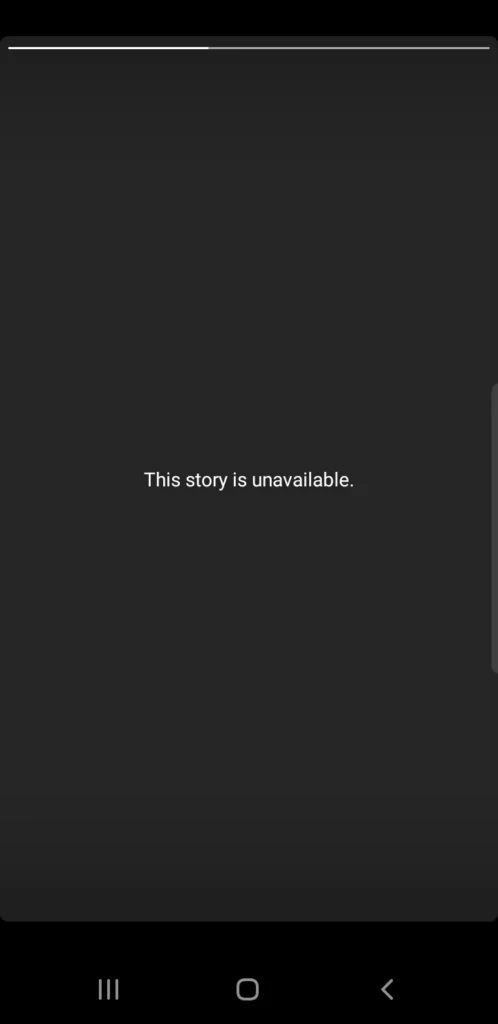
You may think that the 24-hour time for the Story has passed and it can’t be visited anymore. But, it’s not always the reason for this story is unavailable message on Instagram.
So, why does this error appear for you? Let’s find out.
Why Does it Say Story Unavailable on Instagram?
Several factors are prompting this message. Here we’ll discuss them one by one.
1. The Story Has Been Deleted
The most likely reason for encountering an “Instagram Stories unavailable” error is that the story has been deleted. If someone deletes their story but it’s loaded for you, you can still visit the red circle. But when you click on it, there is nothing to view but “this story is unavailable.”

Well, it doesn’t matter why they have deleted their story. The Story is unavailable for you and everybody else. In this case, the reason for the error is Instagram bugs and there is nothing you can do.
2. The Story Is Expired
Instagram Stories are available only for 24 hours. After that, they will disappear. But if your friends share a Story in the DMs with you and you click on it after 24 hours, you’ll see that this story is unavailable.
And sometimes due to Instagram bugs, you can still click on the expired Stories on Your feed. They don’t disappear, but they can’t be viewed either. When you click on it to watch the story, the only thing to visit is the annoying message.
3. The Story Is Hidden from You
The reason why “This Story is Unavailable” on Instagram can actually be a sign that the story is hidden from you. How? Let us demonstrate.
If someone posts a Story first and then decides to hide some people from it, the hidden users will face this story is unavailable error.
It’s a bug in the system that can make you embarrassed, especially if you want to hide a Story from a friend. To prevent this issue, always remember to hide them before posting the Story!😉
How to know if someone is hiding their story from you on Instagram?
To confirm if that’s the case for the error, open the user’s profile and see if any of the Story Highlights are visible to you. If the user used to have Story Highlights but now they vanish, you can conclude that they have hidden their story from you.
4. The User Has Switched to a Private Account
If you want to maintain your privacy, it’s a very good idea to learn how to make your Instagram account private. But this can be one of the main reasons for Instagram’s this story is unavailable message.
When someone whom you don’t follow posts a Story, but subsequently decides to set their account to private, you may encounter this error.
5. You’re Blocked by Them
Blocking someone on Instagram can cause a lot of problems including this message. IG story is unavailable for those users who get blocked. So, if you are viewing this error, you may be blocked by the user.
6. The Story is Actually a Restory
Let me demonstrate with an example. Think about two of your followings. Let’s call them Bob and Jimmy. Now Jimmy posts an Story and decides to hide it from you, no matter what is the reason. Since you are hide, you wont know that Jimmy has posted an story and you can’t see it. Meanwhile, Bob, who is another following of you, decides to Restory Jimmy’s story and he doesn’t hide you.
Therefore, Bob’s story will appear to you but since the original poster (Jimmy) has already hide you from watching his story, you will only see “This story is Unavailable” message on Bob’s story. This issue is actually very common and one of the main reasons for this error.

7. Instagram Has Deleted the Story
Sometimes due to copyright issues, the IG Stories may be removed by Instagram. In this case, neither you nor the owner of the account can see the story anymore. And since the Instagram copyright rules are getting stricter, more stories are gonna show this story is unavailable message.
8. Poor Internet Connection
When a Story doesn’t load correctly, you may face this message. It’s actually more common than you might think. So, make sure to have a steady internet connection when you are viewing Instagram Stories.
9. Instagram Glitches
Instagram bugs are another reason for “this story is unavailable” on Instagram. After all, Instagram is a platform with more than 2 billion users. And it’s normal for it to encounter glitches from time to time.
When you see the “This Story Is Unavailable” message, it doesn’t necessarily mean you’ve been blocked or the account is deactivated. The story might have simply expired or been removed by the user.
To confirm this, check if other stories from the same account are accessible; if they are, the specific story you wanted to see has probably been removed or expired.
Now that we explained, “What does Instagram story is unavailable mean on Instagram.” Let’s find out how you can fix it.
How Can You Fix the “This Story Is Unavailable” Error?
There are a few things you can do to fix the issue but don’t get your hopes high. Make sure you have a steady Internet connection and if you are using a VPN, make sure it’s disconnected. Moreover, there are some other things you can try to fix Instagram’s this story is unavailable message:
1. Clear Instagram’s Cache
Your phone’s temporary data can become cluttered and cause some issues for your device. So, it’s better to empty the cache from time to time. It can help your device and, particularly, Instagram perform better. If you face “this story is unavailable,” clear Instagram’s cache.
2. Relogin Your Instagram Account
This can refresh your account and probably fix the problem. To log out of your Instagram account and log in again, follow these steps:
- Go to your profile and click on the three horizontal lines in the top right corner of the screen.
- Click on “Settings and privacy.”
- Scroll down to the bottom and log out your account.
- Now that you are out of your account, use your username and password you log in.
3. Update the Instagram App
You can’t debug Instagram for yourself, but developers are doing that for you. If your Instagram is out of date, it can cause some problems including “story unavailable” error. You can prevent such problems by constantly updating the app.
4. Refresh your Instagram Feed
Don’t worry too much if Instagram fails to load posts and stories correctly for the first time. It’s an annoying error, but it can be fixed easily. You just need to close the app and reopen it. Then, refresh your Instagram and enjoy.
Conclusion
“This Story is Unavailable” on Instagram can be frustrating and perplexing, but it is not an invincible problem. We have explored the various reasons why this error may occur. Then, we explained what the possible methods are to fix the issue.
Since you came this far, it’s not a bad idea to take a look at Ainfluencer. It’s a free DIY influencer marketing platform that helps brands and influencers find and collaborate with each other.
So, whether you are an influencer looking for sponsored posts or a brand that seeks to advance its influencer marketing strategies, give Ainfluencer a try.




![Read more about the article 100+ Birthday Captions For Instagram [2024 Update]](https://blog.ainfluencer.com/wp-content/uploads/2023/03/Birthday-Captions-For-Instagram-300x182.png)




