Instagram is the main social media platform that marketers have found highly effective in driving great marketing results to grow their businesses and improve their brand awareness to generate more sales.
Luckily, all businesses and industries are looking for ways and tools to use Instagram better to achieve the best Instagram marketing performance.
With this in mind, Google Chrome, as a popular efficient browser, added different extensions to help both small businesses and big brands benefit from some top Instagram Chrome extensions to reach their Instagram marketing goals easily.
In this article, we will introduce some of the best Google Chrome Instagram extensions to promote your Instagram business in various ways. Don’t forget to check out Ainfluencer which is a free influencer marketing platform that can help you find the perfect influencers for your social media marketing campaigns.
Best Instagram Extensions for PC
Although the desktop version of Instagram can be very useful to manage your accounts through your computer, it’s far from being an all-in-one app. Therefore, you need some of these extensions to use Instagram on PC to its potential.
1. InSaverify: Web for Instagram

One of the most beneficial tools that help Instagram users simplify their IG use is Web for Instagram. It’s among the best Instagram extensions for Chrome, with even more features than the mobile version of the Instagram app.
Using this Instagram extension, you can download Instagram stories, photos, and reels with just one click. Moreover, you can browse IG in a user-friendly environment. InSaverity has more than 800,000 users and a 4.5 rate from almost 800 votes.
Main features:
- You can upload and post photos directly from your PC to Instagram.
- This Instagram Chrome extension allows you to download any photos or videos from Instagram.
- You can even download the Stories.
- It also allows you to view the Stories of users you don’t follow.
2. Extension For Instagram
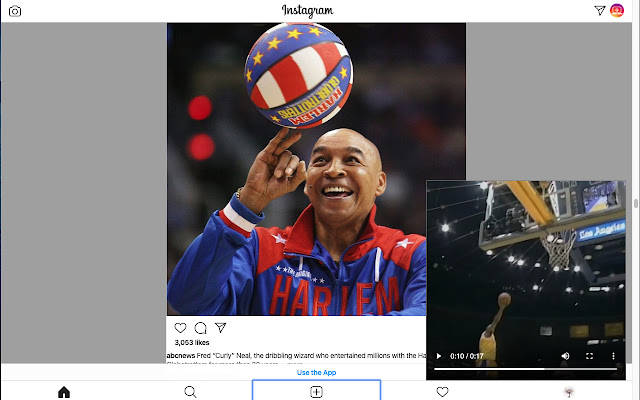
Extension for Instagram is the second Instagram desktop version to help Instagrammers better use the platform throughout their PC all day. It is one of the most useful and best Instagram Chrome extensions that got fame for its immediate direct download and uploading feature.
That is a good idea for all users to manage their Instagram accounts using Extension for Instagram. This Instagram Chrome extension contains many tools and features to serve you with an all-in-one Instagram package that is even more efficient than the Instagram mobile app. Notice that Instagram marketing is not an easy task to achieve via your phone only.
Main features:
- Extension for Instagram lets you upload/download Instagram photos.
- It supports direct messaging.
- This Instagram Chrome extension allows you to put clickable links in comments.
- Navigating among posts is easy.
Read more: How to call someone on Instagram using a PC
3. Desktop For Instagram
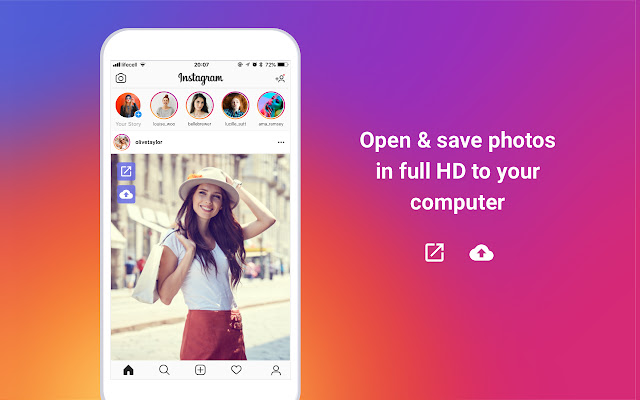
Desktop for Instagram is one of the most useful desktop versions of Instagram, which helps Instagram users do Instagram marketing with various tools that it delivers.
Using an Instagram mobile app to execute many different marketing efforts can be mundane and take time out of you. Therefore, it is necessary to use Desktop for Instagram to save time and run your Instagram business more easily in a large convenient Instagram version.
Main features:
- You can upload your Images and create posts directly from your computer.
- It has full-screen mode support to open photos from your feed or Story.
- It also supports playing videos from your feed or Story in full-screen mode.
- This Instagram Chrome extension lets you download videos and photos from your feed or Story.
- It serves the identical experience of the Instagram Mobile Web version.
- It has no download limits.
4. App for Instagram with DM
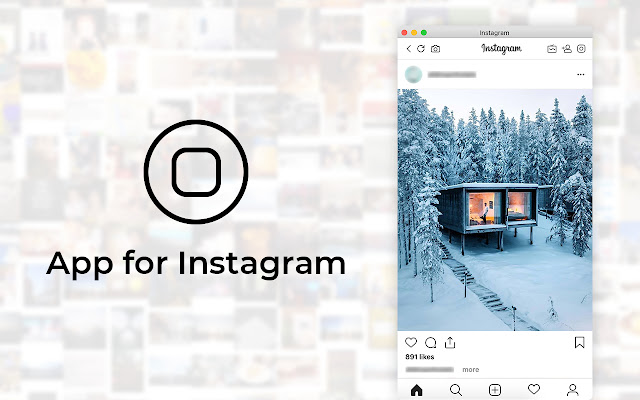
App for Instagram with DM is the fourth best Instagram extension for PC that focuses on sending direct messages on Instagram.
Using this Instagram extension, you can have the desktop version of Instagram with the same features. It enables you to experience all of the mobile features of Instagram on your desktop, which can positively affect your posts for the better.
Main features:
- You can easily send direct messages on this Instagram with a DM extension.
- It allows you to open photos on a new tab and see their real size.
- You can also fix the position of your Chrome extension over the other applications.
5. Inssave: Web client for Instagram
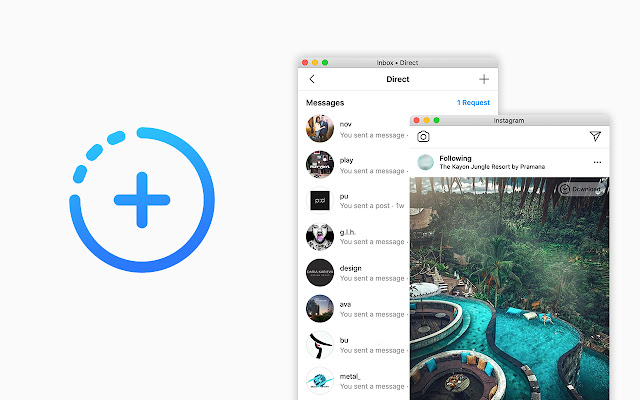
Inssave web client for Instagram is another perfect Instagram Chrome extension that enables you to use IG on your computer. Using this extension, you can access all Instagram features on your desktop. Moreover, you can download photos and videos that you find interesting for offline use.
One of the positive points of the Inssave extension is that the app keeps getting updated regularly so it can match new updates and features of Instagram.
Main features:
- This Instagram Story download Chrome allows you to download all photos and videos.
- It allows you to upload your photos and videos.
- You can easily send DMs.
- You are able to see all posts and Stories in full HD on this Chrome extension.
6. Downloader for Instagram
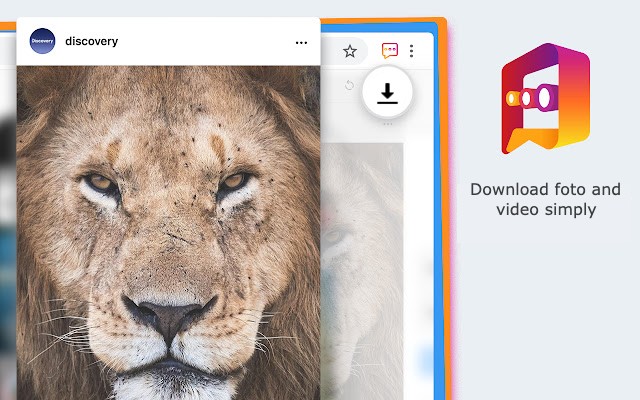
Downloader for Instagram is another free Instagram Chrome extension that eases marketers’ routine tasks by focusing on downloading from Instagram. Moreover, direct messages are fully supported on this Instagram downloader Chrome extension.
Main features:
- It allows you to browse Instagram like the mobile app.
- You can download all photos and videos simply.
- You can also send direct messages.
7. INSSIST
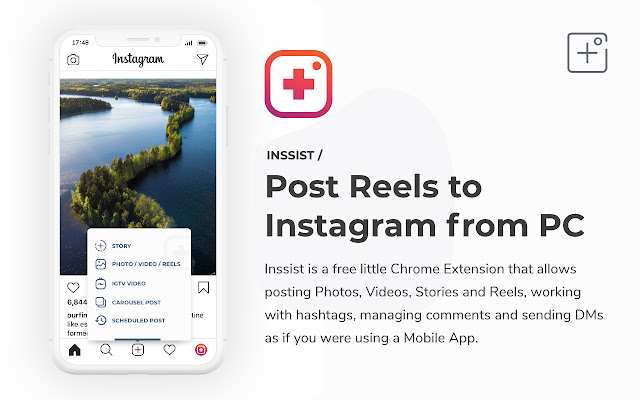
One of the top Google extensions is INSSIST web client for Instagram. It allows you to access advanced features for Instagram on PC and MAC. Using this extension, you can use Instagram on your computer just like using the platform on your cell phone.
One of the features that makes Inssist even more popular is that the extension enables you to schedule your posts on IG. Plus, there is a dark mode on the app so you can have a better user experience during night times.
Main features:
- You can publish Instagram posts, Stories, IGTVs, and Reels.
- It allows you to pre-plan and schedule posts in a grid or calendar.
- This extension for Instagram lets you manage your hashtag collections and check hashtag metrics.
8. Save & Repost for Instagram
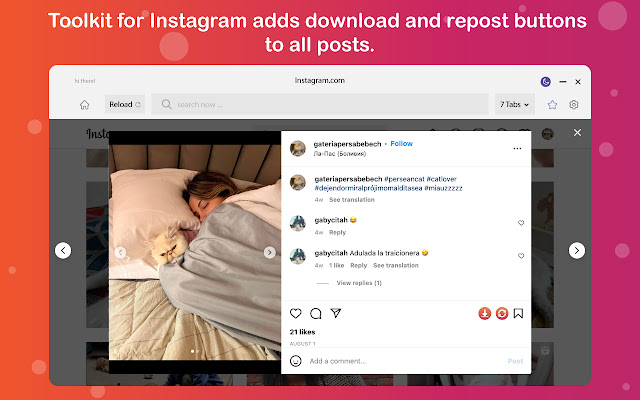
Save and repost for Instagram is another top Instagram extension for Chrome. With this extension, you can repost and download all Stories, Reels, videos, and photos from Instagram in high quality for free.
Main features:
- Save and repost for Instagram provides its users with all features of the Instagram app.
- It allows you to download Instagram photos in high quality.
- You can download Instagram-origin videos.
- You can also save Stories.
9. Exporter for Followers
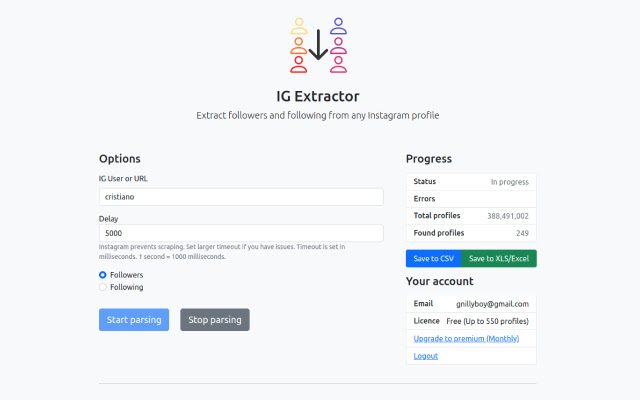
Exporter for Followers, formerly known as Exporter for IG, is an Instagram downloader Chrome extension necessary for every influencer who wants to get a backup of their Instagram account.
It helps them get all the required information from Instagram profiles to Excel or CSV. With this IG Google extension, even if you lose your account due to various reasons, you still have a very crucial backup of your followers and following list.
Main features:
- You can export followers and followings – Up to 50K followers.
- It gives you CSV and Excel formats with proper column format.
- This Instagram Chrome extension allows you to handle IG rate limit errors.
10. Story Saver
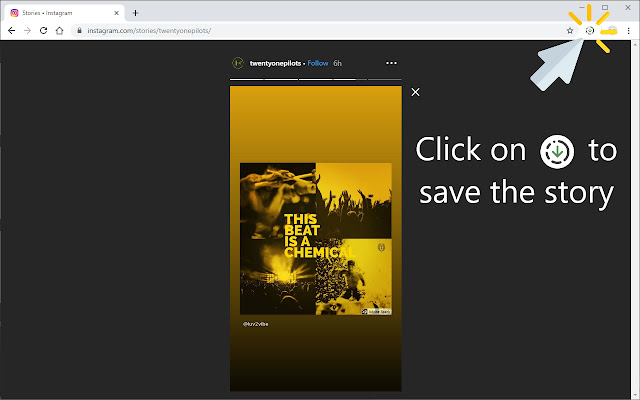
Story Savor is the next Instagram Story extension on our list. It’s a professional IG downloader that lets you download any story from Facebook, Instagram, and WhatsApp with a simple click. More than 200,000 users have this extension on their Google Chrome and almost all of them gave it a 5-star.
Main features:
- This IG Stories Chrome extension allows you to save photos and videos of Stories.
- It also renames the story to something readable.
11. IGCommentExport
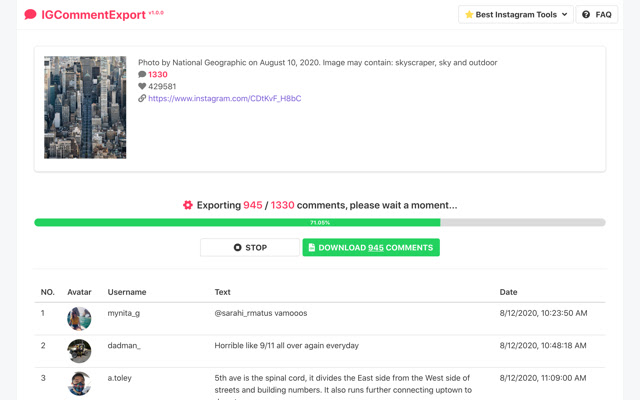
IG Comment Export is among the top Chrome extensions for those who want to export comments from Instagram into CSV. If you want to save or analyze your IG comments, this IG extension can become an amazing tool for you.
However, you should know that with the free version of the app, you can download up to 100 comments per post. You have to purchase their Pro plan if you wish to download more comments.
Main features:
You can easily export all the following columns using IG Comment Downloader:
- Comment id
- Comment text
- Username
- Username id
- Profile URL
- Profile pic URL
- Date
12. Download Instagram videos
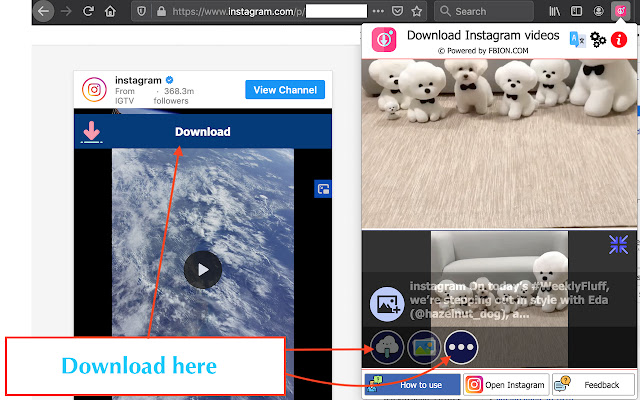
Download Instagram videos is the last extension in our list of best Instagram Chrome extensions that lets its users save any video they want from Instagram.
There are some online video downloaders you can use to save Instagram videos, but none of them are as user-friendly as this IG extension. You can download Instagram reels and IGTVs with just one click.
Main features:
- This extension allows you to download Instagram Videos, Reels Videos, Photos, Stories, and IGTV Videos from Instagram.
- You can also view and enlarge avatars with the highest quality.
How to add an Instagram Chrome Extension?
You may be one of the millions of people who use Instagram for business, and to do that; you need to use one of the above-mentioned Instagram Chrome extensions to be able to use all Instagram features on your PC or MAC.
Here’s how to add these extensions to your Chrome:
- Visit the Chrome Web Store and search for your desired Instagram Chrome extension.
- Click “Add to Chrome” on the Instagram extension page.
- You’ll see a notification that the extension has been added to your browser. Click “Add extension” to confirm.
Now you can find the Instagram extension in your browser’s toolbar and use it.
Conclusion:
We introduced some of the best Instagram Chrome extensions that are a must-have in 2024. They will help you to be more productive, save time, and get the most out of your Instagram experience. So don’t wait any longer. Go and get them now!
FAQs
There are hundreds of Google extensions on Chrome web store that you can use to have a better experience using Instagram on your PC. InSaverify, Inssave, and Downloader for Instagram are some of the best Instagram extensions for lap top and computer that you can install.
Of course, you can use Instagram using Google Chrome, Safari, Mozilla Firefox, and any other browser by logging in on the Instagram website or using Google extensions. Keep in mind that most extensions are available only on Chrome.
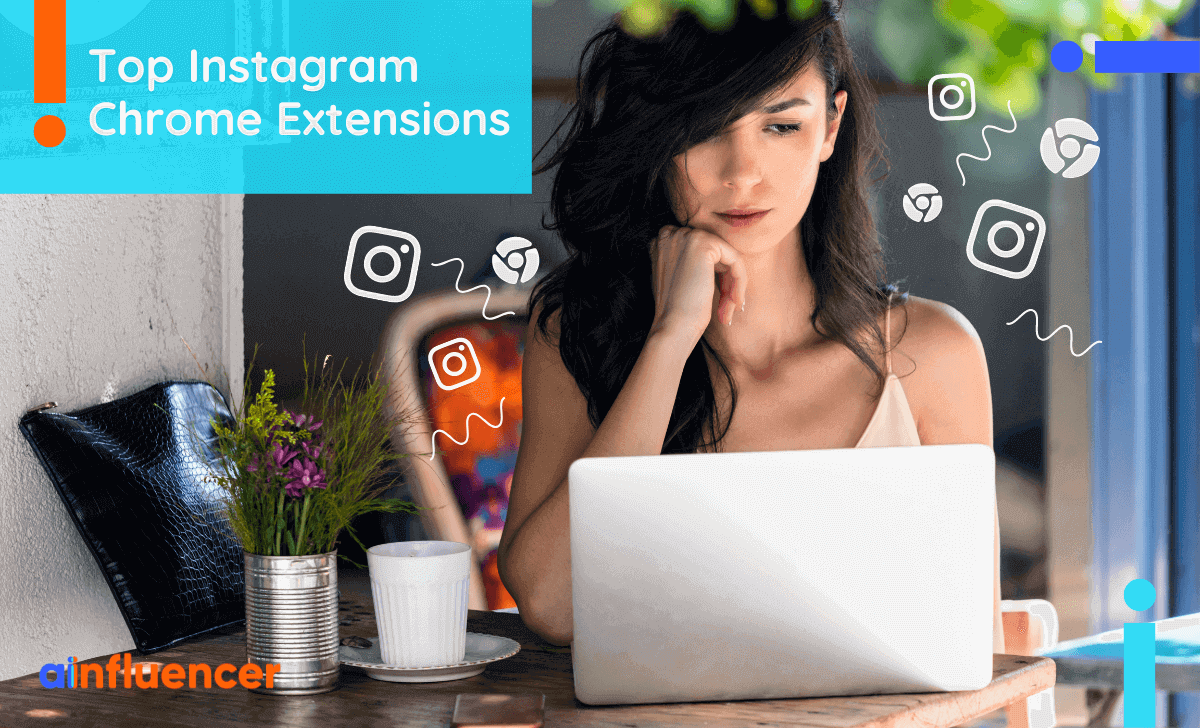
![Read more about the article Fix Instagram Action Blocked [2023 Update]](https://blog.ainfluencer.com/wp-content/uploads/2020/11/Fix_Instagram_Action_Blocked-300x182.png)







