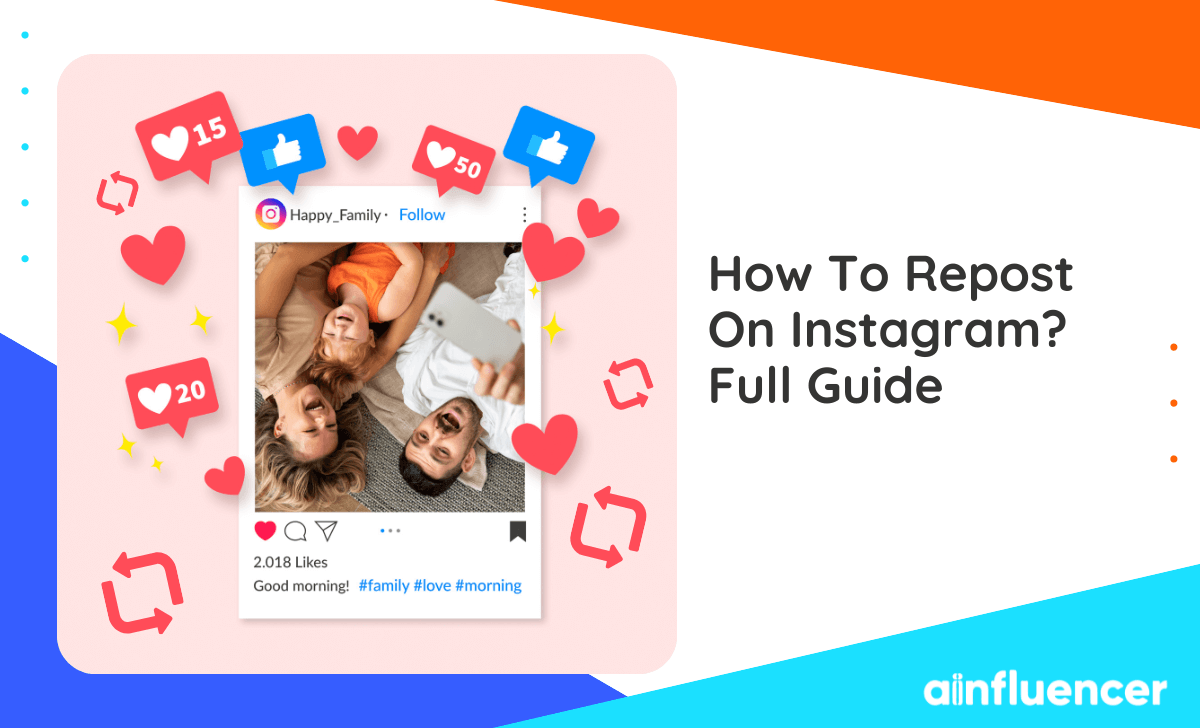Are you struggling to repost content on Instagram in 2024? Reposting content on Instagram can be a great way to boost your profile’s engagement and reach a wider audience. However, Instagram’s platform can be confusing to navigate, and with constant updates to the app, reposting methods can quickly become outdated.
Reposting on Instagram can’t get you 1k followers in no time, but it will definitely increase your engagement rate.
In this blog, we’ll provide a full guide on how to repost on Instagram in 2024. By following our guide, you’ll be able to easily repost amazing content and diversify your Instagram feed.
But before starting this article, if you want to make money with your Instagram account, a free Influencer marketing platform like Ainfluencer is perfect for you. Are you interested to learn more?
What is reposting on Instagram?
Let’s start with the elephant in the room. Reposting Instagram refers to sharing or re-sharing someone else’s post on your Instagram account. You can do this manually by taking a screenshot of the original post and then posting it on your account or using third-party apps designed for reposting.
When reposting, it’s crucial to credit the creator by including their name in the caption or on the post itself. It’s also important to respect copyright laws and only repost content with the original creator’s permission.
Why is reposting important?
Repost on Instagram can be important for several reasons:

1- Sharing valuable content
Reposting allows you to share content that you find interesting, informative, or entertaining with your followers. This can help you build a more engaging and diverse feed and attract new followers.
2- Building relationships
When you repost Instagram posts, it can help you build relationships with other Instagram users. It shows that you appreciate and respect their work, which can lead to collaborations and partnerships.
3- Boosting engagement
Reposting can help increase engagement on your account. When you share someone else’s post, their followers may see it and discover your account, leading to new followers and more engagement on your posts.
4- Creating a community
Reposting can help you create a sense of community on your account by sharing content from other users with similar interests or values. It can also help you connect with other users who have yet to discover your account.
How to repost on Instagram?
There are several ways of Instagram reposting, depending on what you want to repost and whose post you want to repost. We will explain each way separately later in our article, but first, let’s see how we can do so in general:
How to Repost on Instagram Manually?
To repost an IG post, you can take a screenshot of the post you want and crop it to remove unnecessary elements. Then, upload the screenshot to your Instagram account as a new post. In the caption or on the post, credit the original creator by tagging their username and mentioning that it’s a repost.
How to Repost on Instagram Using a Third-Party App?
Several apps on the App Store or Google Play Store allow you to repost on Instagram quickly. Some popular options include Repost for Post, InstaRepost, and Regrann. To use these apps, copy the link to the post you want to repost and paste it into the app. The app will create a new post on your Instagram account with the original post attached.
Use the Instagram Collaborative post feature
Instagram collaborative post allows you to post together with multiple accounts. So, followers of all accounts will see the same post and the number of likes, comments, views, and shares will be combined. To use this new reposting feature:
1. When you want to write the caption, after selecting and editing the content you want to post, tap on “Tag people”.
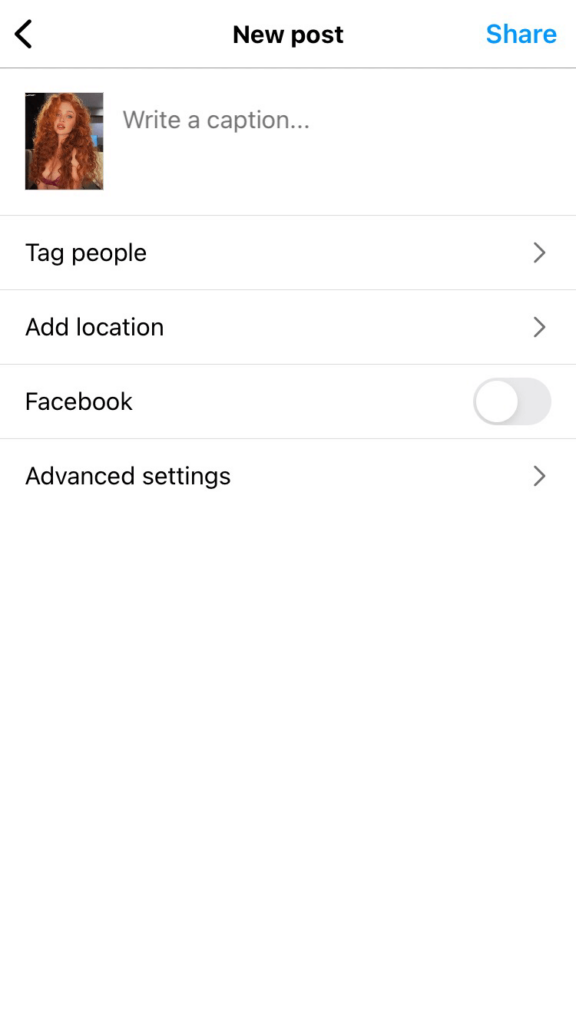
2. Now tap on “Invite collaborations”
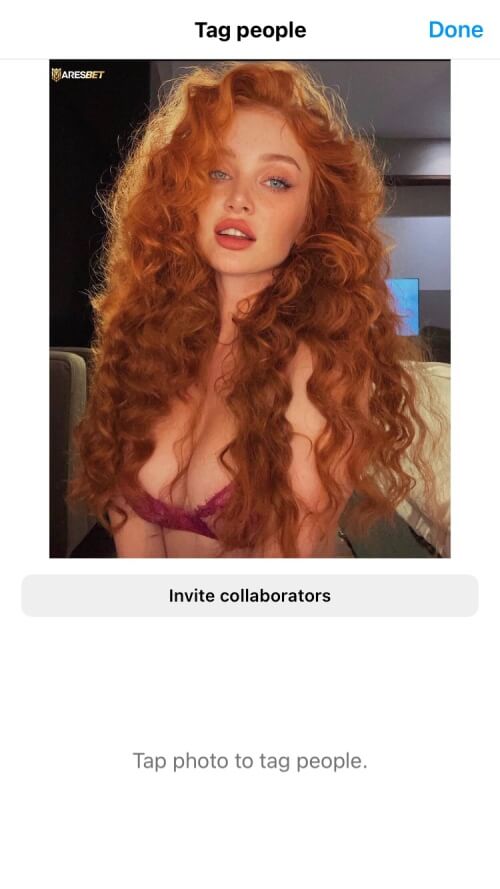
3. Finally, search for the users with whom you want to collaborate and send invitations to them.
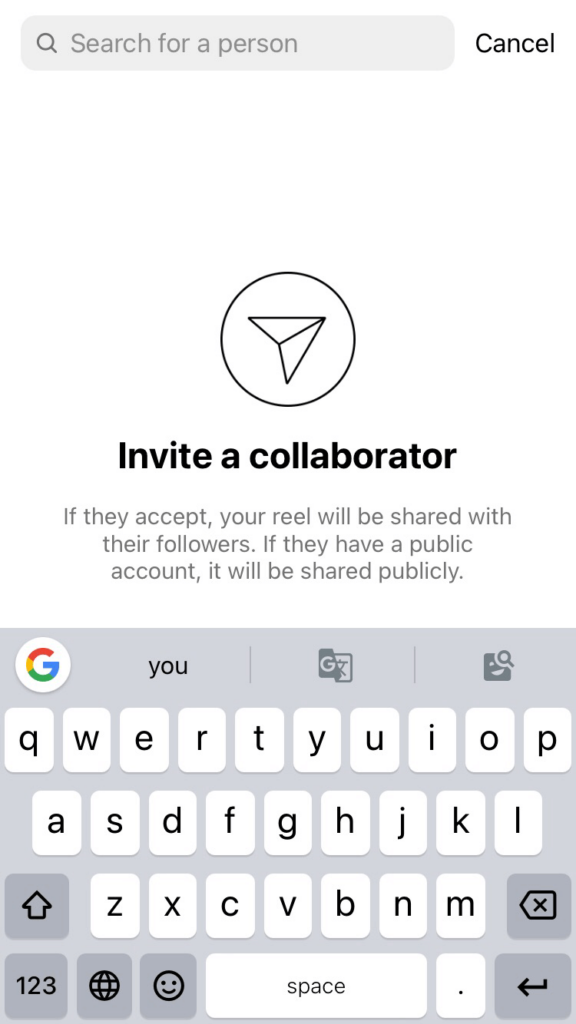
Now when they accept your invitation, the post will be shown on both of your accounts. This method is one of the best methods of reposting on Instagram. If you want to reach the maximum number of impressions, make sure than all the accounts are public.
Repost a photo to your feed
To repost Instagram posts to your feed on Instagram, you can follow these steps:
- Find the photo you want to repost on Instagram.
- Take a screenshot of the photo or use a third-party app designed for reposting
- Crop the screenshot or edited post to remove any unnecessary elements.
- Open the Instagram app and tap the “+” icon at the bottom of the screen.
- Select the screenshot or edited post from your camera roll.
- Write a caption for the post, making sure to give credit to the original creator by tagging their username and mentioning that it’s a repost.
- Choose whether you want to share the post immediately or save it as a draft.
Repost a photo to your Story
To repost a photo to your Instagram Story:
- Open the Instagram app and find the photo you want to repost.
- Tap the paper airplane icon below the photo.
- In the pop-up menu, select “Add post to your Story.”
- Customize your Story by adding stickers, text, or other features.
- Tap “Your Story” to publish the reposted photo to your Story.
That’s it! The photo will now appear in your Instagram Story, and your followers can view and interact with it as usual. Note that when you repost someone else’s photo, their username will be displayed on the Story as a credit.
Repost a Story you haven’t been tagged in
If you want to repost a Story that you haven’t been tagged in, there are a few methods you can try. Here are some options:
1- Use a third-party app
There are several third-party apps available that allow you to repost Stories from other users on Instagram or Snapchat, even if you haven’t been tagged. These apps allow you to browse through other users’ Stories and repost them directly to your own account.
2- Take a screenshot
If you are unable to use a third-party app, you can take a screenshot of the Story you want to repost. To do this, press the home button and the power button (on iPhone) or the volume down button and power button (on Android) simultaneously. Then, crop the screenshot to remove any unwanted elements and post it as a regular image on your own Story.
3- DM the original poster
Another option is to direct message the user who posted the Story and ask for permission to repost it on your own Story. They may be willing to grant permission, and you can then share the Story with your followers.
Repost a Reel to your Story
To repost a Reel to your Story on Instagram, you can follow these steps:
- Find the Reel you want to repost on your Instagram feed and tap on the paper airplane icon below it.
- In the pop-up menu that appears, tap “Add post to your Story.”
- Edit the Story as you like. You can add text, stickers, or GIFs to the Story to make it more engaging.
- Once you are done editing, tap “Your Story” to post the Story to your Instagram Story.
Repost a Reel to your Feed
To repost a Reel to your feed on Instagram, you can follow these steps:
- Find the Reel you want to repost on your Instagram feed and tap on the paper airplane icon below it.
- In the pop-up menu that appears, tap on “Copy Link.”
- Open the Instagram app and tap the plus icon (+) to create a new post.
- On the new post screen, swipe left to switch to the “Reels” tab at the lower right.
- Simply tap “Audio” and then on “Use Audio.”
- Paste the link you copied earlier in the search menu on top of the page and tap “Search.”
- Select the Reel you want to repost and tap “Next” to proceed.
- Edit the post as you like. You can add a caption, location, or tag people in the post.
- Once you are done editing, tap on “Share” to post the Reel to your Instagram feed.
Repost a Reel without screen recording
Unfortunately, Instagram doesn’t have a built-in feature to repost someone else’s Reel without screen recording. However, there are some third-party apps and websites that allow you to download and repost Reels without having to use screen recording. Here’s how you can do it:
- Find the Reel you want to repost on your Instagram feed and tap on the three-dot menu icon at the top right corner of the Reel.
- Select “Copy Link” to copy the link to the Reel.
- In a new browser, open a third-party website such as “downloadgram.com” or “instadownloadgram.com.”
- Insert the copied link into the text box on the website and click on the “Download” or “Download Reel” button.
- Wait for the website to generate a download link, then click “Download” or “Download Video” to save the Reel to your device.
- Once you have downloaded the Reel, you can repost it to your Instagram feed or Story as you would with any other video.
Reposting best practices
Reposting content from other users on social media can be a great way to showcase interesting, informative, or entertaining content to your own followers. However, it is important to follow certain best practices to ensure that you are doing so ethically and legally. Here are some best practices to follow when reposting content on social media:
1- Always credit the original source
When reposting content, always give credit to the original source by tagging them in your post, including their handle in your caption, or mentioning them in the description of the post. This is not only a legal requirement, but it also shows that you are acknowledging the creator’s work.
2- Obtain permission if necessary
Before reposting someone else’s content, it is crucial to obtain their permission, especially if the content is copyrighted. Some creators may require attribution or may not allow their content to be reposted at all, so make sure to reach out to them and ask for permission before sharing their work.
3- Add value
When reposting content, make sure to add value to the post by providing your own commentary or perspective on the topic. This will not only make the post more engaging for your followers, but it will also show that you are actively engaging with the content you are sharing.
4- Avoid altering the original content
When reposting content, try to avoid altering the original content in any way, such as cropping, adding filters, or editing the text. This can be seen as disrespectful to the original creator and may even constitute copyright infringement.
5- Respect privacy and ethical considerations
Be mindful of privacy and ethical considerations when reposting content. For example, avoid reposting content that may be offensive or controversial, and make sure that the original creator has given their consent to have their content shared before reposting it.
By following these best practices, you can ensure that you are reposting content in an ethical and respectful manner while also providing valuable and engaging content for your own followers.
Best apps for reposting on Instagram
There are several apps available on both iOS and Android that can help you repost content on Instagram easily. Here are some of the best apps for reposting on Instagram:
1- Repost: For Posts, Stories
Repost: For posts, Stories is a popular iOS app that allows you to repost photos and videos on Instagram with just a few taps. You can credit the original creator by including their handle in the caption or on the image itself.
2- InstaRepost
InstaRepost is another popular app for reposting content on Instagram. It allows you to repost photos and videos with or without a watermark, and you can also customize the caption and tag the original creator.
3- AiSchedul
AiShchedul is a simple and easy-to-use app that allows you to repost content on Instagram with just a few taps. You can credit the original creator by including their handle in the caption or on the image itself.
4- Reposta
Reposta is an Android or iOS app that allows you to repost Instagram posts. You can credit the original creator by including their handle in the Story or on the image itself.
5- Instasave
Save and Repost for Instagram is a handy app called Instasave that allows you to save Instagram photos and videos to your device and repost them later. You can credit the original creator by including their handle in the caption or on the image itself.
Listed above are a few popular apps available for reposting on Instagram. Make sure to choose an app that fits your needs and preferences, and always follow proper etiquette and credit the original creator when reposting their content.
Conclusion
In conclusion, reposting Instagram content can be a great way to engage with your followers and showcase interesting or entertaining content from other users. However, it is essential to follow certain best practices, such as giving credit to the original source, obtaining permission if necessary, adding value to the post, avoiding altering the original content, and respecting privacy and ethical considerations.
To make reposting easier, there are several apps available on both iOS and Android, such as Repost For Posts, InstaRepost, AiSchedul, Reposta, and Instasave. By following these best practices and using the right tools, you can ensure that you are reposting content in an ethical and respectful manner while also providing valuable and engaging content for your own followers.
FAQs
When you repost on Instagram, you are sharing someone else’s content on your own profile. This can help you to showcase interesting, informative, or entertaining content to your own followers while also providing credit and exposure to the original creator. However, it is important to follow certain best practices to ensure that you are reposting content ethically and legally.
Yes, repost accounts on Instagram can make money through various methods. Repost accounts are accounts that repost other users’ content on their profile, often with the purpose of growing their following and engagement. Some popular methods that repost accounts use to monetize their content include:
1- Sponsored posts: Repost accounts can partner with brands and businesses to promote their products or services in exchange for payment.
2. Affiliate marketing: Repost accounts can include affiliate links in their posts, which earn them a commission on any sales that result from those links.
3. Ad revenue: Repost accounts can earn revenue through ads that appear on their profile or through ad partnerships with other accounts or agencies.
4. Selling products or services: Repost accounts can sell their own products or services, such as merchandise, courses, or coaching services, to their followers.
5. Paid subscriptions: Repost accounts can offer exclusive content or perks to paid subscribers, which can generate a recurring revenue stream.
Reposting and retweeting are similar concepts, but they are used on different social media platforms. Reposting on Instagram is sharing someone else’s content, while retweeting is the act of sharing someone else’s tweet on Twitter.