One of the greatest features of Instagram is the possibility of adding music to stories. You may have seen stories with nostalgic or trending music on them and wondered how to do the same. Instagram stories are getting more popular than the posts. In addition to being fun, this will have other benefits for your page. It can attract more viewers, boost engagement, enhance your followers, and create a fun soundtrack for your community. You can also add lyrics to your music and customize the sticker design. In this post, we explain how to add music to Instagram Story with different methods.
Want More Engagement On Instagram? Start Influencer Marketing
If you have just started an Instagram page for your brand or company, you will want to attract more followers and gain more engagement. There are multiple methods you can use to entice user, from adding music to stories to using hashtags for Instagram reels. Although these methods are useful, they are not enough. It will take a long time for you to reach followers and become popular in your market. But you can accelerate the speed of your popularity by starting Instagram influencer marketing.
With a few clicks, you will enter the world of top influencers and search them based on their location, gender, or category. You only need to sign up on Ainfluencer to access the list of the most popular Instagram influencers in different categories. Find the right person for your market and start influencer marketing to gain more followers and become more known in your market.
How To Add Music To Your Instagram Story
If you have updated your Instagram, you will have access to the recent features added to this application. Therefore, you will not have a problem adding music to your Instagram story. However, you can add music in different ways as follows:
Add Music To An Instagram Story With the Music Sticker
The most common way to add music to an Instagram story is by using its dedicated sticker. Instagram adds different stickers for special features to make it easier for users to use them for their posts, stories, or reels. Here are the steps to add music to your Instagram story with the sticker.
- Open the Instagram app and tap the camera icon in the top left corner to create a new story.
- Swipe up to access the stickers menu and tap the music sticker.
- You will then access a list of music that Instagram allows you to add to your stories. You can browse or search for a song from the Instagram music library. You can also use the play button to preview the song before adding it to your story.
- Once you select a song, you can choose which part of the song you want to play in your story. You can also adjust the duration of the music clip by dragging the slider at the bottom. You should note that you can’t add the whole music to your story. Since each story has a limited time, you can only play 14 to 15 seconds of music.
- You can also add lyrics to your music and customize the sticker design. To add music to your Instagram story, you need to follow these steps 2:
- Tap Done to add the music sticker to your story. You can also customize the appearance and position of the sticker by tapping and dragging it on the screen.
- Share with your Close friends or your entire following by hitting Your story.
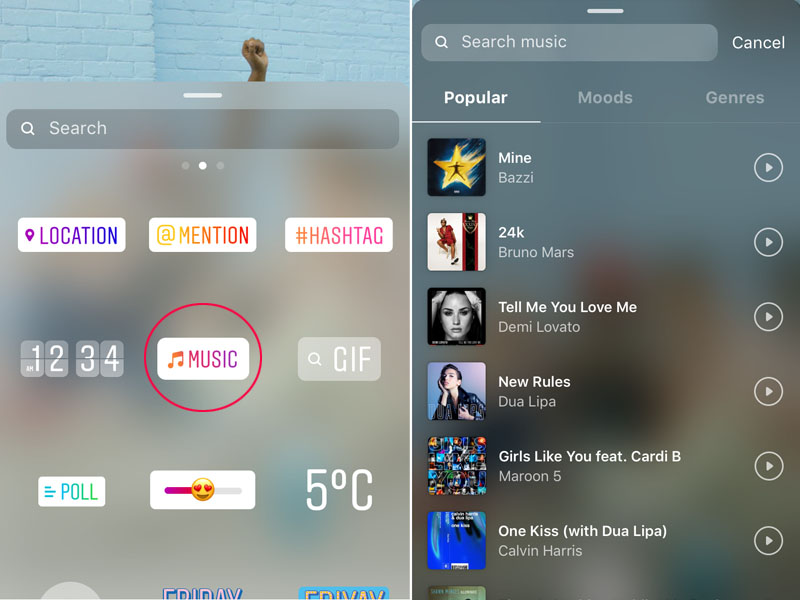
Add Music To An Instagram Story From Apple Music
If you want to add music to your Instagram story with Apple Music, you can follow these steps:
- Open the Apple Music app and find the song, album, or playlist that you want to share.
- Touch and hold the song, album, or playlist, then tap Share.
- You will see different apps are available for you to share this song with. In the apps section of the share sheet, tap Instagram.
- This will create a story with the song, album, or playlist artwork and a link to play it on Apple Music.
- You can customize your story with stickers, text, or filters before sharing it with your followers.
You should note that with this method, you are only sharing a song on Instagram story. For your followers to play and listen to this music, they should tap on the song name and open it in Apple Music. Therefore, it is not playable on the story like the previous method.
Add Music To An Instagram Story From SoundCloud
You can easily add songs to Instagram stories from streaming apps like SoundCloud. Follow these steps:
- Open the SoundCloud app and find the song you want.
- You can see the Share icon while playing the song on SoundCloud. You can also tap the three dots in front of each song in your playlist. Both will lead you to a list of apps to share this song.
- Select Stories from the list. You will enter the Instagram story on your profile, and the cover art of the song with its name will be uploaded to it.
- After posting the story, your followers will see the link to the song on top of the Story. They can tap it to go to that song’s page on SoundCloud and play the music.
You should note if you add music to Instagram from SoundCloud, it will not autoplay when someone opens your story. Your followers will only see the cover art and name of the song. To play it, they should tap its link to open the song in the SoundCloud app.
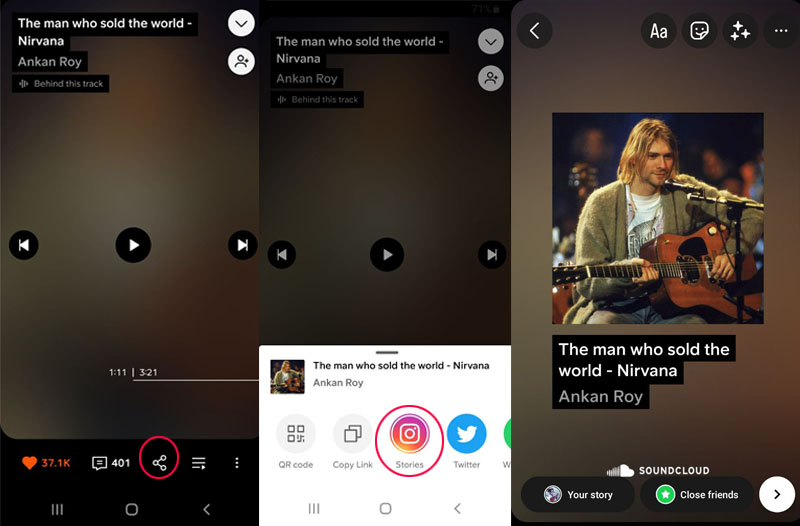
Add Music To An Instagram Story From Shazam
The method of adding music to the Instagram story from different players is the same. One way to add songs to the Instagram story without using the music sticker is by sharing the music from the Shazam app. Follow these steps:
- Open the Shazam app and search for the music you want.
- When you play the music on Shazam, you can see the Share icon on top of the page. Tap it to share the song in other apps.
- Select Stories from the list. You will go directly to your Instagram story where you see the cover of the song with its name.
- Now Shazam has created a new story for you with your favourite song. You can add text, stickers and change the background colour if you want.
- After posting the story, a link will appear on top of the Story that says More on Shazam. Your followers can tap this phrase to play the music in the Shazam app. If they don’t have the app on their mobile phone, they will not be able to listen to this song.
Please note that like other music streaming apps, sharing music from Shazam will not make the song playable on Instagram story. Your followers should go to the app where the song has been shared from.
Add Music To An Instagram Story From Spotify
People use different music streaming apps to listen to music. Spotify is one of the most popular apps in this field. Like all other streaming apps mentioned in this post, you can easily share music from Spotify to Instagram Story. Follow these steps:
- Open the Spotify app and find the song you want to share on Instagram.
- Tap the three dots in front of the song’s name. You will see a menu from which you should select Share.
- You can share the music from Spotify to different apps. Select Instagram from the list.
- You will directly go to your Instagram Story, where you will see the cover of the song with its name.
- If you are Ok with it and don’t want to add anything else to your story, publish it.
- Your followers can tap on the cover photo on your Story and play the song on Spotify.
You should also note that the songs shared from Spotify are only playable on this app. It will not autoplay when someone is viewing the story.
By adding music from Spotify to your Instagram Story, you’ll not only enhance your Story. You’ll also help to promote an artist’s music and assist them in receiving royalties.
If you’re a talented musician yourself, you might prefer to make your own music for your Instagram Story – instead of trying to find music that perfectly fits via platforms like Spotify.
Indeed, you could even get your music on Spotify by using a reliable distributor. Then, others can add your tunes to their Instagram Stories – while you earn from your music!
How To Add Music to Instagram Post?
Although adding music to Instagram stories is more popular than posts, you can still benefit from playing a song on your posts or videos.
If you want to add music to your Instagram post, you can follow these steps:
- Tap the + on the homepage and choose the photo you want to post.
- Press Next. Edit the photo if you want, then press Next again.
- You will enter the page where you can tag people or add locations. On this page, you’ll see a section that says Add Music. Tap on it and choose a song from the Instagram Library.
- You can also tap Saved to see the songs you have saved from Reels or other posts.
- Once you have selected a song, you can choose how long of the music you want to add to your photo (between 5-90 seconds).
- You can also drag the bar to select which part of the song you want to play.
- Tap Done and then Share your post with music.
Note: You can only add music to single photo posts, not carousel posts. Also, some songs may not be available in your country due to licensing agreements.
If this feature is not available on your Instagram, you can add music to your photos or videos on another application like VivaVideo and then share it on your Instagram. In this case, you should note that Instagram may delete your post due to copyright, or your post might not be visible in some countries.
Tips about using music on Instagram
Here are some tips about using music on Instagram:
- Use music that is short and relevant, at the same time, matches your brand identity and content theme. For example, if you are a fitness influencer, you might want to use upbeat and energetic music to motivate your followers. As a cooking influencer, you should add more fun music. Additionally, as a brand, it is recommended to use soundtracks instead of songs from popular singers. However, you should note that if you have a business account, you can’t add music from the Instagram library. You should try other methods.
- Use music that enhances your message and mood, not distracts from it. For example, if you are sharing a heartfelt story or a serious topic, you might want to use soft and soothing music or no music at all.
- If you have the option to add music to your Instagram stories, use it strategically. Don’t use songs in all stories. It will bother your followers.
- Use music that is royalty-free or licensed for your use. For example, you can use music from Instagram’s library, Facebook’s Sound Collection, or other platforms that offer music licensing, such as Epidemic Sound or AudioSocket. Instagram may ban some music or songs due to copyright rules.
- Use music that is available in your country. Some songs may not be accessible in certain regions due to licensing agreements. You can check the availability of a song by tapping on it in the Instagram music library. If a song is not available in your country, your followers will not be able to hear it when seeing your Story.
- To stop Instagram from removing songs from your posts, use music from concerts or events. Instagram doesn’t have any copyright rules for this type of music.
Bottom Line
Adding music to your Instagram story is a simple and fun way to spice up your content and express yourself. It is always a great idea to use new features on Instagram to show your followers you are up-to-date and know how to amuse them on this platform. However, as a brand, you may not be able to use this wonderful feature for your stories. If you want to boost your engagement on Instagram, we recommend starting influencer marketing. Ainfluencer is here to help you find top influencers on Instagram and collaborate with them to reach more followers and likes. It is free to sign up on Ainfluencer to find out how it works.
FAQ
Your followers will see your story without any problem if you add music from the Instagram library. Adding music to a post or story outside of Instagram may result in the post being deleted.
If you don’t see the music sticker in your app, it may be because you need to update your app, Instagram’s music feature isn’t available in your country, or you’re sharing a branded content campaign because Instagram restricts songs for business accounts. This feature is only available for personal accounts.
Instagram usually removes songs from your posts because of copyright. The song might not be available in your country due to licensing agreements. Additionally, the song might be from a reel that has been deleted or removed by the original creator.
Instagram has strict regulations about using music for posts. If you add music from the Instagram library, you will not face any problems. But, in some cases, adding music from other apps outside Instagram may cause copyright problems and the music or the whole post will be removed from your profile.
Instagram recommends using short clips of songs rather than full-length tracks to avoid copyright issues or live stream interruptions. You should also choose the part of the song that best fits your content and message. Add music that is recorded from live performances. Instagram will not remove this type of music from your post.









