You’re not alone if you’ve ever seen the error message “Action Blocked” on Instagram. For many reasons, this mysterious message pops up on users’ screens, leaving users confused and frustrated.
In this article, we’ll explore the meaning of the most common Instagram error, “Action Blocked”, why Instagram action blocked your account, how to prevent this error from happening again, and most importantly, how to fix it!
What does Action Blocked mean on Instagram?
You may have come across many saying Instagram blocked me from liking, or the popup message “ we restrict certain activity on your Instagram” this means you’ve been action blocked on Instagram and that you may have done something inauthentic on the app, such as using automated tools or trying to follow too many people at once.
When you encounter Action Blocked on Instagram, you are restricted from performing certain activities for a while. For example, if you are restricted from following other pages, you will not be able to follow other users for a certain amount of time unless you do something to get off the block. When you are blocked, you will see a message like the one shown here.
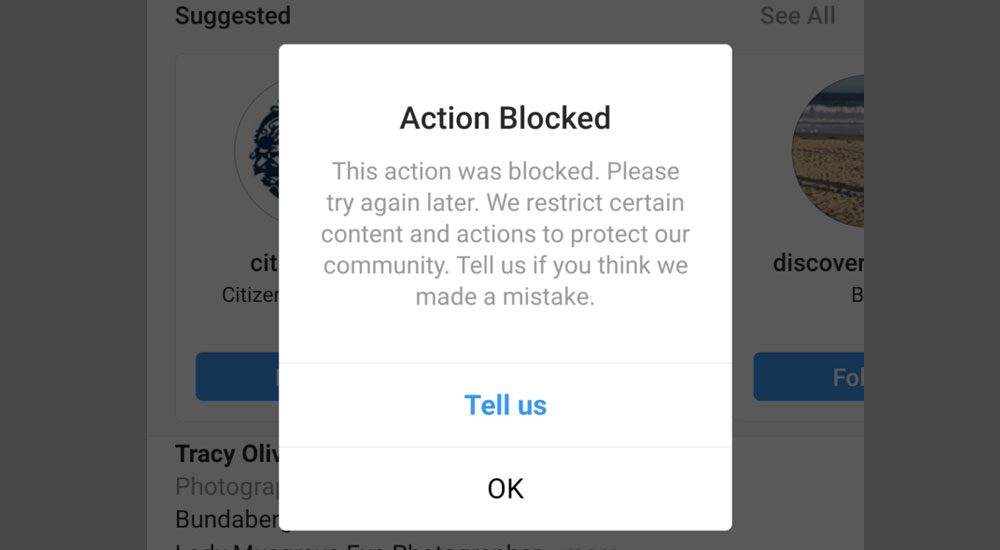
First, you should know that getting action blocked by Instagram is common. It’s not personal, and you haven’t necessarily done anything horrible!
Instagram’s algorithms are programmed to action block users automatically when their behavior is flagged as abnormal, or they violate the platform’s rules.
People with business pages on Instagram must be careful to avoid Instagram action blocks, as their business can be compromised. For example, if all activities are blocked, and they cannot follow, like, or post comments, they certainly cannot perform digital marketing. So it is vital to solving this problem as soon as possible.
Types of Instagram action blocks
The length of the action block on Instagram depends on several factors.
Instagram has various action blocks for users. Some of these blocks take a long time to resolve, and others are over after a few hours. In general, there are 3 types of Instagram action blocks.
1. Block with a specified date
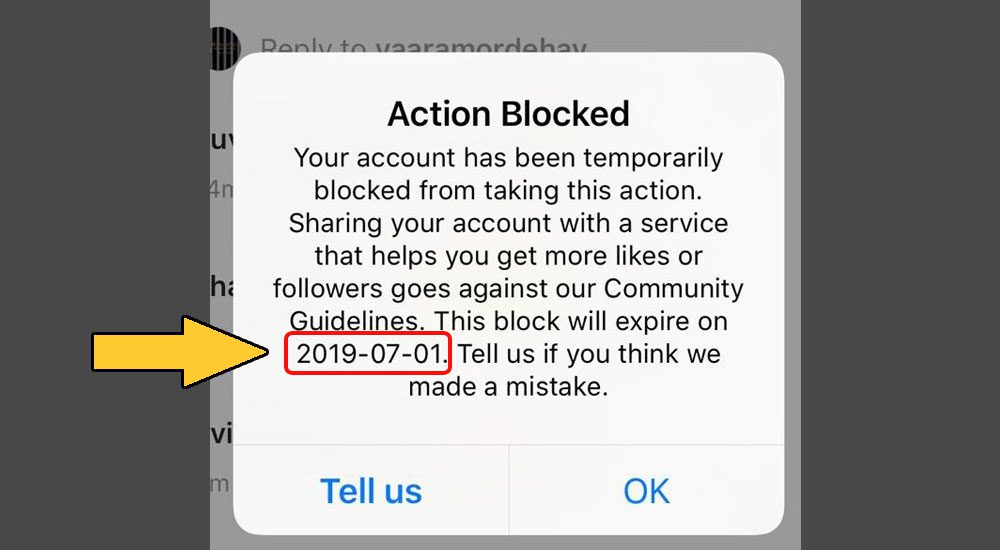
In this type of block, Instagram blocks your account and lets you know when it will end right in the alert.
Note: One day after the date that Instagram shows you is the actual date your block will be over. For example, if Instagram has set a date of 5-8-2020 to remove your block, it means that you will be able to resume activities on 6-8-2020.
Also, due to the time difference in European countries, the actual time a given block ends will be a few hours later. For example, if your block ends are 5-8-2020, you will leave the block at approximately 10:00 AM on 6-8-2020. This is a topic that many users are confused about, and we get a lot of questions about it.
2. Block without an expiration date (temporary)
In some cases, Instagram temporarily action blocks an account. No date is specified with these types of blocks, but they’re usually over after 24 hours or less. Typically the reason for these temporary blocks is a surge of activity (for example, follows) over a short period.
3. Block without an expiration date (from one day to more than two weeks)
The third type of Instagram action blocked also has no end date but lasts longer than a temporary block. It is not temporary if your action block hasn’t been resolved after 24 hours. This type of block used to take up to 2 weeks to clear, but now in some cases takes more than 2 weeks. This type of block is very annoying and is usually due to violations of Instagram’s rules, for example posting inappropriate content or using automation tools.
It’s also worth noting that if your account has been action blocked several times or if other users report your profile, you risk receiving a permanent Instagram action block.
Actions impacted by different Instagram action blocks are:
- You can’t follow any accounts
- You’re blocked from liking anyone’s post or comment
- You can’t send DMs
- You’re blocked from commenting on posts
- In some cases, you’re not even able to send a post or story
How To Avoid Getting Instagram Action Blocked
When Instagram action blocks your page, there’s a reason. Instagram’s algorithm detects certain behaviors and patterns and institutes a block. Whether you’re trying to avoid another block or don’t want to risk one in the first place, it’s good to know the behaviors that trigger one.
Top 12 Reasons You’ve Been Action Blocked By Instagram
1. Performing too many activities in a short time
One of the most common reasons for getting Instagram action blocked is over-activity in a short time. Instagram restricts everything you do on the app, including follows, unfollows, likes, comments, etc. If you exceed these restrictions, you will be action blocked.
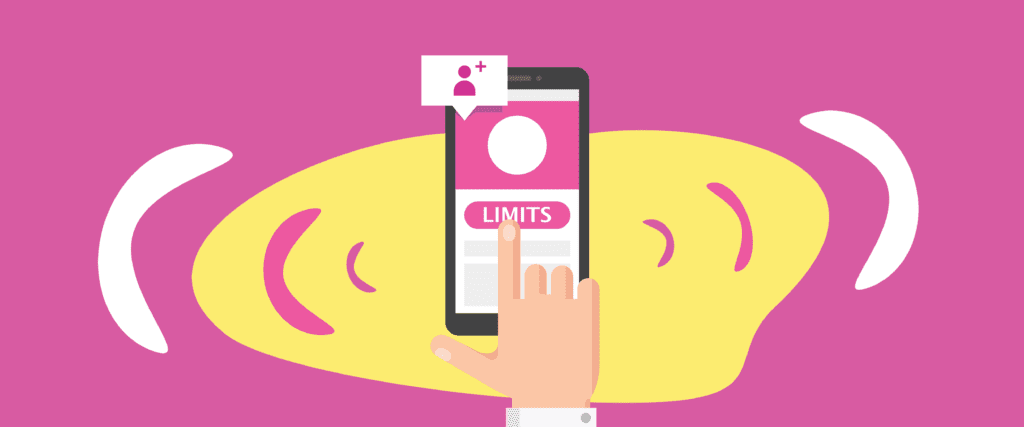
For example, if you upload new posts regularly throughout the day, Instagram and your followers will see it as a spam-like action.
Note that Instagram limitations can differ for each account depending on the account history and other factors.
2. Using automation tools or bots
Another common reason for getting action blocked by Instagram is the use of third-party apps or bots to increase Instagram engagement with likes and followers. Instagram will block your account if it recognizes you using these types of automation. When Instagram restricts you for this reason, it takes longer to get out of the block. Never use follower boost apps.
3. Using unfollow apps
Some apps allow you to unfollow multiple users with a click. This means that you can terminate a lot of users in a short time. Instagram does not like this at all, and using these apps violates their rules.
4. Posting repetitive comments
Sending a lot of repetitive comments for Instagram advertising and other reasons is another reasonably common action block trigger. These pages usually use a bot or manually send many repetitive comments in a day. You’ve probably seen these comments, which are often in the form of emojis or emoticons. Instagram will action block profiles who do this.
5. Logging in from different IPs
One of the most important and common reasons for getting Instagram action blocked is logging into it from different IPs. Many pages have multiple admins. Each device has its IP, and when these different admins log into Instagram with their unique IP, the chances of being blocked increase.
This action tells Instagram that the page may have been hacked, which is why it often results in a block. Try to log in to your Instagram with a fixed IP to avoid this.
6. Using IP changer programs (VPNs)
There are a lot of people who use IP modifiers or VPNs. When you log in to Instagram using these apps, you log in with a different IP each time. This triggers an Instagram action block. To avoid it, try not to use these apps as much as possible or turn them off when logging into Instagram.
7. Violating Copyright Rules
Another reason for blocking an Instagram account is non-compliance with copyright rules. Instagram has a lot of respect for pages that produce original content. You must credit the original creator if you use such content on your page. Also, some music and movies are proprietary, meaning you cannot use them as content on your page.
8. Using multiple or duplicate hashtags in a post or Story
Another reason Instagram action blocks accounts is the excessive use of hashtags in posts or Stories. There are restrictions on the use of hashtags. One restriction is the use of duplicate hashtags in posts. For example, you will be blocked if you copy 30 hashtags and put them in your new posts.
9. Posting illegal, abusive, or immoral content
Accounts that publish posts with illegal, abusive, or immoral content like fake news, hate speech, or any content that violate the copyright policy of Instagram will be action blocked by Instagram or, in some cases, completely disabled. Instagram is very sensitive to the publication of this type of content and will restrict or deactivate the pages without hesitation.
10. Getting reported by other users
If a user files a report against your account, you will be blocked by Instagram. If an account is blocked or reported by multiple pages, Instagram may impose further restrictions on it until they review the reports.
You must stay on topic when presenting other people’s photos, and you should also use their credits.
11. Tagging a lot of pages to participate in a contest
You’ve probably seen people take part in Instagram contests. One of the conditions for participating in these competitions is often to mention a few other accounts. If this is done in large numbers within a short time, getting an Instagram error of blocking is definite! This means that the account will be blocked without any doubt. So if you want to compete, try not to mention too many people at once.
12. Sending a large number of DMs
Sending a large number of direct messages in a short period of time will get your Instagram action blocked. If you plan to send many direct messages, send them over an extended period in batches, making each batch slightly different.
I’ve been action blocked! How do I fix it?
It’s not always possible to avoid being blocked. If you’ve been action blocked by Instagram and want to fix it, here are some solutions:
1. Report a problem
One way to get out of an Instagram action block is to report a problem. When you are blocked and try to complete an action, the alert screen gives you the option to tell Instagram that they’ve made a mistake. This is one of the most basic ways to get out of an Instagram block.
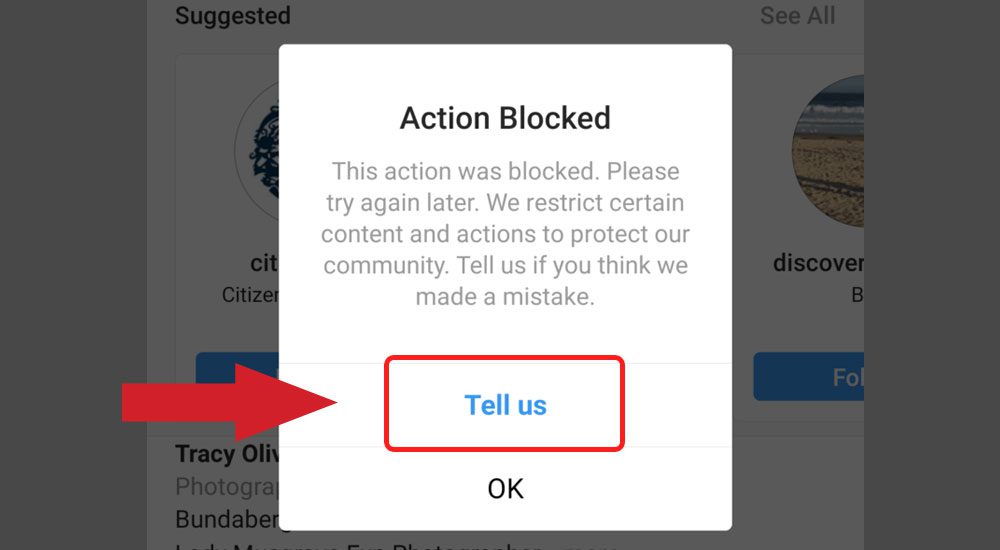
You can also submit a problem report from Settings.
In the Instagram settings section, there is a section for reporting problems. You can also report a problem here to get your account unblocked.
Do the following steps:
- First, click on the three lines on the top right
- Then click on Settings
- Click Help
- In the Help section, click Report a Problem and then click Report a Problem again to enter the desired section
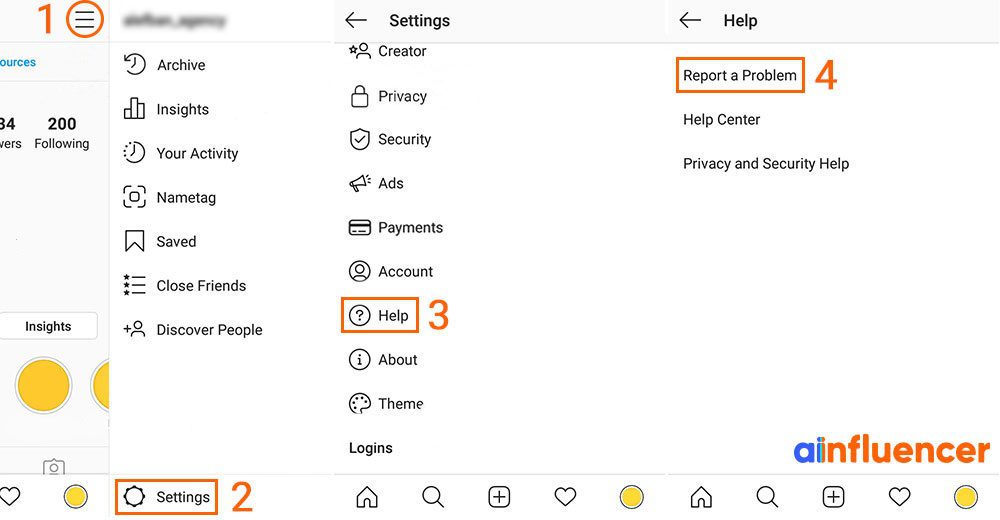
2. Contact Instagram’s help center
Make sure to fill out a request form on Instagram’s official help page.
Tell them you are having issues with your account and that you cannot like, comment, make reels, etc.
3. Switch to mobile data
Another easy way to get out of an Instagram action block is to use a different internet connection. For example, if you are currently using home internet, try using mobile internet (cellular data) to log in to your Instagram account.
4. Delete and reinstall Instagram’s latest version
The easiest way to get rid of an Instagram action block is to delete it from your app and reinitiate it. Then, all cookies and data accumulated by Instagram are reset, which makes it relatively simple to remove Instagram’s action block, especially the temporary one!
5. Wait! Do nothing for several hours (24 or 48 hours)
When Instagram blocks you, sometimes the best thing to do is nothing. Don’t perform any activity on the app for 24 to 48 hours. This will gradually resolve the problem.
6. Remove bot access
As I mentioned earlier, bots will result in your account being blocked. If your page is connected to a bot, you should first turn off the bot and everything else as soon as possible.
Instagram algorithms have become extremely smart, and accounts using bots will be blocked.
7. Clear the cache on your Instagram app
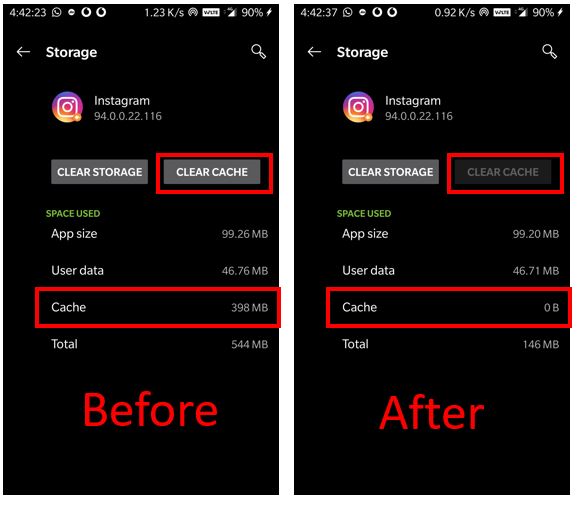
A second button is a clear cache that will clear the cache of an Instagram account wherein one’s phone or tablet has the most memory. The amount of cache stored on one’s cellphone is also displayed below these two buttons. Simply hit the clear cache button, and you’re all set to go. This will clear one’s Instagram cache from local storage.
8. Remove access to applications
If your page is connected to an app, it’s a good idea to revoke access as soon as possible.
- First, click on the three lines on the top right.
- Click on Settings.
- Next, click on the Security option.
- Then, tap Apps and Websites.
- This shows you how many apps or websites your Instagram account is connected to. If there’s a number beside Active, log in and disconnect these applications.
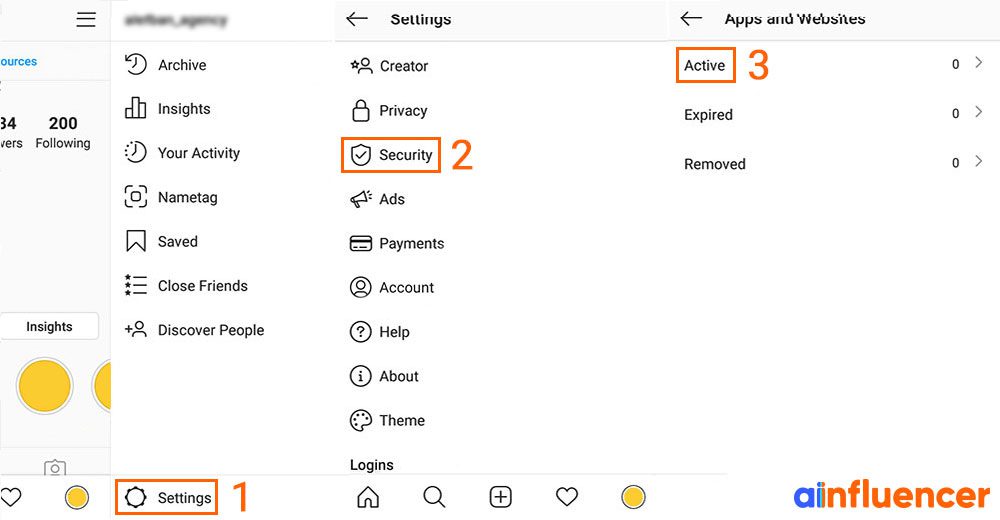
9. Remove unauthorized links from profiles
Instagram is sensitive to specific links, such as those from Telegram. If you put a link to your Telegram account, channel, or group in your profile, Instagram will block you or not allow you to do anything.
To fix this issue, you must first delete the unauthorized links. Usually, deleting the link will solve your problem. But if your problem is still not solved, report it to Instagram from Settings.
10. Sign out of all devices
Another way to fix an Instagram action block is to log out of the blocked account on all devices. This means that if you have logged into Instagram on your laptop or computer, log out. If you have logged into Instagram on other devices, sign out of your account on all devices. Then log in with your mobile phone and a fixed IP.
11. Change your password
One of the newest ways to get out of the Instagram block is to change your account password, log out of your account, and sign in again. Here’s how:
- First, click on the three lines on the top right;
- Then click on the Settings section
- Click on the Security section
- In the Security section, click on Password
- In the Password field, enter your current password and a new password.
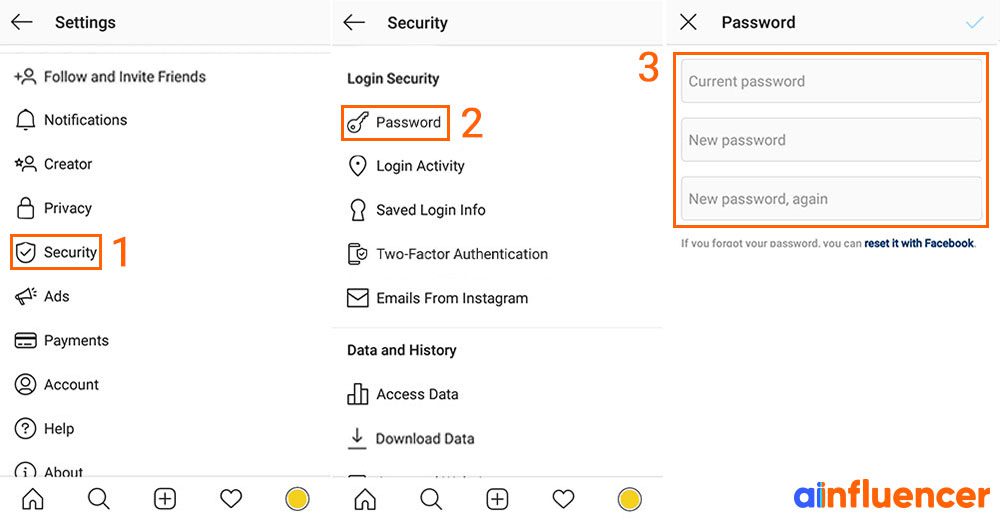
12. Delete some posts
If your account has been action blocked, another easy fix is checking if you have published copyrighted content on your page. If these posts are still on your page and you have not deleted them, delete those posts as soon as possible.
13. Connect Instagram to a Facebook account
Another great way to get out of an Instagram action block is to connect your Instagram account to your Facebook account. This is usually done to prove to Instagram that you are a real person, not a robot, and often removes the block.
To connect your Instagram to Facebook:
- First, make sure you’re logged into Facebook
- In the Instagram app, click on the three lines on the top right
- Then click on the Settings section
- Enter the Account section
- Click on the Linked Accounts option, and click on Facebook.
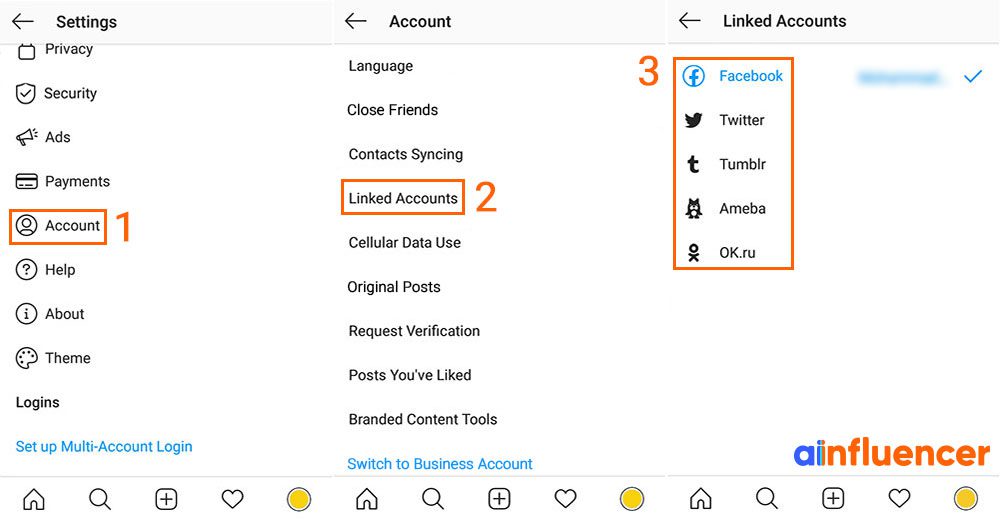
14. Register or change your contact information
When you want to register on Instagram, you have to enter a contact number or email. You can add to or change this contact information from the Edit Profile section. Registering or changing your information, including email or contact number, can get you unblocked.
- Log in to your profile
- Click Edit Profile
- Click on Personal Information Settings
- In this section, you must enter your email in the Email Address and Phone Number fields. Of course, you can also enter your gender and date of birth in this section.
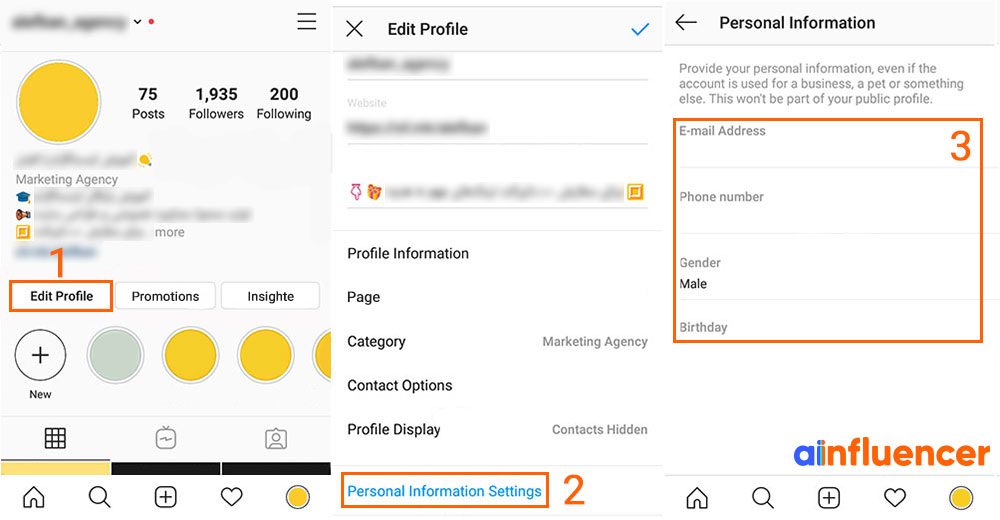
15. Change account type (from personal to business or vice versa)
Another way to get unblocked on Instagram is to change your account type. If you have a business account, change it to personal and vice versa. This works in some cases.
Conclusion
Instagram action blocked happens for many reasons. Knowing these reasons and avoiding the triggers is the easiest way in order not to get blocked. Unfortunately, that’s not always possible. If you are action blocked by Instagram, try the solutions above to fix the problem.
Instagram, for the most part, blocks pages because their behavior goes against its rules. Action blocks are one of the ways that Instagram tries to enforce its rules and regulate user activity. Instagram’s algorithms will trigger an action block when a user performs too many activities or shows other spam-like behaviors within a particular time.
Report a problem
Change password
Remove bot access
Change account type
Use cellular data
Wait and do nothing for 24 to 48 hours
Connect Instagram to Facebook
![You are currently viewing Fix Instagram Action Blocked [2023 Update]](https://blog.ainfluencer.com/wp-content/uploads/2020/11/Fix_Instagram_Action_Blocked.png)

![Read more about the article How To Get 1K Followers On Instagram In 5 Minutes [2024 Hacks]](https://blog.ainfluencer.com/wp-content/uploads/2023/02/How-To-Get-1k-Followers-On-Instagram-In-5-Minutes-1-300x182.png)
![Read more about the article How Can I Call On Instagram On PC? [Mac, Windows, Linux][2024 Update]](https://blog.ainfluencer.com/wp-content/uploads/2021/01/How_Can_I_Call_On_Instagram_On_PC_Mac_Windows_Linux-300x182.png)





