Instagram could have provided its users with features to download IG photos. However, due to various reasons, they don’t let Instagram download pictures. But you can save Instagram posts on the app and not in your gallery.
The good news is many IG downloaders allow you to download Instagram photos for free with just one click. Moreover, they enable you to save stories, videos, reels, etc., from Instagram.
So, let’s waste no more seconds and introduce the best tools to download Instagram pictures.
Top Instagram photo downloaders
Here are 9 tools that you can use to download Instagram photos for free:
1- Aigrow’s Photo Downloader
One of the best free tools to download Instagram photos and other types of content is Aigrow’s Instagram downloader. This downloader is 100% free and you don’t need to sign up on your Instagram to use it. Everything is simple and straightforward on this IG downloader.
To use Aigrow downloader:
- Open Instagram and go to the photo you want to download.
- Tap on the three dots and tap on “copy link”.
- Now go to Aigrow downloader and tap on download after pasting the link in the box.
- Wait a few moments and your photo is ready to be downloaded.
You can also download Instagram videos, audio, Reels, stories, highlights, and even profile photos in addition to photos using this tool.
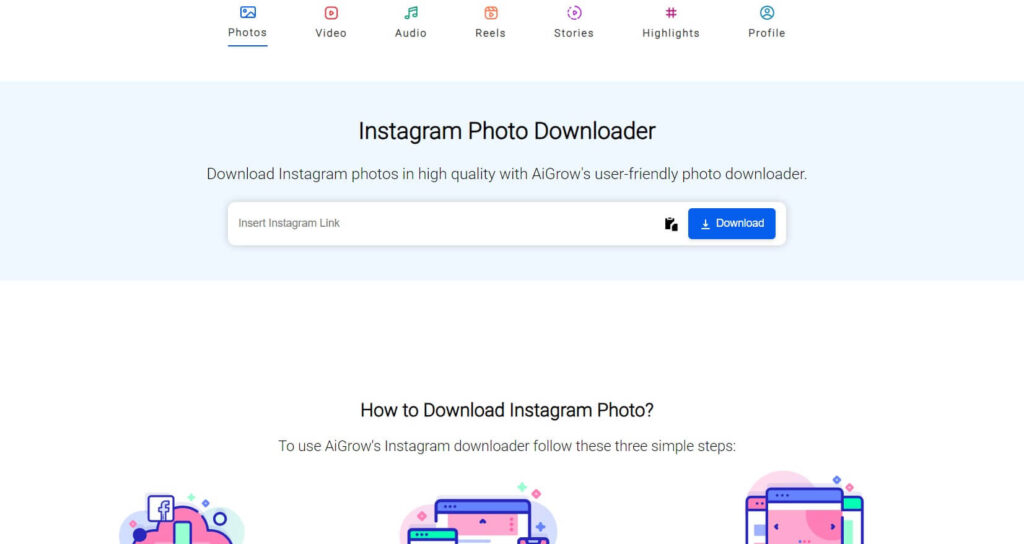
2- Toolzu
Another all-in-one Instagram photo downloader is Toolzu. Using this downloader is simple and not complicated at all. Just copy the URL of the post, paste it into the download box, and click on download.
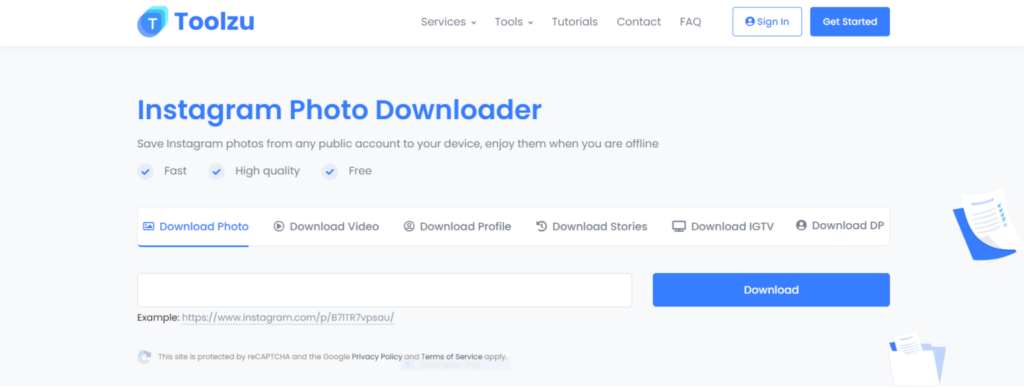
You can download everything you wish with this IG downloader. Toolzu is free and doesn’t ask you for any personal information.
3- FastSave
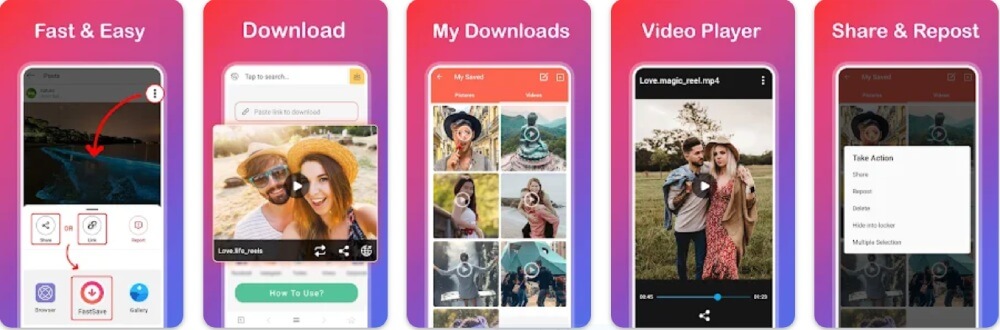
FastSave is a popular mobile app for downloading photos from Instagram. If you are a PC user and don’t want to download the app on your cell phone, there is also a Google extension of this app to download Instagram posts
After logging into the account, you have to copy the link of your content and then open the FastSave application, and download the desired content.
Read Also: Best Instagram Highlight Covers
4- SaveInsta
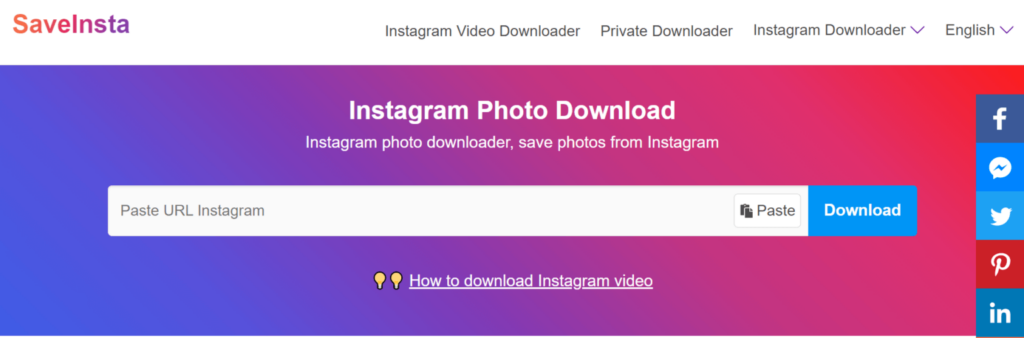
SaveInsta is a Video and photo downloader for Instagram. You can use their website to download anything you wish from IG. However, if you prefer using mobile apps instead of online tools, SaveInsta offers a mobile app for its Android users.
However, you should still pay a visit to their website, if you own an iPhone. There is no mobile app for iPhone users.
5- Video downloader for Instagram
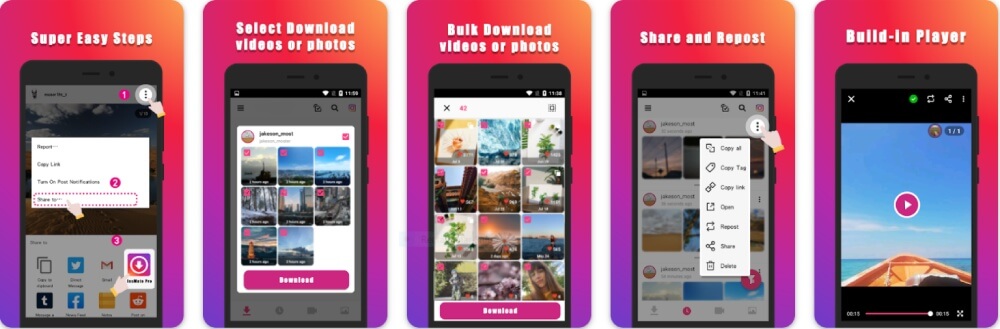
This is a free web-based tool that allows you to download pictures and videos from Instagram. It supports downloading both public and private Instagram accounts.
To download a photo or video, follow the steps indicated in the image above.
All steps are similar for all Instagram photo downloaders. Just open the selected file from Insta, copy its link and paste it into the downloader program, and download the file easily.
6- InstaOffline

This is another free online tool that allows you to download Instagram photos and videos. You can download photos from public Instagram accounts without having to log in.
Here are the good features of InstaOffline which make it one of the best tools out there:
- There is no restriction on using it.
- You can use any device to save from Instagram.
How to download IG photos using InstaOffliner?
To use it, you have to follow the step-by-step process below to save content from Instagram. Let’s see these steps:
- Go to the Instagram website or open the Instagram application.
- Visit your favorite post.
- Copy that Instagram post URL.
- Paste the URL in the download section & click on the download button to start downloading.
- It will convert your Instagram post to MP4 or JPG.
7- DownloadGram
This is a popular Instagram image downloader that lets you download images from Instagram with ease. DownlodGram pros:
- No need to log in to Instagram.
- You can download Instagram photos & videos with just a few clicks.
- You can check and delete stored photos & videos.
- The quality of photos and videos can be maintained.
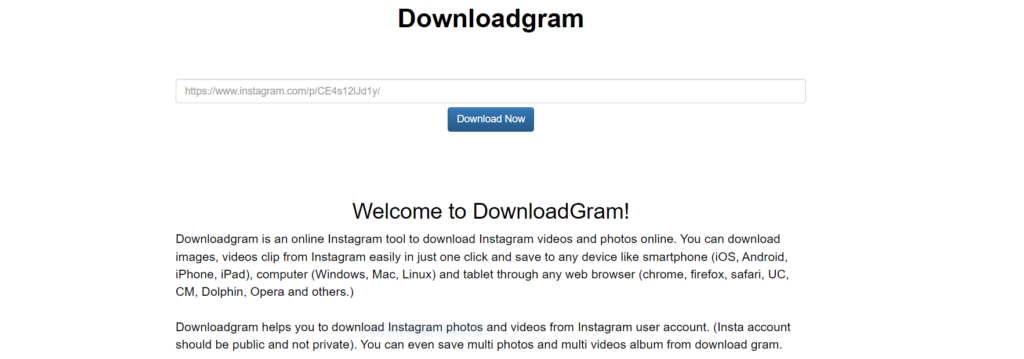
How to download videos from Instagram using DownloadGram?
Step 1: On Instagram find the image you want to download and click the button with the three dots to copy the post’s URL.
Step 2: Go to the DownloadGram website.
Step 3: Input the photo’s URL into the box.
Step 4: Enter. Then, click the Download Picture button to save your image.
8- Inflact
Inflact is another well-known IG photo downloader that allows you to save Instagram photos for free.
You can download content from public accounts without logging in. It works like other Instagram downloaders. You just need to copy the link and paste it into the download section.
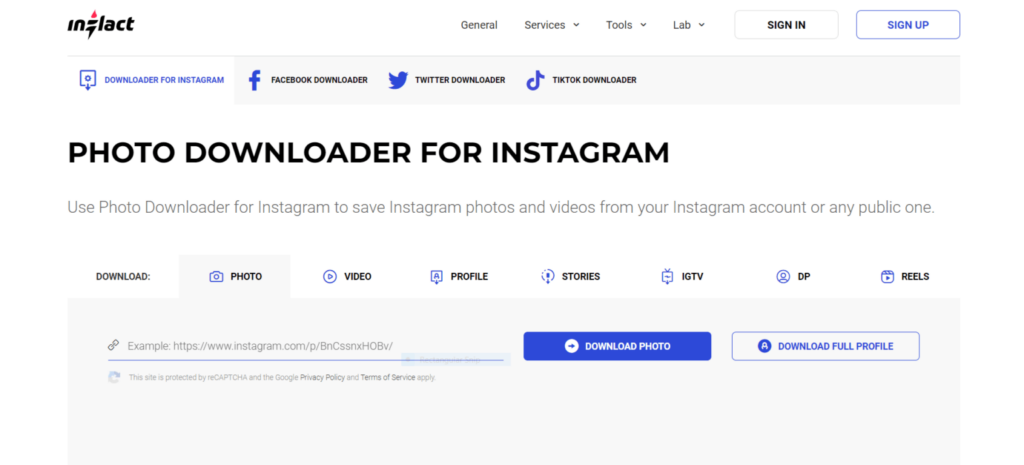
9- InstaSave
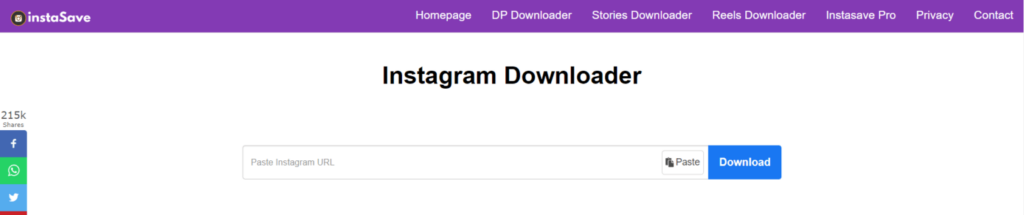
Another free Instagram photo downloader that allows you to download Instagram photos and videos with a few simple clicks is InstaSave. If you’re unsure whether you should go for this tool, we are giving you the reasons to do so!
- There is absolutely no requirement to share your credentials with InstaSave.
- This tool is one of the easiest tools ever.
- lt is 100% free.
- You can use the tool and download it in a few clicks.
- They respect your privacy and work on an algorithm with a set of protocols.
Conclusion
Since you can’t download Instagram photos directly from the app, you need to use a third-party app to save IG photos for offline use. Therefore, we introduced the best Instagram photo downloaders, that are free and easy to use, here for you.
Using these tools, saving IG photos in your gallery is only a few clicks away from you. However, you need to be careful about copyright rules. Some influencers and digital creators may not wish their content to be downloader by others. So, it’s better notify the photo owner before downloading their content.
FAQs
Although downloading photos directly from Instagram is not possible, you can use third-party apps and websites to download whatever you want from IG. One such platform is Aigrow Photo Downloader. You just need to copy the URL of the post, paste it into the download box, and click on Download to save the photo you want to download.
Downloading your own data and information from Instagram is very simple and easy. You just need to go to Instagram settings and tap on “Download your Information”. Now you will be redirected to the Meta website and “Request a download” will appear to you. After tapping on the button, your data will be prepared for download after 4 days.
However, you should know that the data will be provided to you in HTML and JSON format. So, you can have a backup of your Instagram account just in case of an emergency.
Downloading Instagram photos is not legitimate due to copyright laws. However, you can ask for permission before downloading someone’s content from Instagram.




![Read more about the article How to Add a Collaborator on Instagram After Posting? [IG Collabs in 2024]](https://blog.ainfluencer.com/wp-content/uploads/2024/02/How-to-Add-Collaborator-on-Instagram-After-Posting-featured-300x182.jpg)




