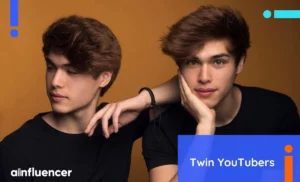Creating a video for your YouTube channel is one thing, but the process you take to edit it is an entirely different, story. Choosing the best video editing software for YouTube is a crucial step in ensuring your content stands out. After all, the higher the quality of your video, the more people will be attracted to your channel.
When more people are attracted to your YouTube channel, you’ll gain more subscribers, and More subscribers mean more money on YouTube. That’s why you need to care about the quality of your videos, join us to explore the top video editing software for YouTube.
7 Best Video Editing Software for YouTube
Using the best video editing software for YouTube will not only make you sound like a professional, but your videos will also look more fascinating. To achieve that goal, let’s look at the list we have gathered for you.
1. Adobe Premiere Pro
For YouTubers creating videos on this platform who want to use the best editing tool, Adobe Premiere Pro is a great choice for both beginners and pros. It offers many tools to turn an ordinary clip into something exciting on YouTube.
It’s super easy to use and helps you keep your project organized. If you’re dealing with multiple cameras, Premiere Pro handles it well.
Although it can seem a bit complicated for beginners, learning is always in the options. What you are also going to need is a powerful PC, especially if you want to use all its features for your big projects. If you’re a quick learner and have a strong computer, Adobe Premiere Pro is the best video editing software for YouTube content.
Adobe Premiere Pro pros
- User-friendly interface,
- Supports video export in both landscape and vertical orientations,
- Excellent editing tools.
Adobe Premiere Pro Cons
- Has a moderate learning curve,
- Demands a powerful computer.
2. Wondershare Filmora
If you are looking for less complex video editing software for YouTube, Wondershare Filmora should be one of your options. It has so much potential with many advanced features, including audio editing, 4k support, split screen, green screen, etc. easy to compare with the best video editing software for YouTube, Adobe Premiere Pro. It provides an incredible editing experience, making it a top choice for every YouTuber, whether American or Asian YouTubers.
Wondershare Filmora Pros
- Enhanced by AI features,
- Affordably priced,
- Thoughtfully designed.
Wondershare Filmora Cons
- Some tools lack advanced features,
- No support for multi-cam editing.
3. Adobe Premiere Rush
Since you don’t have your PC available all the time, you might be looking for the best video editing software for YouTube that can be used on your mobile. Adobe Premiere Rush by Adobe is the one that needs to be considered the most used by many YouTubers.
It’s simple and easy to work with on various devices. This YouTube video editing software offers basic editing features like cutting, trimming, color correction, and audio editing. Both beginners and professional content creators will be pleased to work with Premiere Rush because, no matter what problems you are having with editing, they can be solved by Rush.
Adobe Premiere Rush Pros
- User-friendly,
- Compatible across platforms,
- Seamless integration with Premiere Pro.
Adobe Premiere Rush Cons
- Not as strong as other desktop options on this list.
- You have to pay for an Adobe Creative Cloud subscription.
4. Apple Final Cut Pro
Finding the best software for YouTube video editing on your Mac is not hard, as you can use Apple Final Cut Pro. It is a great option for Mac.
Final Cut Pro is only available on Apple devices and provides advanced features, like multicam editing , powerful color grading, motion graphics and effects, and more. While it’s not strongly recommended, you can use it on a desktop. The desktop version requires a one-time fee with unlimited upgrades, whereas the iPad version does not even need a subscription.
Apple Final Cut Pro Pros
- Advanced feature set,
- No subscription is needed on Mac,
- Intuitive timeline navigation.
Apple Final Cut Pro cons
- Exclusive to Apple devices,
- Slower updates compared to some other platforms.
5. Apple iMovie
If you’re a beginner and want to know how to become a YouTuber, this one is for you. Apple iMovie is perfectly known as one of the best free video editing software for YouTube on Mac and Apple devices. It handles not only basic tasks but also offers audio adjustments perfectly.
However, it lacks some advanced features advanced editing features, like equalization and noise reduction, that are important in professional video editing. As a professional, you might want to explore better options. But for beginners who are still learning about video editing software for YouTube, iMovie is a great choice.
Apple iMovie Pros
- User-friendly,
- Intuitive interface,
- Free to use on Mac and Apple devices.
Apple iMovie Cons
- Exclusive to MacOS,
- Basic tool set.
6. DaVinci Resolve
All of us know that quality is everything, especially for beauty YouTubers, who know it directly impacts the viewer’s ability to see the details of makeup applications, skincare routines, and product reviews. DaVinci Resolve is a super cool tool that helps you edit videos for YouTube. Even though it’s free, it’s as good as some paid tools with a wide range of features, including advanced color correction, audio post-production, and visual effects..
Unfortunately, we noticed Davinci Resolve has some issues. It might be hard for beginners because it’s a bit complicated. Also, it might need a strong computer, especially for big files or high-quality videos.
DaVinci Resolve Pros
- Impressive free option,
- Advanced tools available,
- Excellent support for various aspect ratios.
DaVinci Resolve Cons
- Demands a powerful computer,
- Features a relatively steep learning curve.
7. Movavi Video Editor
This is the last one on our list. Movavi may not be widely known among ordinary YouTubers, but it’s quite popular among the pros and has all the tools that video editors and YouTubers need. It offers nice effects, quick exporting, and direct upload options for YouTube.
Plus, it’s affordable with both one-time and subscription choices, and it works on both macOS and Windows, so it can be considered as one of the best video editing software for YouTube.
Movavi Video Editor Pros
- It has a user interface for easy navigation.
- Transition options enriched with accompanying sound effects.
- Tools for motion tracking and creating picture-in-picture effects.
- Chroma-key capability for versatile background options.
- Efficient quick movie creation tool for a streamlined process.
Movavi Video Editor Cons
- Doesn’t have fancy trim options and can’t work with Apple Silicon M1.
Read also: How to Feature Channels on YouTube
Conclusion
There are different video editing tools for YouTube, and the best one depends on what you need. If you’re just starting, try easy ones like Wondershare Filmora. If you’re more advanced, Adobe Premiere Pro is cool. Mac users can check out Final Cut Pro. DaVinci Resolve is great and free. Pick the one that fits what you want to do. Have fun editing your YouTube videos!
FAQs
If you want to know what most YouTubers use to edit videos, there are three popular programs: iMovie, Final Cut Pro, and Adobe Premiere Pro CC. iMovie is great for beginners.
For most people, the best video editing software for YouTube is Adobe Premiere Pro. But if you like mobile editing, try Premiere Rush, or go for the free option, Apple’s iMovie.