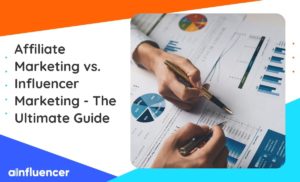Instagram Creator Studio is an effective Instagram management tool for both business and creator accounts. Brands and influencers can use this tool to find out what kind of content is desired by their followers.
This tool gives you data about your page performance and engagement along with some insight about your audience. You can use it as an Instagram analytics. Moreover, you can schedule your posts and stories with Instagram Creator Studio. And if you want to run your Instagram on PC, Creator Studio is a great help.
This article walks you through essential tips for Creator Studio Instagram to help marketers and influencers take advantage of its impactful features.
What is Instagram Creator Studio
Creator Studio for Instagram offers a collection of tools that help Instagram users manage their accounts more efficiently from a desktop computer. It serves as a centralized platform for businesses, influencers, and content creators to track and manage their Instagram activities.
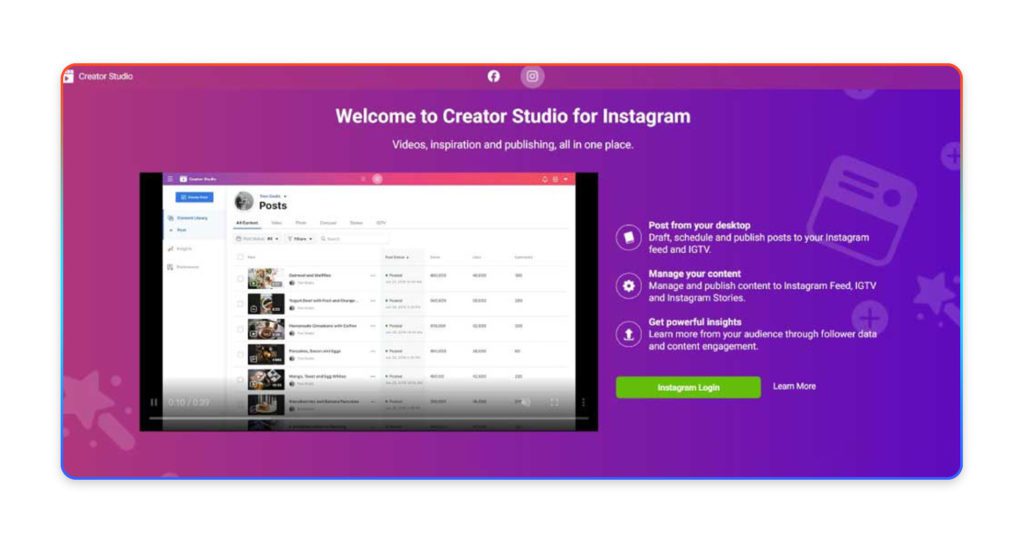
Instagram Creator Studio is an all-in-one platform that simplifies your Instagram and Facebook account management. It provides the tools to publish, schedule, and manage your content across all your Facebook pages and Instagram accounts.
Instagram Creator Studio Features:
- Content Scheduling,
- Post Editing.
- Post Insights,
- Monetization Features,
Benefits of the Instagram Creator Studio
As we mentioned earlier, Instagram Creator Studio offers four main features that help influencers and brands keep their profiles efficient and interactive. Let’s explain them one by one.
By using Instagram Creator Studio you can:
1. Schedule contents
- Set predefined times and dates for your Instagram posts, Reels, and IGTV.
- Post videos, bulk upload your content library, and unlock creative tools.
2. Manage Instagram posts
- Access all the contents including Reels, videos, photos, stories, and IGTV under the same roof.
- Consider your post’s performance to analyze what’s working and what’s not.
- Find content easily and use filters to organize it quickly.
3. Measure Instagram insight
- Figure out when your followers are most active.
- Analyze audience actions when they engage with your content.
- Get the reach and impressions of your content.
4. Help to Monetize
- Did you know you can make money by creating Reels? Enables Instagram creators and influencers to monetize for Reels.
- It helps partners earn money from Facebook when they understand their performance across all their monetization products.
How to Connect Your Instagram Account to the Creator Studio
You should know that only Business and Creators accounts can use Instagram Creator Studio. So, the first step is to set up a business account. Then, you can connect your IG account to Creator Studio with ease. Here is how you can do it.
Step 1: Set up Your Professional account
- On your profile page tap on the three horizontal lines on the top right corner of the screen and go to the “Settings and privacy”.
- Scroll down and tap on the “Account type and tools”.
- Now, go to “Switch to professional account”.
- Here you need to choose what describes your account the best, add content details and save the changes.
Step 2: Connect Instagram to the Creator Studio
Remember, it’s better to use a PC for working with Creatos Studio Instagram. But still, you can access the website using your phone’s browser. Here is how you can connect your IG to Creator Studio.
- Go to Creator Studio webpage and from the top switch to Instagram.
- Click on the Instagram login button (The green button) and log in to your account.
- Now you need to connect your IG to your Facebook account if you haven’t already. The Instructions on the screen are simple and easy to follow. But still, we have explained it in the next section to make everything simpler for you.
- After linking your Facebook and Instagram together, you are ready to enjoy Creator Studio’s features.
How to link Instagram to Facebook
If you have trouble connecting your Instagram to your Facebook account, follow these simple steps:
1. On your profile page tap on the three horizontal lines and go to “Settings and privacy“.
2. Now tap on “Accounts Center“.
3. Here, tap on the “Profiles“.
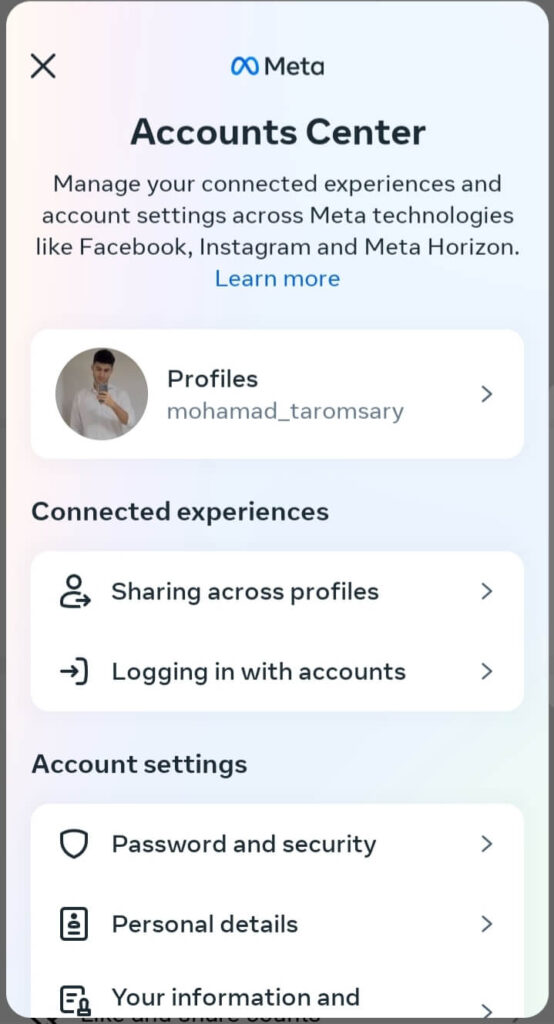
4. Next, go to “Add accounts“
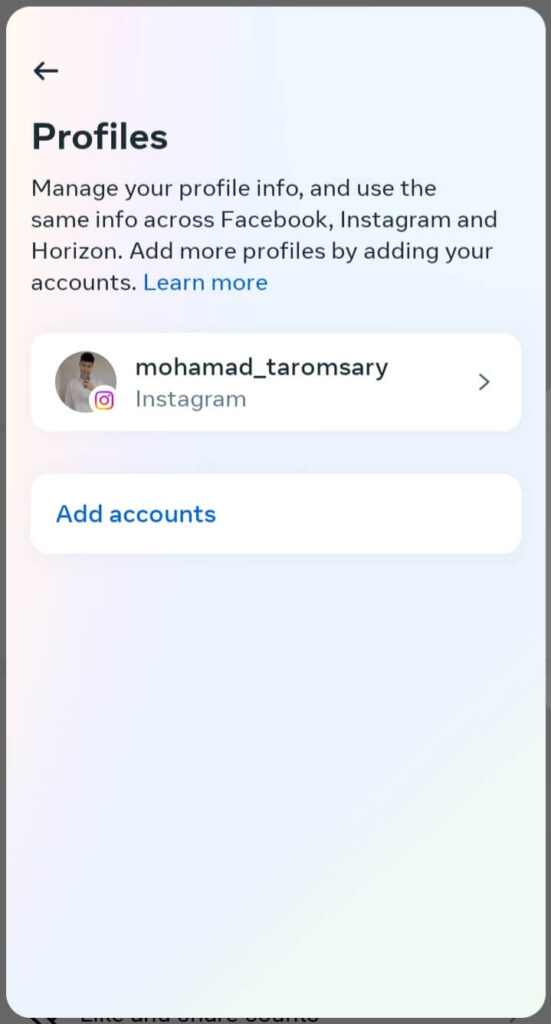
5. In the end choose “Add Facebook account” and log in to your Facebook.
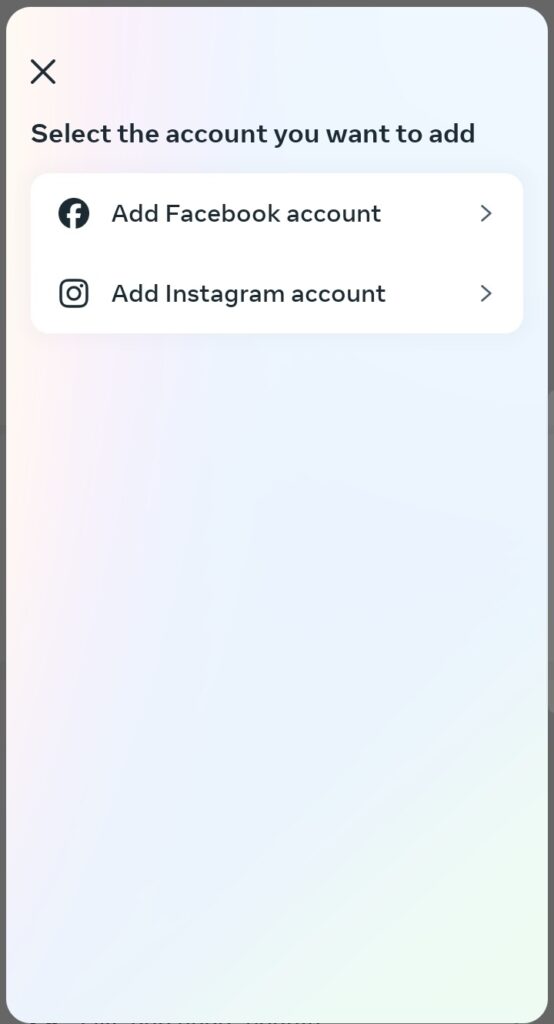
That’s everything you need to do to link your Facebook to your IG account. Everything is easy and simple. Now you can enjoy Creator Studio features and increase your Instagram engagement.
Conclusion
Instagram Creator Studio is an extra Instagram managing tool to get more engagement and build your Instagram business page in a convenient, appropriate environment to manage your Facebook and Instagram presence. Try using this great tool as an Instagram influencer and take the right path for monetizing.
This Instagram management tool is completely free. So, you can use it without paying anything. Not even credit card info is needed.
You can manage everything from Instagram Creator Studio using your computer. This includes scheduling your posts, posting stories, reviewing your engagement rate, etc.
It’s a very efficient platform for managing all your Instagram activities under one roof using a computer. You should definitely use it if you want to improve your presence on IG.



![Read more about the article World’s 12 Top Selling Artists On Instagram [2024 Update]](https://blog.ainfluencer.com/wp-content/uploads/2021/04/Meet_The_Worlds_Top-Selling_Artists_On_Instagram-300x182.jpg)