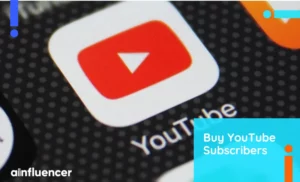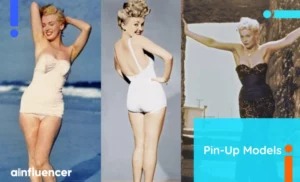Freelancing is a viable income source that supports a flexible lifestyle many find appealing. It also comes with unique security challenges freelancers should be aware of and plan for.
This article highlights the most common threats freelancers face today and provides practical tips on how you can start taking cybersecurity matters into your own hands.
What Are the Cybersecurity Dangers of Freelancing?
Freelancers are in a more vulnerable position compared to traditional employees. All hardware and software costs come out of their own pockets.
A data breach can affect a freelancer’s finances or expose confidential files. A compromised freelancer may seem untrustworthy and have a harder time attracting new clients. The stakes are great, so your personal responsibility is higher too.
Cyberattacks targeting freelancers take on many forms. Malware is among the most common and can do anything from deleting files to completely crippling your devices. Ransomware is particularly nasty since it can shut you out and hold your files, hostage until you pay a lot of money to its creators.
Freelancers depend on networking to find new clients and revenue streams. Most people you’ll interact with genuinely need or offer help, but some may take advantage. They use social engineering to lull you into a false sense of security and have you give up sensitive data about yourself or your clients.
Phishing is a rampant form of social engineering. It uses fraudulent emails to get people to give up their passwords and credentials. Freelancers are in close contact with their clients, so the most basic attempts are unlikely to work. However, cybercriminals have developed advanced methods that can trick even careful individuals.
How Can Freelancers Protect Themselves?
It’s not uncommon for freelancers not to take their cybersecurity seriously. Merely being aware of the numerous threats can help, but being proactive is better! Here are a few practical steps and habits you should start implementing for a safer freelancing experience.
Secure and keep your devices up to date.
Any device you freelance through is a potential security risk, so treat it as such. Freelancers generally have antivirus and antimalware on their laptops. We think less about their security, yet smartphones contain as much, if not more, sensitive data. This includes fingerprint scans, location data, and private photos.
Start by installing trusted antivirus and antimalware software on your business phone. You should also be wary of the apps you install on it and the permissions they ask for. Smartphones update automatically, but make sure there’s enough storage onboard to do so.
Back up your most important files.
You can’t do much about theft, damage, or spills once they happen. You can, however, back your data up so that such events don’t stop you from accessing it. Cloud storage services are convenient since they provide a virtual hard drive you can use anytime, anywhere.
Files are safe in the cloud since providers use encryption and keep several backups on different servers. Online storage also paves a secure way for file sharing and collaboration. Additionally, you may grant viewing and download permission exclusively to clients and trusted colleagues. You also get insight into when someone with such permissions accessed or modified documents.
Use a VPN when connecting to public networks.
Everyone loves free Wi-Fi, but connecting through it could be costly if someone intercepts your files. A VPN prevents this by hijacking the connection and routing it through a secure tunnel. That makes tracking the connection almost impossible while keeping your activities and file transfers safe.
Use common sense when dealing with suspicious emails and contacts.
Blatant scam emails and messages may not get past you, but what about more sophisticated attempts?
You’ll get far by choosing what info to give to strangers and examining the contents of suspicious emails. Refrain from clicking on links or attachments unless you’re expecting them. Follow up with your clients and contacts if an email or request they sent seems fishy before doing anything with it.
Get a password manager & 2FA.
People are disturbingly lax when it comes to their password habits, but freelancers can’t afford to be. A password manager replaces your weak and samey login details with long and unique ones. It can create dozens of new passwords instantly. All you have to do is remember a single master password.
Two-factor authentication is useful for making your most vital logins doubly secure. Having to enter a security code is a crucial additional step. It can prevent intrusion even if someone has figured out your password.
Conclusion
Being aware of cybersecurity vulnerabilities freelancers face already gives you an advantage over the competition. The next step is to take the above advice to heart and educate yourself about cybersecurity further. You’ll safeguard your livelihood, reputation, and prospects if you do.