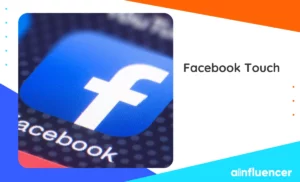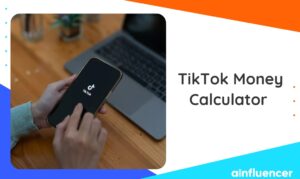Social media is a huge part of our daily lives. Whether we are scrolling through Instagram, watching videos on TikTok, or browsing YouTube, we interact with content all day long. Over the years, the types of content that people share and engage with have changed. Today, visual trends, especially videos, are leading the way.
Visual trends on social media are constantly evolving, and in this blog, we will look at how video content, video editing tools, AI video generators, text-to-voice technology, and video marketing in general are becoming more important than ever.
Video Content is King
One of the biggest visual trends in social media today is video content. Video has become the most popular form of content, especially with platforms like Instagram Reels, TikTok, and YouTube Shorts gaining millions of views. People are more likely to engage with videos than any other form of content.
In fact, studies show that video content gets more likes, comments, and shares than images or text posts. Videos help capture attention quickly and keep viewers engaged for longer periods of time, helping businesses increase their brand awareness.
Why is video so popular? First, videos allow people to communicate much more than photos can. You can show how something works, tell a story, or even entertain people. Plus, platforms like TikTok and Instagram reward video content with more views. The more views a video gets, the more likely it is to show up on other users’ feeds, helping creators grow their audience.
As a result, many social media creators have shifted to making videos instead of just posting pictures. And with the rise of video, there’s also a growing demand for easy-to-use video editing tools.
The Role of Video Editing Software
Creating high-quality videos used to require expensive equipment and professional skills. However, with the rise of user-friendly video editing software, anyone can create professional-looking videos right from their computer or phone. There are many video editing tools available today, such as the CapCut desktop video editor. These tools allow creators to add effects, transitions, text, and music to make their videos more interesting.
One free video editing software that has gained a lot of attention recently is CapCut. CapCut is a free video editing app and desktop software that is known for being easy to use. Whether you’re a beginner or an experienced video creator, CapCut offers a variety of features that help make your videos look amazing. You can add filters, text overlays, transitions, and even background music to your videos without needing advanced editing skills.
For many creators, video editing software is essential to making their content stand out. With the right editing tools, anyone can create high-quality videos that grab attention and increase engagement.
AI Video Generators – The Future of Video Creation
Artificial intelligence (AI) is changing the way we create and consume content. One area where AI is making a big impact is video production. An AI video generator is a software tool that uses artificial intelligence to automatically create videos. These tools can take written text and turn it into a full video with visuals, animations, and voiceovers.
For example, platforms like the CapCut desktop video editor allow users to input text, and the AI creates a video based on that text. This can save creators a lot of time and effort. Instead of having to record or shoot their own footage, they can let the AI handle video production. AI video generators are especially popular for creating educational videos, product demos, and social media content.
The ability to generate videos automatically using AI is a huge advantage for creators who don’t have access to expensive video equipment or who want to quickly produce content. It’s also a way to experiment with different video styles without needing to spend hours on editing.
Text-to-Voice Technology
Another exciting technology that is changing how creators produce content is text to voice or speech (TTS) technology. TTS allows you to type text, and the software will convert that text into speech. This is especially useful for video creators who want to add voiceovers to their videos but don’t want to record their own voice.
Text-to-voice technology can also be helpful for accessibility. For example, people with visual impairments can use text-to-speech to listen to the content in videos. This makes videos more inclusive and ensures that everyone can enjoy the content, regardless of their abilities.
Over the years, text-to-voice technology has gotten much better, with many tools offering more natural-sounding voices. Tools like Google’s Text-to-Speech and CapCut’s built-in voiceover feature make it easy for creators to add professional-sounding voiceovers without needing a microphone or recording equipment.
How to Add Text-to-Voice to Your Videos Using CapCut Desktop
If you want to add a text-to-voice feature to your video, using CapCut is a great option. CapCut makes it easy to convert written text into a voiceover and add it to your video. Here’s how you can do it:
Step 1: Import Video
First, open CapCut on your desktop and create a new project. Click on the “Import Media” button, and select the video file that you want to edit. Once your video is imported, drag it into the timeline, where you can start editing.
Step 2: Convert Text to Voice
Now, you’re ready to add a voiceover. Go to the toolbar and click on the “Text” option. Type in the text that you want to convert to voice. After typing your text, click on the “Text to Speech” option, and CapCut will automatically turn your text into speech. You can choose from different voices and adjust the speed, tone, and language of the voiceover. Once you are happy with the voiceover, you can move on to the next step.
Step 3: Export Video
When you’re satisfied with your video and the voiceover, it’s time to export the video. Click on the “Export” button at the top right of the screen. Choose your preferred video resolution and format, and then click “Export.” CapCut will process your video and save it to your computer.
Final Words About Visual Trends
Visual trends are quickly becoming the most important aspect of social media. Video content is leading the way, and with the help of video editing software, AI video generators, and text-to-voice technology, creating professional-quality content has never been easier. These tools allow social media creators to produce videos that are engaging, accessible, and more exciting than ever before.
As technology continues to improve, we can only imagine how these visual trends will evolve in the future. Whether you’re a seasoned content creator or just starting, these tools can help you stay ahead of the curve and create videos that stand out on social media.