One of the cool features on TikTok that we can’t see on other social media platforms is the ability to see your profile viewers. If you are a professional TikToker, you are familiar with this feature. But some of you might ask how to turn off profile views on TikTok or how to turn it on.
This article will provide a step-by-step guide for beginners who want to keep track of their TikTok viewers. So, if you want to know how to turn profile views off on TikTok, don’t miss this blog.
What Happens If You Turn Off Profile Views On TikTok?
When the profiles views option is ‘ON’ on your account, there is a trace button at the top of your profile. By tapping the option, you can check the people who have viewed your account over the past 30 days. Whenever you visit someone’s profile, your name will also appear on their viewer’s list.
But by turning this feature off, the trace button from your profile will disappear, and you can’t track your visitors. Other than this, you can view others’ profiles anonymously.
How To Turn Off Profile Views On TikTok
Don’t want to know who checks your profile? For many TikTok brands and creators, this feature is annoying. But you can easily turn it off in a few simple steps. Here is how to turn off profile views on TikTok:
- Log into your TikTok account and go to your profile.
- Tap on the three-line icon in the top-right corner of your screen and select ‘Settings and privacy’.
- Select ‘Privacy’.
- Scroll down to the ‘Profile views’ option and turn it off.
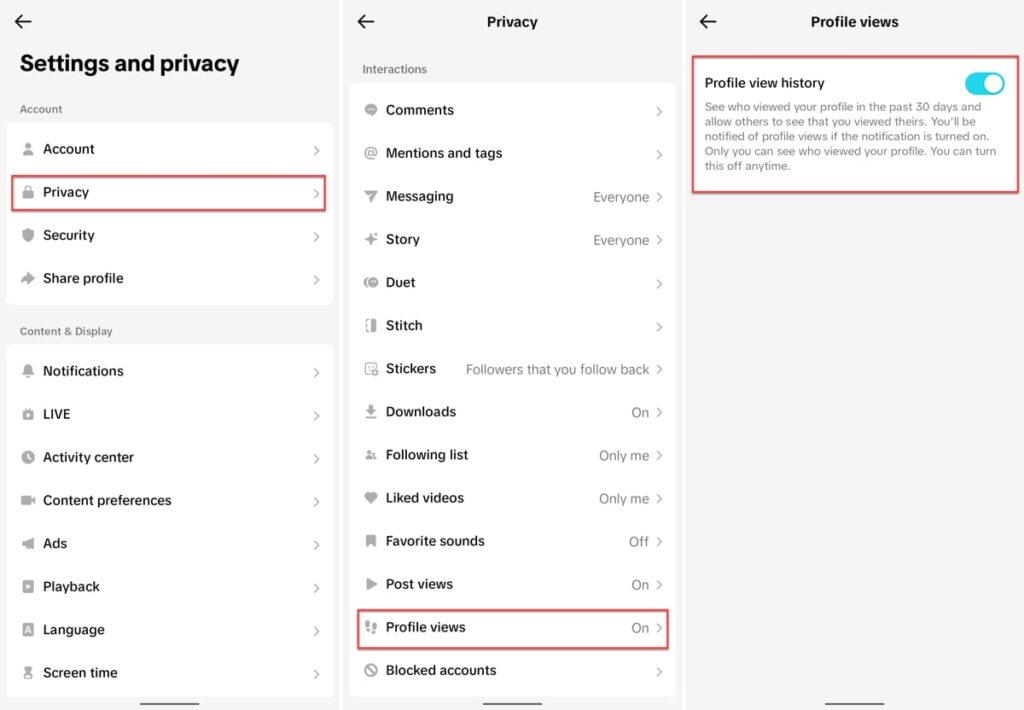
How To Turn Off Profile Views On TikTok Desktop?
The process of turning off profile views on the TikTok app and desktop is the same. Here is how to turn off your profile views on TikTok from your desktop:
- Open the TikTok website on your browser and navigate to your profile.
- Tap on the three-line icon and select ‘Settings and privacy.’
- Select ‘Privacy’ and toggle off the ‘Profile views’ option.
Conclusion
Turning off profile views on TikTok is a simple process that can be done both on the mobile app and desktop. By turning off this feature, you can protect your privacy and view other profiles anonymously. In this article, we provided a step-by-step guide on how to turn off profile views on TikTok.
However, if you are a professional TikToker and want to keep track of your viewers, you can leave this feature on.
FAQs
If you have less than 5k followers on TikTok, you can access the profile views feature to track your visitors. But if you don’t need it, you can easily turn off the profile views TikTok feature. Here’s how:
Open the TikTok app and navigate to your profile.
Tap on the three-line icon at the top of the screen and select ‘Settings and privacy.’
Select ‘Privacy,’ scroll down to the ‘Profile views’ option, and turn it off.
If you want to check other TikTokers’ profiles anonymously, you can easily turn off the profile views feature on your account.




![Read more about the article How to Go Live on TikTok: The Ultimate Playbook for Creators to Convert Viewers [2024]](https://blog.ainfluencer.com/wp-content/uploads/2024/04/Copy-of-Ainfluencer_Content_Images-300x182.png)




