Have you ever felt tired of chatting with someone? Want to browse Instagram without interruptions? Well, Instagram has a new feature where you can turn off your active status. If you need to learn how to turn off active status on Instagram, read on.
Is it going to be as simple as hiding your followers on Instagram? In this article, we will show you how to turn off active status on Instagram. Stay with us till the end of this article.
How to See Who’s Active on Instagram?
How do people know when you are active on Instagram? Well, many social media platforms (WhatsApp to Instagram) allow us to see when somebody is online or, in simple words, ‘active.’ That could happen in different ways, such as:

- Profile Picture: People can see when you are active by simply just looking at your perfect Instagram profile picture. Want to know how? Look at your followers’ profile pictures through the direct message page. What do you see? A green dot at the corner of their profile? Well, that means being active on Instagram.
- Chat List: Aside from having that little green dot, when you scroll down the list of people you have been chatting with, you’ll see the word ‘active now.’ If the user isn’t online, you can see when they read your last message shown by ‘ Seen Xh ago.’
- Chat Header: The moment you start chatting with an IG person, you’ll see an ‘active now’ notification at the top of the chat, and when they are talking to you, the status changes to ‘ you’re both in the chat.’
How to Turn Off Active Status on Instagram
Want to know how to turn off active status on Instagram? Here is a very simple way, even more simple than seeing liked posts on Instagram, to turn off your status on Instagram.
How to Turn Off Active Status on Instagram on iPhone and Android
Here is how to turn Off Active Status on Instagram on iPhone and Android:
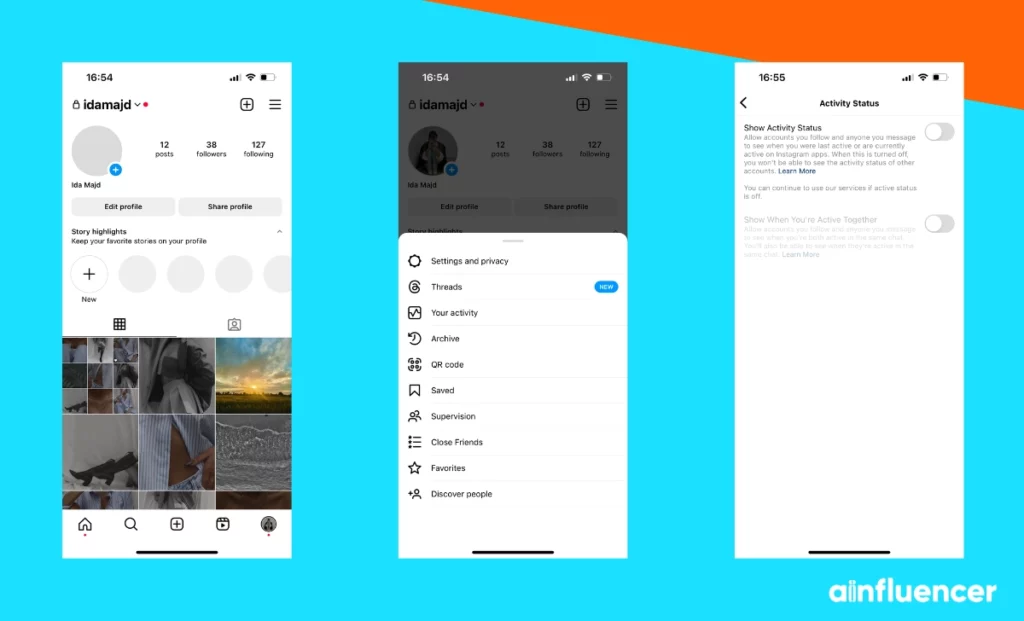
1. Open the Instagram app and log in (iOS or Android).
2. Go to your profile picture in the bottom right-hand corner of the page.
3. Tap on the three horizontal lines (the hamburger icon) in the top right-hand corner of the page.
4. Click ‘Settings’ from the pop-up menu.
5. Select ‘Privacy.’
6. Choose ‘Activity Status.’
7. Choose the ‘Show Activity Status’ and/or ‘Show When You’re Active Together’ sliders to the ‘Off’ position.
How to Turn Off Active Status on Instagram for One Person
If you think you can turn off your status for one person, you are wrong. According to Instagram’s limitations rules, this feature is available for all your followers. If there is a specific person you are trying to avoid, try blocking or unfollowing that person.
Conclusion
Among hundreds of features Instagram offers, turning your active status off is the coolest. Now that you know how to turn off active status on Instagram, you can make it easier to sneak out of a chat very quickly with anybody knowing you’re online.
FAQs
‘Active now’ on Instagram means that the person uses the app. It does not mean or show if that person is chatting with someone or not.
Several factors can affect its accuracy:
App Background Activity: Even if you’re not using Instagram, the app running in the background might show you as active.
Multiple Device Usage: Logging into Instagram from various devices can sometimes cause discrepancies in the ‘Active Now’ status.





![Read more about the article 100+ Birthday Captions For Instagram [2024 Update]](https://blog.ainfluencer.com/wp-content/uploads/2023/03/Birthday-Captions-For-Instagram-300x182.png)



