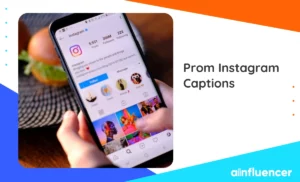Have you ever wondered how to see liked posts on Instagram? While many Instagram users might not be aware of this cool feature, there is actually a part on Instagram where you can see how many posts you have liked during the day.
Among the hundreds of cool features that Instagram offers, such as Instagram notes, seeing liked posts on Instagram is probably the coolest. To learn how to see liked posts on Instagram, stay with us until the end of this article.
How to See Liked Posts on Instagram
Want to know how to see liked posts on Instagram? Take a look at the steps below to learn everything about this cool feature.
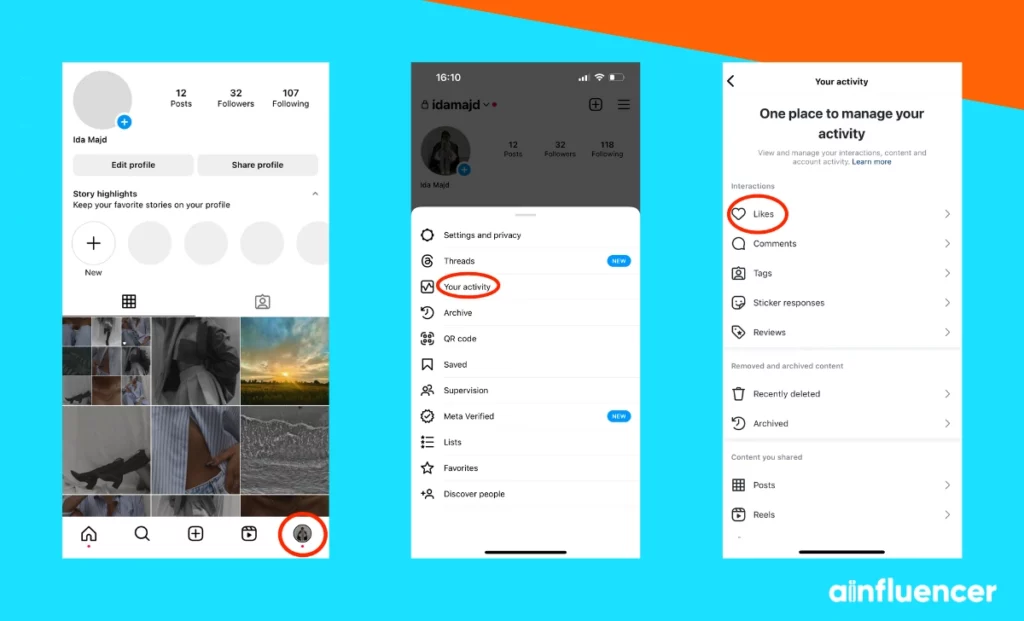
1. Open the Instagram app on your phone and make sure you’re logged in.
2. Go to your profile by tapping on your profile picture or the icon at the bottom right of the screen.
3. Access ‘profile activity’ by tapping the three horizontal lines in the top-right corner of your profile.
4. Scroll down and tap ‘profile activity’ to access Instagram likes, comments, and tags.
5. Tap on ‘likes’ to see three options, newest to oldest, all dates, and all content types.
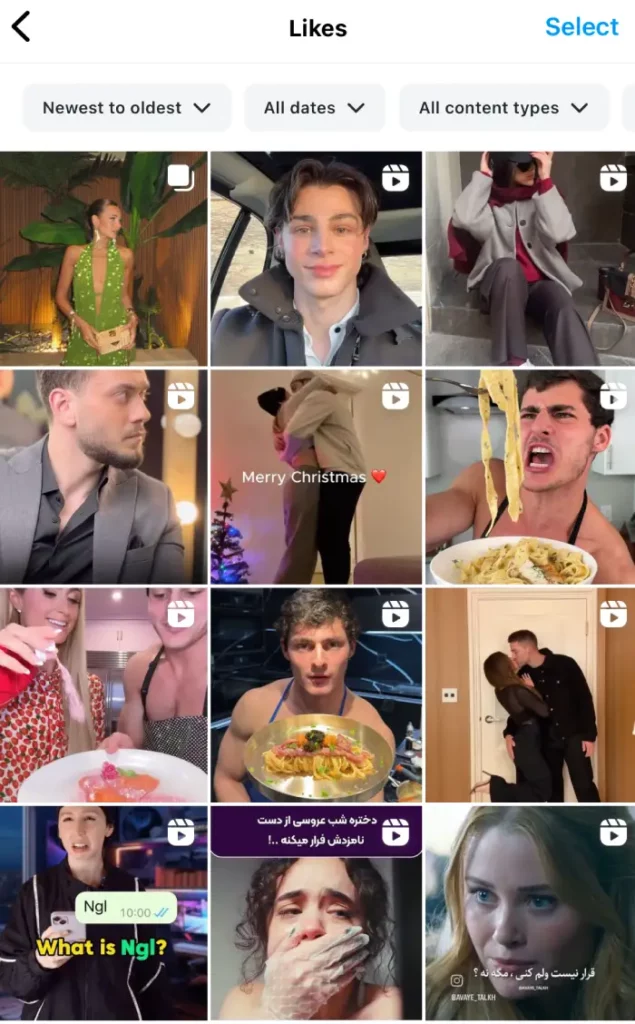
Read also: How to mute someone on Instagram
How to Unlike Posts on Instagram
There are times when you accidentally like somebody’s post. Follow these steps to simply unlike any post you want on Instagram.
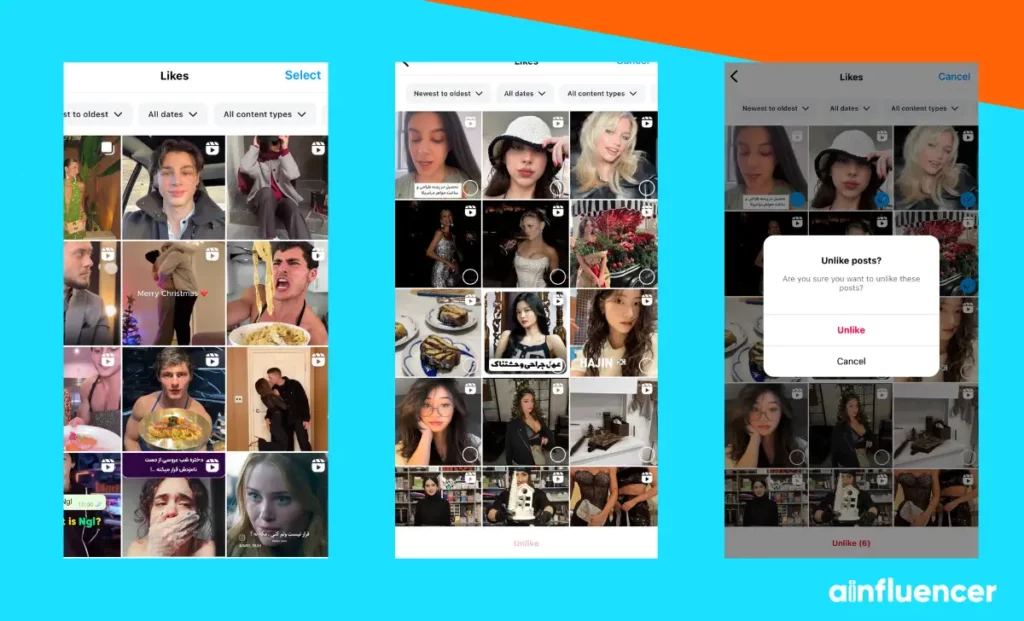
1. Tap on the ‘Select’ option.
2. Select one or several posts.
3. Tap on ‘Unlike’ to initiate the action.
4. Tap ‘Unlike’ again to confirm the action.
How to Save Instagram Posts Without Liking Them
If you are looking for a way to save somebody’s post on Instagram without tapping the like button, follow these steps.
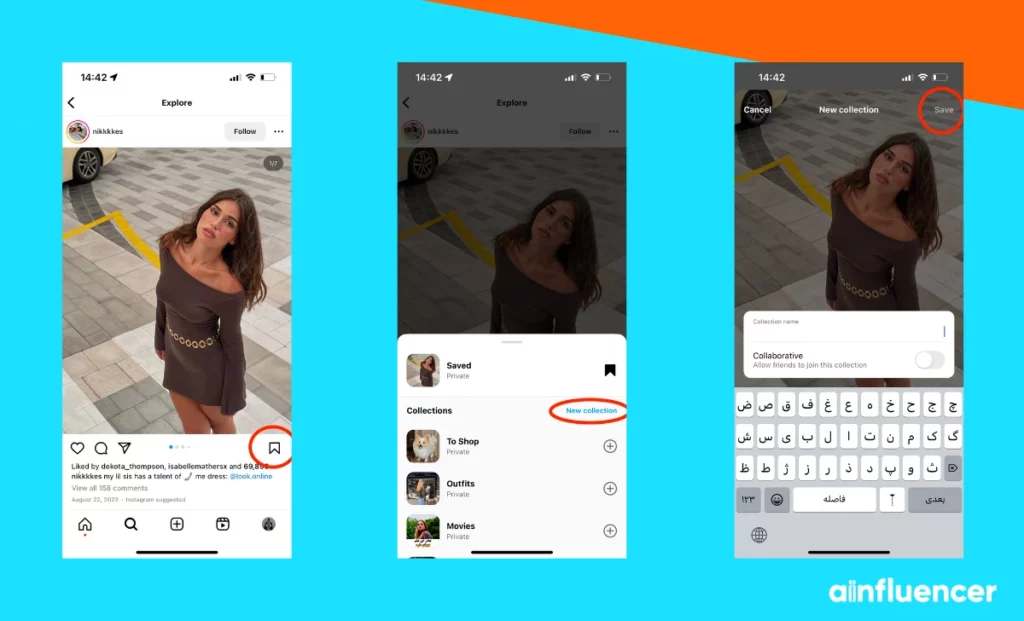
1. Tap the bookmark icon located under the post.
2. The post is now saved to the ‘All Posts’ collection in the Saved section.
3. Provide a name for your new collection.
4. Tap ‘Save’ to finalize the process.
Read also: The best time to post on Instagram.
Conclusion
Out of hundreds of features that Instagram offers, ‘how to see liked posts on Instagram’ is probably the coolest. It’s a quick and insightful way to view your liked posts and even be able to unlike any moment you want.
FAQs
According to what we have explained, some likes are still hidden; that is why Instagram took a step to create a safer online space by hiding likes. According to Adam Mosseri, Instagram’s Head, this update aims to foster a more welcoming online community.
There are a few reasons why likes might disappear. Someone could have unliked the post, or if they have a private account and change settings, their like might not be visible. Also, if an account is deactivated or deleted, their likes may disappear, too.