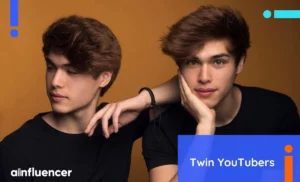YouTube has stopped showing the number of dislikes on videos. This change makes it harder to judge if a video is reliable or accurate. Are you wondering how to see dislikes on YouTube videos? This article will provide a step-by-step guide to return dislikes on YouTube!
If you want to make money on YouTube or just have fun, assess your videos to identify those that viewers hate. This enables you to know which kind of videos your subscribers enjoy the most. As such, you need a complete guide to learn how to see how many dislikes are on YouTube. Agree? 😉
Let’s get started!
Why Can’t I See Dislikes on YouTube?
YouTube took away the dislike button in November 2021, and this led to some controversy. The removal of dislikes from YouTube was supposed to reduce negativity but instead created problems for content creators. All YouTube influencers know how important it is to see all the feedback on their videos. You may consider: Why it is important to see dislikes on YouTube.
Well, this feedback helps them understand what content works well and what doesn’t. Dislikes help us know which content viewers do not want. It is also a way for creators to know what types of clips they should produce next.
When many people have not liked the video, it may be indicated that such topics aren’t interesting to viewers. Fortunately, a browser extension called Return YouTube Dislikes can bring back the dislike count.
Read Also: How to See Your Comments on YouTube
How to See Dislikes on YouTube? (Mobile & PC)
Now, it’s time to learn how to return the number of Dislikes for your YouTube videos. Let’s go!
How to see Dislikes on YouTube(iPhone, Android, and Web)!:
1. Look for the ‘Return YouTube Dislike‘ extension in the Chrome Web Store.
2. Click on ‘Add to Chrome.’
3. Open YouTube in your browser.
4. Play any video, and you will see the dislike count next to the like count.
Spotlight: Remember, after the installation of the extension, dislikes are displayed on browsers such as Firefox, Brave, Chrome, Opera, and Microsoft Edge. But if your browser is different, you’ll need a different way to install it.
How to See YouTube Dislikes for iOS Devices?
So if you use Safari, need to download a user script using the Tampermonkey add-on to make Return YouTube Dislikes work on your computer. If you have a jailbroken device, you’ll need to install an iOS tweak.
Ainfluencer: The Best Platform to Make Money
Ainfluencer is a great platform for influencers who want to collaborate with brands and make money. Here’s why: it’s totally free to use—no subscription costs! You can connect with brands worldwide that want you to promote their products.
Whether you’re an experienced influencer or just starting out, Ainfluencer is open to everyone. You can find deals from top brands, communicate directly with them to plan your collaborations, and get paid securely for your work.
Interested in connecting with brands, making deals, and earning money? Watch the video below to learn how to use the app:
To Wrap Things Up
Do you want to see the ‘Dislike’ count on YouTube videos? If so, you don’t have to deal with Google’s annoying changes anymore. With a simple browser extension, you can easily bring back the dislike count on YouTube videos. This guide taught you how to see dislikes on YouTube in simple steps.
FAQs
The Return YouTube Dislike extension shows you the number of dislikes on videos, but this information might not be 100% correct. The extension works by combining old data saved before YouTube removed the dislike count with estimates based on user behavior. This means it doesn’t update with new information but gives a rough idea of how people felt about the video when the dislike count was still visible.
Users of the extension contribute data that helps calculate the like-to-dislike ratio. The creator of the extension collects this data to improve accuracy.
Simply seeing dislikes won’t make your YouTube channel grow. However, it’s essential to comprehend how your videos are performing. This will give you an idea of what could make a viewer unhappy by comparing likes to dislikes. The future of your videos can be improved by these steps.
![You are currently viewing How to See Dislikes on YouTube? [Step-by-Step Guide in 2024]](https://blog.ainfluencer.com/wp-content/uploads/2024/05/dislikes.jpg)