Other Instagram users can access information about our followers, the accounts we follow, and the photos we post. This can concern some users who wish to keep these lists private. That’s when they search for a method to hide followers on Instagram.
Despite the absence of a button to restrict access to these lists, there are several free methods that can help you overcome this issue. Keep reading to learn more about how to hide Followers on Instagram.
How to Hide Your Followers from Not-Subscribed Instagram Users
As we mentioned earlier, there is no feature on Instagram to hide followers or followings. But it should not stop you from trying to hide your followings from others.
To prevent someone who isn’t following you on Instagram from seeing your following and followers lists, you can make your account private. This way, only your followers will be able to access these lists.
In case you’re unsure about how to make your account private, you can use these steps as a guide:
- Go to your profile page.
- Click on the three horizontal lines located in the top right corner of your screen.
- Select ‘Account Privacy’ from the menu.
- Under ‘Who can see your content’ look for ‘Account Privacy’ and click on it.
- Click on ‘Private Account’ and tap ‘Change’ to confirm the changes.
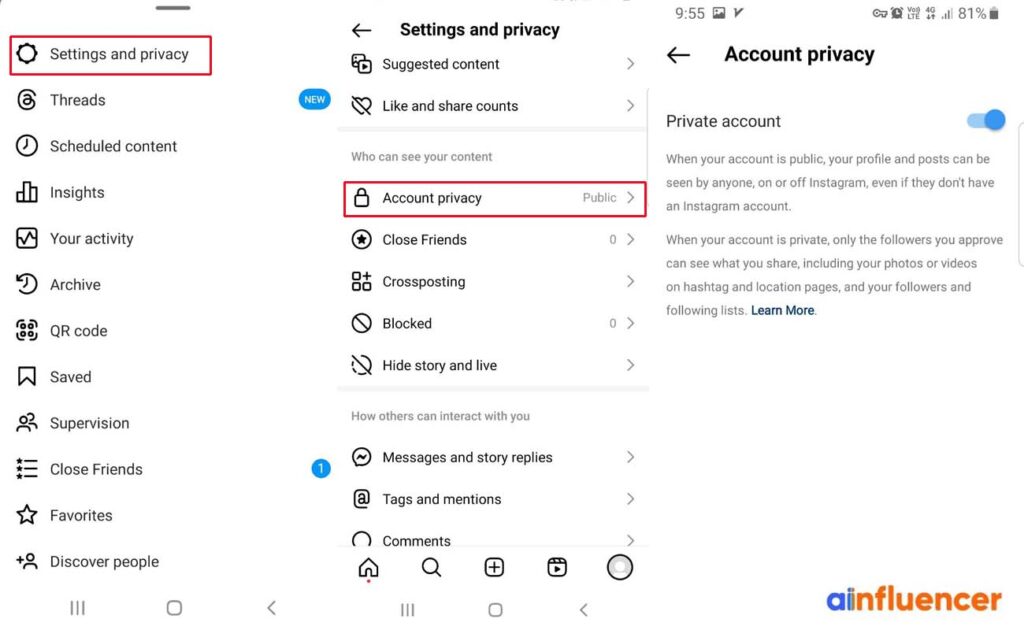
Note that if you have a business profile, you won’t be able to make it private. In that case, you’ll need to switch back to a personal account before you can change the privacy settings.
Pro tip: You can hide likes on Instagram posts so nobody can see who has liked them or how many likes they have got.
How to Hide Followers on Instagram from a Particular User
When you have a private Instagram account, you have control over who can see your followers. If you want to keep someone particular from accessing your followers without their knowledge, the best option is to remove them. Removing someone is a less confrontational solution than blocking them, especially if you don’t want to create any issues.
If you don’t know how to remove someone from following you, take these steps:
How to Remove Followers on Instagram
- Open Instagram and go to your profile.
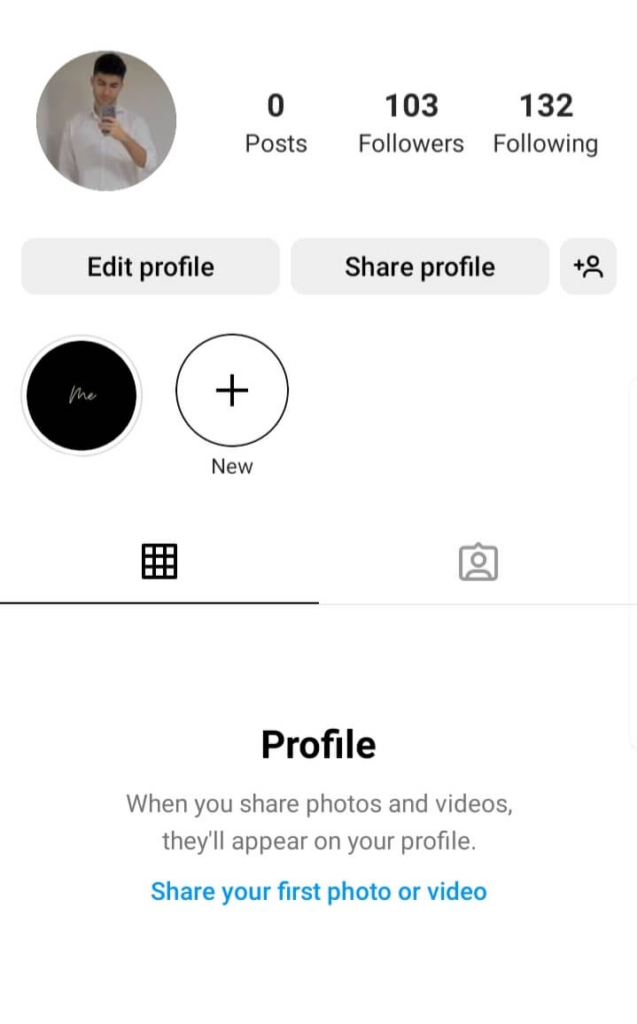
- Click on the followers list.
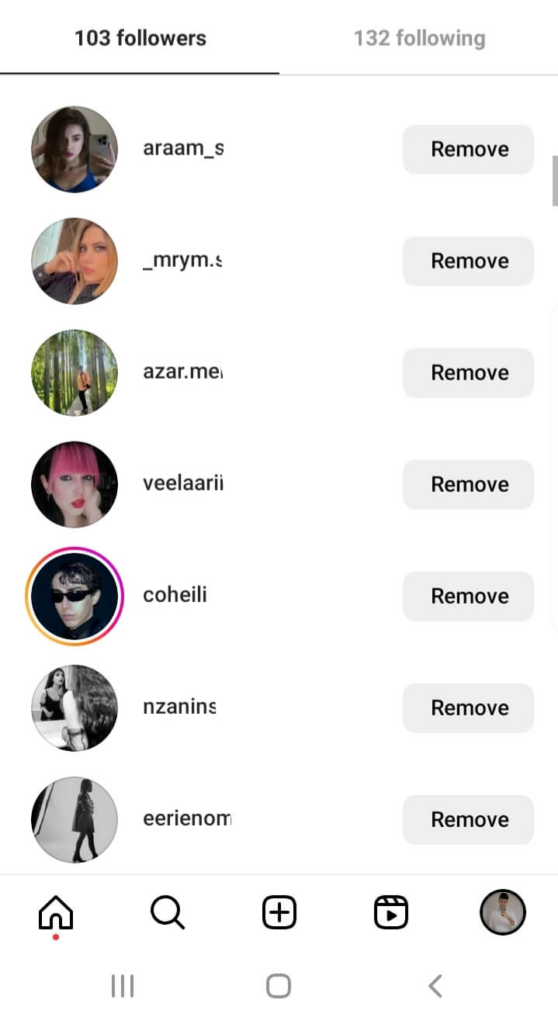
- Find the user that you want to remove.
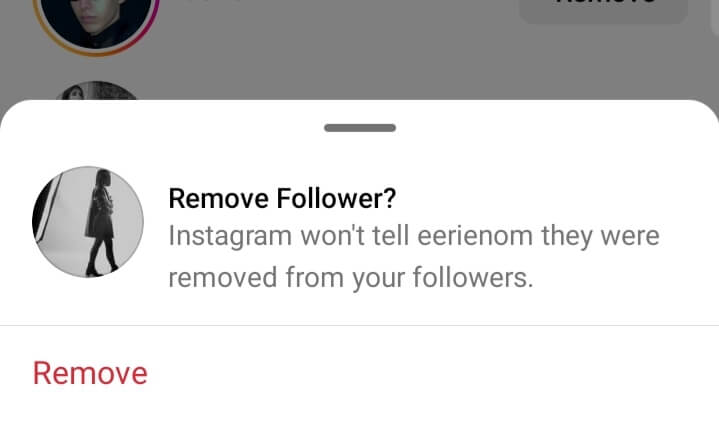
- Tap ‘Remove’ and confirm the action.
By removing your followers, they can’t visit your account anymore and your content won’t appear on their feed. Therefore, there is no way for them to check your followers or your likes.
Pro Tip: if you don’t want to view someone’s content on Instagram without blocking them, you can simply mute the user in a few steps. They won’t notice they have been muted. Plus, you can unmute someone you have muted, whenever you want.
How to Hide Followers on Instagram Without a Private Account?
We have already introduced you to two different methods for hiding your Instagram followers from others. And both of them were useful for private accounts.
However, for business accounts or those users who want to become an influencer on Instagram, having a private account can be a nightmare. It prevents them from reaching a larger audience. To overcome this challenge and rapidly expand your follower base, consider strategies to get instant followers & likes.
But how can you hide followers on Instagram without making your account private?
The ‘Block’ option will be the solution. Blocking someone is the most effective way to prevent them from seeing your followers and who you are following.
In order to Block someone on Instagram:
- Search for the user you want to hide followers from and click on their profile.
- Click on the three dots at the top right corner of the screen.
- Tap ‘Block.’
- Now, two options will appear. First: ‘Block … and other accounts they may have or create’. Second: ‘Block…’. It’s better to click on the first one and confirm the changes.
You don’t have to worry about blocking someone on Instagram because you can always unblock them later if you change your mind. Unblocking users on Instagram is even simpler than blocking them.
Conclusion
Knowing how to hide followers on Instagram can help you maintain your privacy, reduce social pressure, and have more control over who sees your content.
Whether you prefer to keep your account private or block someone to hide your followers, there are several options available to help you achieve the level of privacy you desire on the platform.
With the simple steps outlined in this guide, you can easily hide your followers on Instagram and enjoy a more private and personalized social media experience.
FAQs
Unfortunately, there are no built-in features on Instagram that enable you to hide the people you’re following.
However, you can use the methods described earlier to prevent unwanted viewers from seeing your interests.
Alternatively, you can consider creating a separate Instagram account to follow whoever you want without being detected.
Yes, people can see who you follow on Instagram if your account is public. However, if your account is private, only your approved followers will be able to see who you follow.
Yes, if someone checks their followers list and notices that your account is no longer there, they will realize that you’ve unfollowed them on Instagram.
However, Instagram won’t send any notification or message to the person when you unfollow them.
When you mute someone on Instagram, their posts and stories will no longer appear in your feed, but you will still be following them.
Muting someone is a private action, so they won’t be notified that you’ve muted them. You can also unmute them at any time if you want to see their posts and stories again.
If you don’t see their posts and can’t tap on the followers list, it’s because they have a private account or you may have been restricted or blocked from their accounts.


![Read more about the article 100+ Birthday Captions For Instagram [2024 Update]](https://blog.ainfluencer.com/wp-content/uploads/2023/03/Birthday-Captions-For-Instagram-300x182.png)


![Read more about the article How to Unlink Facebook And Instagram? [The Full Guide in 2024]](https://blog.ainfluencer.com/wp-content/uploads/2024/01/Copy-of-Ainfluencer_Content_Images-15-1-300x182.jpg)



