Many of us have faced unwanted communications or views from specific users on our social media page and TikTok is no exception. The solution is simple; by knowing how to block someone on TikTok, you can easily limit their access to your page. Just like other platforms, TikTok allows you to block users easily.
In this article, we will show you how to block people on TikTok on different devices. So, if you want to reset your TikTok algorithm and communicate with users you like, make sure to check this guide.
How To Block Someone On TikTok?
Similar to all social media platforms, TikTok has added different features to help users feel safe. If you don’t want some people to view your account, TikTok security features allow you to block them easily. In the next section, we will check how to block someone on TikTok.
How To Block On TikTok One By One?
If you don’t want a specific user to view your TikTok videos and stories, you can easily block them. Let’s check how you block someone on TikTok.
TikTok App
The steps to block someone on TikTok on iPhone and Android are the same. Here are the five simple steps to follow for blocking users.
- Open your TikTok app and navigate to the ‘For you’ or ‘Friends’ tab.
- Search for a user that you want to block and open their profile.
- Tap on the arrow icon next to the ‘Message’ option.
- From the pop-up menu, select ‘Block’.
- Confirm your action, and it’s done!
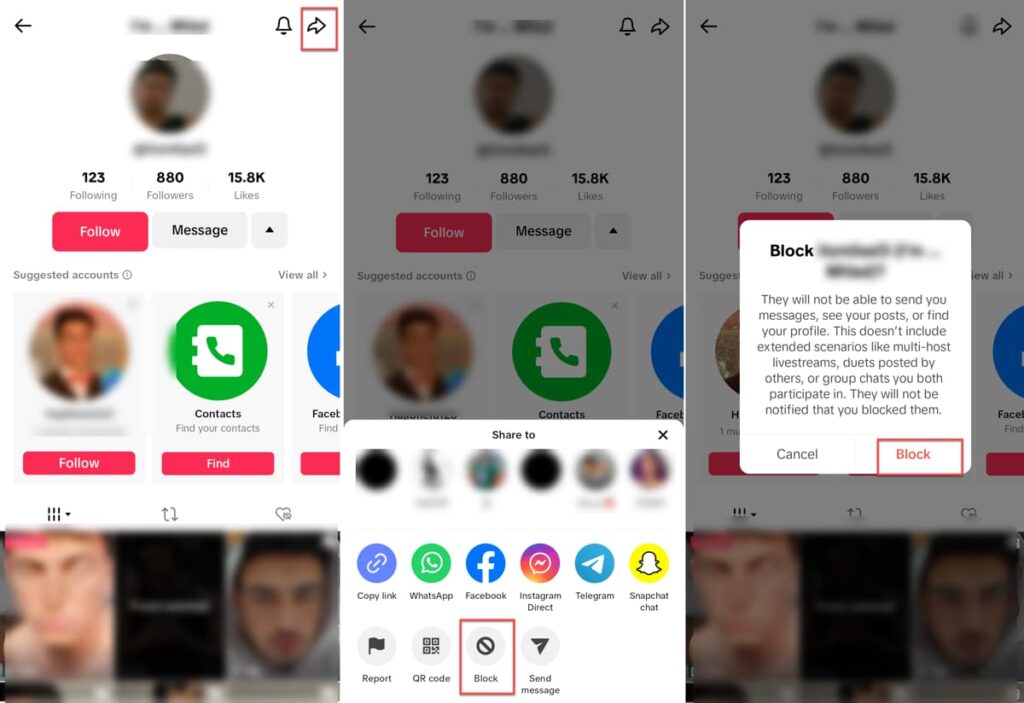
Desktop
After checking how to block someone on TikTok Android and iOS, let’s check the steps for desktop users.
- Open the TikTok website on your browser and open the search bar.
- Search for the username you want to block and open their profile.
- Tap the 3-dot icon in the top right corner of your screen.
- Click on the ‘Block’ option and confirm the action.
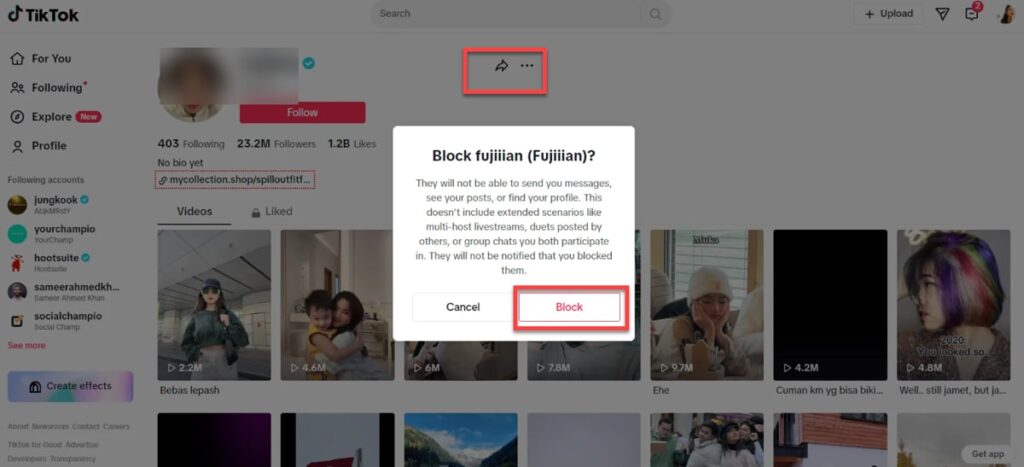
How To Block On TikTok In Bulk?
Many TikTok influencers and content creators have experienced receiving lots of mean comments under their posts. Luckily, TikTok helps you select all these users easily and block them without going to their profiles. Here is how to block someone on TikTok without viewing their profile:
- Tap and hold the unwanted comments of the users.
- From the pop-up menu, select ‘Manage multiple comments.’
- Mark all the profiles that you want to block. You can select up to 100 users at the same and block them together.
- Select the ‘More’.
- You can either report the comments or block the users. Tap ‘Block users’.
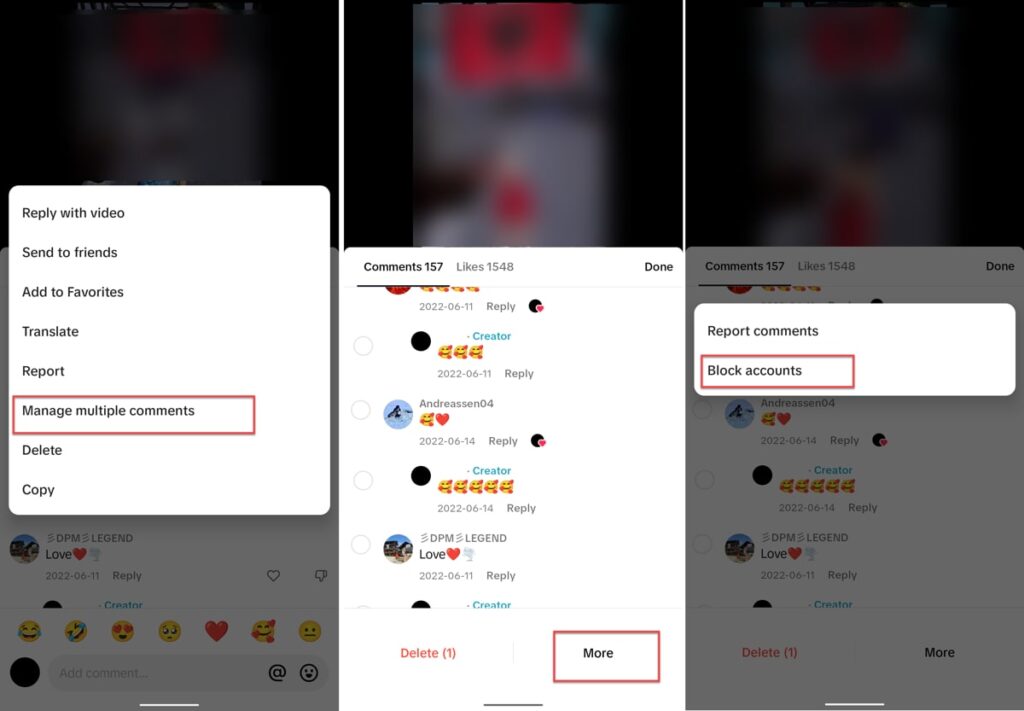
What Happens When You Block Someone On TikTok?
Now that you know how to block someone on TikTok, let’s find out what happens after blocking them.
- Comments: After blocking users, they can not leave comments on your posts. So, if you are receiving negative comments, blocking users is a great option.
- Duets: TikTok Duet is a great feature that allows other users to react to your videos. (If you enable this feature). But after blocking a user, they can’t duet with your videos.
- Messages: After blocking a user, all your messages will disappear from both sides, and they can’t contact you anymore.
- Profile Views: Your profile, content, and live shows will be hidden from the blocked user. So, if you want to limit users’ access to your profile, following the steps of how to block someone on TikTok is a great solution.
How To Unblock Someone On TikTok?
You might change your mind about blocking someone and decide to unblock them. TikTok provides a list of all the blocked users, and you can easily unblock them there. Here is how to access the blocked list.
- From your TikTok profile, tap the three-line icon in the top-right corner.
- Select ‘Settings and privacy’ from the opened menu.
- Choose ‘Privacy’.
- Scroll down and tap ‘Blocked accounts’.
- Here, you can view all the users you have blocked and unblock them by tapping the ‘Unblock’ option in front of their names.
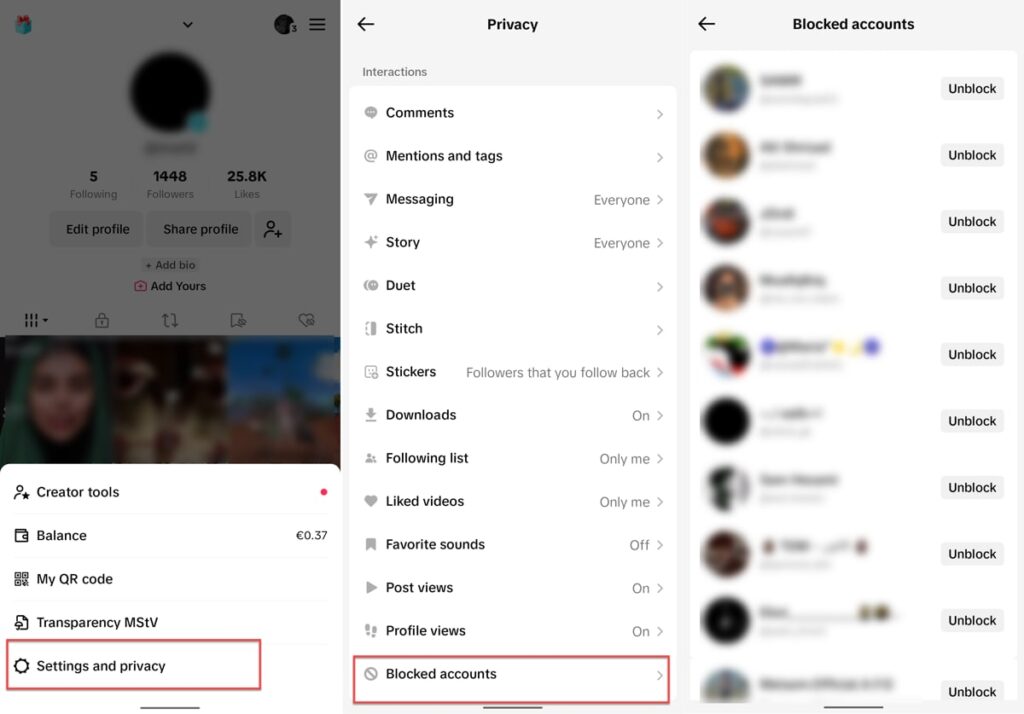
Conclusion
Blocking someone on TikTok is an easy and effective way to limit unwanted communication and views from specific users. Whether you are using the TikTok app on your phone or desktop, the steps to block someone are simple. This article showed you how to block someone on TikTok on different devices.
By blocking a user, you can prevent them from leaving comments on your posts, dueting with your videos, sending you messages, and viewing your profile.
FAQs
You can block users who have left comments on your posts without opening their profile. All you need to do is hold their comments, tap ‘Manage’, and block users. But if there are no comments of them on your posts, you need to check their profiles first.
When you block someone on TikTok, they won’t receive any notifications. But if they search for your username, your profile will not appear to them. Other than this, your previous messages will disappear from their inbox.


![Read more about the article TikTok Shop: [What Is It & How to Use It in 2024]](https://blog.ainfluencer.com/wp-content/uploads/2024/02/tiktok-shop-featured-300x182.jpg)
![Read more about the article How to Unfollow on TikTok? [Full Guide in 2024]](https://blog.ainfluencer.com/wp-content/uploads/2024/02/How-to-Unfollow-Someone-on-TikTok-300x182.jpg)





![Read more about the article How to Go Live on TikTok: The Ultimate Playbook for Creators to Convert Viewers [2024]](https://blog.ainfluencer.com/wp-content/uploads/2024/04/Copy-of-Ainfluencer_Content_Images-300x182.png)