As a YouTuber, you are always looking for new strategies to increase your subscribers. Monitoring your audience over time is a great way to enhance your growth. But can YouTubers see who viewed their videos? How is this data going to help their growth?
In this article, we will show you everything you can find out about your YouTube viewers and subscribers. So, if you want to know how to become a YouTuber and boost your growth by analyzing your channel data, don’t miss this article.
Can YouTubers See Who Viewed Their Videos?
YouTube doesn’t allow you to see who has viewed your channel individually, but it provides some data about your overall viewers. So, does YouTube show who viewed your video? No, but you can see the age range, gender, and location of your viewers. The picture below is what you can see on your channel’s analytics.
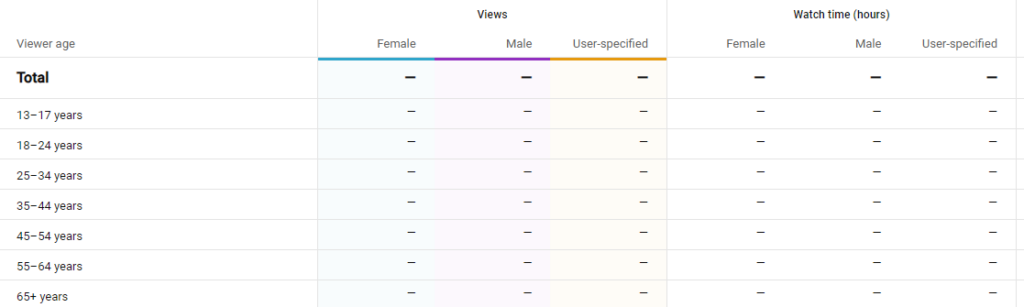
As you can see in the photo, it breaks down the views and watch hours into genders and different age ranges. At the top of the page, you can use the filter option and choose ‘Geography.’ Then, you can see where most of the viewers are from.
How To Access YouTube Analytics?
You might ask yourself, ‘Can you see who views your YouTube videos?’ and the answer is Yes! As a YouTuber, you can check the number of views for each video. Follow these simple steps to access this data.
YouTube Analytics On Desktop
- Go to the YouTube website on your browser and log in to your account.
- Click on the profile icon at the top of the screen.
- Select ‘YouTube Studio’ to open your dashboard.
- From the left panel, select ‘Analytics.’ Here, you can see statistical data about your channel and viewers.
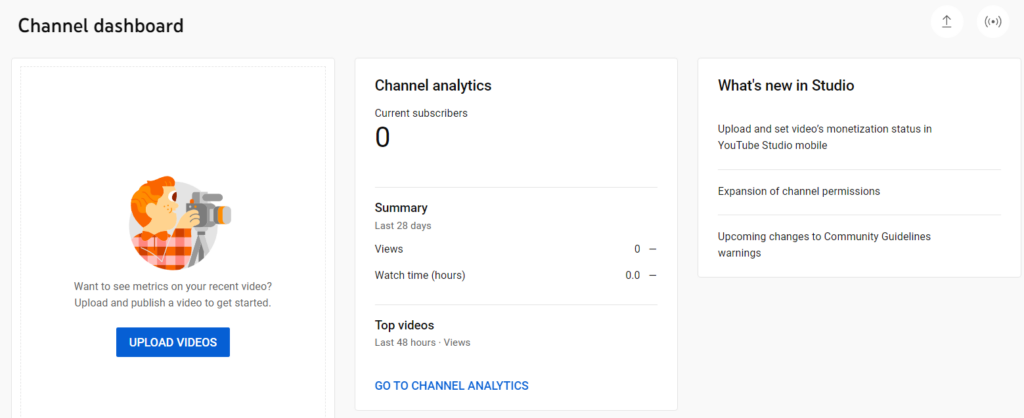
YouTube Analytics On Phone
- To access your channel data on your phone, download and install the YouTube app on your phone.
- Log into your YouTube account and tap on the profile picture.
- Select ‘Your channel.’
- Tap on ‘Analytics’ to get your channel performance.
What Data Can YouTubers Get?
Now that you know your answer to ‘Can YouTubers see who viewed their videos?’, let’s see what information you can get about your YouTube audience.
1. Overview
The first tab in your analytics gives a quick look at your performance. You can check the number of Views, Watch time, and Subscribers you have received over the past 28 days. YouTube shows you these stats using curves to check the days with the most views in a look.
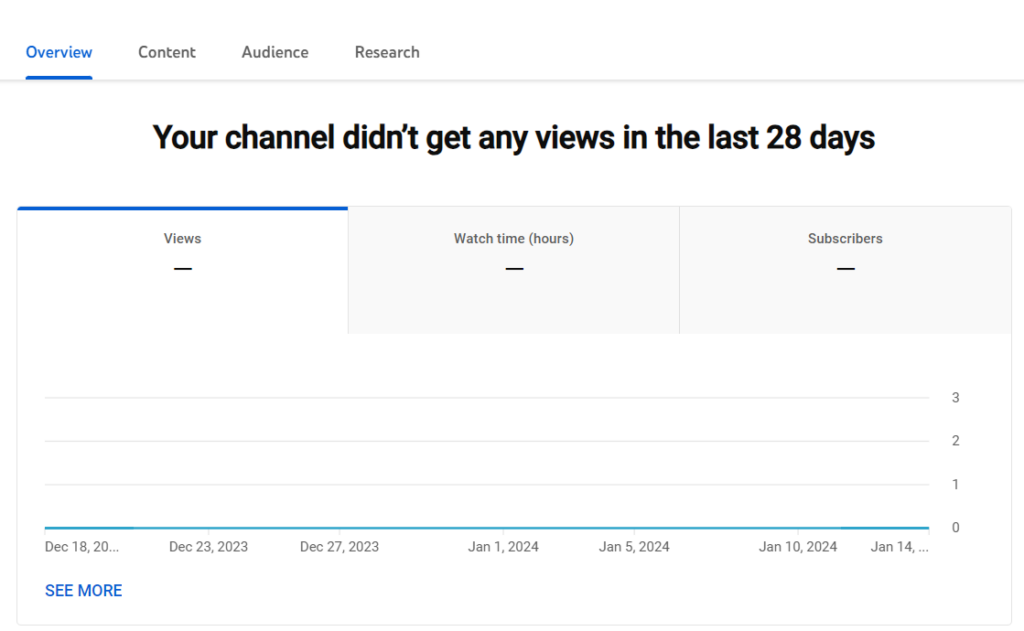
You can also check the top-performing videos and the number of views each of your content has received.
2. Content
By knowing information about your top viewed videos, you can create more content related to what your viewers like and grow your subscribers. The content tab on your YouTube analytics is designed to help you enhance your strategy and find the perfect topics for your channel.
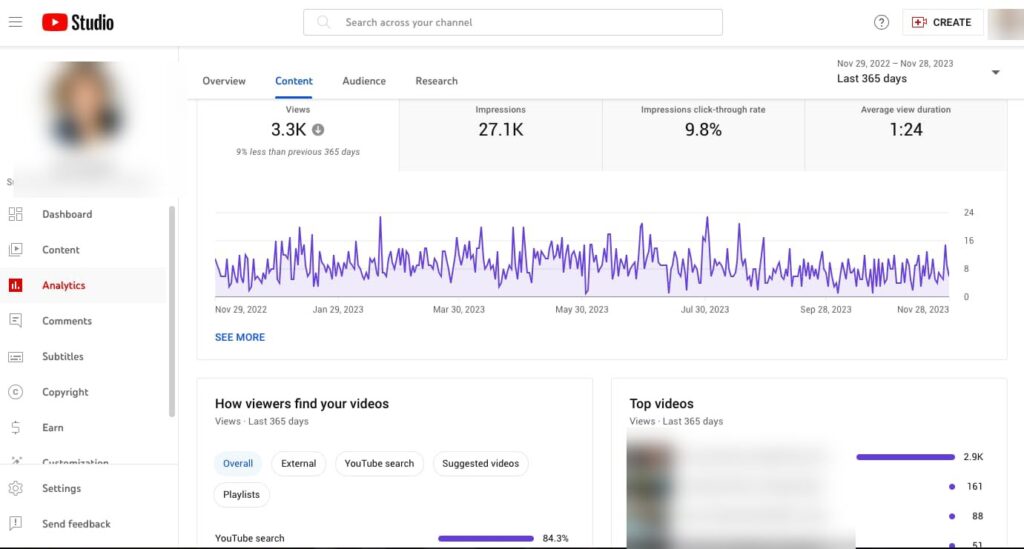
Here, you can check how much each view each of your videos receives, and by clicking, you can check the views in each day of the month. You can also check the source of these viewers, which can be External, YouTube search, Suggested videos, and Playlists.
3. Audience
Here, it’s everything you need to know about your subscribers and viewers. So, if you are looking for an answer to ‘Can YouTubers see who viewed their videos?’, this section is what you need to check.
In the first step, you can see general data such as Returning viewers, Unique viewers, and Subscribers. Returning viewers are users who have watched your channel previously and returned to watch more videos.
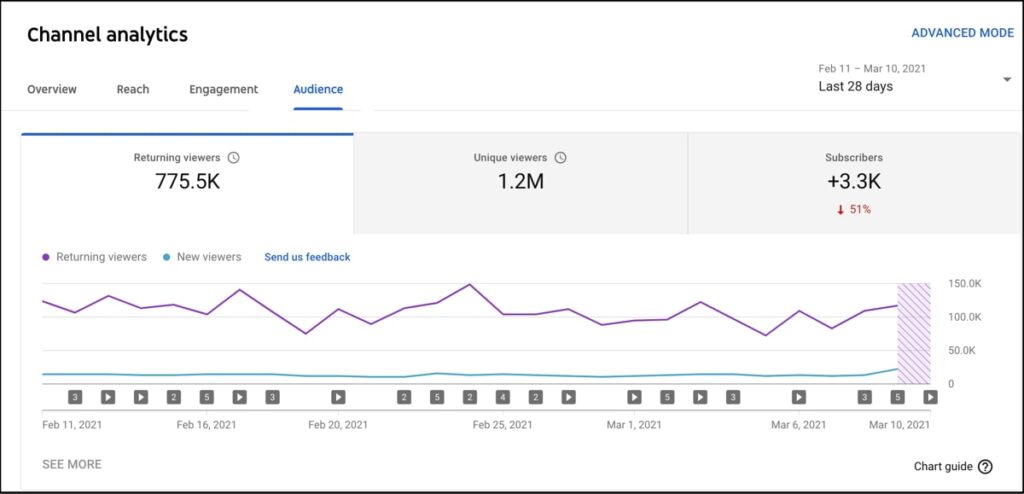
By scrolling down, you can check the best time to post on YouTube, channels your audience watches, watch time from subscribers, content your audience watches, age & gender, and top locations. You can also set to view all these data for each month or year.
4. Revenue
If your channel is eligible for videos or YouTube shorts monetization, you can check your income in this section. As you know, the more views you get on your videos, the higher income you have from your channel.
Conclusion
Many of you have probably asked yourself, ‘Can YouTubers see who viewed their videos?’. While YouTubers cannot see individual viewers who watch their videos, they still have access to data about their overall audience. By using YouTube Analytics, creators can obtain insights into their audience’s age range, gender, location, and viewing habits.
FAQs
Currently, YouTube doesn’t provide a feature that allows channel owners to check their viewers separately. However, you can monitor your overall views, subscribers, and growth using YouTube analytics.
Similar to the views, YouTube doesn’t provide information about the people who like your videos. But you can view the overall likes and comments.
All the videos you watch will be saved on your activity history; only you can check this. However, if someone can access your login details, they can view what you have watched.





![Read more about the article How to Make a Playlist on YouTube? [Step-by-Step Guide in 2024]](https://blog.ainfluencer.com/wp-content/uploads/2024/01/How-to-See-Liked-Posts-on-Instagram-1-300x182.jpg)



