Do you want to buy something online and look for a safe payment method? Well, Try Facebook Pay [Meta Pay]. If you have it set up, your payment and shipping details and contact info will load automatically once you log in with Facebook or Instagram. But the first question is ‘How to set up Facebook Pay?’
Whether you use Facebook for marketing or personal reasons, you can use Facebook Pay to get paid or make online payments. This new feature is for both customers and businesses using Facebook. It makes buying and selling on Facebook more accessible and gives you more ways to pay. Read our complete guide article to learn all about it!
Let’s get started!
What Is Facebook Pay?
Facebook Pay is now called Meta Pay. If you already use it, nothing changes. Your account information and payment details stay the same. Meta Pay works across Facebook, Instagram, and other Meta apps. You add your payment and shipping information once, then use it to buy things on social media or websites.
Businesses need to add Meta Pay to their sites for social commerce. Moreover, Facebook influencers can get paid for their reels through Meta Pay. Let’s explore how it works!
Read Also: How to Make Money on Facebook?
How Does Facebook Pay Work [Meta Pay]?
When you’re on Facebook, Instagram, or Messenger, you can use Facebook Pay [Meta Pay] to pay for your purchases without entering your card details every time. Just link your debit or credit card to your Meta account, and you’re good to go. Pretty straightforward, right? 😀
When you’re ready to buy something, choose Meta Pay at checkout, put in your PIN, and you’re done. You can also use your fingerprint or face to confirm.
You don’t need to type in your payment info every time; just one click or two, and you’re set. With Facebook Pay [Meta Pay], you can buy anything, from goods to services. Instagram lets you donate to charities, and Messenger enables you to send money to friends and family in the US!
Now, let’s find out how to use it.
How to Set Up Facebook Pay?
If you’re wondering how to use Facebook Pay, take the following steps to apply Facebook [Meta] Pay quickly:
- Go to Facebook.com.
- Click the small arrow in the top-right corner to find ‘Settings & Privacy.’
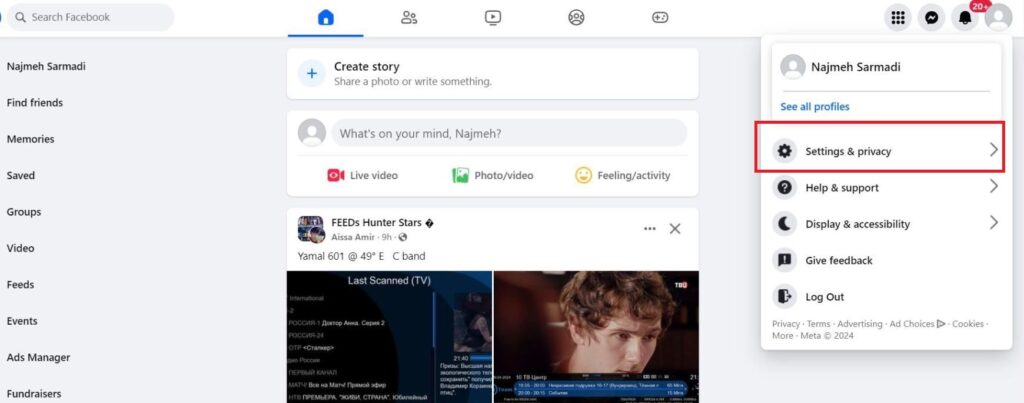
- Choose ‘Settings.’
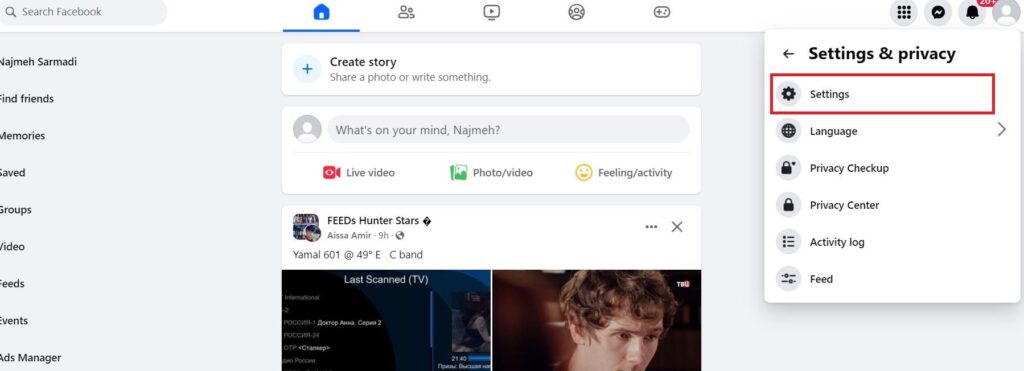
- Find ‘See more in Accounts Center’ on the left side and click it.
- Choose ‘Payments’ under Account Settings.
- Select ‘Meta Pay.’
- Click ‘Add Payment Method’ in the Payment Methods box.
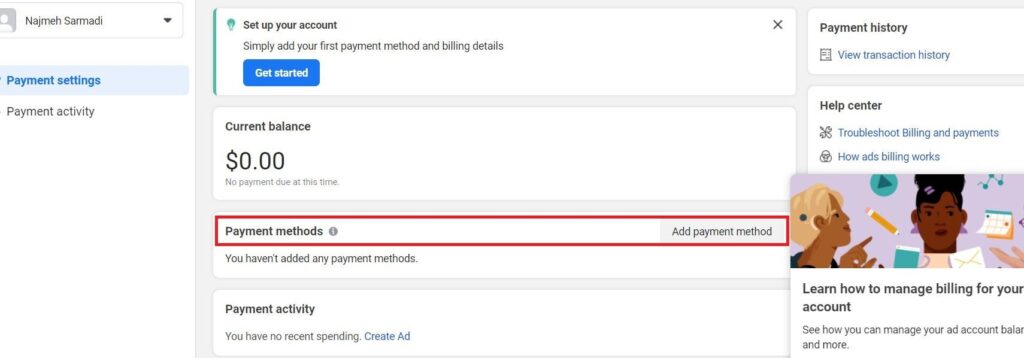
- Decide if you want to add PayPal or a credit/debit card.
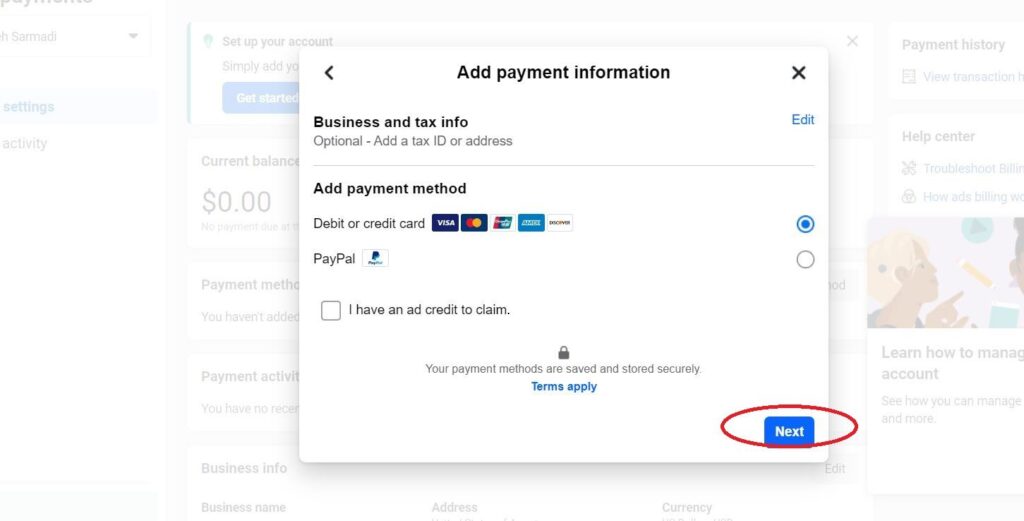
- Connect your PayPal account or type in your card details.
- Click on ‘Save’ after adding your payment method.
You may consider the following: How much will Facebook settlement pay? Read on to find the answer!
How Much Does Facebook Pay Cost?
Businesses and customers don’t have to pay anything to use Facebook Pay. If you get or give money using Meta Pay, it won’t cost you anything. However, sellers will need to pay a fee to process payments.
Facebook Pay [Meta Pay] vs. PayPal: What Are the Differences?
Meta Pay and PayPal are two different ways to handle money online. Many people use Meta’s apps, like Facebook and Instagram, but only some use Meta Pay for business payments.
PayPal is more widely used because anyone can use it. Meta Pay is for people who use Facebook, Instagram, Messenger, or Portal. If your business doesn’t connect with customers through these apps, it’s best to stick with PayPal.
However, Meta Pay has a big advantage over PayPal: it doesn’t charge transaction fees. PayPal, on the other hand, is known for its fees. So, if you’re comfortable with technology and use social media often, Facebook Pay could be a good choice instead of PayPal. Many social media users already have Facebook [Meta] Pay set up.
What Are the Pros & Cons of Meta Pay?
Just like anything else, Meta Pay has its advantages and disadvantages. Here’s a breakdown:
Facebook Pay Pros
Using Meta Pay has its perks and drawbacks, just like using Meta for business in general. Here are some reasons why you might want to use Meta Pay:
- It’s free for everyone, which can save money for both customers and businesses.
- It makes buying and selling on social media easier, especially for small businesses.
- Setting it up is easy, and you can track payments easily within the app.
- It offers protection for purchases, covering cases like damaged items or items not received.
- It can attract many potential customers, especially since more people are using mobile wallets for online shopping.
- It speeds up the checkout process, leading to more sales and a better reputation for your business.
- If you use Shopify, integrating Meta Pay is straightforward.
Facebook Pay Cons
However, there are also some downsides to consider:
- It might not be useful for online stores that don’t use platforms like Shopify or don’t need payments through Meta’s apps.
- It adds complexity because it’s not the most popular payment method yet, so you might still need other options.
- Deposits can take a few days to show up in your bank account, which could slow down your cash flow.
- It might not be compatible with all websites.
- It’s not as popular as some other payment services like Apple Pay.
To Wrap Things Up
In the eCommerce marketing world, it’s crucial to have different methods to make customers happy. Facebook Pay [Meta Pay] is a simple tool that lets people buy your products quickly through social media. It’s best to use it alongside big platforms like PayPal instead of them. Still, adding Facebook Pay to your online sales plan can help you increase your sales and reach more people.
FAQs
With Meta Pay, you can:
Send money to friends and family using Messenger and WhatsApp.
Support charities and fundraisers on Facebook and Instagram.
Shop from brands on Instagram and Marketplace.
Get event tickets on Facebook and Instagram.
Make purchases inside all Meta apps, like Facebook and Instagram shops.
YES! Meta Pay takes security seriously. If a payment system isn’t safe, no one would use it, right? When you pay with Meta Pay, your info stays private. Even the people you’re buying from can’t see it. It’s separate from your social media account data.
When you use it to buy something online, the seller only sees what they need to send you. They don’t know what you’ve purchased, and it won’t appear on your feed.
In addition, it has special tools to stop fraud and is there to help if something fishy happens with your account. Your card details are all encrypted, so Meta won’t give your info to anyone else unless you give permission.









![Read more about the article How to Unlink Facebook And Instagram? [The Full Guide in 2024]](https://blog.ainfluencer.com/wp-content/uploads/2024/01/Copy-of-Ainfluencer_Content_Images-15-1-300x182.jpg)